How to Change Wi-Fi Name
With so many Wi-Fi networks everywhere, it’s not uncommon to see two networks with identical names right next to each other. Sometimes, it doesn’t even end with identical Wi-Fi network names because many users don’t know how to change Wi-Fi Name.
In this article, we explain how to change Wi-Fi name regardless of the brand of your Wi-Fi router.
How to Change Your Wi-Fi Name
To change the name of your Wi-Fi network (also known as SSID, or Service Set Identifier), you need to enter your router’s admin page.
Enter your router’s IP address into your favorite web browser. Learn How to Find Your Router’s IP Address below.
Log in as the administrator.

Go to settings and look for an option titled “Wi-Fi name” or “Wi-Fi SSID”.
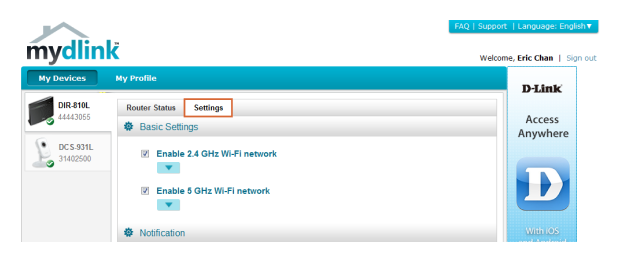
Enter your new Wi-Fi SSID.
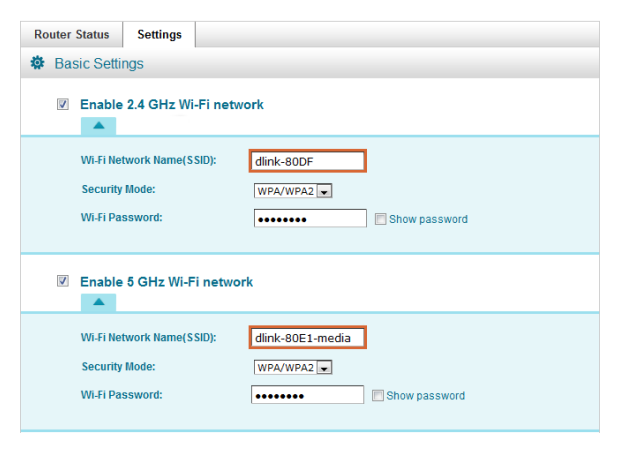
Inspect, compare, survey, and analyze WiFi networks with NetSpot. Optimize your WiFi network for maximum performance.
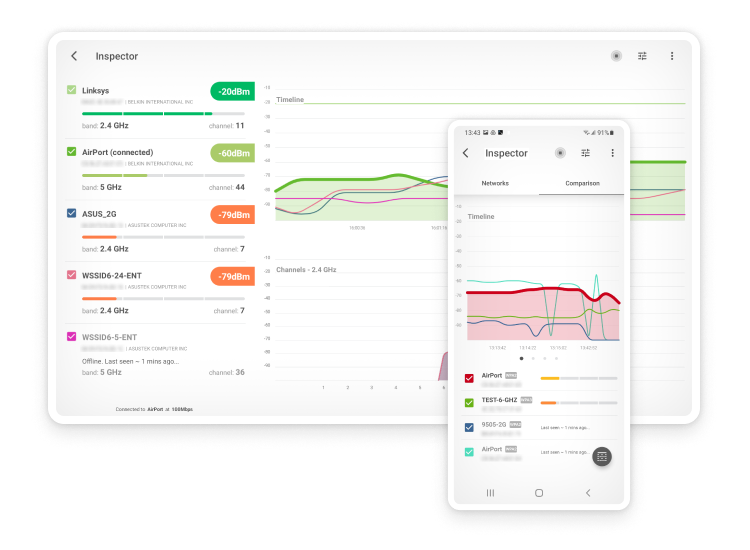
How to Find Your Router’s IP Address on All Platforms
Finding your WiFi router's default IP address is essential for accessing its administrative settings. Most routers have a default IP address, such as 192.168.1.1, 192.168.0.1, or 10.0.0.1, but this can vary by manufacturer.
How to Find Router’s IP Address on Windows
To locate your router’s IP address on a Windows PC, open Command Prompt and type "ipconfig." Look for the "Default Gateway" under your network connection; this is your router's IP address.
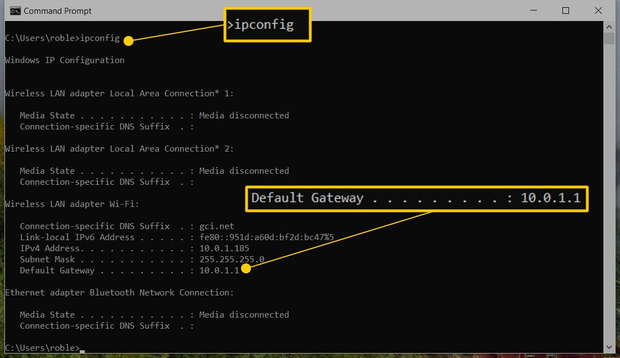
How to Find Router’s IP Address on Mac
Go to System Preferences, select "Network," choose your WiFi connection, and click "Details..." The opened window will show your router’s IP address next to "Router."
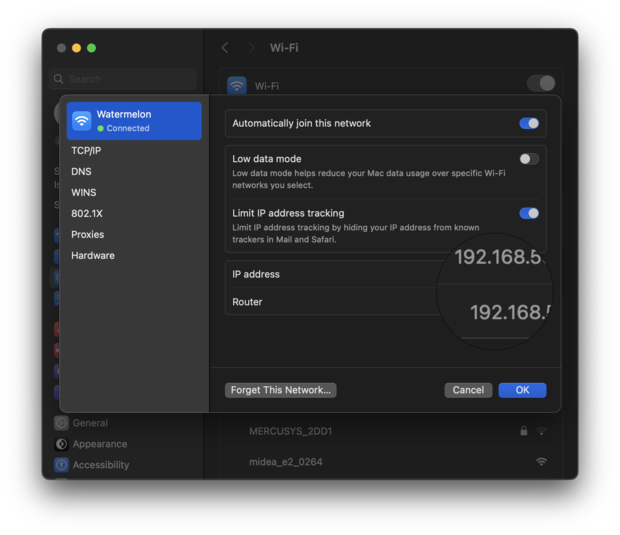
How to Find Router’s IP Address on Smartphones
For smartphones, the process varies by operating system, but typically involves going to the WiFi settings, tapping on the network you are connected to, and finding the router’s IP address listed as "Router" or "Gateway." Once identified, you can enter this IP address into your favorite web browser to access the router’s administrative console.
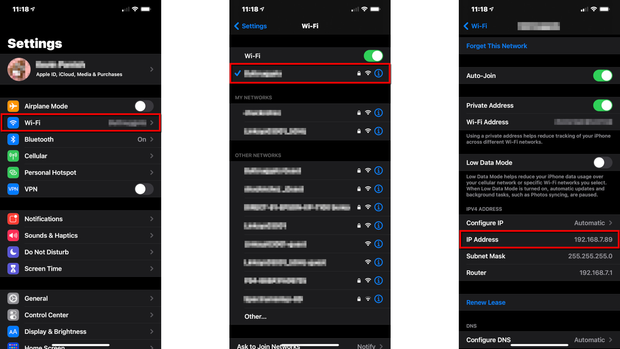
Other options to log into your router
Many modern routers allow users to log in using a URL, often referred to as a friendly URL, instead of requiring the user to input the numeric IP address. These URLs are designed to be easier to remember and use, serving as an alternative to the standard IP-based access method. Manufacturers like Netgear, TP-Link, Linksys, and others provide friendly URLs to simplify the process of accessing the router's administrative console.
- Netgear: You can typically access Netgear router settings by navigating to http://routerlogin.net or http://routerlogin.com. These URLs direct you to the login page, where you can enter your administrative credentials.
- TP-Link: For TP-Link routers, the URL is often http://tplinkwifi.net or http://tplinklogin.net. Entering this into a browser brings up the login interface for the router's admin panel.
- Linksys: Linksys routers commonly use http://myrouter.local as the URL for accessing their settings. This URL leads to the Linksys interface, where you can manage your network settings.
By entering the URL into a web browser's address bar while connected to the router's network, you can reach the login page, where you can enter a username and password to access the router's settings.
If you encounter any issues accessing your router through these URLs, it's a good idea to check the documentation that came with your router or visit the manufacturer's website for the most accurate and model-specific information.
It's important to refer to your router's manual or the manufacturer's website for the specific URL associated with your model, as the URL varies by brand and sometimes by the model of the router.
What Is SSID?
Wi-Fi SSID stands for Service Set Identifier, and it is a unique identifier that makes it easier for your electronic devices to identify and connect to your Wi-Fi network. The SSID is sometimes referred to simply as "Wi-Fi name" because that's what it essentially is.
How to Find Your SSID
Unless you live in the middle of nowhere, there are most likely multiple other SSIDs broadcasted in your area. To find the SSID assigned to your Wi-Fi network, you can do the following:
- Check the back or bottom of your router. The default SSID is often printed on a label attached to the router itself. This method won’t help you if you’ve changed the default SSID in the past.
- Go to your router settings using a web browser or a smartphone companion app and navigate to the wireless settings page. The current SSID should be listed there.
- If one of your electronic devices is connected to your Wi-Fi network, then you should be able to find your SSID in settings. On Windows, you need to open the Settings app and navigate to the Network & internet tab. On Mac, launch the System Settings app and go to Wi-Fi.
What Are the Risks of Using a Default Wi-Fi SSID?
Using the default Wi-Fi SSID created by your router comes with several risks:
- Default SSIDs make it easier for attackers to identify which router you're using, allowing them to gain access to the network by exploiting known unpatched vulnerabilities.
- Using common SSIDs can lead to connectivity issues when multiple networks with the same SSID are in range. This is because devices may automatically attempt to connect to the wrong network.
- Because default Wi-Fi names are hardly ever pretty and descriptive, they can be quite confusing for users, especially if several networks with default names are available in the same area.
To avoid these and other risks, we recommend you learn how to change the name of your Wi-Fi network and do so as soon as you can. Most routers make SSID Wi-Fi network changes very simple, so there's nothing to be afraid of. Just know that you will have to reconnect all your devices to the new network name after changing its name.
Characteristics of Good Wi-Fi Names
Many people believe that Wi-Fi names don’t matter much, which explains why there are so many funny Wi-Fi names, such as “hack me” or “WillUmarryMe?” or “Top secret network” or “Drop it like its Hotspot.” Yes, Wi-Fi SSIDs are certainly not as important as Wi-Fi passwords, but a good Wi-Fi name can still make a huge difference, and here’s how to pick one:
Tip 1Don’t give away any personal information: Perhaps you live next to someone whose Wi-Fi network is named after their address or family name. Wi-Fi names with personal information may be readily identifiable, but they make it very easy to execute targeted attacks.
One doesn’t need to be particularly tech-savvy to use a software application downloaded from the internet to make someone’s internet connection useless. Conflicts with neighbors are unpleasant as they are, so don’t make it easy for someone to target your Wi-Fi network by choosing a Wi-Fi SSID that contains personal information about you.
Tip 2Don’t pretend to be a public hotspot: For some reason, people often name their Wi-Fi networks after popular public hotspots, such as “McDonald’s Wi-Fi” or “T-Mobile Hotspot.” It’s true that a fake name like this would certainly make it difficult for your neighbors to figure out which Wi-Fi networks is yours, but it would also almost certainly lead to lower download and upload speeds.
You can be sure that many people who enter within reach of your Wi-Fi network will try to connect to it in search of free internet access. Because your router must respond to each such connection attempt, it won’t have as much processing power left to handle requests made by you.
Tip 3Do use common sense: There are Wi-Fi name generators that can spit out various clever Wi-Fi names with a press of a button. There are also long lists of funny Wi-Fi network names that you can read for inspiration.
However, you must never forget to use common sense when choosing a Wi-Fi SSID unless you want to make headlines like the person who named their network “Mobile Detonation Device” during a Qantas flight out of Melbourne Australia in 2016. Because of the unfortunate name, the airplane wasn’t allowed to take off until it was thoroughly searched. You may not think so, but the best SSID Wi-Fi names are those that you’ve come up with yourself.
Tip 4Don’t use the same name for multiple networks: The name of your Wi-Fi network (the SSID in Wi-Fi settings) is a unique identifier that distinguishes it from other networks in the same area and allows users to know exactly which network they’re connecting to. If you were to use the same name for multiple networks, users would find it very difficult to distinguish them from one another, which could lead to one network being overutilizes and other networks being underutilized.
Conclusion
Wi-Fi names and passwords matter more than you might think. Now that you know how to change them, you should make sure that all your Wi-Fi network names and passwords adhere to the guidelines described in this article.
How to Change Wi-Fi Name FAQs
Yes, SSID (Service Set IDentifier) is the technical term for what most Wi-Fi users refer to simply as "Wi-Fi name."
No, the SSID is the name of a Wi-Fi network — not the password.
We recommend you change your Wi-Fi name (the SSID of your Wi-Fi network) only if you have good reason to do so because all connected devices will become disconnected. For example, you should change your Wi-Fi name if you actually do want to disconnect all connected devices for security reasons.
To change the name of your Wi-Fi network, you need to access your router settings by logging in to its web-based admin interface or downloading its companion app. Then, look for an option called Wi-Fi SSID — that's the name of your Wi-Fi network.
Here’s how to change Wi-Fi name: First, you need to access your router’s admin interface, which you can do by entering a specific IP address (typically printed on a sticker found on the bottom of the router). There, look for wireless options and go through them until you find one that lets you change your Wi-Fi network name. Replace the existing Wi-Fi network name with a new one and click Save.
To change your router name and password, you need to know the current name and password (often admin/admin or admin/password). Log in to your router’s admin panel using the current name and password and look for security settings. There should be an option to change the current name and password to something else.
If your Wi-Fi name has reverted back to what it was when you first installed the router, it could be that the router restarted itself due to a power outage or firmware upgrade. But if the name has changed to something funny or vulgar, then you may be dealing with a hacker, and you should change your router name and password as soon as possible.
Many modern routers can be remotely administered using a smartphone app. Such apps allow users to monitor network usage, create guest networks, and, of course, change their Wi-Fi name and password. Older routers can usually be administered only from a desktop computer or laptop that’s connected directly with an Ethernet cable.
There’s no reason to change your Wi-Fi name on a regular basis, but there are many situations when coming up with a new name for your network is a good idea, such as when the current name is inappropriate, or when you know that someone is trying to steal your personal information.
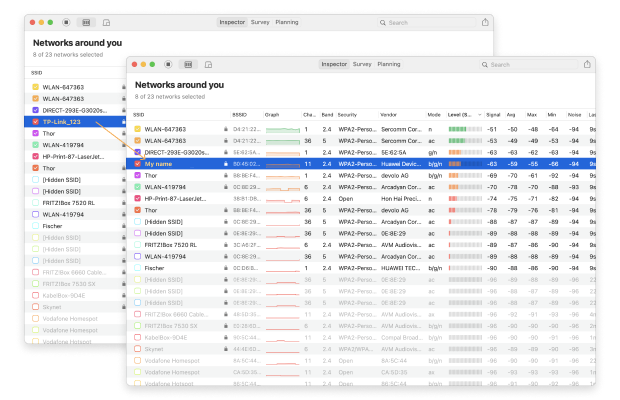
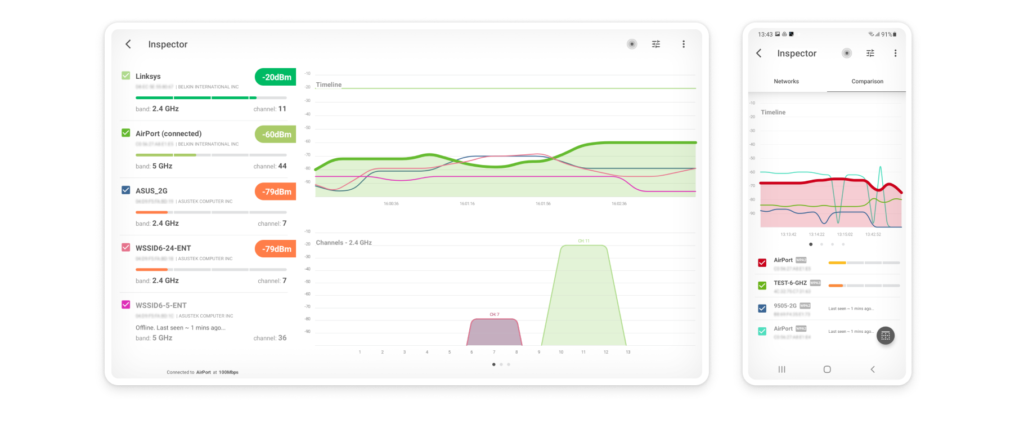

Wi-Fi name like “McDonald’s Wi-Fi” leads to lower download and upload speeds