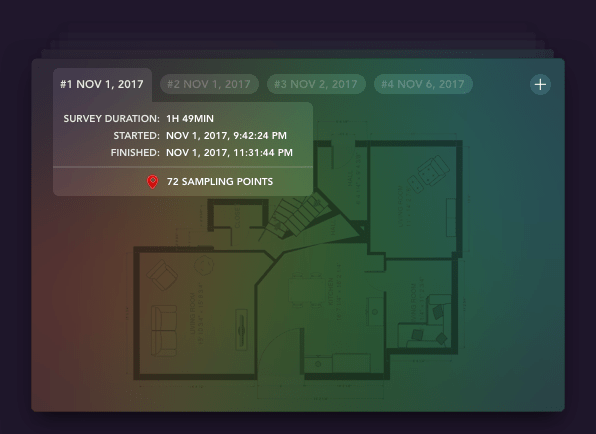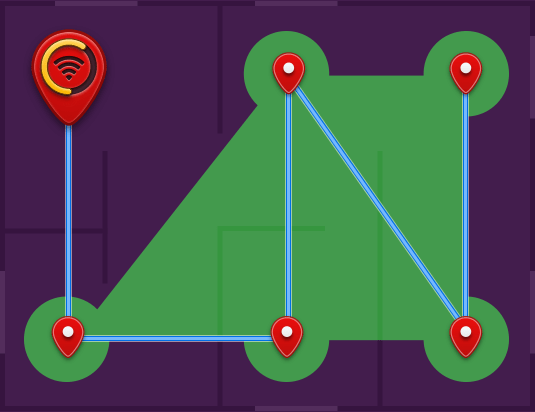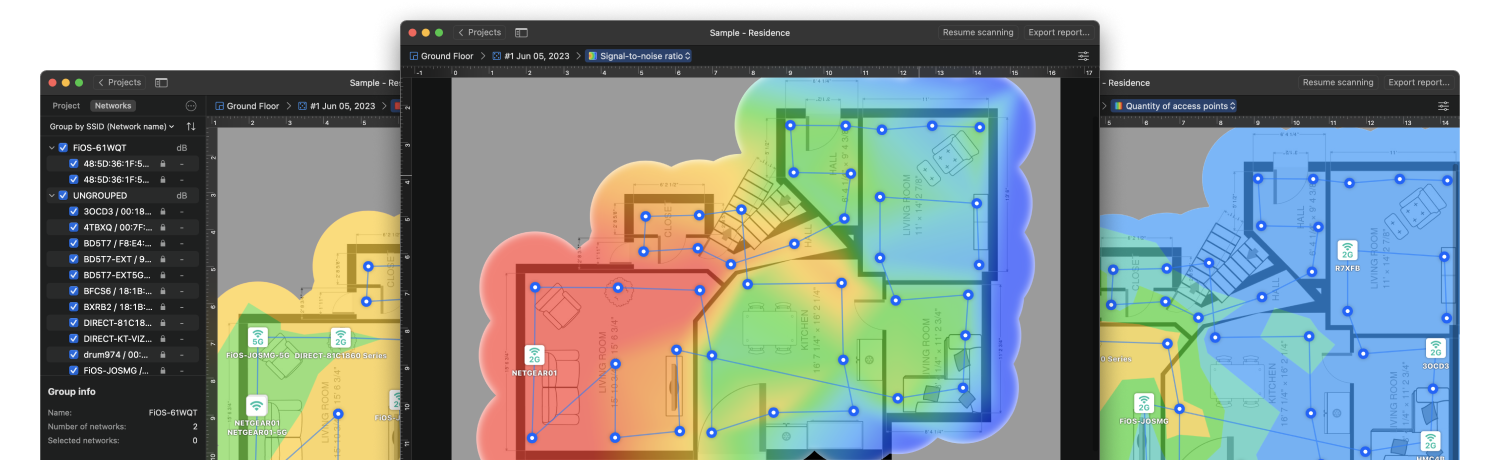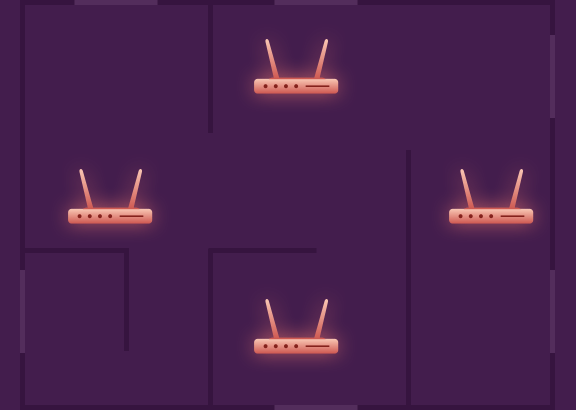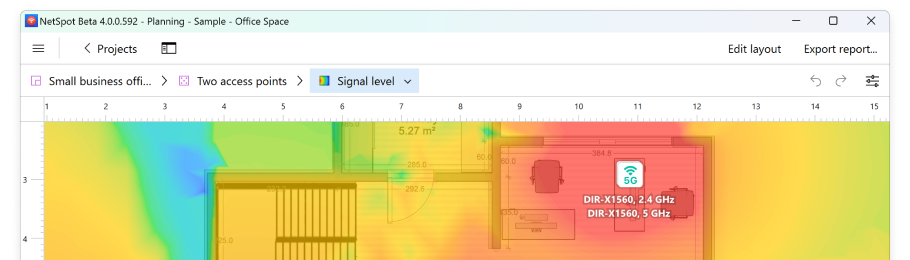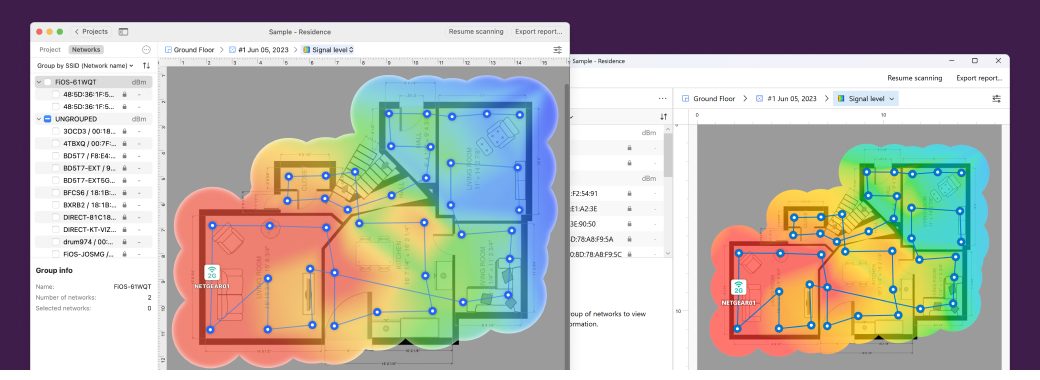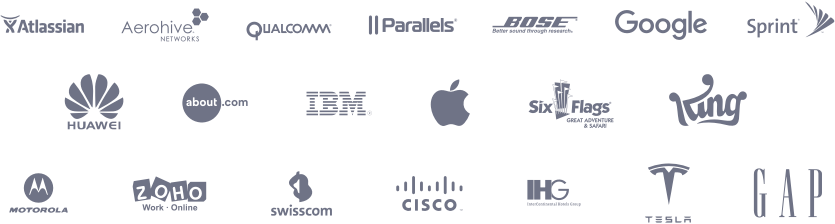You can survey the same zone several times during the day and compare the snapshots of the same zone for the most precise alteration. NetSpot Enterprise offers an unlimited number of zones and snapshots for any size of the area surveyed.
Zones and Snapshots
You can survey the same zone several times during the day and compare the snapshots of the same zone for the most precise alteration. NetSpot Enterprise offers an unlimited number of zones and snapshots for any size of the area surveyed.