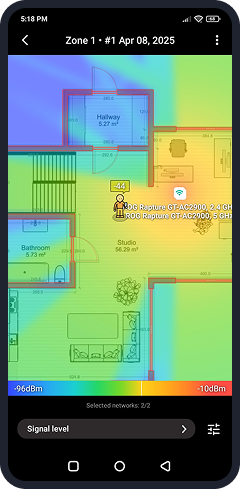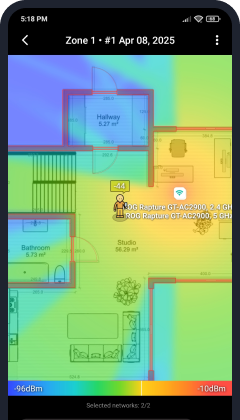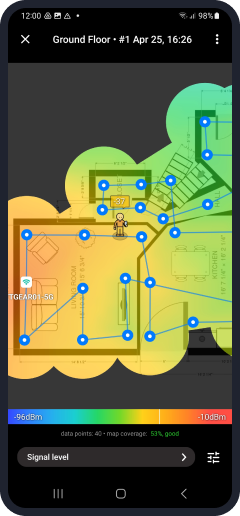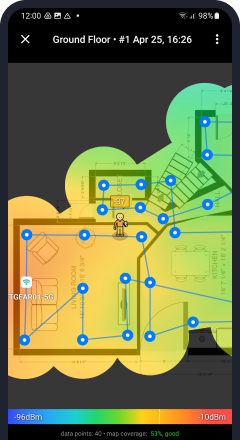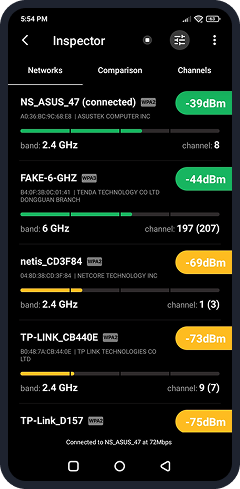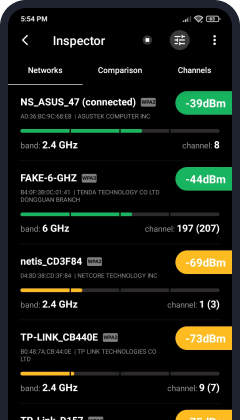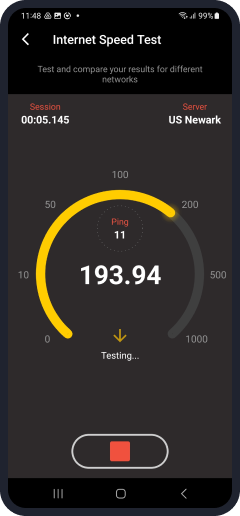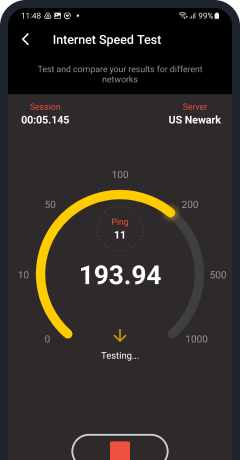Predictive heatmaps for a seamless WiFi design
Planning for a reliable and strong WiFi coverage ahead of time is quite easy with NetSpot for Android (NetSpot Plus is available via in-app purchase). Choose the desired AP placements in the app and build the predictive heatmaps visualizing the future coverage. Two types of heatmaps are available.
- Signal level
Your future WiFi network signal strength. Your connectivity and overall online experience largely rely on this value.
- Signal-to-interference ratio
Demonstrates the impact of potential noise sources or overlapping channels on your WiFi connectivity.
Easy-to-use comprehensive WiFi planning tool on your mobile device
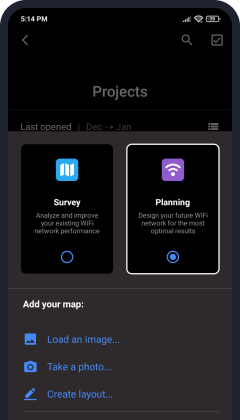
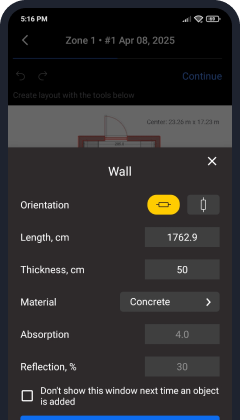

Perform WiFi Site Surveys for a network of any size and capacity
Visualize with NetSpot
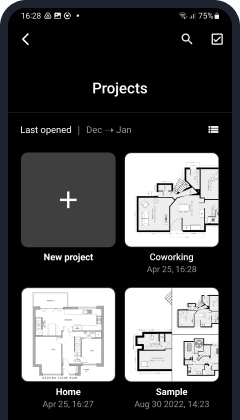
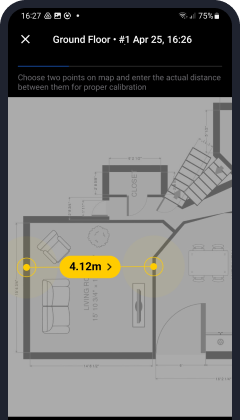
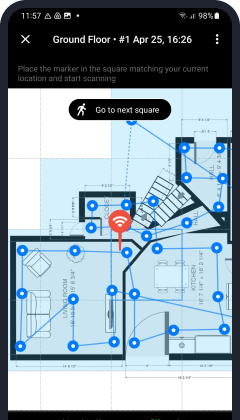
Analyze collected data with detailed Visual Heatmaps
You can build several types of Wi-Fi heatmaps directly in NetSpot for Android (NetSpot Plus is available via in-app purchase): Signal level, Signal-to-interference ratio, and Signal-to-noise ratio. They allow you to see how the WiFi signal is distributed throughout the area and what possible improvements can be applied to perfect it.
- Signal level
Demonstrates your WiFi signal strength. This value is especially important when combined with other values.
- Signal-to-interference ratio
Demonstrates the quotient between the average received carrier power and the average received co-channel interference power.
- Signal-to-noise ratio
Demonstrates the correspondence of the WiFi signal level to the level of the background noise (unwanted signal).
Discover your Wi-Fi networks
Get detailed information about WiFi networks



Analyze and Compare WiFi networks
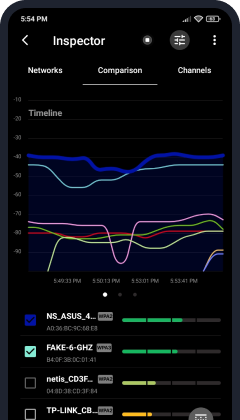
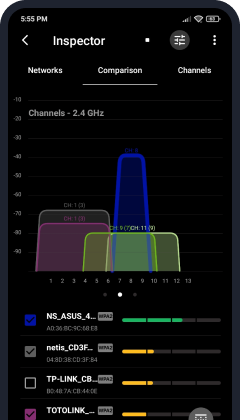
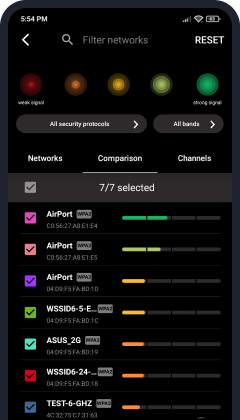
Test your Internet Speed with NetSpot
NetSpot will give you some friendly tips based on your Internet speed test results:
- Download speed
- Ping
- The results of previous tests
- Date and time of the measurement
- Reference server location
By measuring the download speed you get to know how quickly your device is downloading data from the Internet. The ping value reveals how quickly a packet of data travels from your device to its reference server (remember that ping and latency depend on the distance from the reference server to your device or computer.)
Identify WiFi Issues
Build Wi-Fi Heatmaps with NetSpot for Android or export to desktop
You can build even more types of Wi-Fi visualizations based on either the measurements you have taken with NetSpot on your Android device or your planning survey project: import your project to NetSpot Home, PRO, or Enterprise either on Windows or Mac computer, and generate various types of WiFi heatmaps.

FAQ
What is the best WiFi Analyzer for Android?
Choosing the best WiFi analyzer for any operating system, not just Android, can be tough, but you can definitely find your best option if you follow some simple tips:
- Go with a trusted developer with lots of experience in the field;
- Find the product that is consistently updated and improved;
- Does the developer offer timely tech support? That's very important when you are troubleshooting your network connection!
- The app has to be easy to understand and bug-free. We are not saying it'll be perfect all the time, but it should be as close to perfection as possible :)
In our opinion, NetSpot for Android is the best WiFi analyzer that has a simple and clear interface and is very intuitive. If you need a deeper WiFi analysis, NetSpot is available on macOS and Windows. Read more about our WiFi analyzer for PC here.
How do you use WiFi Analyzer on Android?
More information can be found in our manual.
Is the WiFi analyzer for Android from NetSpot free?
This high-quality Android WiFi analyzer with a unique interface that is simple and informative at the same time is free, offering additional features through in-app purchases!
More about WiFi analysis and our picks of the best free wifi analyzer apps here.
Where can I find NetSpot for Android WiFi analyzer?
The easiest way to get it on your phone or tablet is to download NetSpot for Android for free from Google Play.
How to perform a WiFi site survey on Android?
To perform a WiFi survey with NetSpot for Android:
- Load a surveyed area map from a file or take its picture.
- Scale your map, by entering the real distance between two known points of the area.
- Take as many measurements as you can to get more accurate data.
- Tap the Done button.
- You'll see the success message and there you can tap Heatmaps. You can either view and analyze the generated heatmaps in NetSpot Plus for Android or export them to NetSpot Home, PRO, or Enterprise to view them on either your Windows or Mac computer.
- Heatmaps allow you to visually examine the quality of the wireless signal coverage within your space. Comprehensive color schemes are aimed to be able to help you easily identify any problems with your WiFi and consequently improve it.
How to use the Android WiFi planning tool?
To perform predictive WiFi surveys with NetSpot for Android:
- Load a floor plan/map from a file or draw it in NetSpot.
- Scale the loaded map in the app.
- Add the building elements of your space, and specify the materials they are made of to be able to accurately predict how they will impact the wireless signal.
- Place APs on the floor plan by selecting the models from the list in the app. You can move them around later to see how it will affect the signal.
- Tap Done.
- On the project card select Wi-Fi Heatmaps to visualize your planned coverage.
- You can either view and analyze the generated heatmaps in NetSpot Plus for Android or export your project to NetSpot PRO or Enterprise to generate even more heatmaps on your desktop computer.