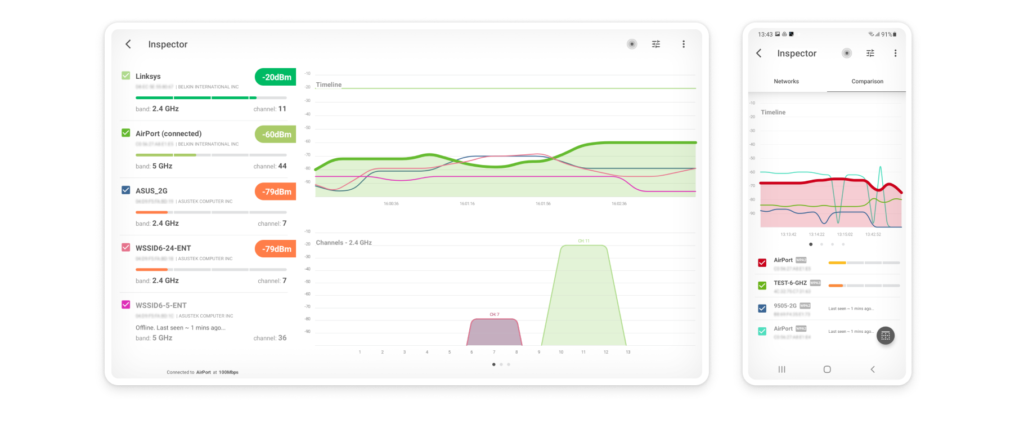The 192.168.1.0 IP Address
What Is the 192.168.1.0 IP Address?
There used to be a time when phone numbers and street addresses were among the most personal information that an individual possessed. But times have changed, and we now live in the era of the internet, and IP addresses have largely replaced phone numbers and street addresses.
Back in the day, hardly anyone imagined that there could one day be billions of Internet-connected devices in the world. The fact that there will be more than 24 billion internet-connected devices installed around the world by 2020 would be a huge surprise to the people behind Internet Protocol version 4 (IPv4), which is 32-bits (232) in size and contains 4,294,967,296 IPv4 addresses.
To address the shortage of IPv4 addresses, a method of remapping one IP address space into another was proposed. Network address translation (NAT) makes it possible to use a single public IP address for an entire private network.
The Internet Engineering Task Force (IETF), an open standards organization, which develops and promotes voluntary internet standards, dedicated several IPv4 ranges for private networks: 24-bit block (10.0.0.0–10.255.255.255), 20-bit block (172.16.0.0–172.31.255.255), and 16-bit block (192.168.0.0–192.168.255.255).
As you can see, the 192.168.1.0 IP address belongs to the 16-bit block of private IP address, but what exactly is its purpose? In most cases, this IP address is used by home broadband routers as their default address.
Yes, even routers have an IP address, called router IP address. In fact, routers that double as modems often have two IP address: one public and one private. The public IP address can be reached from the internet, while the private IP address is accessible only to devices that are connected to the same local network as the router.
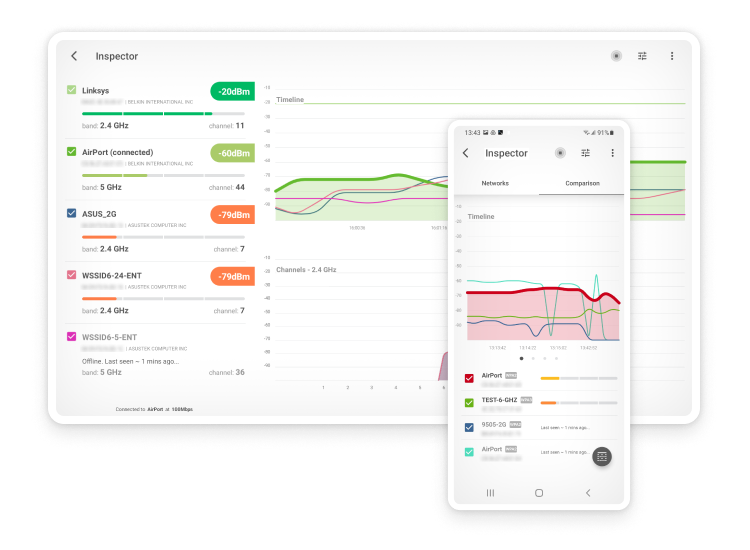
How Can I Enter the 192.168.1.0 IP Address?
As we’ve just said, it’s not possible to enter the 192.168.1.0 IP address unless you’re connected to the same local network as the router to which the IP address is assigned. That shouldn’t be a problem if you’re trying to connect to your own home router. In some cases, it’s necessary to connect directly via an Ethernet cable for security reasons.
Once connected to the router, enter the 192.168.1.0 IP address in your web browser’s address bar.
You should be greeted by a login prompt asking you for a username and password. In most cases, both the username and password are “admin.” However, it’s possible to come across a router that uses a different password, and we explain what to do in that situation in the next chapter of this article.
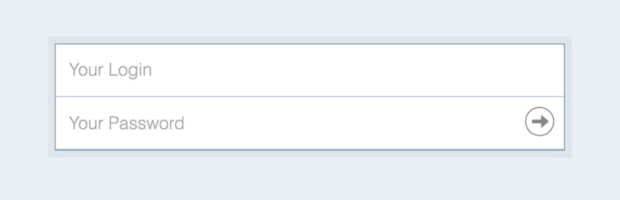
Explore your router’s web interface!
192.168.1.0 Troubleshooting
Troubleshooting an issue related to the IP address 192.168.1.0 often involves addressing connectivity problems within a local area network (LAN). The IP address 192.168.1.0 is typically used as a network identifier for a private network, and it is not assignable to individual devices. Devices within the network usually have IP addresses ranging from 192.168.1.1 to 192.168.1.254. Here are steps to troubleshoot connectivity issues related to this network segment:
- Verify Device IP Configuration:
- Ensure that your device is configured to obtain an IP address automatically via DHCP or has a statically assigned IP address within the correct range (192.168.1.1 to 192.168.1.254), excluding the network and broadcast addresses (192.168.1.0 and 192.168.1.255).
- Check Physical Connections:
- Make sure that all cables are correctly connected and undamaged. If you're on a wireless connection, make sure your device is linked to the appropriate Wi-Fi network.
- Ping the Default Gateway:
- The default gateway for devices in the 192.168.1.0/24 network is often 192.168.1.1. To check connectivity to the gateway, use the ping command.
- For example, on Windows, use ping 192.168.1.1 in Command Prompt, or on macOS and Linux, use the same command in Terminal.
- Restart Network Equipment:
- Power cycle your modem, router, and device. Turn off each device, wait for about 30 seconds, then turn them back on. Start with the modem, followed by the router, and finally, your computer or other device.
- Check for IP Address Conflicts:
- IP address clashes happen when two devices on the same network end up with identical IP addresses. This can cause connectivity issues for both devices. You can resolve this by renewing the IP addresses on the affected devices. On a Windows device, you can use ipconfig /release followed by ipconfig /renew in Command Prompt. On macOS and Linux, use sudo dhclient -r followed by sudo dhclient in the Terminal to release and renew the IP address.
- Verify Router Settings:
- Access the router’s web interface using its IP address (commonly 192.168.1.1) in a web browser. Check the DHCP range, and make sure it is correctly configured to assign IP addresses within the 192.168.1.0/24 subnet. Ensure there are no restrictions or MAC address filtering settings preventing your device from connecting.
- Update Firmware:
- Check if there is a firmware update available for your router. Updating the firmware can resolve connectivity issues and improve security.
- Check for Software Conflicts:
- Firewall or antivirus software settings might be preventing your device from connecting to the network. Temporarily disable these programs to see if the issue resolves.
- Use a Static IP:
- Try setting a temporary static IP address for your device within the appropriate range to check if it fixes the problem. Make sure the IP address you select is not currently being used.
- Consult Technical Support:
- If the problem continues despite following these steps, it may be helpful to consult the technical support teams for your router and devices, or consider hiring a professional network technician.
Keep in mind that the details of troubleshooting may differ depending on the device, operating system, and network configuration. Therefore, it's crucial to tailor these steps to fit your specific circumstances.
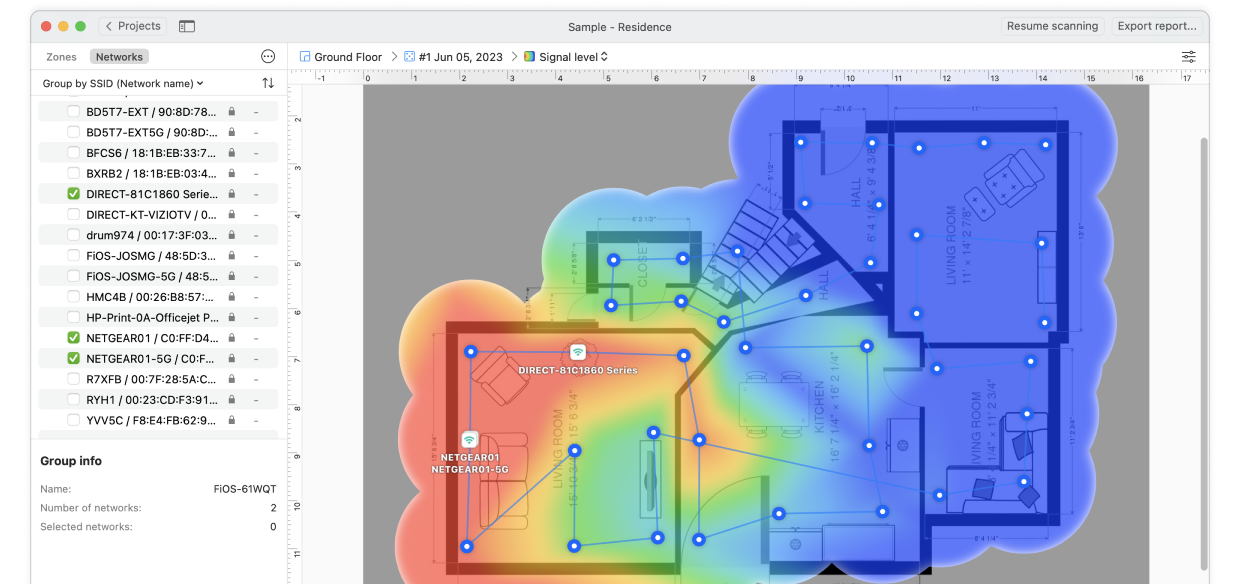
What If I Forget My Username and Password?
If you don’t know the correct administrator login name and administrator password, you should flip your router around and look for a sticker on the bottom side. It’s very common for router manufacturers to print the default administrator login name and administrator password on a sticker, along with other useful information, such as the name of the router or the website of the manufacturer.
Alternatively, you could simply try a few common default passwords to see if any of them works:
| Default Username | Default Password | |
|---|---|---|
| ASUS | admin | admin |
| Airlink101 | admin | admin |
| Aztech | admin | admin |
| Billion | admin | admin |
| CNet | admin | admin |
| CyberTAN | – | admin |
| D-Link | admin | – |
| Dovado | admin | password |
| DrayTek | admin | admin |
| Edimax | admin | 1234 |
| EnGenius | admin | admin |
| Encore | admin | admin |
| GlobalScale | root | nosoup4u |
| JCG | admin | admin |
| LevelOne | admin | password |
| Linksys | – | admin |
| MSI | admin | admin |
| MikroTik | admin | – |
| Netgear | admin | password |
| Nexxt Solutions | admin | admin |
| Open-Mesh | root | 0p3nm35h |
| OvisLink | admin | airlive |
| PRO-NETS | admin | 1234 |
| Planex | admin | password |
| Proxim | – | public |
| Rosewill | admin | admin |
| Ruckus Wireless | super | sp-admin |
| SMC | admin | smcadmin |
| Sitecom | admin | admin |
| SmartRG | admin | admin |
| TOTOLINK | admin | admin |
| TP-LINK | admin | admin |
| TRENDnet | admin | admin |
| Tecom | admin | admin |
| Ubiquiti Networks | ubnt | ubnt |
| Western Digital | admin | password |
| Winstars | admin | admin |
| Corega | root | – |
Conclusion
192.168.1.0 is a private IP address used by many broadband routers to identify themselves to other devices on the same network. This IP address is not unique, any multiple routers can share it without any issues.