The 192.168.0.254 IP Address
Let us describe one common scenario to you: You finally get back home after a long day at school or work, and all you want to do is kick back and relax on the internet. But the moment you fire up your web browser you discover that you can’t access the internet because something is wrong with your router. The solution? Use the 192.168.0.254 IP address to access the router’s admin interface and fix the problem there.
What Is the Purpose of the 192.168.0.254 IP Address?
The 192.168.0.254 IP address belongs to the 192.168.0.1–192.168.0.255 range of private IP addresses, which are commonly used for local area networks (LANs) and were originally defined in an effort to delay IPv4 address exhaustion, which has been anticipated for decades now due to the dramatic growth of the number of internet-connected devices.
The 192.168.0.254 IP address typically serves as the default gateway IP, a special address associated with routers that allows devices in one network to communicate with devices in another network. Apart from serving as an access point to another network, the 192.168.0.254 also makes it possible to access the admin panel of the associated router and change the router's settings.
Of course, it’s not just routers that can use the 192.168.0.254 IP address. All electronic devices that can connect to a local network can identify themselves to others with the 192.168.0.254 IP address, including webcams, laptops, servers, personal computers, smart TVs, repeaters, or modems.
How to Log in to a Router Using 192.168.0.254?
You’re probably reading this article because you’re experiencing issues with your router and can’t connect to the internet. If that’s the case, you need to access the router’s admin panel using the 192.168.0.254 IP address and verify that it’s set up correctly and doesn’t display any error messages.
Open a web browser.
You can use any web browser you want. Just make sure the web browser is reasonably modern and supports JavaScript, a programming language that’s commonly used to build interactive websites.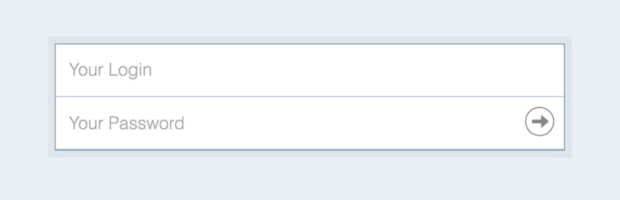
The instructions on how to log in to routers that use a different default gateway IP than 192.168.0.254 are the same except for the step where you enter the IP address into your web browser’s address bar.
What are the Top Brands Using 192.168.0.254?
Brands that use 192.168.0.254 or similar IP addresses for their devices include, but are not limited to:
- TP-Link: This brand is well-known for its networking equipment, including routers, extenders, and access points. They use IP addresses like 192.168.0.254 for some models to access the device's admin page.
- D-Link: Another major manufacturer of networking devices. Some D-Link models use this IP for administrative access.
- Netgear: This brand also produces networking devices, such as routers and extenders, that may use this IP address or others in the 192.168.x.x range for local configuration.
- Tenda: Offers a variety of networking hardware, including routers and extenders, with some models using the 192.168.0.254 IP for local access.
- Zyxel: Known for a range of networking solutions, including routers and access points that may use this IP for management purposes.
It's important to note that the specific IP address used for device access can vary even within the same brand, depending on the model and firmware version. Therefore, it's always best to check the device's documentation or the label on the device itself for the correct IP address to use for access to the administration interface.

192.168.0.254 Connection Issues
Here are the most common connection issues.
Wrong Admin Username and Password
Not knowing the correct admin username and password is by far the most common issue experienced by users when connecting to the 192.168.0.254 IP address. As we’ve already explained most routers use “admin” as both the default username and the default password. However, there are also other possible admin username and password combinations that you should know about.
192.168.0.254 default username and password list:
| Router Manufacturer | Username | Password |
| 3Com | n/a | admin |
| 3Com | admin | n/a |
| 3Com | root | !root |
| 3Com | adminttd | adminttd |
| 3Com | n/a | PASSWORD |
| Router Manufacturer | Username | Password |
| ACC | netman | netman |
| ACCTON | n/a | 0 |
| Aceex | admin | n/a |
| Aceex | admin | epicrouter |
| Actiontec | n/a | n/a |
| ADC Kentrox | secret | n/a |
| Adtran | n/a | n/a |
| AirLink+ | admin | admin |
| Aiway | 0 | n/a |
| Allied Telesyn | root | n/a |
| Allied Telesyn | Manager | Friend |
| Allnet | admin | admin |
| Ambit | user | user |
| Ambit | root | n/a |
| Ambit | admin | password |
| Amitech | admin | admin |
| Apple | n/a | n/a |
| Arescom | n/a | atc123 |
| Arescom | dsladmin | n/a |
| Ascend | admin | ascend |
| Ascend | n/a | ascend |
| Asmack | admin | epicrouter |
| ASUS | admin | admin |
| AT&T | admin | admin |
| AT&T | admin | 12345 |
| Avaya | root | root |
| Router Manufacturer | Username | Password |
| Bausch Datacom | admin | epicrouter |
| Bay Networks | user | n/a |
| Bay Networks | Manager | n/a |
| Bay Networks | Manager | Manager |
| Belkins | n/a | n/a |
| Belkins | admin | n/a |
| Benq | Aadmin | admin |
| Bintec | admin | bintec |
| Boson | n/a | n/a |
| Broadlogic | admin | admin |
| Broadlogic | webadmin | webadmin |
| Broadlogic | installer | installer |
| Buffalo | root | n/a |
| Cable & Wireless | Admin | 1234 |
| Cabletron | netman | n/a |
| Cabletron | n/a | n/a |
| Canyon | Administrator | admin |
| Canyon | admin | 1234 |
| Cayman | Any | n/a |
| Cisco | cisco | cisco |
| Cisco | n/a | san-fran |
| Conexant | n/a | admin |
| Conexant | n/a | epicrouter |
| Router Manufacturer | Username | Password |
| Dell | admin | admin |
| Digicorp | n/a | BRIDGE |
| Digicorp | n/a | n/a |
| D-Link | n/a | admin |
| D-Link | user | n/a |
| D-Link | admin | n/a |
| D-Link | n/a | year2000 |
| D-Link | Admin | Admin |
| D-Link | n/a | 1234 |
| E-Con | admin | epicrouter |
| Edimax | admin | 1234 |
| Efficient | login | admin |
| Efficient | n/a | hs7mwxkk |
| Efficient | admin | admin |
| Elsa | n/a | cisco |
| Ericsson | netman | netman |
| E-Tech | n/a | admin |
| E-Tech | admin | epicrouter |
| Flowpoint | n/a | admin |
| Flowpoint | n/a | password |
| Fujitsu Siemens | n/a | connect |
| Gateway | admin | admin |
| Router Manufacturer | Username | Password |
| IBM | n/a | ascend |
| Infosmart | admin | 0 |
| Intel | admin | hello |
| Intel | n/a | babbit |
| Intel | NICONEX | NICONEX |
| Ipstar | admin | operator |
| JAHT | Admin | epicrouter |
| Linksys | Administrator | admin |
| Linksys | admin | admin |
| Linksys | n/a | admin |
| Livingston | !root | n/a |
| MacSense | admin | admin |
| Medion | n/a | medion |
| Microsoft Broadband | admin | admin |
| Microsoft Broadband | n/a | admin |
| Mikrotik | admin | n/a |
| Motorola | cablecom | router |
| Motorola | admin | password |
| Motorola | admin | motorola |
| Router Manufacturer | Username | Password |
| Netgear | admin | password |
| Netgear | n/a | 1234 |
| Netgear | admin | 1234 |
| Nokia | m1122 | m1122 |
| Olitec | admin | admin |
| Olitec | admin | adslolitec |
| Pentagram | admin | password |
| Pentagram | n/a | pento |
| Pirelli | admin | mu |
| Pirelli | user | password |
| Pirelli | admin | microbusiness |
| Siemens | superuser | admin |
| Siemens | n/a | sitecom |
| Siemens | admin | admin |
| SmartSwitch | admin | n/a |
| SMC | n/a | n/a |
| SMC | admin | admin |
| SMC | n/a | smcadmin |
| SMC | admin | smcadmin |
| SMC | admin | barricade |
| SMC | cusadmin | highspeed |
| SMC | n/a | 0 |
| Speed Touch | Administrator | n/a |
| Speedstream | admin | admin |
| Router Manufacturer | Username | Password |
| T-Comfort | Administrator | n/a |
| Teledat | admin | 1234 |
| Telekom Malaysia | ZXDSL | ZXDSL |
| Telekom Malaysia | ADSL | expert03 |
| Teletronics | admin | 1234 |
| UNEX | n/a | password |
| US Robotic | admin | admin |
| US Robotic | admin | n/a |
| US Robotic | root | 12345 |
| US Robotic | n/a | 12345 |
| Westell | admin | sysadmin |
| X-Micro | super | super |
| X-Micro | 1502 | 1502 |
| Xyplex | n/a | access |
| Xyplex | n/a | system |
| Yakumo | admin | admin |
| Zyxel | admin | admin |
| Zyxel | admin | 1234 |
| Zyxel | n/a | 1234 |
| Zyxel | n/a | n/a |
Wrong IP Address
It’s also possible that your router doesn’t actually use 192.168.0.254 as its default gateway IP. There are 65,535 other IP addresses in the 16-bit block of private IP addresses to which the 192.168.0.254 IP address belongs. Instead of trying one private IP address after another, which would take ages, we strongly recommend you use the instructions below to retrieve your router’s internal IP:
Windows
- Open the Start menu.
- Type “cmd” and press Enter.
- Type “ipconfig” and look for “Default Gateway.”
macOS
- Open your Applications folder.
- Then open Utilities and double-click on Terminal.
- Type “netstat -nr | grep default”.
Router Not in Range
If your connection issues keep persisting, you should verify that you’re in range of your router. NetSpot, an easy-to-use software tool for wireless network assessment, scanning, surveys, and Wi-Fi coverage and performance analysis, is the best way how to do just that.
With NetSpot, you can quickly and painlessly find if the area you’re connecting from is covered with a strong Wi-Fi signal coming from your router, and you can discover all neighboring Wi-Fi networks that might be interfering with it.

Conclusion
Hopefully, you can now troubleshoot issues related to the 192.168.0.254 IP address with ease now and are not afraid of messing things up. While there are many other private IP addresses similar to 192.168.0.254, you should be able to apply the instructions above to all of them.