The 192.168.254.254 Default IP Router Address Explained
Connected devices are everywhere these days, but not many people pay attention to their IP addresses. If you’re not like most people, the chances that you’ve encountered the 192.168.254.254 IP address before and would like to know what it is and why it looks so strange. By the end of this article, all your questions will be answered.
How to Log In Using the 192.168.254.254 IP Address?
To log in to a router using the 192.168.254.254 IP address:
A login screen will appear, prompting you to input the admin login and password combination.
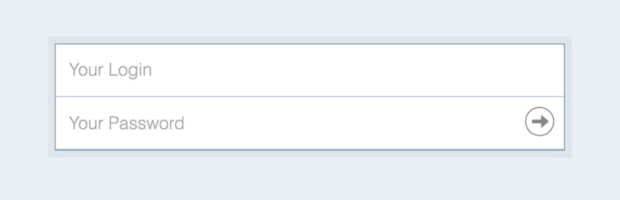
- In most cases, the combination is admin/admin. If that doesn’t work, don’t despair because there’s a strong chance that the correct combination will be printed on a sticker located on the bottom side of your router.
- If you still can’t find it, check the list of common login and password combinations below.
That’s all! Now you should be able to change router settings and configure your local wireless network.
Modern routers let you change many different settings, and it’s easy to mess things up by choosing the wrong option. If you accidentally disable your wireless network or lose access to your router, you can always go back to default settings by performing a hard reset.
- Locate the Restore Factory Settings or Reset button on the back of your router.
- Press and hold the Restore Factory Settings or Reset button for at least five seconds using a paper clip or similar object.
- Release the Restore Factory Settings or Reset button and wait for your router to reboot.
- You will know that your router has finished rebooting when the Power light stops blinking and your internet-connected devices go back online.
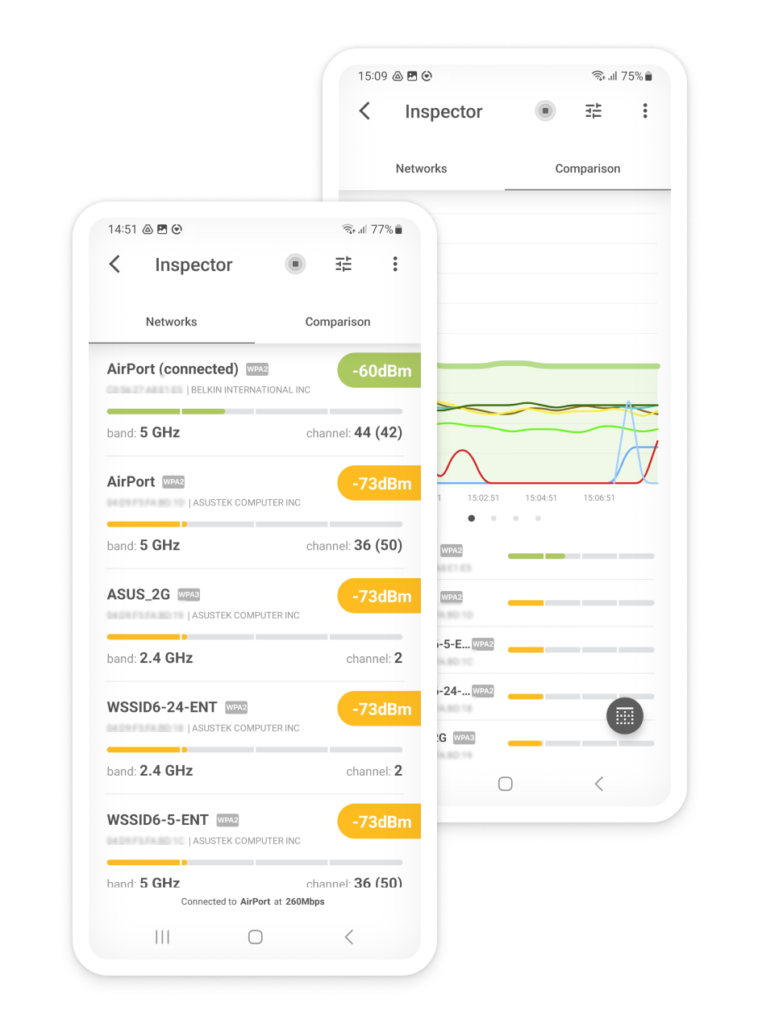
What Routers Use This IP Address?
Globe is probably the most famous router manufacturer that uses the 192.168.254.254 as the default router IP address. However, you may not even know that you’re using a Globe router because the company is an Original Equipment Manufacturer (OEM), which means that its routers are often marketed by other manufacturers and sold under different brands.
How to find your router IP address
Fortunately, there’s a quick way how you can find your router IP address, and all you need is a Windows computer:
- Click on the Start icon and type “CMD” on your keyboard.
- Press enter and wait for Command Prompt to open.
- Type “ipconfig” in the new window and press enter.
- Next to Default Gateway, you will see an IP address, and that’s your default router IP address.
You can also find your router IP address on a Mac:
- Go to Utilities → Terminal
- Type the following when a new window opens: netstat -nr | grep default
- You will see your default IP address next to “default.”
What Kind of IP Address Is 192.168.254.254?
There’s a good reason why the 192.168.254.254 IP address looks so strange: it’s a private IP address. As you may already know, all internet-connected devices have an IP address. According to some estimations, there are roughly 26 billion connected devices worldwide in 2019. The problem is that there are only about 4,294,967,296 IPv4 addresses.
How come there are so many devices connected to the internet when there are is such a limited number of IPv4 addresses? The answer is private IP addresses. Thanks to a clever method of remapping one IP address space into another, called network address translation (NAT), it’s possible to masquerade the private network address space with only one publicly routable IPv4 address.
The 192.168.254.254 IP address belongs to the 16-bit block of IPv4 address ranges for private networks. In total, there are 65,536 private IP addresses like 192.168.254.254, and they’re used mainly to identify devices on local area networks (LANs), such as those in homes, schools, and offices.
Among the many devices that may use the 192.168.254.254 IP address are routers. Why would a router identify itself on a network when its purpose is to manage it? Because routers are complex devices with many settings, and there must be a way how to directly change them.
When a router uses the 192.168.254.254 IP address, it’s possible to connect to this address and log in to the router’s admin interface — provided you know the right login and password combination.

What are Common Problems Logging in 192.168.254.254?
Logging into the IP address 192.168.254.254, commonly used for accessing the administration panel of routers, can present several common problems that users might encounter. These issues can hinder the ability to manage network settings effectively.
One prevalent issue is incorrect password entry. Many users forget their customized passwords or input them incorrectly. If the router uses its default credentials, users might not be aware of the default username and password, which are often required for first-time access.
If you don’t know your login and password, don’t despair. Router manufacturers tend to reuse just a small handful of login and password combinations, and it won’t take you a long time to try them all.
| Login | Password |
|---|---|
| adminttd | adminttd |
| admin | n/a |
| n/a | PASSWORD |
| root | !root |
| netman | netman |
| n/a | 0 |
| admin | epicrouter |
| n/a | n/a |
| n/a | secret |
| admin | admin |
| root | n/a |
| Manager | Friend |
| user | user |
| admin | password |
| n/a | atc123 |
| dsladmin | n/a |
| admin | ascend |
| n/a | ascend |
| root | root |
| admin | 1234 |
| Any | n/a |
| cisco | cisco |
| n/a | san-fran |
| n/a | admin |
| n/a | epicrouter |
| n/a | BRIDGE |
| user | n/a |
| n/a | 1234 |
| n/a | year2000 |
| login | admin |
| n/a | hs7mwxkk |
| n/a | cisco |
| n/a | connect |
| admin | 0 |
| admin | hello |
| NICONEX | NICONEX |
| n/a | babbit |
| admin | operator |
| Administrator | admin |
If you fail to find a single login combination that works, we recommend you contact your internet service provider or manufacturer and ask them for help. Most problem with wireless routers can be easily solved, it’s just that the right solution is not always immediately obvious. You may also want to try asking for help on online forums.
Another common problem is the IP address not being part of the user's local network. This issue arises when the device trying to access the administration panel is not connected to the network managed by the router at 192.168.254.254, or when the router has a different default gateway.
Network connectivity issues can also prevent access to the router's login page. This could be due to the device not being properly connected to the network, whether through Wi-Fi or an Ethernet cable. Ensuring a stable connection is crucial for accessing the router's interface.
Furthermore, browser cache and cookies can sometimes cause issues when trying to log in. Outdated or corrupted cache data might prevent the login page from loading correctly. Clearing the browser's cache and cookies can resolve this issue.
Lastly, firewall or antivirus software on the user's device might block access to the router's IP address as a security measure. Temporarily disabling these software programs can help determine if they are the cause of the login problems.
Conclusion
In this article, we’ve explained what makes the 192.168.254.254 IP address so special and provided clear instructions on how you can use the 192.168.254.254 IP address to log into your router even if you didn’t know your login and password.