Why You Would Want to Change Your IP Address and How to Do It
You may not think about your computer’s IP address too often, but that doesn’t mean it is not an important part of your system. A computer or mobile device’s IP address is its primary identifier. Without an IP address, you cannot get on the Internet.
Whenever you connect to another device or website by going online, your IP address is used to identify your computer. It can be used to locate your machine and trace your online activities. As a matter of fact, your IP address is currently displayed at the top of this screen along with any other identifying information that can be derived from the address.
Anytime you go online, a record of where you have been is kept due to your IP address being logged at the site being accessed. There is no getting around this fact, though we will talk about some ways that you might get around this issue if you need or want to. Your IP address is a little like fingerprints except for one important aspect. Though with extreme techniques you may be able to modify your fingerprints, it’s a lot easier to change your IP address.
Why Would You Want to Change IP addresses on Your Computer?
There are a variety of reasons that you may want to change your IP address. Here are some common and more esoteric motivations for changing your computer’s IP address. Learning how to change IP address can be beneficial in all of these scenarios.
| You may need to change IP address if you have misconfigured a static IP address. For example, you may have used the wrong numeric range, making it unusable. |
| After installing a new router you may have to reconfigure your home network in order to use its IP range. You will have to change IP address to use the new router. |
| A router that is not operating correctly might be providing addresses that are being used by another computer on the network. You will need to change the IP to a valid address in order to connect your machine to the network. This type of issue may affect you on a corporate network. |
|
In certain geographic locations, sites that you may want to visit may be blocked by your ISP. This may be due to governmental regulations or ISP terms of service. You may find that the only way to access the sites you want is to change your IP address to subvert these restrictions. Using these prohibited sites and downloading content such as copyrighted material through torrents can lead to problems with local law enforcement. You might want to investigate how to change your IP address if you plan on using these sites. |
|
Some individuals just don’t want their online activities tracked simply for the reason of preserving their personal privacy. Your ISP can track every move you make on the Internet. Most of us would not tolerate this kind of intrusion into the personal activity occurring in any other area of our lives. Changing your IP address can help cloak where you go as you surf the web. |
|
A more extreme reason that may cause you to be concerned about your IP address and need to change it frequently is if you are involved with anti-government activities. Members of opposition groups in countries governed by authoritarian rule may need to find ways to change their IP address to avoid prosecution and maintain their anonymity and political viability. |
Inspect, compare, survey, and analyze WiFi networks with NetSpot. Optimize your WiFi network for maximum performance.
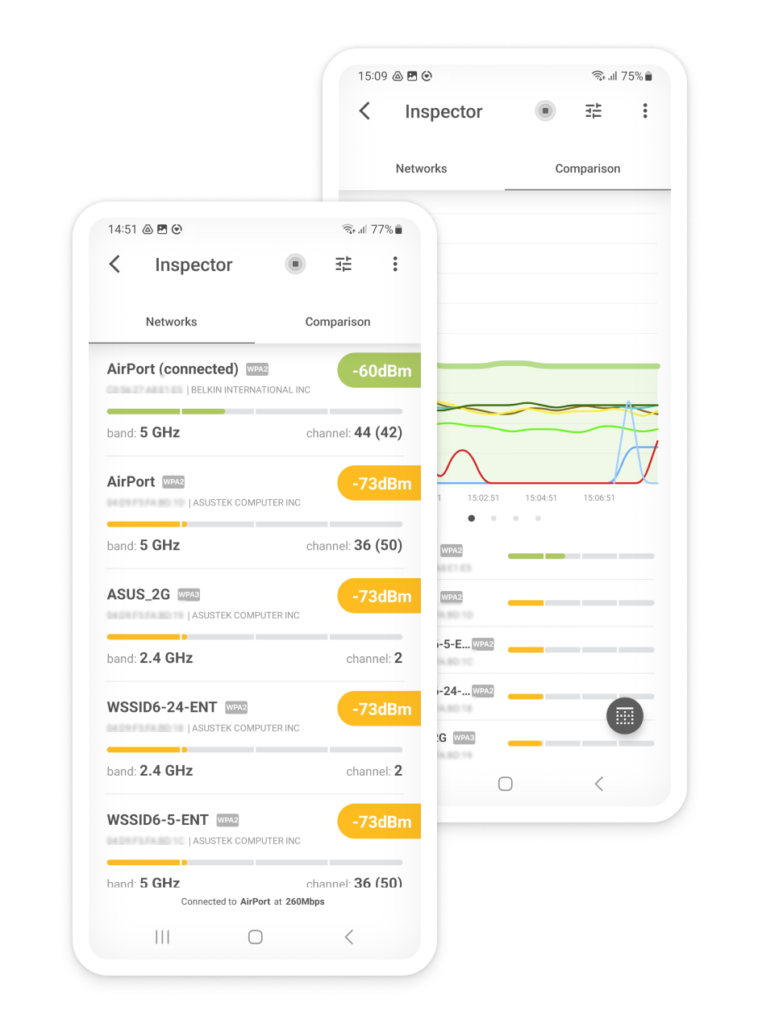
How to Change Your IP Address
We are going to talk about how to change your IP address using a few different methods. Basically, there are three main ways to change an IP address. They are:
- Manually Change IP Address
- Automatically Change IP Address
- Use a VPN or Proxy Server to Change IP Address
Let’s take a closer look at each method and discuss their pros and cons. There are also some differences in how you handle static versus dynamically assigned IP addresses. Obviously, the operating system that you are using will impact the way you go about this procedure.
Static addresses that are assigned by your ISP can only be changed by contacting your provider. This type of address is not usually given out without purchasing an increased level of service and is normally seen in a corporate or business setting. You will rarely have to deal with a static IP address on your home machine.
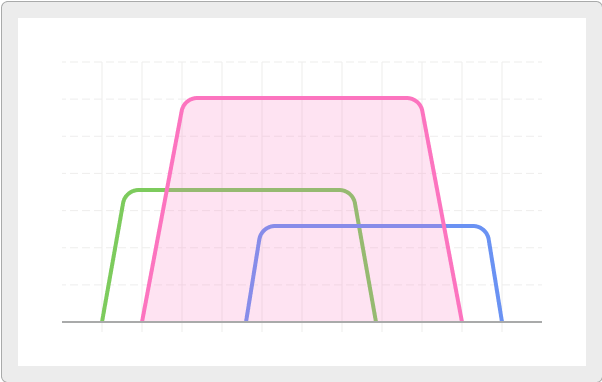
Manually Change IP Address
You may need to change the IP address of a computer in an office or corporate setting in order to gain access to a private network. Depending on your platform, here are the steps you need to perform.
How to Change IP address on a Mac
Changing the IP address on a macOS computer can be done through the System Preferences. Here’s a step-by-step guide to manually configuring your IP address on a Mac:
To confirm your new IP address, you can open the Terminal app (found in Applications > Utilities). Type ifconfig (or ipconfig if you’re using a version of macOS that supports it) and press Enter. Look through the output for your network interface to see your new IP address.
How to Change IP address on a Windows 10 Computer
To adjust your Windows 10 computer’s local (internal) IP address, which is the address assigned by your router or networking device within your home or office network, you can follow a structured approach. This adjustment can be particularly useful for resolving network conflicts, setting up port forwarding, or ensuring consistent network permissions for your device. Here’s a step-by-step guide to modifying your local IP address on a Windows 10 system:
Open Network and Sharing Center in Control Panel.
Click on the Connections link.
Click on the properties tab of the window that opens.
Select Internet Protocol version 4 (TCP/IP v4).
Choose Use the following IP address and fill in the IP address.
Select Use the following DNS server and enter the appropriate address.
Check the Validate settings upon exit box and click OK.
Your PC automatically runs network diagnostics and verifies your connection.
How to Change IP address on a Windows 11 Computer
Changing the IP address on a Windows 11 computer can be accomplished through various methods, including using the Settings app, Control Panel, or Command Prompt. Below is a step-by-step guide using the Settings app, which is one of the most straightforward methods:
To ensure your IP address has been updated, open Command Prompt, type “cmd” in the Windows search bar, and press Enter. Then, type “ipconfig” and press Enter to view your network configuration. You should see the new IP address listed.
How to Change IP address on Android devices
Changing the IP address on an Android device typically involves adjusting the Wi-Fi network settings. Here’s a step-by-step guide to manually set or change the IP address for a Wi-Fi connection on an Android device. The steps might be different depending on your device’s manufacturer and the version of Android it is running.
Once you select “Static”, fields for entering your IP address, Gateway, Subnet mask, DNS 1, and DNS 2 will appear. Enter the details as necessary:
- IP Address: Enter the new IP address you want to use.
- Gateway: This is usually the router’s IP address.
- Network prefix length: Enter the subnet mask length (e.g., 24 for a 255.255.255.0 subnet mask).
- DNS 1 and DNS 2: Enter the DNS server addresses. DNS 1 is the primary DNS server, and DNS 2 is the secondary one.
To verify your new IP address, you can usually go back to the Wi-Fi settings, tap on the network you are connected to, and view the details. Alternatively, you can use a network information app or website to see your public IP address.
How to Change IP address on iOS devices (iPhone and iPad)
To adjust the local (internal) IP address that your Wi-Fi network assigns to your iPhone or iPad, you can follow a series of straightforward steps. This process is helpful for resolving network issues, setting up a device with a static IP for easier network management, or ensuring compatibility with certain network configurations. Here’s a detailed guide on how to do this:
Open the “Settings” application.
Select “Configure IP” or “Configure IPv4” from the options. Here, you’ll encounter two choices:
- Automatic: This default setting allows your router to assign an IP address to your device automatically.
- Manual: Choose this option if you prefer to specify a particular IP address. Input the IP address, Subnet Mask, Router (also known as the gateway), and DNS information manually. It’s crucial that these details align with your network’s setup to avoid any address conflicts.
How to Change IP address on Linux
Changing the IP address on a Linux machine can be done via the command line or through the graphical user interface (GUI), depending on your distribution and preferences. The command-line method is universal across most Linux distributions, while the GUI method might slightly differ depending on the desktop environment you’re using. Here’s how to do it using both methods:
Changing Your IP Address Using the Command Line
Before changing the IP address, you need to know the name of your network interface. Execute the command:
ip addr show
This will list all your network interfaces. Look for names like eth0, enp3s0, wlp2s0, etc., depending on whether you are connected via Ethernet or Wi-Fi.
To set a static IP address, use the ip command followed by the interface name, the new IP address, and subnet mask. For example:
sudo ip addr add 192.168.1.10/24 dev eth0
Replace 192.168.1.10/24 with your desired IP address and subnet mask, and eth0 with your actual network interface name.
Set the default gateway using the route command:
sudo ip route add default via 192.168.1.1
Replace 192.168.1.1 with your actual gateway address.
Edit the /etc/resolv.conf file to add your DNS servers:
echo “nameserver 8.8.8.8” | sudo tee /etc/resolv.conf > /dev/null
Replace 8.8.8.8 with your preferred DNS server.
Remember, these changes are temporary and will be lost after a reboot. To make permanent changes, edit the network configuration files, which vary depending on your Linux distribution.
Changing Your IP Address Using GUI (GNOME)
Finally, turn off the network connection and turn it back on to apply the new IP address settings.
Using the GUI method to change your IP address in Linux is more intuitive but less universal compared to the command line, as the steps might vary slightly between different Linux distributions and desktop environments.
If you encounter any connectivity issues after changing your IP address, double-check the IP address, subnet prefix length, gateway, and DNS settings for accuracy. If problems persist, you might want to switch back to "Automatic (DHCP)" to let your network automatically assign an IP address.
These methods allow for manual configuration of your IP address, giving you control over your network settings. Remember that changing your IP settings can cause network connectivity issues if not done correctly, so it's important to have the correct information before making changes.
Automatically Change IP Address
Here are a few ways to change the IP address on your home computer. This address is provided by your router, which is assigned the address by your ISP. Before trying any of these methods, make note of your current IP address so you can verify that it has indeed changed.
Turning off your router for about five minutes might be all you need to do. In some cases, a longer period of time is required, so you can try leaving the router turned off overnight. Even though your IP address is dynamically assigned by the provider, your ISP may have a long lease time on your address. This means it will appear to be static since you will not be able to change it until the time period enforced by the ISP has elapsed.
Taking your laptop to a location that offers free WiFi and connecting to the network will temporarily change your machine’s IP address as it is dynamically assigned when you log in. When you return home, your address will be assigned based on your home router.
Use a VPN or Proxy Server to Change IP Address
The methods described above may be necessary and sufficient when changing your IP address for configuration purposes. If your goal is to defeat geo-blocking initiatives or simply to maintain your online privacy, then other tactics must be employed. This is where a proxy server or a VPN can be extremely useful.
Essentially, when you use a proxy or VPN you are masking the IP address of your machine. When you are connected to a proxy server, its IP address is what is seen on the Internet, not your machine’s IP address. This eliminates the ability of anyone to track you once you are on the proxy server.
A VPN service works in a similar way but offers more options than directly connecting to a proxy server. VPN services have servers located in multiple locations throughout the world. After you connect to the VPN server, your private IP address is masked and any further online activities will only display the VPN server’s address.
Quality VPN services have servers located in many countries, and by choosing an appropriate one, you can get around just about any restrictions enforced by your local authorities or your ISP.
There are many VPNs available. Some are free, but if you are serious about maintaining online privacy, you should spend the few dollars a month that it will cost for a paid VPN service. The quality paid VPNs that you can choose from include NordVPN , ExpressVPN, and CyberGhost.
There you have it. You should be able to change your IP address if you need to and by using a proxy or VPN you can change it when you want to hide your identity. If you value your online privacy, a VPN is highly recommended.