Wi-Fi Site Surveys, Analysis, Troubleshooting runs on a MacBook (macOS 11+) or any laptop (Windows 7/8/10/11) with a standard 802.11be/ax/ac/n/g/a/b wireless network adapter. Read more about the 802.11be support here.
Comparing the Best Internet Providers
Picking from a list of Internet Providers can be difficult. With so many options claiming to offer the best speeds, reliability, and value, it's tough to know who actually delivers on their promises. This comprehensive guide breaks down the top Internet Service Providers in 2026 to help you understand your options.
Whether you're streaming 4K content, working from home, gaming online, or managing a smart home, having reliable high-speed internet is essential, and there are many providers to choose from in the USA.
Connecting in the USA
Choosing home internet isn't as simple as picking the fastest advertised speed. Your options depend heavily on your location and what infrastructure exists in your area. Urban areas might have access to multiple fiber and cable providers, while rural locations may rely on satellite or fixed wireless connections.
Each technology has distinct advantages:
- Fiber offers the fastest and most reliable speeds.
- Cable provides widespread availability with good performance.
- Satellite reaches virtually anywhere.
- 5G home internet bridges the gap between traditional wired and wireless services.
Keep this in mind as we explore who the best providers of these services are because you may have the luxury of being able to choose between two or more options.
Satellite-Based Internet
Satellite internet has undergone a revolution in recent years. While traditional satellite providers like HughesNet and Viasat still serve millions, new low Earth orbit (LEO) satellite constellations from companies like Starlink have transformed what's possible with space-based internet.
The main advantage remains coverage: satellite internet works almost anywhere with a clear view of the sky. However, traditional geostationary satellites positioned 22,000 miles above Earth suffer from high latency (500-600ms), which makes real-time applications like gaming difficult. Modern LEO satellites orbit much closer at 340-1,200 miles, and this reduces latency to 20-40ms.
The best satellite Internet providers by speed are:
| Starlink | SpaceX's revolutionary LEO satellite service offers speeds of 100-200 Mbps with 20-40ms latency. Plans start at $80/month for residential service (Residential Lite), with equipment costing $349-$599. Available nationwide with best performance in areas with clear sky views. |
| HughesNet | Traditional satellite provider offering speeds up to 100 Mbps with Fusion plans that combine satellite and wireless technologies. More affordable than Starlink but with higher latency. Available nationwide. |
| Viasat | Provides speeds up to 150 Mbps in select areas with unlimited plans starting around $70/month. Higher latency than Starlink but more established customer service network. |
Fiber-Based Internet
Fiber optic internet represents the gold standard for home connectivity. Data travels through glass or plastic fibers as pulses of light. The technology enables symmetrical upload and download speeds that can reach 8 Gbps or higher. Fiber connections are reliable during bad weather and peak usage times.
The main limitation is availability because fiber requires significant infrastructure investment. Since it often doesn't make financial sense for ISPs to run fiber lines to sparsely populated areas, coverage is primarily limited to urban and suburban markets.
For those who can get fiber optic-based internet, these are the top providers:
| Google Fiber | Offers plans from 1 Gbps ($70/month) to 8 Gbps ($150/month) with no contracts, data caps, or equipment fees. Available in select cities across 19 states. Known for transparent pricing and excellent customer satisfaction. |
| Verizon FIOS | Extensive fiber network primarily in the Northeast. Verizon plans range from 300 Mbps to 2 Gbps with prices starting at $34.99/month. Reliable service but availability limited to specific regions. |
| AT&T Fiber | AT&T’s fiber service is available in 21 states with speeds up to 5 Gbps. Plans start at $55/month for 300 Mbps. Includes equipment and installation but watch for price increases after promotional periods. |
| Ziply Fiber | Serves the Pacific Northwest with speeds up to 10 Gbps. Competitive pricing starting at $20/month for 100 Mbps. Excellent for the region but limited coverage area. |
| Frontier Fiber | Frontier is rapidly expanding its fiber network to provide speeds up to 5 Gbps. Available in select markets with no-contract options starting around $50/month. |
| Quantum Fiber | Quantum Fiber by CenturyLink offers fiber speeds up to 940 Mbps in select areas. Simple pricing with price-for-life guarantees on some plans. |
| Windstream Kinetic | Windstream Kinetic Fiber offers speeds from 500 Mbps to 8 Gbps in select markets across 18 states. Plans start at $39/month with no data caps or contracts. Primarily serves suburban and smaller city markets where larger providers have limited presence. |
Cable-Based Internet
Cable internet remains the most widely available high-speed option (around 80% of US households can take advantage of it). While modern DOCSIS 3.1 technology enables gigabit speeds over existing coaxial cables, upload speeds typically lag behind fiber (no problem whatsoever for most home users).
Here are the major cable internet providers you should know about:
| Xfinity/Comcast | Nation's largest cable provider with speeds up to 2 Gbps. Xfinity is available in many locations, and all plans now include unlimited data (data caps used to be one of the biggest downsides of Xfinity). |
| Spectrum | Formerly known as Charter, Spectrum offers no data caps and speeds up to 1 Gbps. Their service is available in 42 states. Contract buyout program helps switch from other providers. Starting prices around $50/month. |
| Cox | Cox serves 18 states with speeds up to 2 Gbps. Offers bundle deals but implements data caps in most markets. Good for streaming with their Contour TV integration. |
| Optimum | Northeast provider with fiber and cable options. Optimum has a clear pricing structure with speeds up to 1 Gbps. No contracts required, so you can leave anytime you want. |
| Astound Broadband (RCN) | Available in select cities with speeds up to 1.2 Gbps. Often provides better value than larger competitors in areas where available. No data caps. |
| Suddenlink | Suddenlink offers most of its services in the South-Western US, such as Texas and Arizona. The service is known for its contract buyouts, which make it cost-effective to switch even for customers with existing contracts. |
| Mediacom | Mediacom services 22 smaller markets. Affordable plans but watch for data caps. Good option where major providers don't reach. |
5G Home Internet
The newest category of home internet leverages 5G cellular networks to deliver broadband speeds without cables. This technology is rapidly expanding and offers a compelling alternative to traditional wired connections.
The main advantages of 5G home internet include quick self-installation (just plug in the gateway), no need for technician visits or drilling, and the ability to take your service when you move.
However, performance can vary significantly based on your proximity to cell towers and network congestion. During peak hours, speeds may slow as mobile customers often receive priority. Additionally, signal strength can be affected by weather, building materials, and even foliage between your home and the nearest tower.
These are the leading 5G home internet providers:
| T-Mobile Home Internet | $60/month with autopay for unlimited data. Typical speeds 72-245 Mbps. No contracts or equipment fees. T-Mobile Home Internet available to 50 million households. |
| Verizon 5G Home | $35-45/month with mobile plan bundle. Speeds vary from 85-1,000 Mbps depending on 5G coverage type. Price lock guarantee available. |
| AT&T Internet Air | Fixed wireless service with speeds up to 140 Mbps. Starting at $55/month. Good rural coverage using 4G LTE and 5G networks. |
Once Connected
No matter what company is being used, that doesn’t guarantee that everything will work once the connection is made to the location. If the house has a steel frame, or if the router is connected on the far side of the house compared to where the devices are, that can slow down the Internet connections even if the router has a high-speed connection to the Internet.
Once the router is connected, the next thing to do would be to use a WiFi Analysis application like NetSpot. What we need to do is test the router and see how the WiFi signal works through the building. Since NetSpot is a free download and offers several services for free, it’s a good place to start from.
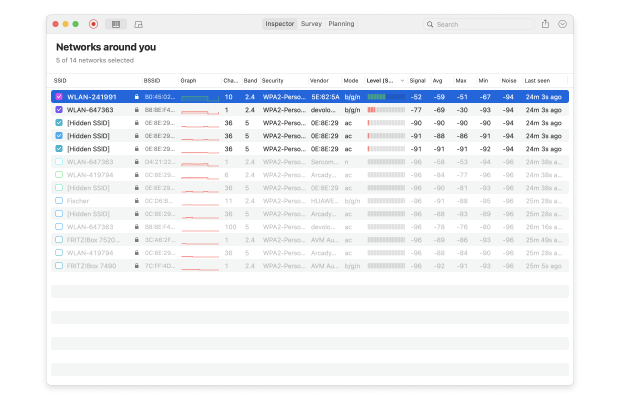
What a tool like NetSpot does is allow a person to detect what WiFi signals are present, the frequencies used, and where the signal is strong, weak, or has a lot of noise. For example, if there’s another WiFi signal being used by a neighbor, NetSpot can detect that and see if it’s interfering with the signal we’re trying to use.
Or where to place the router in the best location. By moving the router and testing the signal across the residence, we can determine if we need to add signal boosters or a mesh network so the signal can connect further.
Connecting a building to the Internet, whether it be by satellite, cable, or fiber is just the first step. Keeping the devices connected the entire building means understanding how the signal from the central connection works across the entire location, and where routers and WiFi amplifiers can provide the best speed and access for every device, across every location possible.
Conclusion
Customers today have more options on how to connect to the internet than ever before. As such, your chances of finding a provider that is available in your area, meets your speed requirements, and offers at least one plan that fits your budget are pretty good. The most important thing is to match your specific needs with the right technology and provider, then optimize your home network to maximize that connection's potential.
