Wi-Fi Site Surveys, Analysis, Troubleshooting runs on a MacBook (macOS 11+) or any laptop (Windows 7/8/10/11) with a standard 802.11be/ax/ac/n/g/a/b wireless network adapter. Read more about the 802.11be support here.
T-Mobile Home Internet Review: Should You Say Goodbye to Your Local ISP?
Local internet providers have a new competitor to worry about: T-Mobile. In 2021, the mobile telecommunication company announced its 5G-powered home internet service, whose availability has since expanded to reach over 50 million households.
T-Mobile Home Internet is marketed as a modern, customer-friendly alternative to local internet service providers (ISPs), many of which are stuck in the past and rely on shady sales tactics, provide poor service quality, and remain relevant only because not many other options are available.
But can T-Mobile 5G Home Internet really rival local providers that use cable and fiber technology? Yes, it can! And we explain why in this review.
T-Mobile Home Internet Plans and Pricing
Don't you just hate it when an ISP makes your life difficult by offering a large number of confusing plans, forcing you to spend a lot of time comparing them to figure out which one is the best for you? If so, then you'll appreciate that T-Mobile Home Internet keeps things relatively simple with just two plans to choose from:
| Plan | Home Internet Unlimited |
| Download speed | Between 72 and 245 Mbps |
| Upload speed | Between 15 and 31 Mbps |
| Price | $50 per month ($40 when bundled with a phone service) |
| Contract | None |
| Data cap | None |
| Plan | Home Internet Plus |
| Download speed | Between 72 and 245 Mbps |
| Upload speed | Between 15 and 31 Mbps |
| Price | $70 per month ($60 when bundled with a phone service) |
| Contract | None |
| Data cap | None |
Both T-Mobile Home Internet plans require you to enable AutoPay, a free service that automatically deducts money from your credit card or checking account to pay your internet bill. Without AutoPay, the monthly price increases by $5 for each plan.
The biggest difference between the Home Internet Unlimited and the Home Internet Plus plans is the included router. The Home Internet Plus plan comes with a better 5G Wi-Fi gateway and a dedicated Wi-Fi mesh access point, while the Home Internet Unlimited includes only a basic (but still very capable) gateway.
On its FAQ page, T-Mobile states that customers see typical download speeds between 75-245 Mbps and upload speeds between 15 and 31 Mbps. While such speeds can’t rival cable or fiber internet, they should be more than decent enough for most users. For example, you need only 15 Mbps to watch Netflix in Ultra HD.
What’s often more important than download and upload speeds are data caps, T-Mobile wireless internet leaves nothing to be desired in this regard because you can download and upload as much data as you want regardless if you choose the Home Internet Unlimited plan or the Home Internet Plus plan.
In addition to the two main plans, T-Mobile also offers a special Home Internet Backup plan. This plan is designed to keep you connected when your primary internet service provider experiences an outage, and it includes 130 GB of 5G data, which, according to T-Mobile, should be sufficient for about seven days of usage.
T-Mobile Home Internet Coverage
As we’ve mentioned in the introduction to this review, T-Mobile Home Internet is available to more than 50 million households across the United States. To see exactly which parts of the United States are covered, you can visit this website.
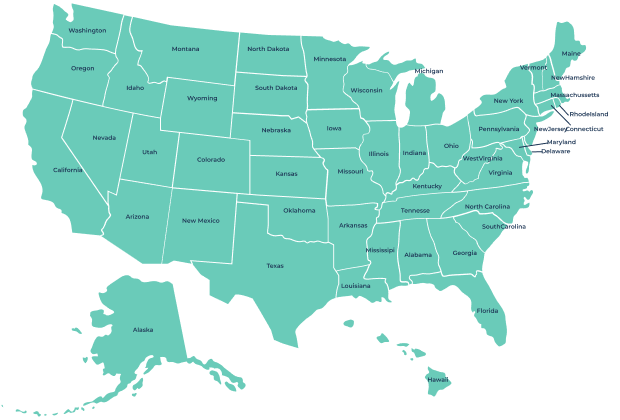
According to US Census data, there are approximately 122 million households in the country, which would put T-Mobile Home Internet availability at around 40 percent. That’s not bad for a service that launched just a few years ago, but there’s no doubt that there are still many blank spots on the T-Mobile Home Internet coverage map that need to be filled.
If you live in an area covered by T-Mobile’s 5G signal, then you can simply place T-Mobile's high-speed WiFi gateway anywhere you want and use the T-Mobile Internet app to complete the initial setup process, which is painless and straightforward.
To enjoy the best signal strength possible, we recommend you use a wireless internet analyzer like NetSpot to create a post-deployment WiFi coverage map.
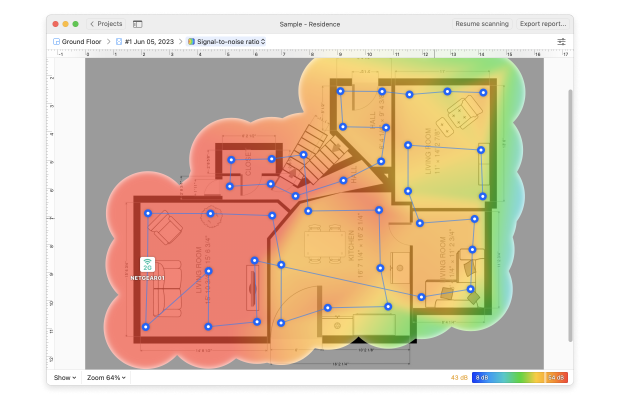
NetSpot is free to download, and the tool is designed with regular users in mind.
Should you find the coverage provided by the T-Mobile home internet router to be insufficient, then there’s nothing stopping you from plugging your own Wi-Fi router to the T-Mobile Wi-Fi gateway. But since the T-Mobile internet router supports WiFi 6 technology, we expect most customers to be satisfied with it.
T-Mobile Home Internet Fees & Bonuses
One great thing about T-Mobile's 5G home internet service is that there's really no small print to worry about. For $50 per month (or $40 when bundled with eligible phone plans), you get unlimited access to the internet, and that's it. Even the T-Mobile 5G Wi-Fi Gateway device, which functions as both a router and modem, is included in the price.
If your current ISP is making it expensive for you to leave by threatening you with early termination fees, then T-Mobile will happily pay up to $750 to free you from your ISP's shackles. This amount is provided via a virtual prepaid card after 60 days of service.
All new customers can test drive the T-Mobile Home Internet service for up to 15 days, which should be plenty of time to decide if 5G internet is a good choice for you. The setup process is quick and easy — most customers can have their devices connected within 15 minutes of receiving the gateway, with no technician visit required.
T-Mobile also offers a "Price Lock" guarantee. If they ever raise your internet rate, you'll get your last month of service on them (exclusions like taxes & fees apply). Business customers can take advantage of the T-Mobile business internet offering, which includes reliable, fixed wireless connectivity and a 5G router—for one set price.
T-Mobile Home Internet Customer Service & Satisfaction
You can get in touch with T-Mobile’s customer service by dialing the T-Mobile customer service number: 1-844-839-5057. Besides relying on phone support, T-Mobile customers can ask questions on the official community forum and use the self-service center.
The American Customer Satisfaction Index's 2024 survey placed T-Mobile Home Internet second among all national ISPs, and that’s a result any company can be proud of.
Here are three T-Mobile home internet reviews that have been published by its actual users (not professional reviewers) since its introduction in 2021:
Summary
T-Mobile Home Internet is an excellent choice for people who are not satisfied with their current ISP but live in an area where decent cable or fiber internet service options are limited. Although T-Mobile internet speeds aren’t the greatest, they’re decent enough to make even demanding internet users happy, and the fact that there are no data caps to worry about makes it much easier to excuse the occasional slowdown.
Pros and Cons
-
No data caps
-
No contracts
-
No hidden fees
-
Competitive pricing
-
Straightforward installation
-
Slower download and upload speeds
-
No chat or email support
T-Mobile Home Internet — FAQs
Yes, T-Mobile provides good 5G internet service to around 50 million households across the United States.
With T-Mobile Home Internet, customers typically experience download speeds between 75 and 245 Mbps and upload speeds between 15 and 31 Mbps. These speeds are suitable for most online activities, including streaming, gaming, and more.
T-Mobile Home Internet offers two main plans: the Home Internet Unlimited plan is available for $50 per month with AutoPay ($55 without AutoPay), while the Home Internet Plus plan is available for $70 per month with AutoPay ($75 without AutoPay).
Yes, T-Mobile Home Internet is really unlimited, so you can download and upload as much data as you want.
T-Mobile Home Internet offers typical download speeds between 75-245 Mbps and upload speeds between 15 and 31 Mbps.
That really depends on where you live and what your priorities are. T-Mobile is generally faster but more expensive than Verizon.
