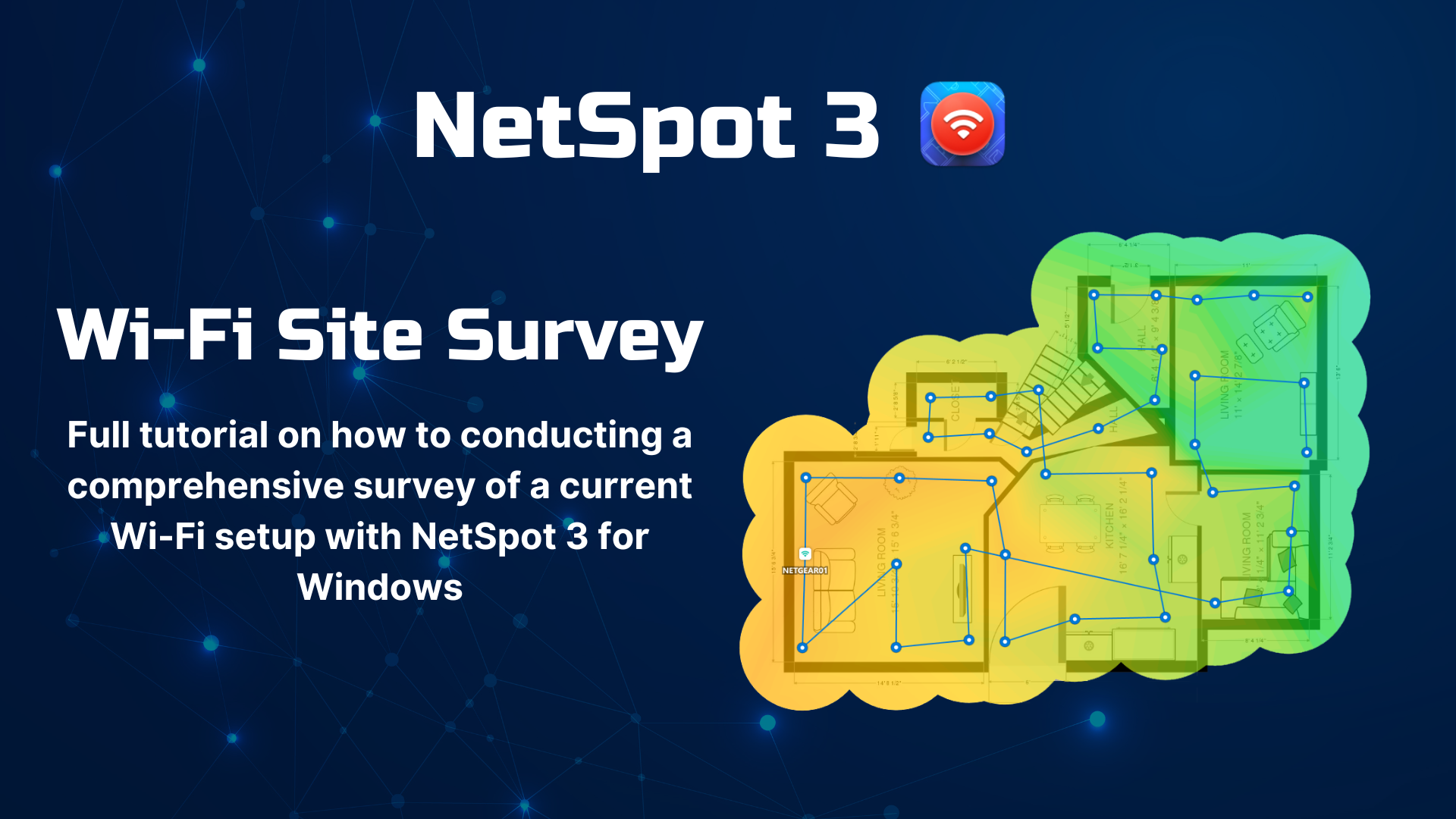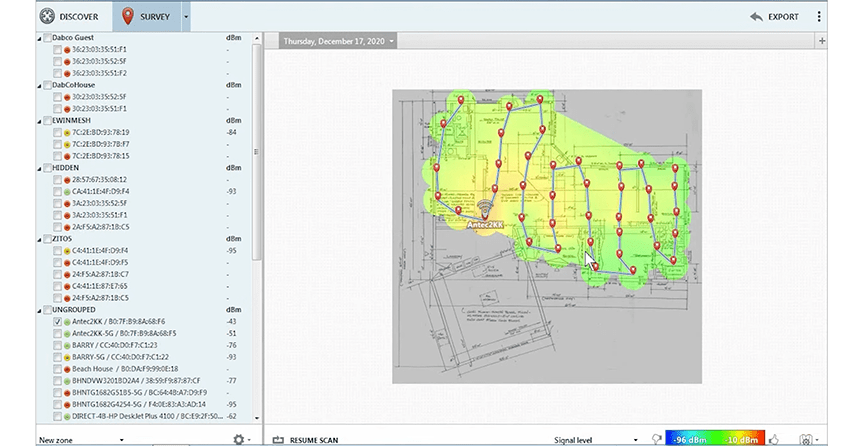Complete Guide to WiFi Site Surveys
WiFi site surveys can tell you a lot of useful information about your WiFi network, and this article explains everything you need to know, including how to create them using the NetSpot WiFi site survey app.
Let’s start our complete guide to WiFi site surveys by answering the most important question you may have at this point: what is a WiFi site survey?
What Is a WiFi Site Survey?
You can think of a WiFi site survey as an in-depth analysis of an area where a WiFi network is supposed to be deployed. The purpose of WiFi surveying is to support informed decision-making during the network’s deployment and its configuration.
Typically, a WiFi site survey report will tell you the following information:
- The number of WiFi networks present in the surveyed area.
- Their coverage and signal strength.
- WiFi channel utilization and interference.
- Signal level and signal-to-noise ratio.
- PHY mode (a/b/g/n/ac) coverage.
Once you’re equipped with this information, you can much better decide where you should place your router, which channel you should use, and how to plan your WiFi in general.
WiFi site survey software presents the information it collects in the form of WiFi heatmaps, which are helpful visualization that overlay color-coded data on top of a map of the surveyed area. WiFi heatmaps are superior to graphs, charts, and tables because they locate data in physical space in an easy-to-read manner.
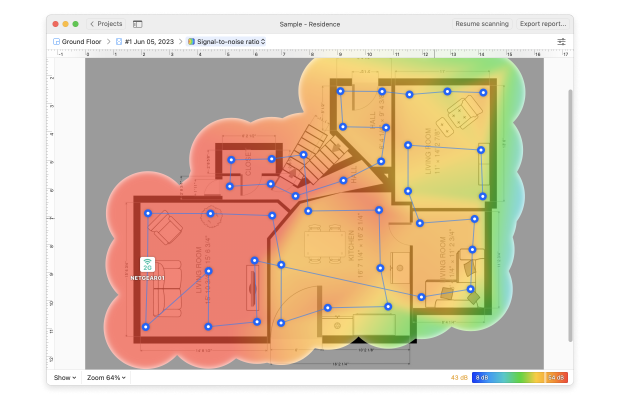
Contrary to what many people believe, wireless surveys don’t require any expert skills to create whatsoever — at least not if you choose the right WiFi site survey software. The little time and effort it takes to produce a WiFi heatmap can help you ensure the best wireless coverage possible, improve your download and upload speeds, and eliminate annoying connection drops caused by the so-called signal dead zones.
Types of Wireless Site Surveys
There are three main types of wireless site surveys you should know about:
- Passive surveys: Despite the name, passive WiFi surveys actually provide a heap of useful information because they analyze all available WiFi networks in the surveyed location. The reason why they’re called passive is that you don’t actually need to be actively connected to any specific network. Instead, you’re just passively listening to WiFi signals that are bouncing around. Passive surveys can analyze AP coverage areas, signal levels, signal-to-noise ratios, and more.
- Active surveys: To perform an active WiFi site survey, you must be connected to a specific WiFi network, which is typically possible only if you know the right password. Once you’re connected, you can analyze its actual throughput rates, round-trip time, packet loss, and several other metrics while it’s in operation. Active wireless network site surveys can give you the most accurate information about a specific network.
- Predictive surveys: What is a predictive survey? It’s a simulation done on a computer to mimic the distribution of wireless signals in a virtual version of a real physical environment. To perform a predictive survey, you don’t actually need to collect any data on site. You just need a reasonably powerful computer and WiFi site survey app with support for predictive modeling.
Passive site surveys of wireless networks can be performed at any time. In fact, it’s a good idea to perform them on a regular basis because the wireless environment, especially in densely populated areas, can change very quickly, with new networks not always being properly configured and causing unnecessary interference as a result.
Active surveys are typically performed right after deployment or when there are issues to troubleshoot, such as when connection attempts are timing out or when you’re struggling to achieve the speeds advertised by your internet service provider.
Predictive surveys are performed prior to deployment. When done correctly, they can save a lot of money that would otherwise be wasted on unnecessary access points. They can also considerably shorten the deployment time by eliminating, or at least greatly reducing, the need to optimize access point position and configuration.
For the best results, it’s recommended to combine all three types of RF site surveys, which is easy to do if you use the right software.
The Importance of Regular WiFi Site Surveys
By overlooking the value of conducting periodic WiFi site surveys, you risk inviting an array of problems that could seriously impair your network's functionality and even safety, such as:
- Increased interference: New electronic devices or even nearby WiFi networks can lead to frequency interference, reducing your network's performance.
- Signal obstructions: New physical barriers, such as walls, furniture, or even plants, can disrupt signal paths, creating areas of weak or nonexistent coverage.
- Inconsistent performance: Without ongoing monitoring, sporadic issues like speed drops or connection failures may go unnoticed until they escalate into bigger problems.
- Rogue devices: Unauthorized access points or devices can intrude on the network, potentially posing security risks such as data breaches or unauthorized usage.
- Mesh network bottlenecks: In a mesh WiFi network, one poorly placed or configured node can result in a bottleneck, affecting not just that particular area but potentially the whole network's efficiency.
By regularly conducting WiFi site surveys, you can preemptively address these issues and ensure that your network remains both efficient and secure.
WiFi Site Survey Software
Now that you know what purpose wireless site surveys serve, it’s time for us to introduce WiFi surveying software. Such software is available from a number of different vendors, and there are WiFi site survey tools for all major operating systems.
When selecting the best WiFi site survey software, we recommend you consider the following selection criteria:
- Accuracy: It goes without saying that WiFi site survey software must be accurate to help you get the best WiFi coverage. There are many applications that create only very basic WiFi heatmaps that don’t visualize the gathered data with fine enough resolution to tell the whole story. Such applications should be avoided in favor of more professional solutions capable of painting a detailed picture of wireless activity around you.
- Features: WiFi site survey software ranges from simple to feature-packed. While there’s no need to spend a lot of money on an application whose capabilities far exceed your needs, the basics, such as the ability to perform both active and passive surveys, should always be covered.
- Ease of use: If you’re not a professional network administrator, you’re probably not interested in spending a lot of time just to learn how your WiFi site survey software of choice works. By choosing an application that’s easy to use, you can get straight to business and obtain the results you’re looking for without any delay.
- Reviews: It’s difficult to evaluate how well a WiFi site survey app is likely to perform in real-life scenarios without using it for a while. You could, of course, test multiple apps yourself, but that would cost you a lot of valuable time. Fortunately, you can rely on online reviews published by professional reviewers and real users alike to give you at least a rough idea of how well different WiFi site survey apps work.
- Price: What good is a WiFi site survey application if you can’t afford it? Since your budget isn’t unlimited, you should decide how much you’re willing to spend and narrow down your list of options accordingly. The good news is that many vendors offer free versions of their products, allowing you to evaluate them before purchasing a license.
One WiFi site survey software that delivers accurate results, has plenty of features to satisfy the needs of home and professional users alike, is easy to use, has received many raving reviews, and is priced affordably is NetSpot, and we talk more about it later in this article.
WiFi Site Survey Software for Mac
WiFi site survey Mac software is popular because MacBooks are great for collecting WiFi data in the field thanks to their reliability, excellent battery life, and bright screens that are easily readable even under direct sunlight.

Due to Apple’s restrictive policy, most wireless survey software for Mac is not available in the Mac App Store. Instead, vendors typically distribute installation files through their websites and provide a built-in update checking mechanism to keep their products up to date.
WiFi Site Survey Software for Windows
Given its market share, it shouldn’t come as a surprise that there’s no shortage of WiFi site survey software Windows users can choose from. The available software ranges from simple utilities available in the Microsoft Store to professional applications distributed directly by their vendors.

As is the case with all Windows software, there are, unfortunately, also malicious wireless survey software tools available for download on all kinds of shady websites, so you need to avoid them at all costs.
WiFi Site Survey Software for Android
Android devices are basically small computers running a Linux-based operating system. As such, they can be used for all kinds of tasks, including the creation of wireless site surveys.
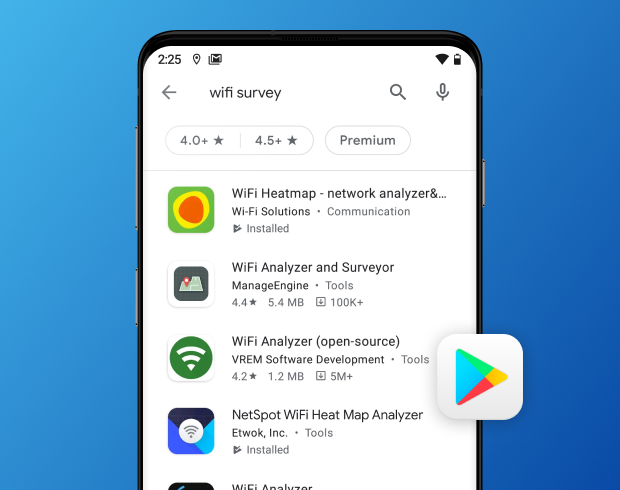
WiFi site survey Android apps can be conveniently downloaded from the Google Play Store and used to collect far more information than the built-in Android WiFi discovery feature can provide.
Perform an in-depth visual analysis and troubleshoot your WiFi network with comprehensive color-coded heatmaps.

WiFi Site Survey Software for iOS
Even though Apple’s mobile operating system greatly restricts what both users and developers are allowed to do, there are some WiFi survey iOS apps that have managed to work around the restrictions and deliver a fairly feature-complete experience.

NetSpot for iOS is a great example of a WiFi site survey app for iOS that can perform an active scan of your WiFi network, measure the download and upload speeds, run ping tests, and create comprehensive WiFi heatmaps based on the collected data.
WiFi Site Survey Hardware
Professional network administrators and technicians are frequently equipped with dedicated WiFi site survey hardware tools that provide improved accuracy, better range, and the ability to collect more information about WiFi networks.
For example, hardware spectrum analyzers are used to display the actual radio waves carrying WiFi data packets, and external WiFi adapters with removable antennas greatly enlarge the surveyable area.
The only problem with WiFi site survey hardware is that regular home users don’t have access to it. What sometimes happens as a result is that a technician equipped with a powerful external WiFi adapter performs a WiFi site survey and determines the coverage to be sufficient. But soon after the technician leaves, end-users discover that the coverage actually leaves a lot to be desired because their devices (laptops and smartphones) use weaker built-in WiFi adapters.
The solution? Perform a WiFi site survey using the same WiFi device that end users have, such as a regular laptop with a standard built-in WiFi adapter. To do that, all you need is a WiFi site survey software application like NetSpot, which doesn’t require any additional hardware to work.
WiFi Site Survey with NetSpot
Throughout this article, we’ve mentioned NetSpot several times, and for a good reason: it’s the best WiFi site survey software application for Windows and macOS, allowing you to visualize, manage, troubleshoot, audit, plan, and deploy WiFi networks using any MacBook running macOS 11+ or any laptop with Windows 7/8/10/11.
Since NetSpot 3, the site survey feature has been enhanced to include not just active and passive surveys, but also predictive surveys. This makes NetSpot a comprehensive tool that caters to a wide range of users, from novices setting up home networks to professionals requiring advanced capabilities.
Here’s how to perform a WiFi site survey using NetSpot:
Launch NetSpot and select the Survey tab at the top.
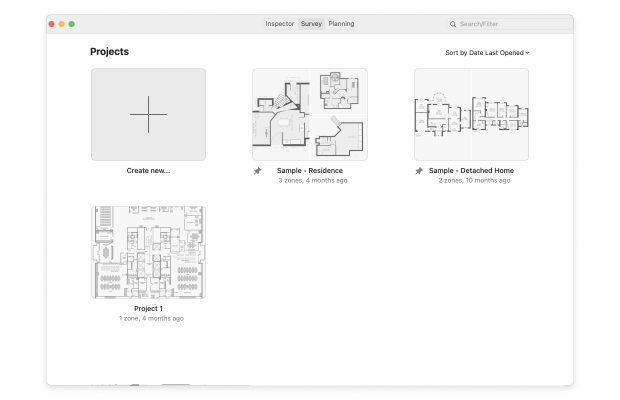
Create a new survey.
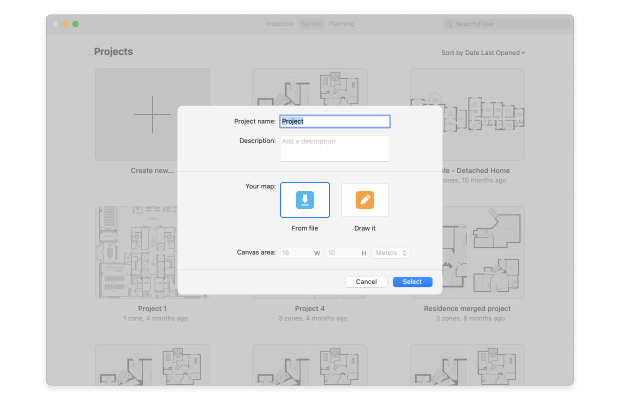
Name the new survey and a description if you want to. Then, decide if you want to upload a map of the surveyed area from a file or draw it yourself.
Calibrate the map by clicking on any two points on it and inputting the actual physical distance between them.
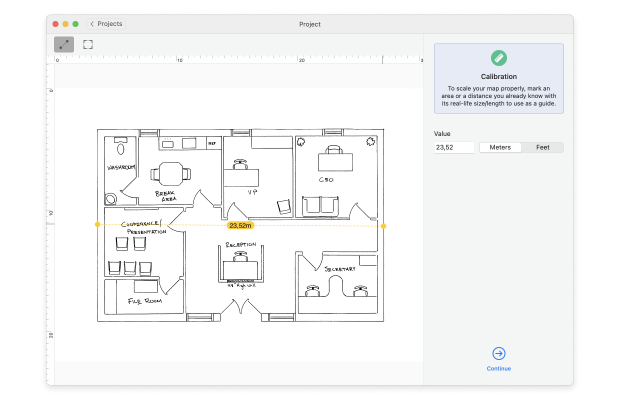
Customize the data point size and click Start scan.
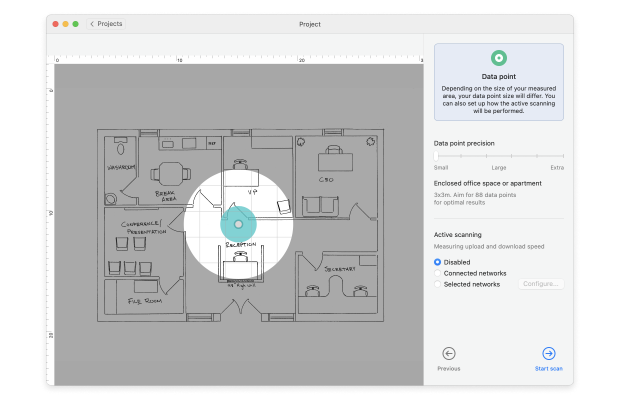
Select a spot on the map and hold still while NetSpot gathers the necessary data. Move on to the next position and repeat the process until the entire map is covered.
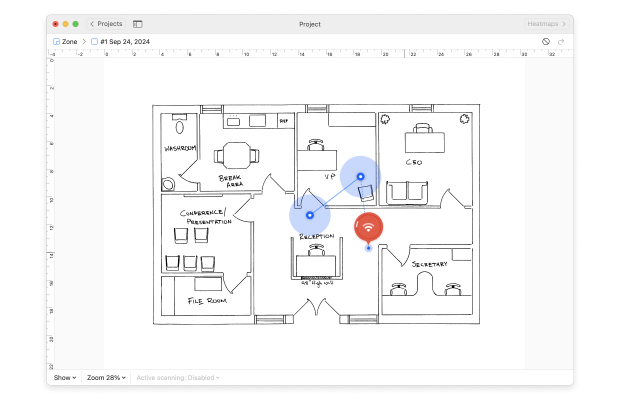
Click the Heatmaps button in the top-right corner when you’re done.
Analyze the available heatmaps to learn a wealth of useful information about your WiFi network.
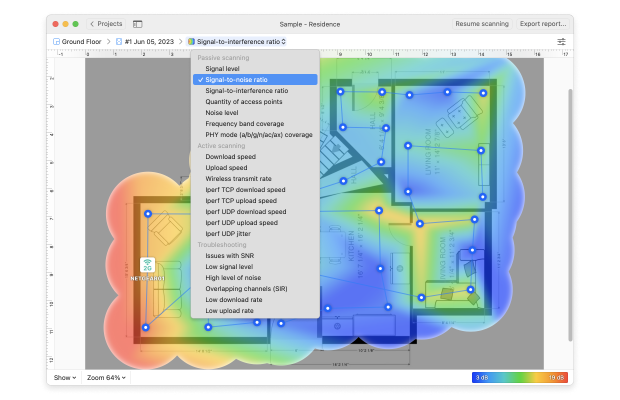
(Optional) Export the gathered map and/or data if you want to.
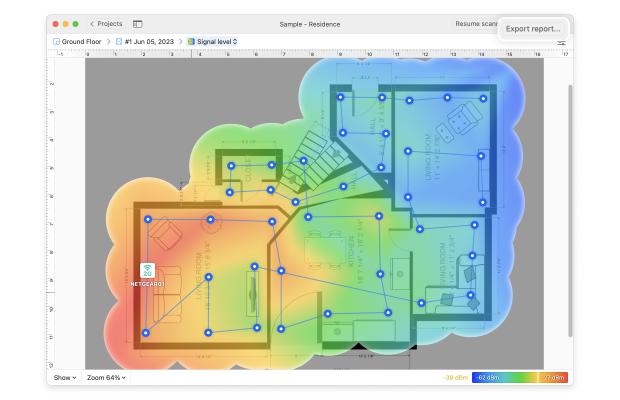
Optimize your network based on the WiFi site survey you’ve just performed. Perform another survey to verify that the changes have effectively improved your network performance.
Perform a WiFi site survey to analyze and improve your WiFi signal
If you want to get the most out of your internet connection, you need to learn how to perform wireless surveys with NetSpot so that you can evaluate how your WiFi network is performing and take the steps necessary to improve it.
Visualizations
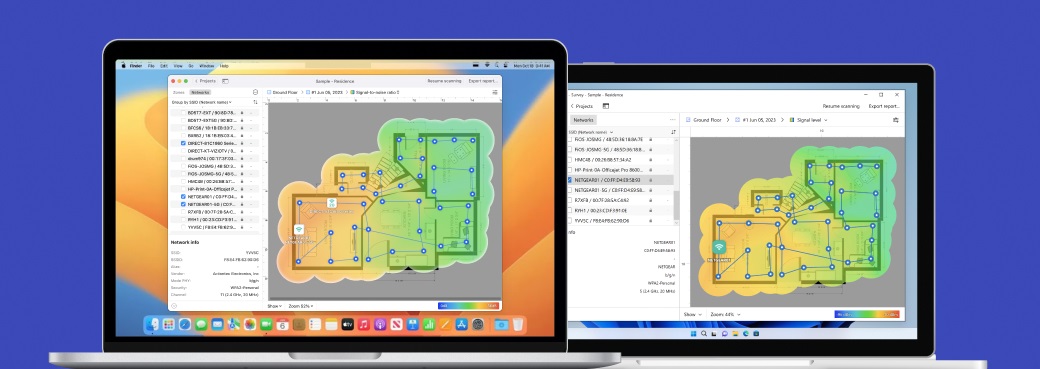
Conclusion
In summary, WiFi surveying is an important step in the planning and deployment of any wireless network. By analyzing existing WiFi networks in relation to the area you want to cover with a strong signal, you can identify potential sources of interference, determine the best placement for your router, and ensure its optimal configuration.
In this article, we've explained how you can effortlessly conduct wireless site surveys using NetSpot, and now it's up to you to put your new skills to good use. With the help of NetSpot, you will be able to create detailed WiFi site surveys in no time.
WiFi Site Survey — FAQs
A WiFi site survey tool is a software application whose purpose is to collect information about WiFi networks to help you with their deployment and optimization.
The cost of a wireless site survey can range greatly depending on whether you hire a professional and do it yourself. If you go with the DIY approach, then you can expect to pay around $100 for leading WiFi site survey software.
To survey WiFi coverage, you need a WiFi-equipped device, such as a laptop running Windows or macOS, and a WiFi site survey software application. From there, you simply launch the application and let it do the hard work as you methodically walk from one part of the surveyed area to another.
The purpose of a wireless site survey is to provide you with enough information so that you can achieve the desired coverage and throughput.
Wireless site surveys are done using wireless site survey software like NetSpot. The software automates the collection of data, and it makes it possible to turn it into easy-to-understand visualizations, heatmaps, and graphs with a few simple clicks.
To do a wireless site survey at home, you can use wireless network analysis software like NetSpot. With its help, you can easily map and analyze your wireless network coverage and performance to identify issues to fix and areas to improve.
A wireless network site survey typically consists of an in-depth analysis of an area where a wireless network is supposed to be deployed or has been deployed. This analysis includes collecting information on the number of wireless networks present in the area, their coverage and signal strength, wireless channel settings, signal level and signal-to-noise ratio, and more.
Conducting a WiFi site survey is important because it provides the information needed to deploy and configure a WiFi network correctly, which is essential for ensuring the best coverage and download/upload speeds possible.