Wi-Fi Site Surveys, Analysis, Troubleshooting runs on a MacBook (macOS 11+) or any laptop (Windows 7/8/10/11) with a standard 802.11be/ax/ac/n/g/a/b wireless network adapter. Read more about the 802.11be support here.
Predictive Survey
Designing even a moderately complex WiFi network involves a lot of variables that must be accounted for to determine the most optimal number, placement, and configuration of access points. One technique used to account for these variables is called a predictive site survey.
In many cases, a predictive survey can entirely replace a physical site survey.
What Is a Predictive Site Survey?
Let’s say you’re tasked with designing a WiFi network for a small office building. How would you approach this task to deliver on the promise of fast, stable WiFi?
You could, of course, install a WiFi access point, measure its coverage and capacity and use the gathered information to install additional access points if needed or move the original access point to a different location.
Depending on your access to WiFi equipment and the building itself, this could greatly prolong the time it takes you to complete the installation of the WiFi network. A predictive site survey can significantly lower the installation effort by using facility blueprints and other available information to determine the ideal placement of wireless access points with the help of predictive site survey software.
Pros and Cons of Predictive Site Surveys
Predictive site surveys don’t require physical access to the surveyed area. This can be a huge advantage in situations where access to the surveyed area is limited. For example, some businesses can’t afford any disruption to their operation because they have tight deadlines to meet and ambitious financial targets to hit.
Because predictive site surveys can be performed anywhere and at any time, they are usually much quicker than physical site surveys, and also far less expensive since time is money.
Modern WiFi predictive survey tools are surprisingly accurate, with their margin for error rarely exceeding 10 percent. That said, even the best WiFi predictive survey tool is only as accurate as the data it works with. Working with a blueprint that doesn’t accurately represent the present state of the surveyed area is guaranteed to lead to very bad results.
Perhaps the biggest downside of predictive site surveys is the need to perform a final physical survey to confirm the placement, number, and configuration of installed access points. However, it’s also possible to skip this step and wait for users to provide their feedback. If the users don’t find any issues with the setup and are satisfied with the performance of their wireless connections, a physical survey is not necessary.
Predictive Wireless Site Survey Prerequisites
To successfully perform a predictive site survey, it’s necessary to provide certain basic information:
- Floor plan or area map: A predictive wireless site survey simulates how radio waves would propagate through the survey area from individual access points, overlaying the results on a floor plan or area map. A plan or map that doesn’t represent the real location can jeopardize the entire survey.
- Construction materials: Wireless signals are absorbed by different building materials at various rates. According to the IEEE 802.11 standards, radio frequency behavior depends heavily on physical barriers, antenna design, and frequency bands. For example, a 2.4 GHz WiFi signal passing through heavy concrete can experience a transmission loss of around 23 dB, while a 5 GHz WiFi signal passing through the same wall can lose up to 45 dB. Brick and lumber don’t affect wireless signals nearly as much, but their effect is still not negligible and should be accounted for during every predictive wireless site survey.
- Appliances and other sources of RF interference: In addition to walls and other solid obstacles, wireless signals are also affected by various sources of radio frequency interference, such as Bluetooth devices, cordless phones, remote mice and slide advancers, wireless doorbells, baby monitors, microwave ovens, and electronics with a switching load above 2 A.
- The number of wireless users: When conducting any kind of WiFi survey, it’s important to realistically estimate how many wireless clients will be accessing the WiFi network simultaneously and provide sufficient capacity by ensuring a sufficient density of wireless access points. There are many places, such as schools and hospitals, where the concentration of wireless devices is much higher compared with the average building.
- Desired coverage: It’s not always necessary or even desirable to cover the entire surveyed area with a strong signal. A business may want to limit its main WiFi network to its premises for security reasons or set up multiple wireless networks for different departments, minimizing their overlap to reduce co-channel and adjacent-channel interference. For environments with dynamic layouts or multiple floors, you might also simulate mesh WiFi systems to ensure seamless roaming and reduce handoff delays between nodes.
WiFi Predictive Site Survey Software Tools
A WiFi predictive site survey software tool can make it much easier to complete a predictive site survey, but not all survey software tools are created equal. If you've been seeking a tool that combines ease of use with powerful features, look no further than NetSpot.
NetSpot WiFi planner supports predictive modeling for modern standards like Wi-Fi 6, Wi-Fi 6E, and Wi-Fi 7, ensuring future-proof network designs.
Predictive wireless site surveys allow you to forecast WiFi signal propagation in various environments. WiFi Planning is designed for both professionals and enthusiasts, ensuring a comprehensive WiFi site survey solution that doesn't skimp on usability.
Here’s an overview of how predictive WiFi site surveying with NetSpot works:
Open NetSpot and switch to Planning mode to prepare for your predictive site survey.
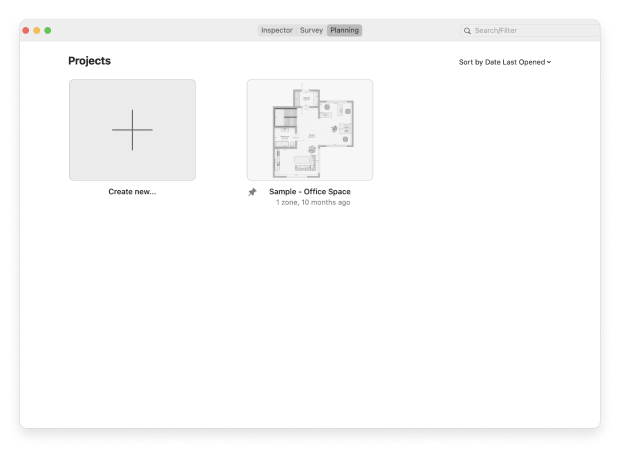
Initiate a new project and either upload a pre-existing map of your intended coverage area or create a new one using NetSpot’s built-in tools.
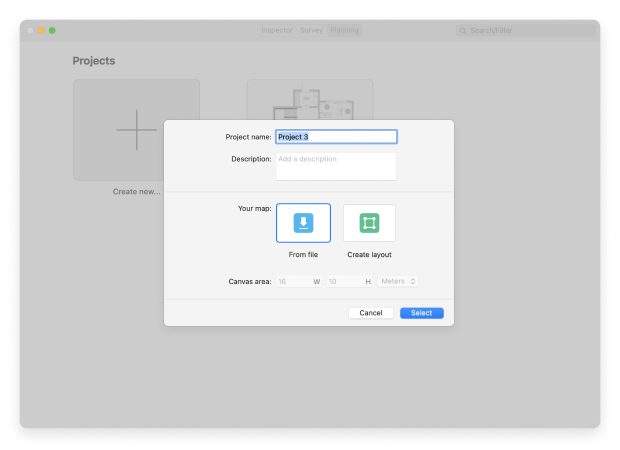
Calibrate the uploaded or created map by marking a known distance on the layout, then add important architectural elements like walls, windows, and doors to the map.
You can also select the type and thickness of building materials, which allows the simulation to more accurately reflect how the environment will impact signal strength.

Strategically position virtual access points onto your calibrated map to emulate real-world hardware placement.
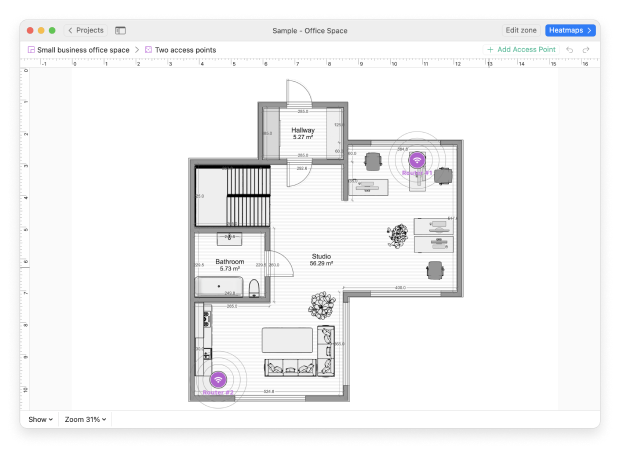
You can choose from a list of common access point models or manually enter specific hardware parameters to test various configurations virtually before making any physical installations.
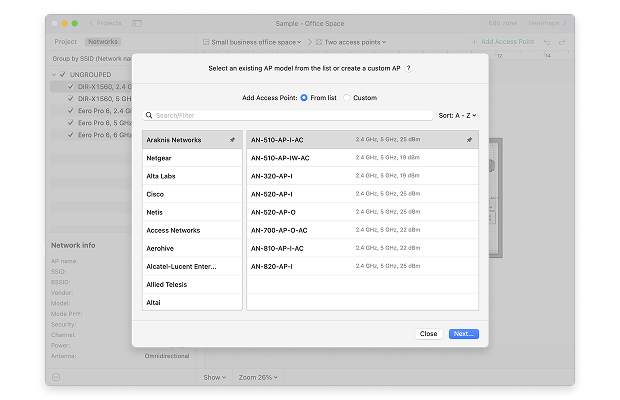
You can try different antennas as well. Select a built-in omnidirectional or directional antenna, or import antenna parameters from external sources, then adjust its orientation by changing the horizontal and vertical angles. This lets you see how various antenna types and placements impact your Wi-Fi coverage and helps you fine-tune the network setup before installing the actual equipment.
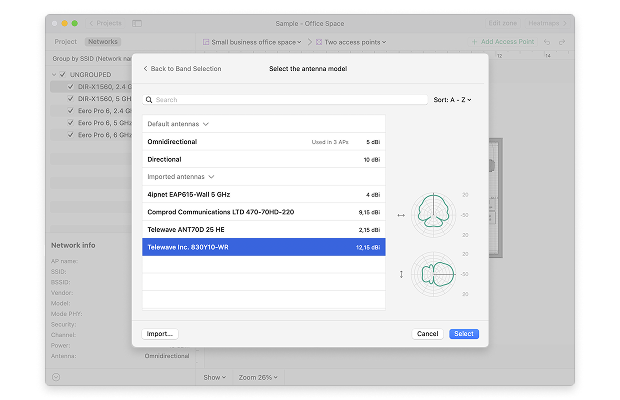
Click on the Heatmaps button to run a simulation of your planned WiFi network, then carefully analyze the results to determine if any adjustments to the access points are needed.
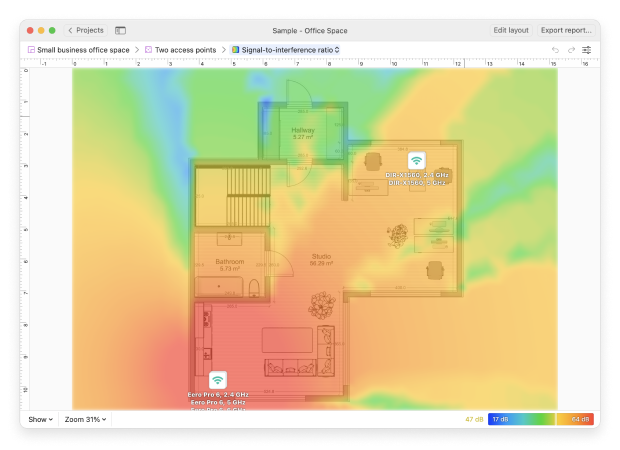
The Planning mode includes detailed visualizations such as:
- Signal Level: Evaluate actual WiFi signal strength (in dBm) across your planned area.
- Signal-to-Interference Ratio: Identify and mitigate potential interference issues before they occur.
- Secondary Signal Level: Assess the strength of backup or alternative access points in each zone to ensure failover coverage.
- Quantity of Access Points: Clearly visualize AP density, overlap, and redundancy.
- Frequency Band Coverage: Compare and select optimal frequency bands (2.4 GHz, 5 GHz, 6 GHz) for peak performance.
- PHY Mode Coverage: Determine compatibility with WiFi standards (802.11a/b/g/n/ac/ax/be) to future-proof your design.
The Troubleshooting section includes heatmaps that help visualize potential weak spots:
- Low Signal Level: Shows areas with poor primary signal strength where devices may struggle to connect.
- Overlapping Channels (SIR): Highlights zones with excessive channel overlap, pointing out where interference may hurt performance.
- Low Secondary Signal Level: Marks areas where backup access point coverage is too weak for smooth roaming or redundancy.
For each of them, you can set critical and acceptable threshold values to make the visualization more informative. The troubleshooting heatmaps use three colors: red for critical values, yellow for acceptable levels, and green where everything works well.
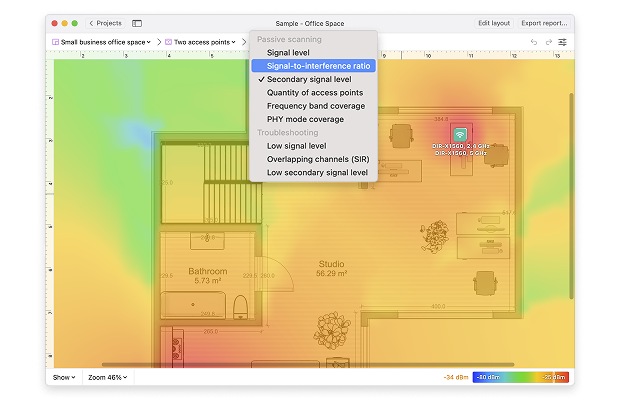
These heatmaps help you to easily detect under- or over-provisioned areas before deployment.
NetSpot doesn't just offer predictive survey capabilities; it also has two other essential modes: Survey and Inspector. The Survey mode lets you perform in-depth physical site surveys with ease, converting your data into interactive, color-coded WiFi heatmaps. Meanwhile, Inspector mode collects a wealth of information about nearby WiFi networks, presenting the data in an easy-to-read table format.
Conclusion
Predictive site surveys complement physical site surveys by providing accurate information about the expected propagation of wireless signals in the surveyed environment. They can be greatly beneficial in situations where it’s not feasible or practical to be physically present on the location prior to the actual installation of wireless equipment. With WiFi predictive site survey software tools like NetSpot, predictive site surveys are accessible to anyone.
WiFi Predictive Site Survey — FAQs
Predictive wireless surveys are virtual surveys that are used to plan the deployment of a WiFi network using information about the site where the network will be installed. Their purpose is to account for as many variables as possible, including the site’s layout, building materials, and sources of interference, to come up with the most cost-effective wireless design capable of providing sufficient coverage and capacity to meet the requirements of the end-users.
That depends on whether your goal is to conduct a predictive site survey or post-installation survey. To conduct a predictive site survey, you need a WiFi site survey application that lets you simulate the deployment of WiFi access points in a virtual RF environment. On the other hand, post-installation surveys are carried out right on the site, using WiFi heatmapping software. For best results, it’s recommended to combine predictive and post-installation surveys.
A site survey, sometimes also called an RF (radio frequency) survey, is the analysis of an RF environment or a specific WiFi network and its performance. The information provided by a site survey includes network capacity, coverage, band and channel settings, encryption protocols, and more.
Site surveys are typically performed by network administrators before and after the deployment of a network, but they can also be performed by regular home users who wish to achieve higher download and upload speeds, decrease latency, and eliminate dead zones.
Wireless site surveys are important because they provide useful information about WiFi networks and their coverage. They can reveal sources of signal interference, channel conflicts, dead zones, and a myriad of other common issues that plague WiFi networks large and small.
Wireless site surveys are important because they provide useful information about WiFi networks and their coverage. They can reveal sources of signal interference, channel conflicts, dead zones, and a myriad of other common issues that plague WiFi networks large and small.
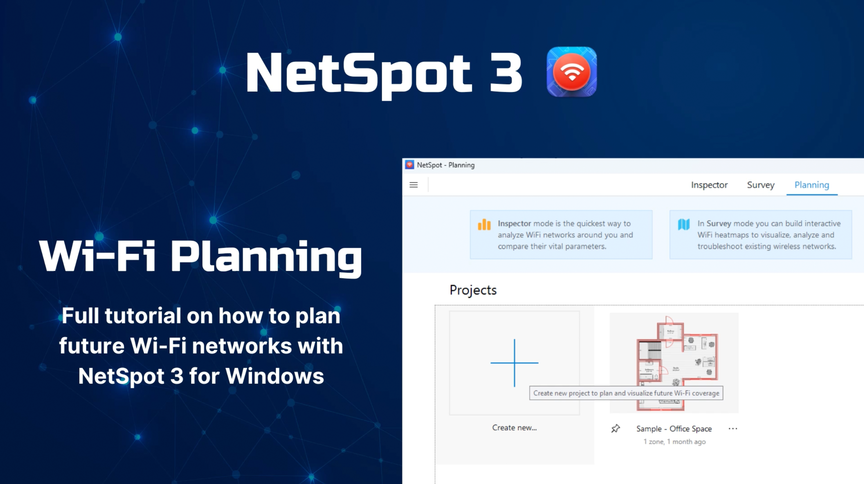

A predictive site survey can significantly lower the installation effort