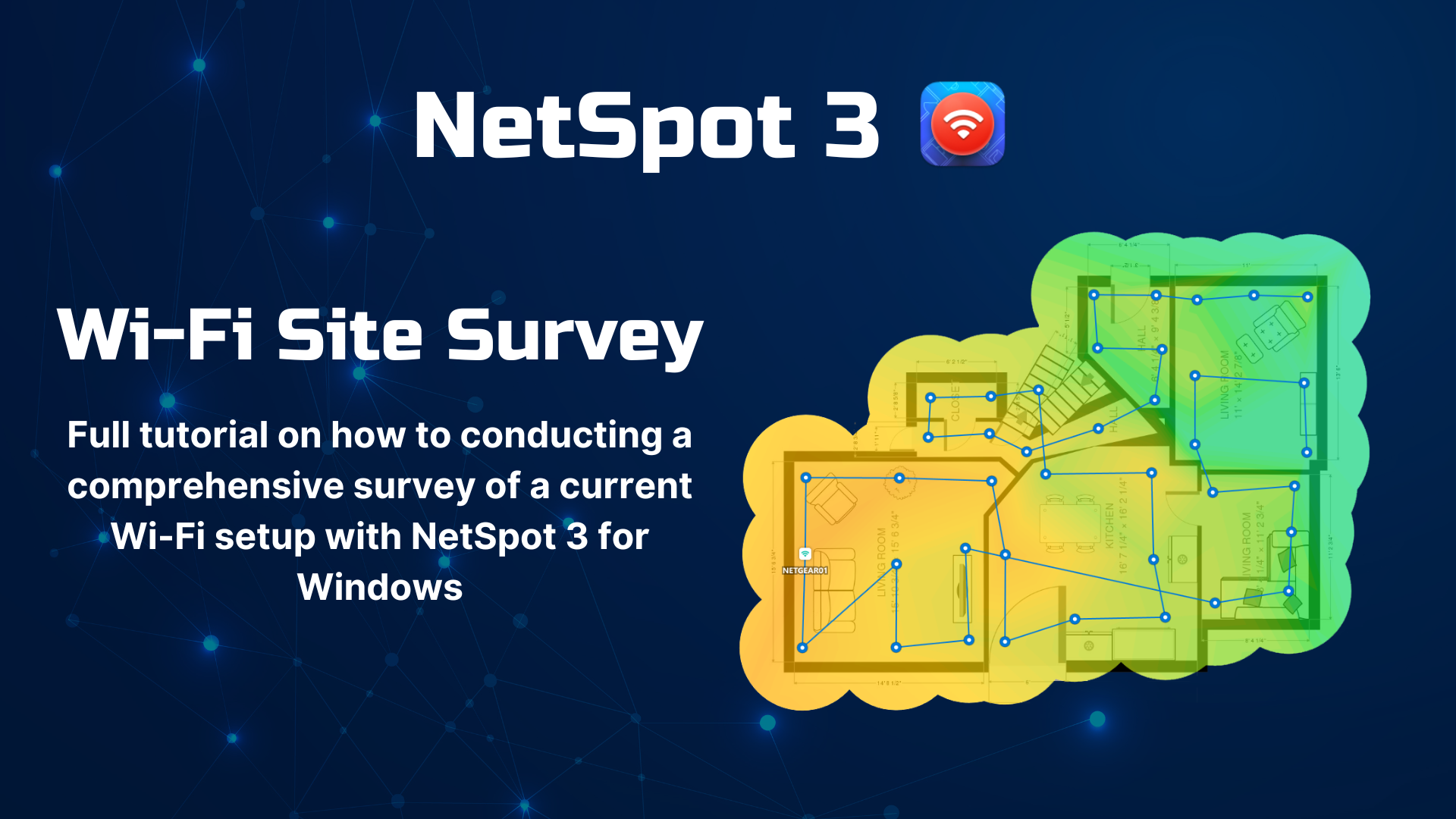How to Perform WiFi Site Surveys
If you want to get the most out of your internet connection, you need to learn how to perform WiFi site surveys WITH NETSPOT so that you can evaluate how your WiFi network is performing and take the steps necessary to improve it.
You don’t see them, but WiFi networks are everywhere. When you wake up in the morning, you use your home WiFi network to check the latest social media posts and the morning traffic. A different WiFi network keeps you connected to the internet during your train or subway commute to work, and a large enterprise-grade WiFi network allows you to reply to emails from coworkers as soon as you arrive.
At least that’s the convenience WiFi networks promise. In reality, there are many different factors that influence the strength of a WiFi signal and potentially make WiFi networks unreliable.
What Can Get in the Way of Your Wi-Fi Signal?
Unlike electricity, WiFi signals don’t have the luxury of traveling through shielded cables. Instead, they travel through the atmosphere, making them susceptible to many different kinds of signal interference.
Buildings, trees, and other physical objects challenge the ability of WiFi signals to penetrate dense materials without losing too much power. While 2.4 GHz WiFi signals are fairly good at penetrating solid objects, the signals broadcasted by modern 5 GHz WiFi routers are not because their higher frequency causes them to be absorbed or reflected by objects more easily.
The problem of signal penetration is even more pronounced with the relatively new 6 GHz frequency band, which, while offering wider channels and higher speeds, is even more susceptible to absorption and reflection by obstacles. This is why 5 GHz and 6 GHz WiFi networks are most typically used in indoor environments where there are fewer obstacles and the need for faster data transfer speeds is greater.
Some objects get in the way of your WiFi signals not just because they act as obstacles but also because they emit electromagnetic interference. You probably have at least a few objects like this at home, such as a microwave, cordless phone, baby monitor, or shortwave radio.
It doesn’t take much work to place your WiFi router far away from household objects that emit electromagnetic interference, but it’s much more difficult to avoid the interference caused by other WiFi networks. Their impact on the strength of your WiFi signal can be especially significant if you live in a densely populated urban area and not in the countryside.
Wi-Fi Site Surveys to the Rescue
At this point, you probably understand why WiFi surveys are necessary. There are simply too many factors that can negatively affect the performance of your WiFi network and make it impossible for you to browse the web, watch online videos, or send an email.
Unless you don’t mind wasting hours and hours of your life trying different router placements and settings, you’re much better off performing a WiFi site survey.
What Is a Site Survey
A site survey is a detailed analysis of a specific coverage area. This analysis is typically performed to optimize the placement or configuration of an existing WiFi router, aid the deployment of a new WiFi network, or troubleshoot performance-limiting issues.
Typically, WiFi site surveys are conducted using a WiFi site survey software application that collects various WiFi signal metrics and analyzes them. Before a survey, an area map is imported into the software application, which then overlays the gathered data on top of it. During the survey, the user moves around the surveyed area and collects WiFi signal metrics. Once finished, the WiFi site survey software application analyzes the results and presents them to the user.
The information typically shown by WiFi site survey software applications includes the estimated signal strength and channel usage for each wireless network, sources of interference, areas of weak signal strength, and more. These and other results provide valuable answers to the question, "How to get the best WiFi coverage?".
Since the entire process is largely automated, even users who have very limited prior experience with WiFi networks and wireless site surveys shouldn’t run into any problems. Of course, not all WiFi site survey software applications are equally easy to use — or equally capable — which is why it’s important to select one that combines ease of use with impressive capabilities, and NetSpot fits this description perfectly.
Main Types of Site Surveys Explained
Most networking professionals identify the following three main types of site surveys:
- Predictive site surveys: You can think of this type as a weather forecast for WiFi network deployment and optimization. Its purpose is to estimate how a WiFi network would perform in a certain environment using complex mathematical models that take into consideration factors such as signal interference and building layout. Now that you know the answer to the question, "What is a predictive survey?" it's time for us to take a look at the two other main types of WiFi site surveys.
- Passive site surveys: When performing a passive site survey for wireless network deployment or optimization, you become a silent observer in a crowded room. What are you supposed to observe? Existing wireless signals in the surveyed area. In particular, you want to find out how many wireless routers are transmitting them and how they are configured and how strong the signals are.
- Active site surveys: This type of WiFi site survey is like when a teacher evaluates a student's performance by administering an oral exam. It involves active bi-directional communication with the tested network, and it can be used to reveal performance fluctuations and other hard-to-detect and troubleshoot issues.
As you can see, the answer to the question, "What is a site survey?" really depends on which survey type you're talking about. In the real world, the above-described types of WiFi site surveys are typically combined, so that's something to keep in mind when learning how to do a site survey for wireless network deployments and optimizations.
How to Do a Wireless Site Survey
Wireless site surveying can be broken down into a series of steps whose shared goal is to optimally design and deploy a wireless network. Let's take a look at the main steps you should always consider when learning how to do a wireless site survey, also referred to as an RF site survey:
- Initial planning: At the start of each wireless site survey, it's a good idea to consider what exactly it is that you want to achieve. Do you want to install a new router in your home? Do you want to cover a large office space with a mesh network? Or perhaps you just want to improve your WiFi performance? Knowing your goals will help you plan your survey accordingly and accomplish your objectives quickly and painlessly.
- Site inspection: Once you've determined the purpose of the wireless site survey, it's time to inspect the site. If you don't have one already, you should create a map of the area to be surveyed. Make sure to highlight all walls and other obstacles, as well as sources of RF interference, such as large electronic appliances.
- Data collection: With all preparatory steps done, it's time to use WiFi site survey for Mac, WiFi Site survey for Windows, or WiFi site survey for Android software to collect the necessary data about the wireless network environment, including the number of existing WiFi networks within reach, their signal strength, the amount of interference caused by them, and so on. Your WiFi site survey software of choice should help you collect data from different parts of the surveyed area until you've covered it all.
- Data analysis: Now is the time for the fun part: visualizing the collected data by overlaying it on the map of the surveyed area. The best WiFi site survey tools support many different visualizations, making it easy to see everything from places with high signal interferences to signal weak zones.
- Deployment and optimization: After the wireless site survey has been completed, it's time to put the insights revealed by it to good use by deploying a new network or optimizing an existing one.
Once the wireless site survey is complete and the data has been analyzed, it's important to regularly monitor and reassess the network to maintain optimal performance. This can be done by using the same WiFi site survey software used to initially collect and analyze the data. Regular monitoring can help identify any new sources of interference, changes in the physical environment, or increases in network usage that may be impacting the network.
Performing a Wi-Fi Site Survey with NetSpot
NetSpot is a professional wireless site survey software application for macOS and Windows. It has three modes — Inspector, Survey and Planning — and these three modes can be used to easily visualize signal coverage, manage nearby networks, troubleshoot various WiFi-related issues, audit WiFi, plan site survey projects, and deploy wireless networks.
The Inspector mode provides a quick snapshot of nearby WiFi networks, and it’s useful in situations that don’t call for a comprehensive WiFi site survey. The second mode, Survey, can be activated with a single click, and this is the mode you want to use to perform a comprehensive WiFi site survey.
Download NetSpot and Activate NetSpot
NetSpot meets the requirements of professional network administrators, and available on macOS, Windows, and Android.
To get started, download the free edition of NetSpot and install it. To perform a WiFi Site survey you’ll need paid version of NetSpot to be activated (Home, PRO, or Enterprise). For more details about the licenses available, please check here.
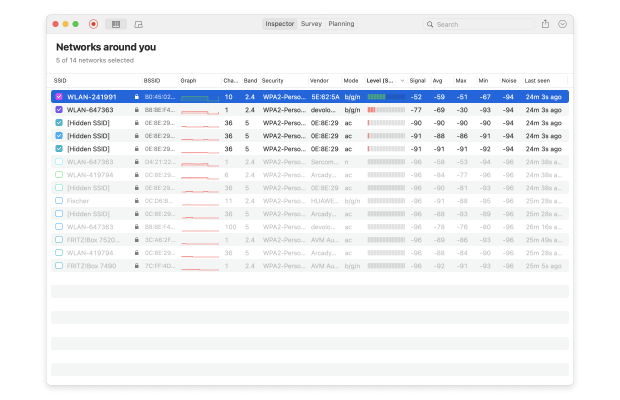
Launch NetSpot and Switch to the Survey Mode
Next, launch NetSpot and switch to the Survey mode using the prominent button at the top of the main window.
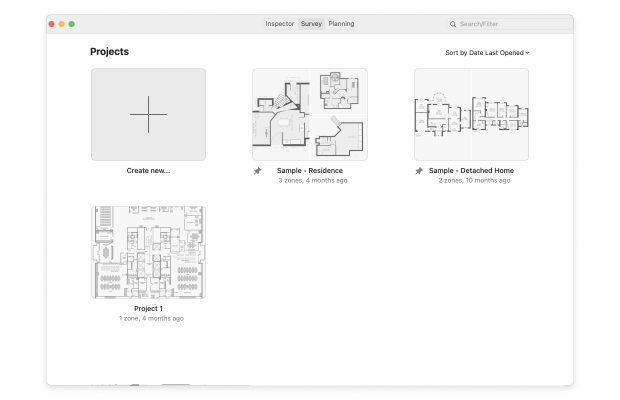
Start a New Survey
To start a new survey, you must first give your WiFi site survey project a name and import a map of the area you want to survey. If you don’t have any, you can draw one right in NetSpot. You will be asked to select two points on the map and input the actual distance between them.
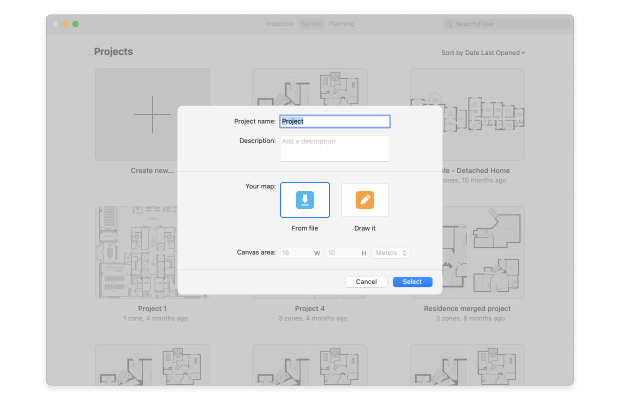
Scan the Surveyed Area
Now the fun part: move from one place to another until you cover the whole area and gather enough data for NetSpot to create a WiFi site survey report. Click the Stop Scan button located in the bottom-left corner when you’re done.
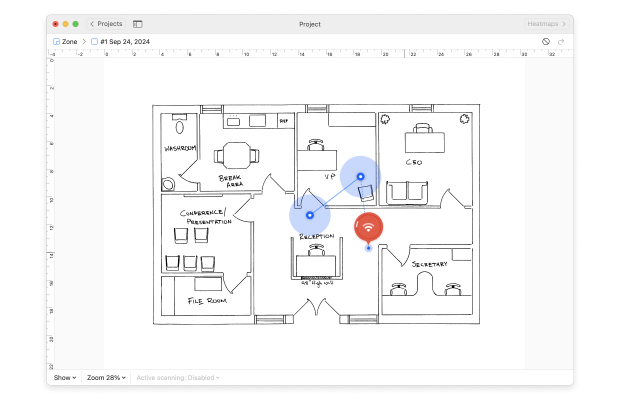
Analyze the Results
Thanks to NetSpot’s user-friendly nature, you should immediately see any areas of signal weakness. It’s then up to you to take the necessary steps to get rid of them, which may be as simple as moving your WiFi router a few feet to one side.
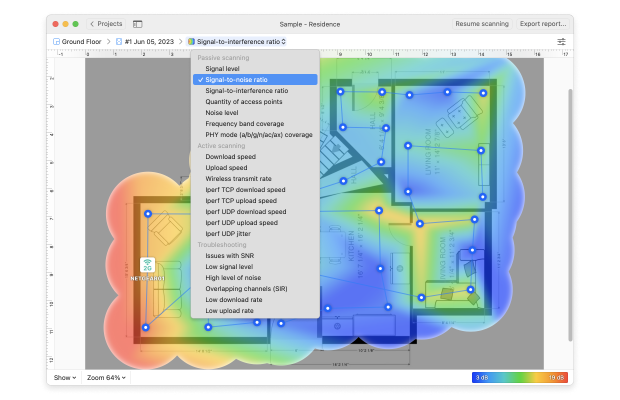
One of the reasons why NetSpot is one of the best WiFi survey software tools is that it lets you select many different types of heatmaps from the drop-down menu at the top to analyze a variety of parameters and the effect they have on your wireless network coverage.
For example, you can visualize signal-to-noise ratio, signal level, signal-to-interference ratio, secondary signal level, noise level, quantity of access points, frequency band coverage, PHY mode coverage, download speed, upload speed, wireless transmit rate, and more.
Conclusion
There’s no reason to live with a poor WiFi signal, frequent connection drops, slow download and upload speeds, and high latency. Thanks to WiFi site survey software applications like NetSpot, anyone can learn how to perform a WiFi site survey and quickly solve common WiFi problems. As we’ve explained in this article, all it takes to get the most out of your internet connection is the right tool and 5 simple steps.
How to Perform WiFi Site Surveys — FAQ
A site survey includes a detailed analysis of signal strength, interference, channel and band settings, and other parameters. Such surveys are typically performed to determine the optimal location for a WiFi router or to troubleshoot WiFi-related issues.
A WiFi site survey is conducted using a specialized WiFi site survey software application like NetSpot running on a laptop or mobile device.
The three main types of WiFi surveying are predictive surveys, passive surveys, and active surveys, with each type serving a different purpose.
To do a wireless site survey, you need only a laptop, tablet, or smartphone with specialized wireless site survey software running on it. The software will then help you collect all necessary data and turn it into actionable insights.
There are only two tools you need when performing a site survey:
- A computing device (laptop, tablet, or smartphone)
- WiFi site survey software (NetSpot is a good example)