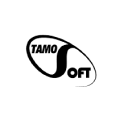Available for MacBook (macOS 11+) or any laptop (Windows 7/8/10/11) with a standard 802.11be/ax/ac/n/g/a/b wireless network adapter. Read more about the 802.11be support here.
WiFi Site Survey Software
INCREASINGLY MANY DEVICES AND APPLIANCES CAN’T CONNECT TO THE INTERNET ANY OTHER WAY, MAKING IT MORE IMPORTANT THAN EVER FOR BUSINESSES AND HOUSEHOLDS TO ELIMINATE SIGNAL DEAD ZONES USING NETSPOT WIFI SITE SURVEY SOFTWARE.
A WiFi site survey is the process of assessing a specific area to plan or optimize a wireless network capable of covering the entire area with a strong, reliable signal.
- What is a WiFi Site Survey?
- Why Do You Need to Perform a WiFi Site Survey?
- What Does a Wi-Fi Site Survey Show?
- Steps to Take Prior to Conducting a Site Survey
- Top 5 Best WiFi Site Survey Tools
- How to Select Suitable WiFi Site Survey Tools?
- How to Perform a WiFi Site Survey Using NetSpot?
- Conclusion
- Best WiFi Site Survey Software — FAQs
What is a WiFi Site Survey?
A WiFi site survey is a comprehensive assessment of wireless network performance and coverage, typically performed using specialized wireless survey tools.
The goal of a typical WiFi site survey is to determine the number of access points needed to provide the desired coverage and capacity, as well as their optimal placement. Since WiFi networks are susceptible to interference from other WiFi networks, electrical devices, and objects that absorb radio frequency bands for use in wireless communications, WiFi site surveys also aim to identify and mitigate their potential sources.
Why Do You Need to Perform a WiFi Site Survey?
The complexity of WiFi networks is constantly growing, and so does our reliance on them. A WiFi site survey can help you ensure that your WiFi network is in top condition, ready to support your personal or business needs.
Identify and Eliminate Wi-Fi Dead Zones
Wi-Fi network surveys are instrumental in spotting Wi-Fi dead zones, which are areas where the WiFi signal is weak or nonexistent. These can cause frustrating connection drops, leading to significant work disruptions for you, your employees, or your customers. Conducting a survey ensures consistent and reliable WiFi coverage throughout your premises, preventing potential productivity losses.
Reduce Downtime
According to Gartner, the average cost of IT downtime is $5,600 per minute. That’s a huge number, and all businesses that rely on WiFi internet access should remember it because it makes the cost of wireless site survey software seem utterly insignificant, especially considering that free survey software is often enough to optimize a WiFi network and reduce downtime.
Provide Sufficient Coverage and Capacity
Without a WiFi site survey, it’s very difficult — if not impossible — to know that you have sufficient WiFi coverage and capacity to meet your needs. Insufficient coverage means that not all clients will be able to roam freely and connect to the internet from anywhere. And if your WiFi network doesn’t meet your capacity needs in peak locations, you may deal with disconnected clients and slow speeds.
Keep Costs Down
Designing a WiFi network without wireless site survey software is akin to building a house without a plan. If you’re experienced enough and luck is on your side, you might end up with something that satisfies your needs, but it’s very unlikely that there wasn’t a better way how to complete the project. By performing a WiFi site survey prior to deployment, you can ensure that you’re deploying the right number of access points in the right locations to keep your costs down.
Boost Productivity
When employees have access to a fast and stable internet, they become more productive, and the same is true for home users. The difference between a website loading in one second and two seconds may not seem significant, but that’s only until you multiply the time saved by the total number of internet users and look a year into the future.
Increase Security
Wireless site survey tools can reveal rogue access points set up by malicious hackers to steal personal information from unsuspecting users. It can also help you limit the reach of your wireless network to ensure that it doesn’t leave your building and allow someone who you can’t even see to breach it.
What Does a Wi-Fi Site Survey Show?
Completing a Wi-Fi site survey with the right wireless site survey tool provides tangible and actionable insights that can be vital for your network's performance and security.
Wi-Fi Heatmaps
Specifically, a Wi-Fi site survey provides a wealth of detailed information on all surveyed wireless networks, visually represented through interactive heatmaps. These color-coded maps make it easy to understand real-life WiFi data across every point of your space.
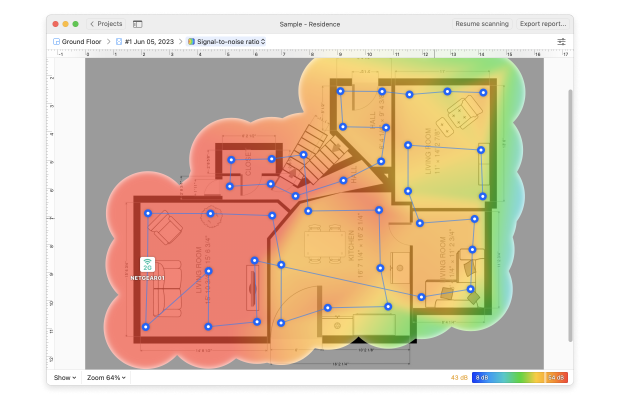
Beyond just offering a visual treat, heatmaps carry different types of data visualizations. This depth of detail helps you troubleshoot and manage any Wi-Fi setup by analyzing every access point. Whether you're a casual user or a true wireless networking maven, this level of detail can be incredibly beneficial.
- In the case of passive surveys, you'll see data regarding signal-to-noise ratio, signal level, quantity of access points, noise level, signal-to-interference ratio, frequency band coverage, and PHY mode coverage. This extensive data set helps to understand the overall signal quality and network configuration.
- For active surveys, your results will include throughput testing with Iperf 3 or custom speed test servers, upload and download speed, wireless transmit rate, and Iperf upload, download, and jitter. These factors give you an understanding of the real-world performance of your network under various conditions.
In essence, a Wi-Fi site survey becomes a comprehensive dashboard of your wireless network, paving the way for informed decisions, targeted troubleshooting, and superior network performance.
Optimization and Troubleshooting
The best wireless survey tools go beyond just presenting data by also helping you optimize and troubleshoot your network. Examples of how they do this include:
- Dead zone detection: By visualizing signal strength across the entire coverage area, site survey tools for wireless networks help identify areas with weak or no signal.
- Channel recommendation: Through analysis of the radio frequency environment, WiFi survey tools can suggest optimal channel assignments to minimize interference and maximize performance.
- Network speed testing: Wireless network survey tools can measure your download and upload speed to help you determine if your ISP is providing you with the service you're paying for.
- Proactive WiFi planning: The best WiFi survey software tools make it possible to proactively plan WiFi network deployments by simulating various access point configurations and predicting coverage patterns before physical installation.
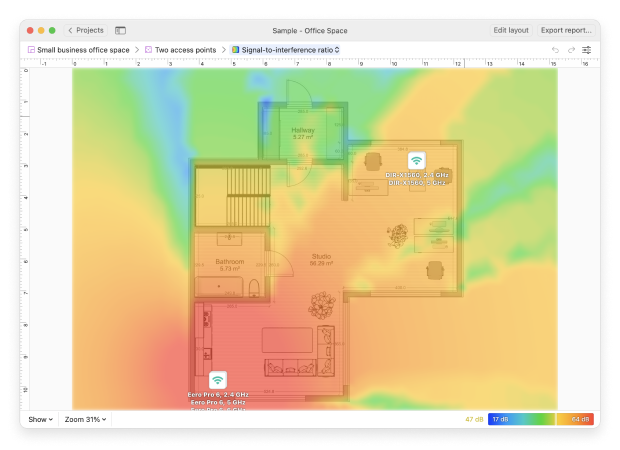
These and other optimization and troubleshooting capabilities make wireless site survey tools indispensable for both initial network setup and ongoing maintenance.
Steps to Take Prior to Conducting a Site Survey
Before you begin your first WiFi site survey, there are a few steps you should always take to achieve the best results possible:
- Prepare a floor plan: Having an accurate floor plan is vital for most site survey software. If you don't have one, take the necessary measurements to create one in your chosen WiFi survey tool.
- Choose the right time: Timing is everything when it comes to wireless surveying. If you're experiencing signal strength issues after work hours, conducting the survey early in the morning might not reveal the real cause.
- Minimize network activity: For the most accurate results, it's best to minimize other network activity during your survey. You don't want to be downloading a massive Linux ISO file (that's all you ever download, right? ;)) when conducting the survey, as it could affect your results.
- Prepare a suitable WiFi-enabled device: Since you'll be moving around during the survey, a desktop computer won't cut it. Use a laptop or tablet that supports the latest WiFi technologies—or at least the same technologies your router and other devices use.
- Download the best WiFi site survey tool you can: Obviously, you need to prepare a good WiFi site survey tool. NetSpot is an excellent choice because it runs on both macOS and Windows, is extremely easy to use, and can deliver results so accurate and comprehensive that even professionals are satisfied with them.
Yes, all this preparatory activity will take some time, but it will directly and positively impact value of the insights you'll gain from your wireless network survey tool.
Top 5 Best WiFi Site Survey Tools
Performing a WiFi site survey is always much easier when you have the right tool for the job. Today, both home users and professionals can choose from such a wide range of WiFi site survey software tools that the sheer number of tools available can be overwhelming. To help you separate the wheat from the chaff, here’s our selection of the top 5 best WiFi site survey software tools.
- NetSpot — is the best WiFi site survey software tool.
- Ekahau Product Suite — powerful Wi-Fi planning and AI design for the most reliable, best performing wireless networks — now including 6 GHz.
- VisiWave Site Survey — is a proprietary WiFi site survey software tool with GPS support and extensive reporting capabilities.
- TamoGraph Site Survey — includes a powerful spectrum analyzer capable of detecting and identifying non-Wi-Fi sources of RF signals, such as wireless video cameras, microwave ovens, or cordless phones.
- iBwave Wi-Fi — is a feature-packed WiFi site survey software suite that delivers a unique cloud-based user experience.
What home users and professionals have in common is a strong preference for easy-to-use software applications that don’t require a lengthy manual to deliver outstanding results. NetSpot is the best WiFi site survey software tool because it’s the only professional solution available that even home users without any expert knowledge can use to optimize WiFi networks.
-

Inspector Mode
Gives you real-time insights into the WiFi networks around you..
-

Survey Mode
Provides a comprehensive, map-based analysis of your WiFi network's performance.
-

Planning Mode
Enables you to simulate and plan your WiFi network's layout and coverage.
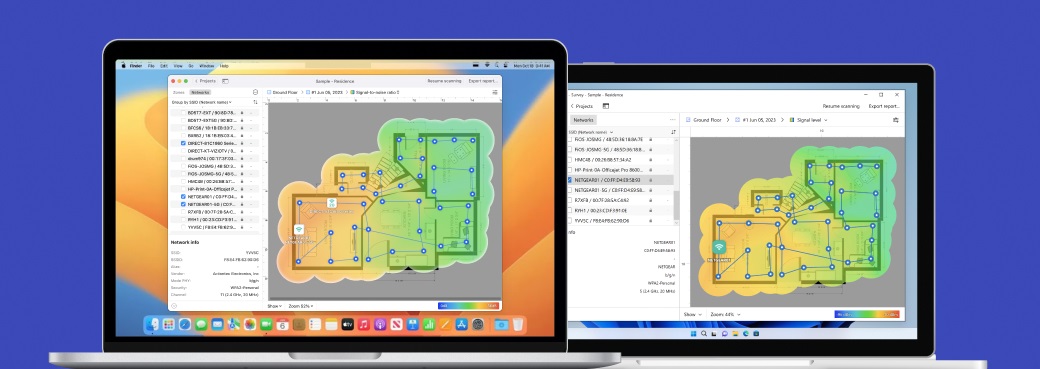
With NetSpot, visualizing, managing, troubleshooting, auditing, planning, and deploying wireless networks is as easy as clicking on a button. Depending on what information you want to gather, you can generate a real-time view of surrounding WiFi networks using Inspector mode, switch to Survey mode and outline a WiFi network on an interactive map, or activate Planning mode to estimate the number of access points you'll need for a smooth and even coverage in a specific area.
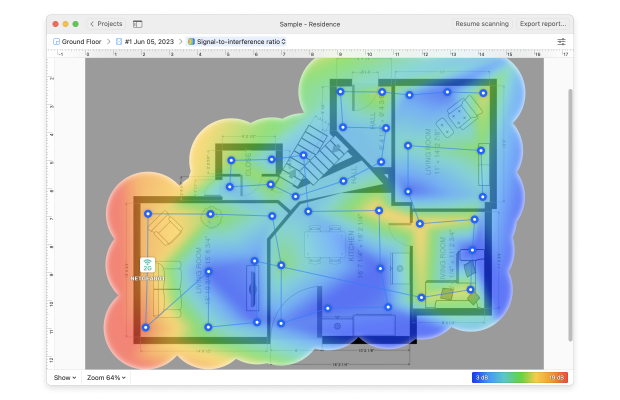
The current version of NetSpot offers many different heatmap visualizations, allowing you to see everything from noise level to frequency band coverage to signal-to-interference ratio. Your gathered data can be effortlessly exported in several formats, making it simple to share or analyze in the future using NetSpot or some other tool.
-
User-friendly interface which requires no expert knowledge
-
More than 20 heatmap visualizations
-
Supports both macOS and Windows
-
Cost-effective, offering a free version
-
Allows exportation of data for further analysis
-
Can perform predictive site surveys
-
Free version is limited in its functionality
- Summary recommendation: Get NetSpot
Ekahau Product Suite includes several powerful enterprise-grade tools for designing, analyzing, optimizing, and troubleshooting all 2.4/5/6 GHz Wi-Fi networks. The one you should know about if you’re interested in WiFi site surveys is Ekahau AI Pro, an advanced WiFi site survey software that supports all Wi-Fi standards, including Wi-Fi 6 (802.11ax), Wi-Fi 6E (802.11ax in 6GHz), and 802.11a/b/g/n/ac.
With a database of over 4,000 Wi-Fi access points and antennas from all vendors, Ekahau AI Pro is an all-in-one solution for IT professionals leading business-critical Wi-Fi design and deployment projects.
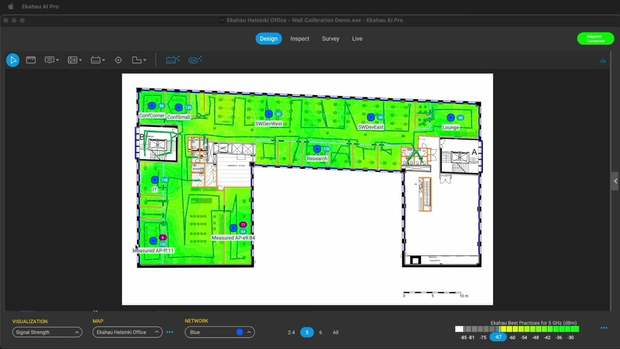
Ekahau AI Pro boasts AI-assisted predictive wireless network design capabilities, network upgrade simulations, and custom reports detailing the performance health of your network. It supports multiple buildings and thousands of access points per project, so it’s more than capable of meeting the needs of even the most demanding enterprise users.
Of course, A WiFi heatmapper of this caliber and price point is definitely an overkill for smaller organizations whose networks don’t span multiple buildings. There’s also the fact that Ekahau AI Pro requires the Ekahau Sidekick 2 device to collect data — a regular WiFi adapter isn’t enough.
-
AI-assisted predictive wireless network designs
-
Supports all Wi-Fi standards
-
Can handle multiple buildings and thousands of access points per project
-
Part of Ekahau’s capable suite of WiFi analysis products
-
Extremely expensive, with a price tag of $5,995 USD
-
Overkill for small-scale or home Wi-Fi site survey projects
-
Requires the Ekahau Sidekick 2 device
Developed by AZO Technologies, VisiWave Site Survey is a proprietary WiFi site survey software tool with GPS support and extensive reporting capabilities. It provides three different WiFi site survey methods. You can manually collect data one point at a time, continuously walk through the surveyed area, or use GPS positioning to automate large-scale outdoor surveys.
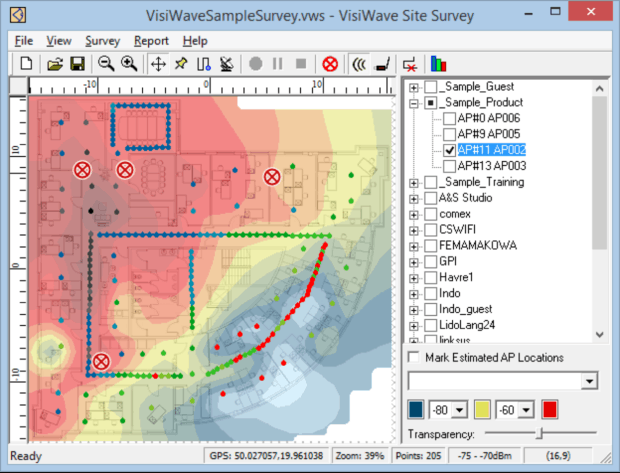
The Pro version of VisiWave Site Survey includes support for predictive surveys, allowing you to create a realistic model of the survey area and simulate the interaction of radio waves with walls and other objects in the area. The result of this effort is a heatmap that clearly visualizes how signals from one or multiple sources will likely propagate through the area.
-
Provides three different WiFi site survey methods
-
Offers GPS support for large-scale outdoor surveys
-
Detailed reporting capabilities
-
Mature product that has been available for around 2 decades
-
Compatible with VisiWave Traffic
-
Only available for Windows
-
User interface may not be as friendly or intuitive as other options
-
Predictive site surveys only in the Pro version
This WiFi site survey software tool boasts the ability to analyze 802.11ax networks, as well as 802.11a, 802.11b, 802.11g, 802.11n, and 802.11ac networks. The tool is available in two versions, and both versions cost over $1,000. The more expensive version of TomoGraph Site Survey adds support of access point simulation and predictive modeling of signal propagation.
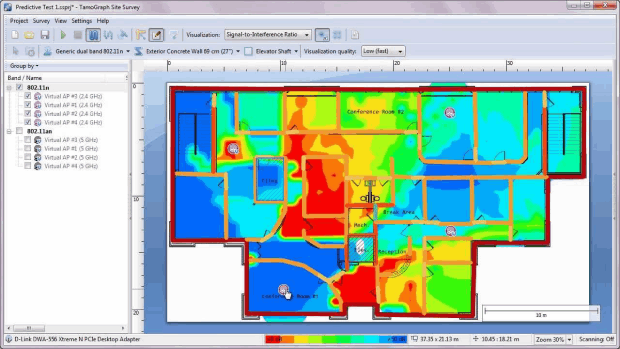
Included in TomoGraph Site Survey is a powerful spectrum analyzer capable of detecting and identifying non-Wi-Fi sources of RF signals, such as wireless video cameras, microwave ovens, or cordless phones. This feature is intended to work with Wi-Spy, which is a compact 2.4 and 5 GHz spectrum analyzer that connects to the USB port.
-
Capable of analyzing a wide variety of network types
-
Includes a powerful spectrum analyzer
-
Offers access point simulation and predictive modeling in more expensive version
-
Runs on both Windows and macOS
-
Very expensive
-
The interface can be a bit complex for beginners
iBwave Private Networks (Wi-Fi) is a professional-grade wireless site survey tool designed for planning and deploying high-performance Wi-Fi networks. This comprehensive wifi survey tool offers cloud connectivity and seamless integration with iBwave Wi-Fi Mobile, a comprehensive companion for on-the-go wireless surveying.
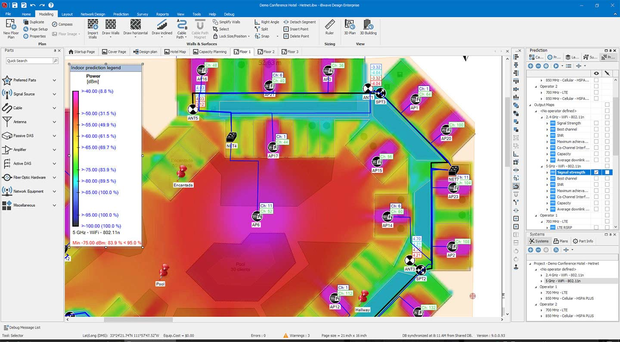
One of the main features that makes use recommend iBwave Private Networks (Wi-Fi) is its advanced 3D modeling engine, which allows users to create detailed, accurate representations of their network environments. There's also the smart antenna contouring feature for displaying live signal strength predictions as you design.
Add to the mix a comprehensive database of accurately modeled vendor network components, and you're looking at an excellent solution for complex wireless network planning and optimization.
-
Cloud-based for easy access and collaboration
-
Advanced 3D modeling with prediction capabilities
-
Comprehensive database of vendor network components
-
Seamless integration with iBwave Wi-Fi Mobile for field surveys
-
Requires significant investment
-
Steeper learning curve for utilizing all advanced features
How to Select Suitable WiFi Site Survey Tools?
Your choice of wireless site survey software should depend on the type of site survey you want to perform:
- Passive survey: During a passive survey, there’s no need to establish a connection with an access point because the goal is to gather information about all access points in the area, including their names, wireless channels, signal strength, and so on. A passive survey is great for identifying rogue access points and obtaining a high-level view of the surveyed area in terms of WiFi activity.
- Active survey: To perform an active survey, it’s necessary to establish a connection with the surveyed access point. An active survey measures round-trip time, throughput rates, packet loss, and retransmissions, among other things. This type of site survey is used to troubleshoot a single WiFi network.
- Predictive survey: A predictive survey dives into the realm of simulations. It involves creating a hypothetical model of a wireless network, taking into account interactions with physical barriers like walls or larger objects. This type of survey is done pre-deployment, providing a predictive analysis of how the network will perform and highlighting potential weak spots and interference areas. Because predictive surveys can be conducted without any field measurements, they offer an efficient and cost-effective method to plan your wireless network.
Good to know: Passive and active surveys require a compatible off-the-shelf WiFi adapter, but no additional hardware is required. Predictive surveys can be performed even on a computer that doesn’t connect to WiFi.
In most real-world situations, it's not enough to simply perform one type of survey. The nuanced and multi-faceted nature of wireless networks necessitates the use of a combination of passive, active, and predictive wireless network surveys, each serving a unique and complementary purpose.
To effectively conduct these three types of WiFi site surveys, you need a wireless site survey tool that's versatile and comprehensive. Your tool should not only support all Wi-Fi standards, including the latest WiFi 6, but also be compatible with both Windows and Mac computers to provide flexibility in your operations.
Furthermore, Wi-Fi survey tools must be user-friendly, having an intuitive design that streamlines the survey process and makes it accessible to a variety of users, from seasoned IT professionals to novice network administrators. The easier the tool is to use, the more likely you are to perform regular site surveys, leading to more accurate and up-to-date network data, thereby ensuring optimal network performance and resilience.
How to Perform a WiFi Site Survey Using NetSpot?
One wireless site survey software tool that excels in all the key criteria for being the best WiFi site survey software is NetSpot. This professional app for wireless site surveys, WiFi analytics, and troubleshooting supports passive, active, and predictive surveys. Compatible with modern Macs and PCs, NetSpot operates seamlessly with standard 802.11be/ax/ac/n/g/a/b wireless network adapter. Read more about the 802.11be support here.
NetSpot comes with three core modes: Inspector, Survey, and Planning mode.
- In Inspector mode, you get a real-time snapshot of all nearby WiFi networks, complete with key metrics such as data transfer rates and signal strength. This mode provides a comprehensive overview of the wireless landscape around you, making it easier to identify potential issues or opportunities for improvement.
- Survey mode offers in-depth, interactive heatmaps of your WiFi network, highlighting crucial details like signal coverage and data rates at every point on the map. Now with improved calibration and faster data processing, Survey mode is more accurate and efficient than ever.
- Planning mode allows you to simulate various network configurations before actual deployment. This predictive feature estimates the number of access points needed for optimal coverage and helps you understand how building materials and other factors might impact your network's performance.
Regardless of which of the three major modes of operation you select, you can always save all collected data as a CSV file. Heatmaps can be saved as PNG files, and active visualization can be exported into the PDF file format.
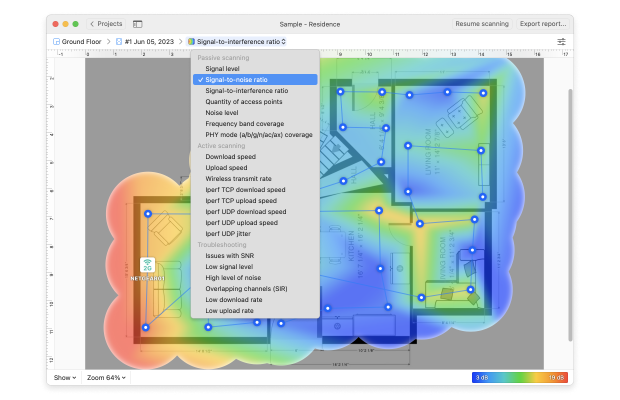
To perform a WiFi site survey using NetSpot:
Launch NetSpot and click the “Create new…”.
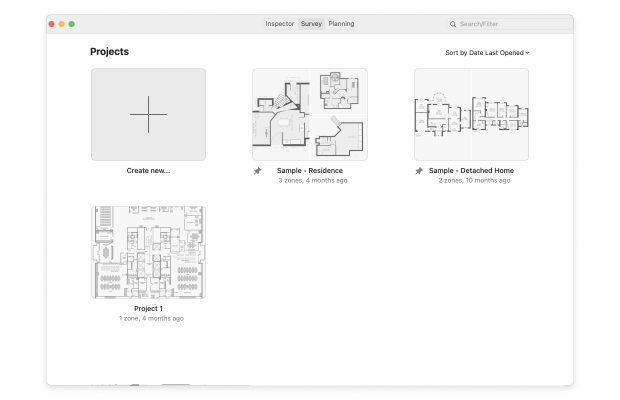
Name your site survey and then give a name to the first zone you want to scan.
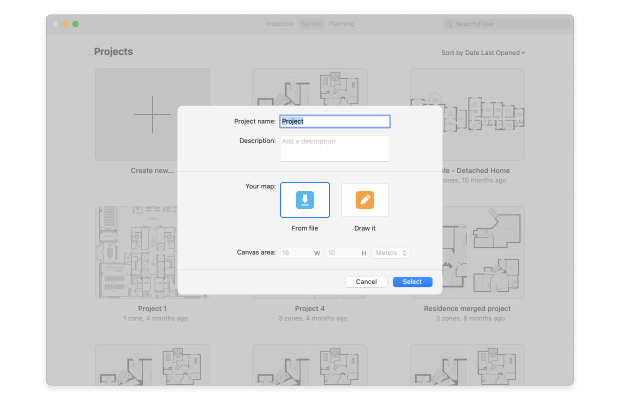
Either load an existing map of the surveyed area from your computer or draw it using the map creation tool included with NetSpot.
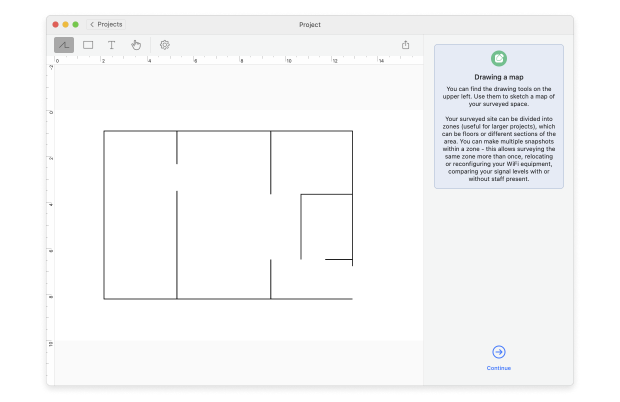
Click on two points on the map and input the actual distance between them.
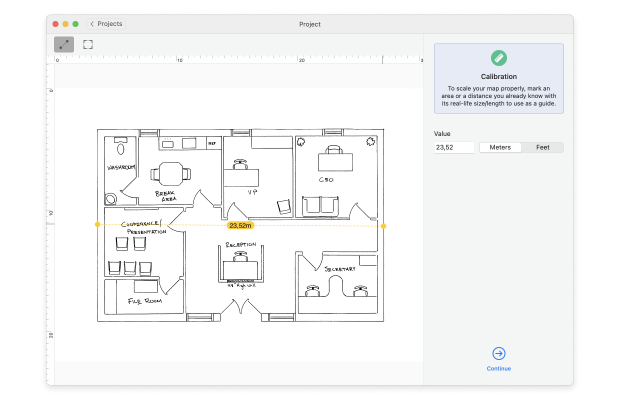
Walk to one corner of the surveyed area and click the point on the map that corresponds to where you are standing.
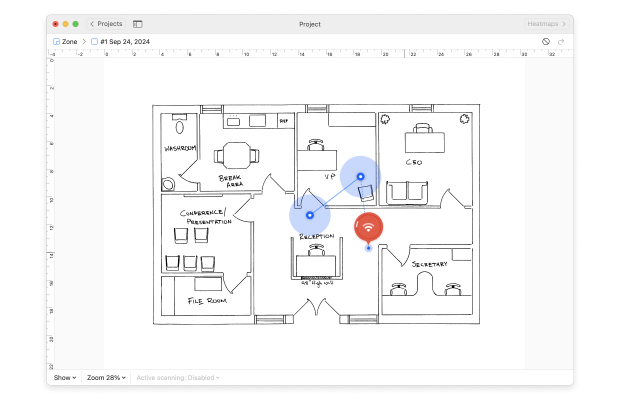
Continue moving and scanning until you have covered the whole area.
Click the Stop Scan button when done.
When you finish your survey, NetSpot will automatically generate heatmap visualizations, so that the only thing left for you to do is analyze them.
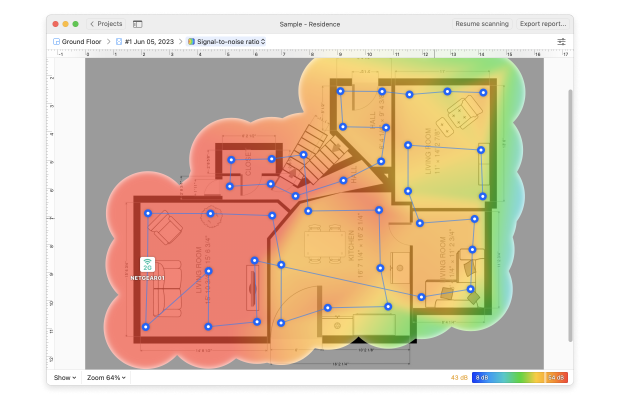
Conclusion
With our increasing reliance on WiFi networks, both in personal and professional settings, a comprehensive site survey provides invaluable insights into access point placement, interference issues, and overall network performance. The right wireless site survey software tool makes it much easier to perform different kinds of WiFi site surveys, and NetSpot stands out as the best choice for most users thanks to its versatility, user-friendliness, and comprehensive features.
Best WiFi Site Survey Software — FAQs
A Wi-Fi site survey tool is a software or application used to plan, design, and optimize a Wi-Fi network. It allows you to measure signal strength, noise interference, and identify optimal locations for access points. Examples of such tools include NetSpot, VisiWave Site Survey, and TamoGraph Site Survey.
A wireless site survey consists of analyzing a location's Wi-Fi characteristics, such as signal strength, noise levels, network coverage, and possible interference.
Yes, NetSpot does offer a free version of its software, but it comes with some limitations. The biggest limitation is that in the free version, you're only able to use the Inspector mode. While the Survey mode is technically accessible, it doesn't let you create new surveys — you can only check a sample one. This and other limitations reflect the fact that the free version is primarily designed for personal use.
The three types of wireless site surveys that can be performed using wireless site survey tools are:
- Passive Survey: Collects data about all nearby access points without connecting to them.
- Active Survey: Involves connecting to specific access points to measure performance metrics.
- Predictive Survey: A simulation-based survey performed before the network deployment.