Wi-Fi Site Surveys, Analysis, Troubleshooting runs on a MacBook (macOS 11+) or any laptop (Windows 7/8/10/11) with a standard 802.11be/ax/ac/n/g/a/b wireless network adapter. Read more about the 802.11be support here.
Wi-Fi frequency bands
Not sure if your Wi-Fi should use 2.4 GHz, 5 GHz, or 6 GHz? Discover what Wi-Fi frequency bands are, how they affect speed and coverage, and use WiFi Channel Scanner to optimize your network for your space
Let’s be honest — most people never wonder what Wi-Fi frequency band their router is using. We just expect fast and stable internet everywhere in the house or office. But when your video calls drop in the bedroom or your download speeds crawl in the kitchen, chances are, your device is connected to the wrong Wi-Fi band for that area.
So how do you know whether to stick with 2.4 GHz, switch to 5 GHz, or try the new 6 GHz band? And what do these numbers even mean for your Wi-Fi speed and coverage? In this article, we’ll break down what Wi-Fi frequency bands are, how they affect your network performance, and how tools like NetSpot can help you figure out exactly which band works best in your space.
What is Wi-Fi frequency band?
Wi-Fi transmits data through certain frequency bands — ranges of radio waves that your router uses to send out its wireless signal. You can think of these bands as invisible pathways through the air, helping your internet connection travel between your router and your devices. If there were no such bands, wireless internet wouldn’t be possible at all.
But here’s the thing: your router isn’t the only one using them. Your neighbors’ routers, smart home gadgets, and even microwave ovens can crowd these bands, leading to interference, dropped connections, or slow speeds. And the tricky part is, you can’t tell which bands are congested just by looking at your router settings.
That’s where a Wi-Fi analyzer like NetSpot makes all the difference. Instead of relying on your router’s automatic settings (which, let’s be honest, don’t always pick the best option), you can take control yourself. Just fire up NetSpot on your laptop or phone and walk through your space — it’ll show you exactly how your Wi-Fi performs on different frequency bands.
You’ll see:
- How strong the 2.4 GHz, 5 GHz, and 6 GHz signals are in each room.
- Where nearby networks are causing interference and slowing you down.
- Which channels are overcrowded and which ones are still free.
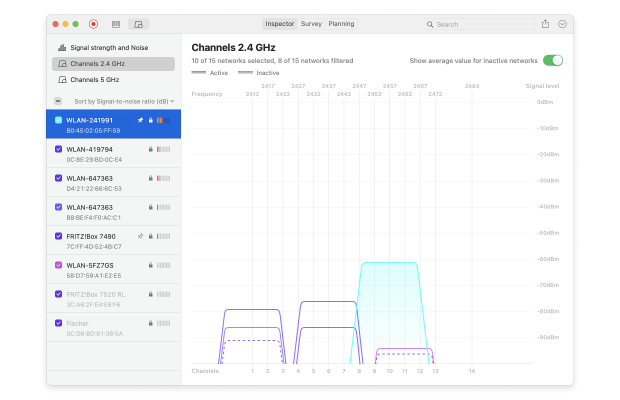
With real-time graphs and easy-to-read heatmaps, NetSpot makes it clear where your Wi-Fi is thriving and where it needs help. Once you know which frequency band works best in each area, you can tweak your router’s settings based on actual data — not guesswork.
To better understand what makes each band different — their speeds, ranges, and limitations — check out the quick summary below.
Quick Summary of Major Wi-Fi Bands
WiFi channels are grouped under specific WiFi frequency bands depending on their frequency. The table below provides a quick summary of the most common bands in use today.
| Lower Frequency | Upper Frequency | Description |
| 2,400 MHz | 2,500 MHz | The 2.4 GHz band is supported by virtually all WiFi routers today. Because of how widely used the 2.4 GHz band is, it’s easy to encounter issues with signal interference, making it that much more important to use the right channel. It also doesn’t help that the band gives users a fairly small number of channels to choose from, with most channels overlapping (see the next chapter of this article). |
| 5,725 MHz | 5,875 MHz | The 5 GHz band was introduced in 1999, but it wasn’t until 2014 and the release of the 802.11ac amendment to the IEEE 802.11 wireless local network specifications before it really took off. Because this band is sub-divided into many more channels than the 2.4 GHz band, signal interference is rarely a problem. What can be a problem is the fact that 5 GHz signals don’t travel as far as 2.4 GHz signals, especially when there are solid obstacles in the way. |
| 5,925 MHz | 7,125 MHz | The 6 GHz WiFi band was introduced in 2020 as a way to provide additional bandwidth and reduce congestion in the crowded 2.4 GHz and 5 GHz bands. The band is supported by the Wi-Fi 6E standard for wireless local-area networks (802.11ax-2000). Thanks to its wide channels, it allows for faster data transfer speeds and more efficient connections, making it ideal for applications such as streaming high-definition video and online gaming. |
Should I Use the 2.4 GHz, 5 GHz, or 6 GHz Channel Band?
If you own a fairly modern Wi-Fi router, there’s a good chance that it supports all three channel bands: 2.4 GHz, 5GHz, and 6 GHz.
Because support for the 2.4 GHz band precedes the 5 GHz band, and 5 GHz precedes the 6 GHz band, you might come to the conclusion that the 6 GHz band is always better. In reality, all three bands have their pros and cons that you should be aware of to know which one to use.
- 2.4 GHz: This band provides coverage at a longer range but transmits data at slower speeds.
- 5 GHz: On the other hand, the 5 GHz band provides less coverage but transmits data at faster speeds.
- 6 GHz: Finally, the 6 GHz band provides the least coverage but the fastest data transmission speeds.
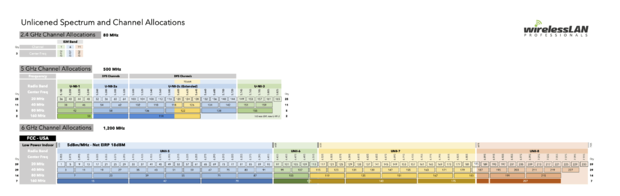
In general, higher frequencies have a harder time penetrating solid objects, such as walls and trees, which is why the 5 GHz and 6 GHz bands are not great for broadcasting data across long ranges.
The good news is that modern WiFi routers can readily use both the 2.4 GHz and 5 GHz channel band at the same time, giving you the best of both worlds. Such routers are called “dual-band”, and they are well worth their higher price.
There are even “tri-band” routers, which broadcast one signal in the 2.4 GHz band and two signals in the 5 GHz band. Tri-band routers tend to be very expensive, but they are indispensable in highly congested areas, such as city centers.
If you can’t use multiple channel bands at the same time, we recommend you test bands independently and choose the one which allows you to achieve higher data transfer speeds and lower latency.
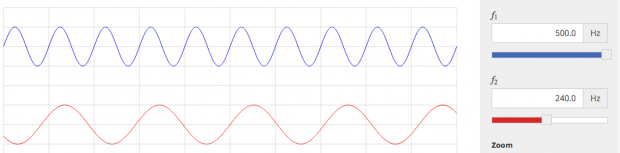
Some WiFi generations support only the 2.4 GHz or the 5 GHz band, some support both, and WiFi 6E supports all three:
| WiFi Generation | IEEE Standard | Adopted | Radio Frequency |
| Wi‑Fi 7 | 802.11be | 2024 | 2.4/5/6 GHz |
| Wi‑Fi 6E | 802.11ax | 2020 | 2.4/5/6 GHz |
| Wi‑Fi 6 | 802.11ax | 2019 | 2.4/5 GHz |
| Wi‑Fi 5 | 802.11ac | 2014 | 5 GHz |
| Wi‑Fi 4 | 802.11n | 2008 | 2.4/5 GHz |
| (Wi-Fi 3) | 802.11g | 2003 | 2.4 GHz |
| (Wi-Fi 2) | 802.11a | 1999 | 5 GHz |
| (Wi-Fi 1) | 802.11b | 1999 | 2.4 GHz |
| (Wi-Fi 0) | 802.11 | 1997 | 2.4 GHz |
If you’re unsure which band is right for your situation, here’s a quick comparison to help you decide:
| Wi-Fi Band | 2.4 GHz |
| Range (Coverage) | Long – covers most of your home |
| Speed (Data Rate) | Slower |
| Interference (Crowdedness) | Very crowded (lots of neighbors using it) |
| Best For | Smart home gadgets, far corners of your house |
| Wi-Fi Band | 5 GHz |
| Range (Coverage) | Medium – great for a few rooms away |
| Speed (Data Rate) | Fast |
| Interference (Crowdedness) | Less crowded |
| Best For | Streaming, gaming, Zoom calls/td> |
| Wi-Fi Band | 6 GHz |
| Range (Coverage) | Short – works best in the same room |
| Speed (Data Rate) | Super fast |
| Interference (Crowdedness) | Almost no interference (for now) |
| Best For | Gaming, VR, 4K streaming, future-proof setups |
Additional Wi-Fi Bands
As a home user, you’re currently unlikely to encounter any other WiFi bands besides 2.4 GHz and 5 GHz, but that doesn’t mean they don’t exist.
The 802.11af standard allows WiFi signals to be transmitted in TV white space spectrum in the VHF and UHF bands (between 54 and 790 MHz).
There’s also the 802.11ad standard, which can transmit signals at a frequency of 60 GHz. With this standards, it’s possible to achieve multi-gigabit speeds without wires.
Conclusion
There's no universally perfect Wi-Fi frequency band — just the best one for your specific situation. If you're dealing with long distances or multiple walls, 2.4 GHz is your reliable workhorse. For lightning-fast connections and fewer dropped video calls, 5 GHz and especially the newer 6 GHz are unbeatable, provided you're close enough to your router.
But here's the bottom line: don’t just guess — test. Use a WiFi analytics software like NetSpot to quickly see which band gives you the best speed, least interference, and strongest signal where it matters most. Choosing the right Wi-Fi band based on actual data is the easiest way to make your internet connection fast and stable everywhere.
Wi-Fi frequency bands — FAQs
Starting with the 802.11n standard, wireless technology became very advanced. If you purchased your router within the last couple of years, chances are you have either a 802.11n or 802.11ac one.
The 5 GHz band offered with these specifications provides lots of free space at the higher frequencies — 23 non-overlapping 20MHz channels — and the router will choose the best wireless channel for your connection automatically. Using the 5GHz band in a space with thick walls usually means very little WiFi interference.
There are two frequency bands that you can choose from: 2.4 GHz and 5GHz. Newer routers support both of these bands and it's up to you to decide which one works better for your connection. The 2.4 GHz band goes longer distances, but transmits data slower. The 5 GHz band coverage doesn't travel far, but is very fast and can penetrate obstacles better than 2.4 GHz.
The 6 GHz WiFi band provides some advantages over the 5 GHz band, including more bandwidth, support for more concurrent connections, and the fact that it’s less crowded.
The 6 GHz range is a range of frequencies within the wireless spectrum that extends from 5.925 GHz to 7.125 GHz.
Yes, there are already multiple 6 GHz routers, including:
- TP-Link Archer AX6000
- TP-Link Archer AX50 WiFi 6 AX3000 Smart WiFi Router
- Netgear Nighthawk AX8 RAX80
- Netgear Nighthawk AX12 RAX120
At the moment, not all devices are capable of using the 6 GHz WiFi band, but their number is steadily getting larger. Examples of devices that already support 6 GHz WiFi include the Google Pixel 7/7 Pro, the Samsung Galaxy S21 Ultra, or the ASUS Zenfone 9.
