Building a rock-solid network is a breeze with NetSpot’s Planning Mode — every pro tool you need is right on your screen!
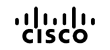
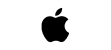
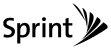
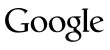
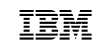
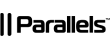
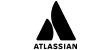
Design your perfect Wi-Fi network with NetSpot
Pick walls materials and partitions straight from NetSpot built-in catalog — drywall, concrete, brick, glass, and plenty more.
Easily simulate and compare performance from different antennas, not just by their type, but also by manufacturer.
Effortlessly test various access point models, configurations, and quantities directly within your virtual plan.
Quick & Smart Wi-Fi Planning
NetSpot Wi-Fi Planner lets you drop virtual access points onto your floorplan and instantly see how fast, rock-solid coverage reaches every corner. A few clicks replace hours of guessing, giving you a clear, data-driven blueprint for reliable signal.
You don’t need any extra hardware or complicated setups. Just open the app on your desktop or mobile device, and you’re ready to start. Let’s walk through how to create a fast, reliable network from the ground up — step by step.
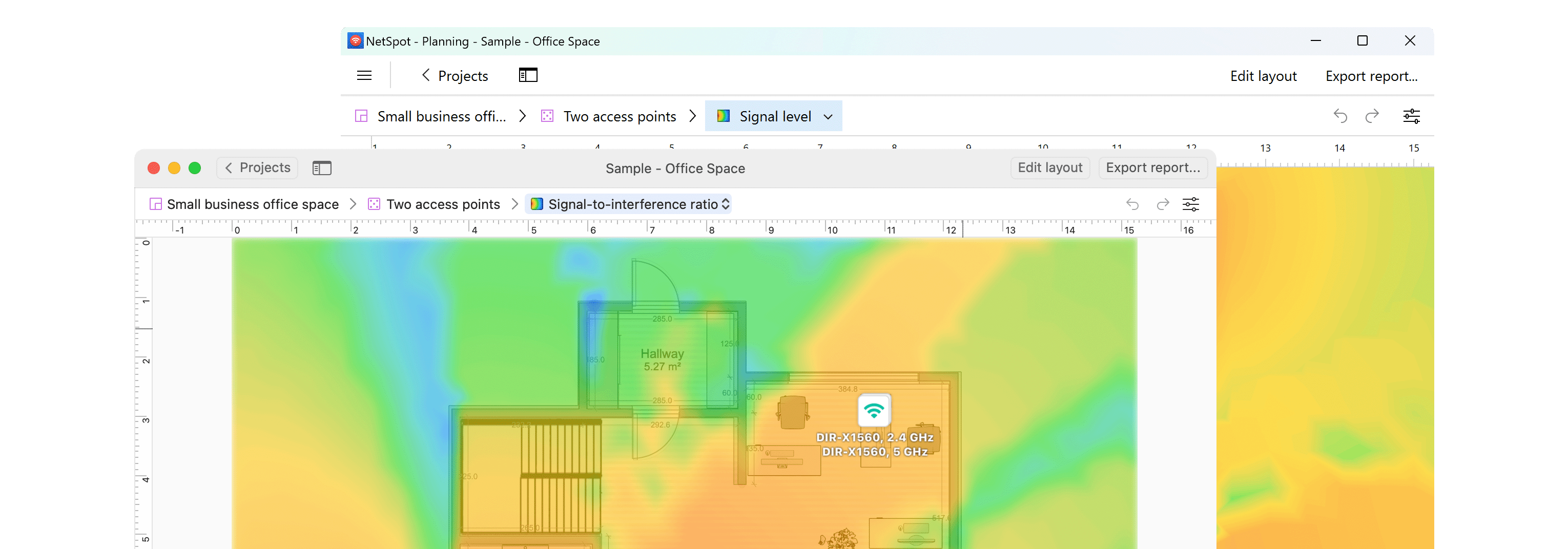
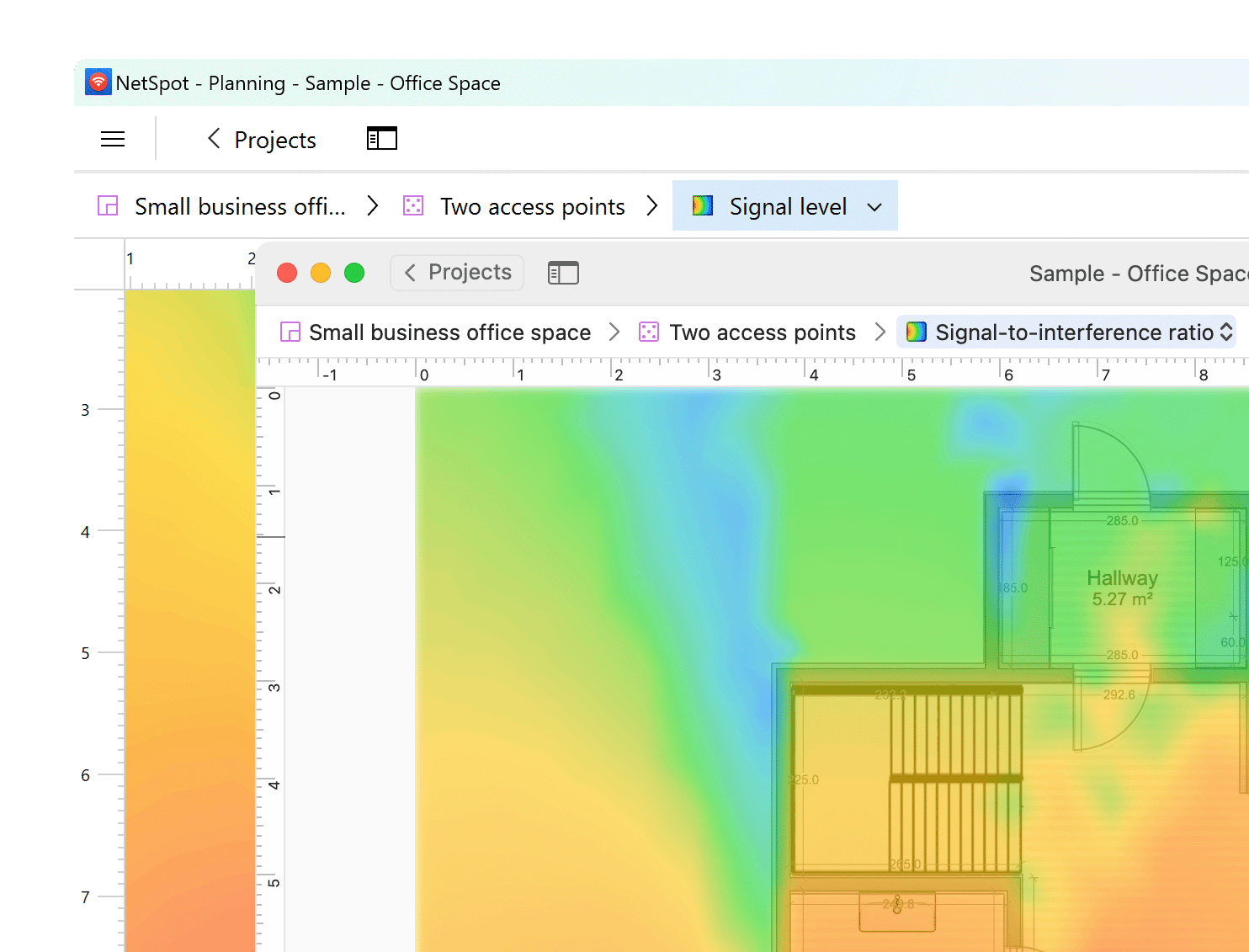
Fire up NetSpot, switch to Planning Mode, and start a new project.
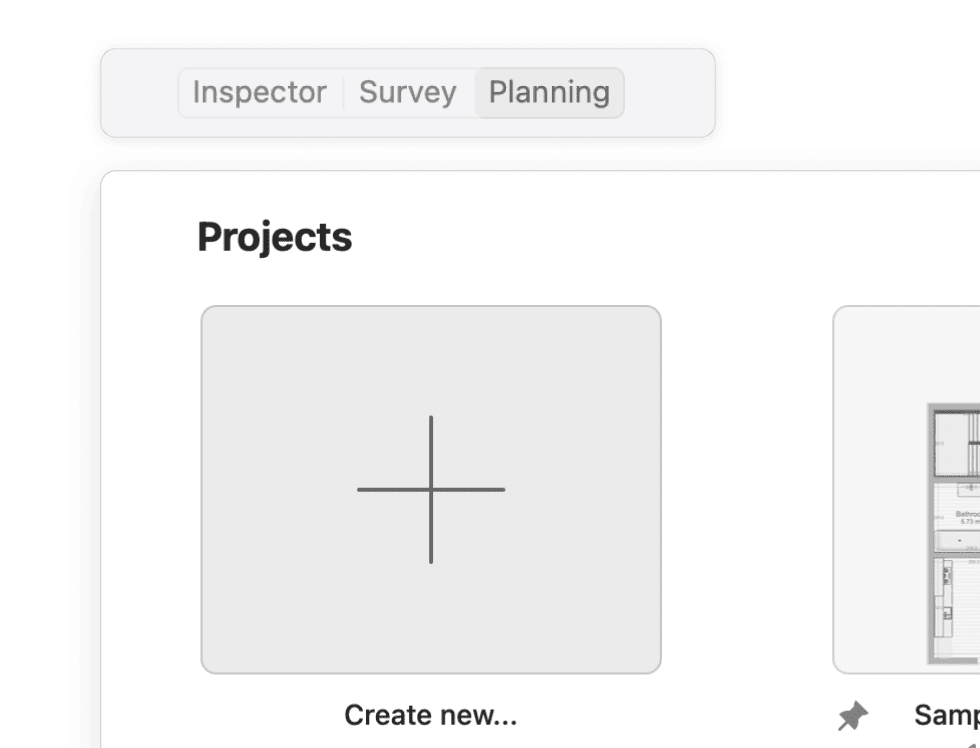
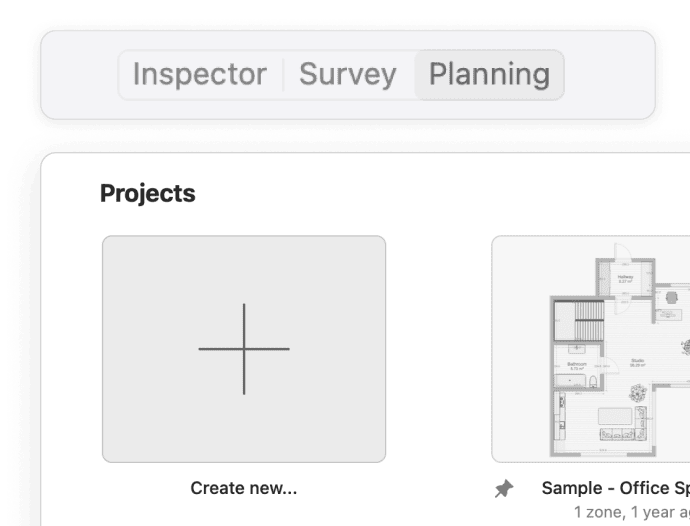
Upload a blueprint or PDF, or free‑hand the layout directly in NetSpot.
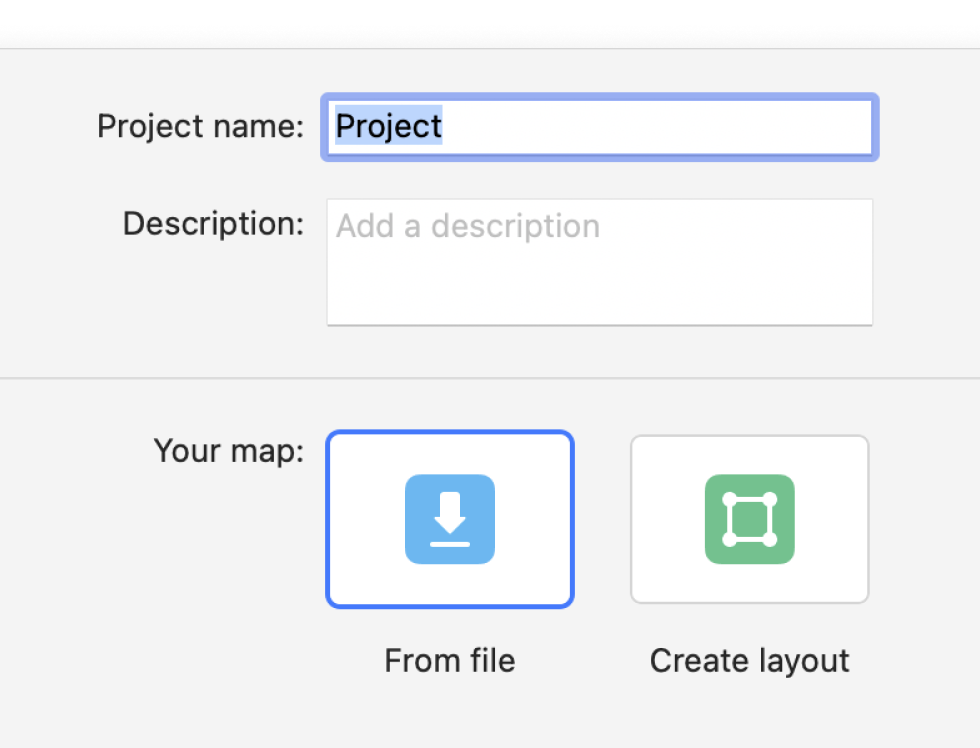
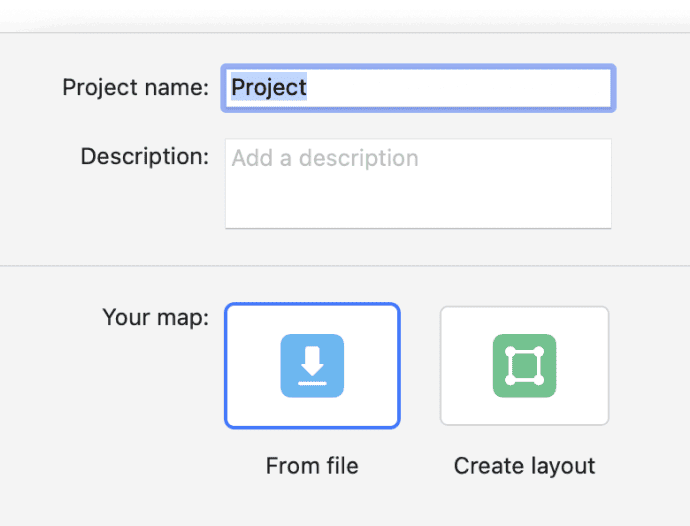
Mark two points or an area on the map and enter the real-world distance/size.
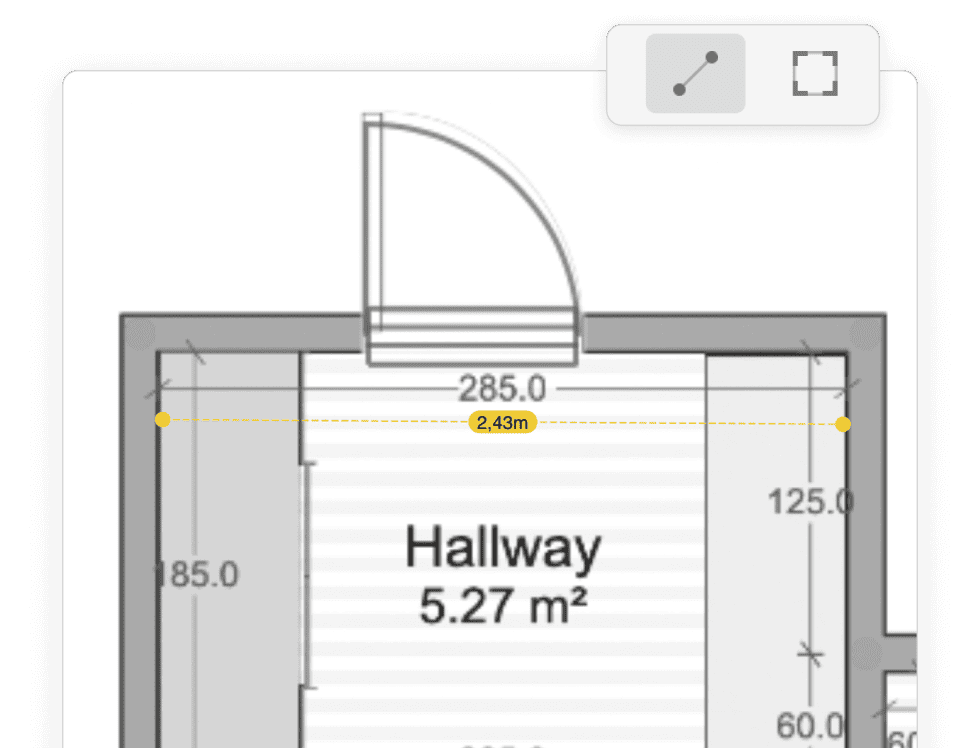
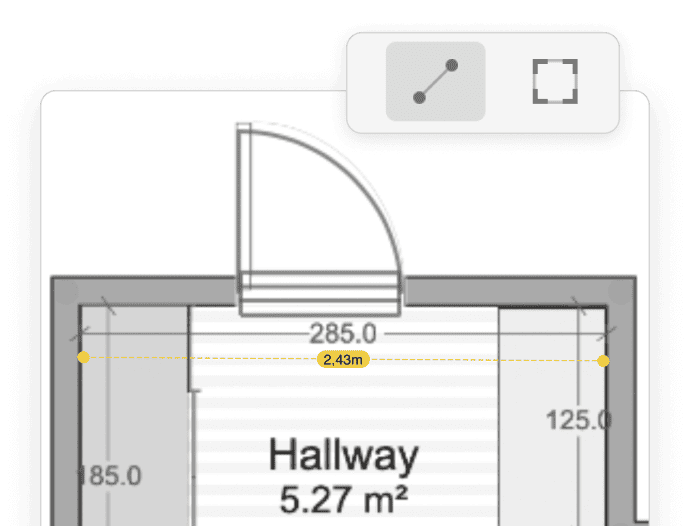
Add walls, doors, windows, and key room elements. Enter thickness and pick materials straight from NetSpot's built-in catalog, each with realistic signal-loss values already attached. If your material isn’t on the list, don’t sweat it: add your own entry, assign the proper attenuation, and save it for next time. You can also set colors for various types of building elements.
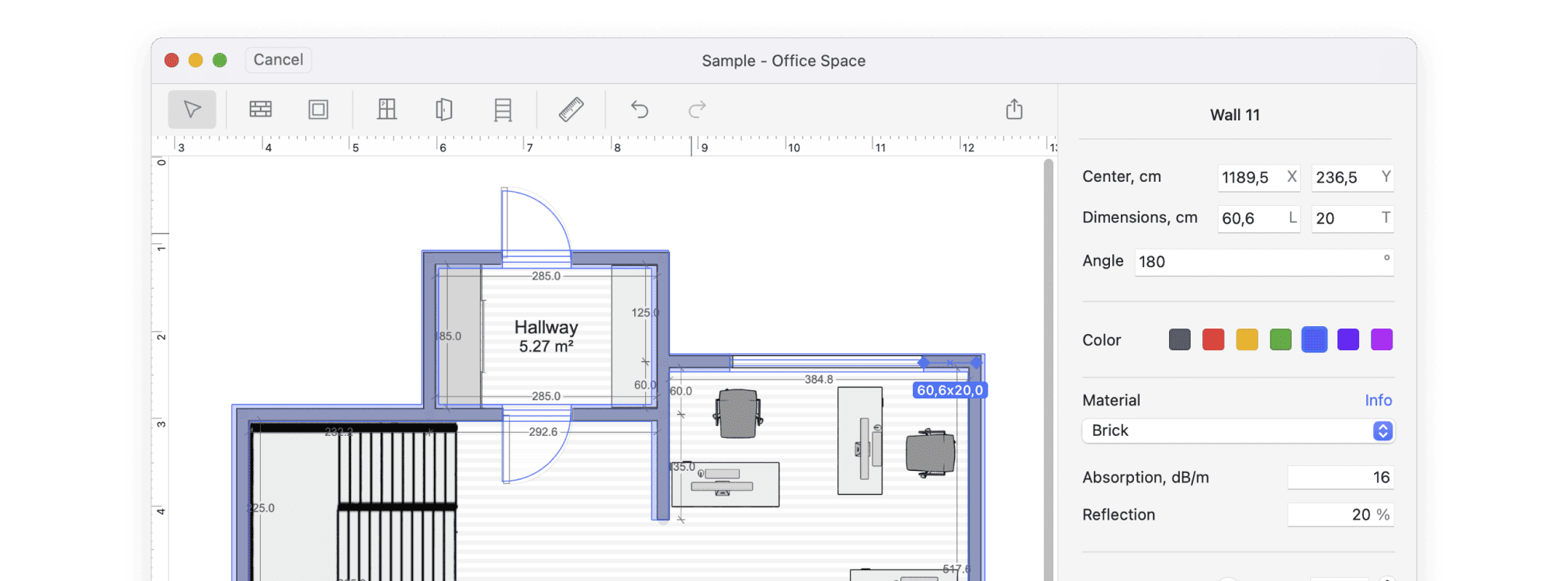
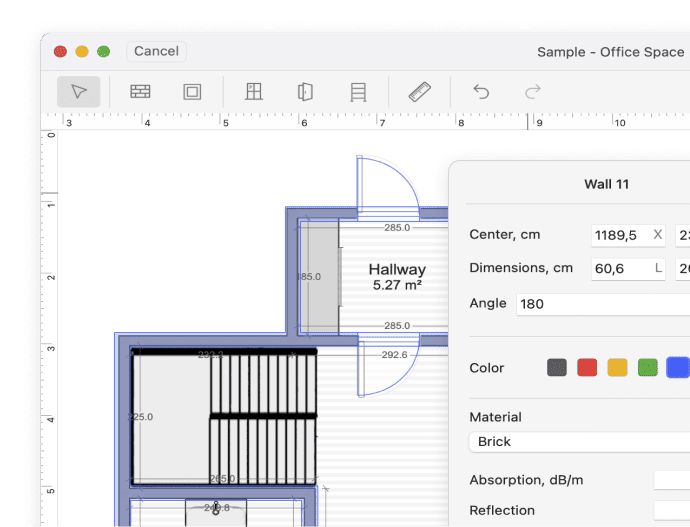
Place APs on the map, choose its model from the menu — or enter its specs manually if it isn’t listed. Experiment with settings, positioning, antennas, and quantity.
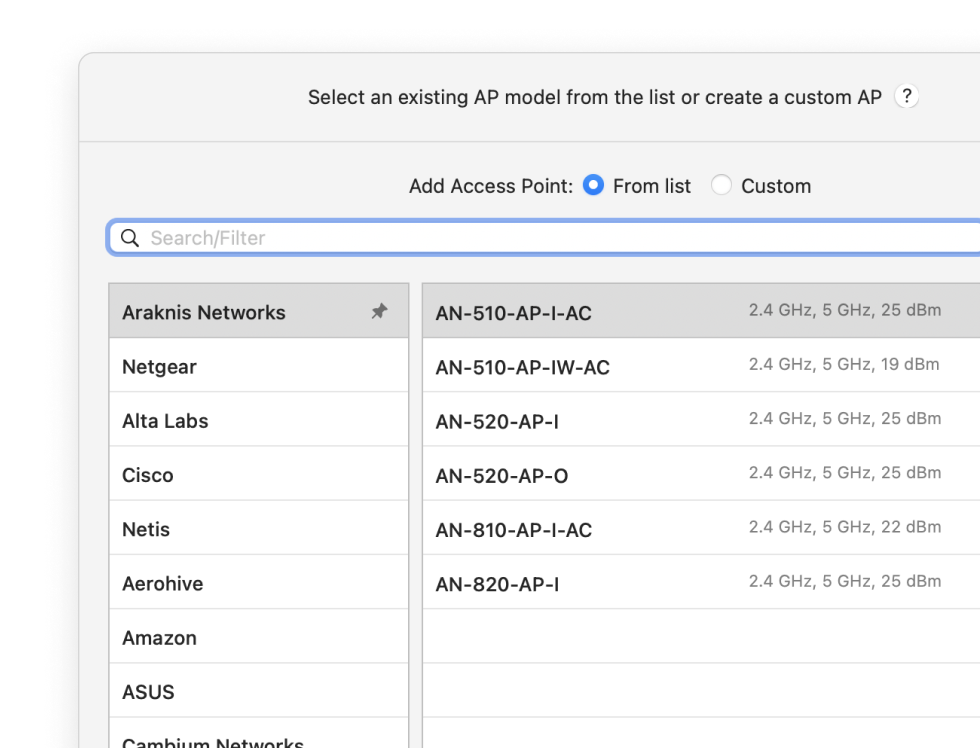
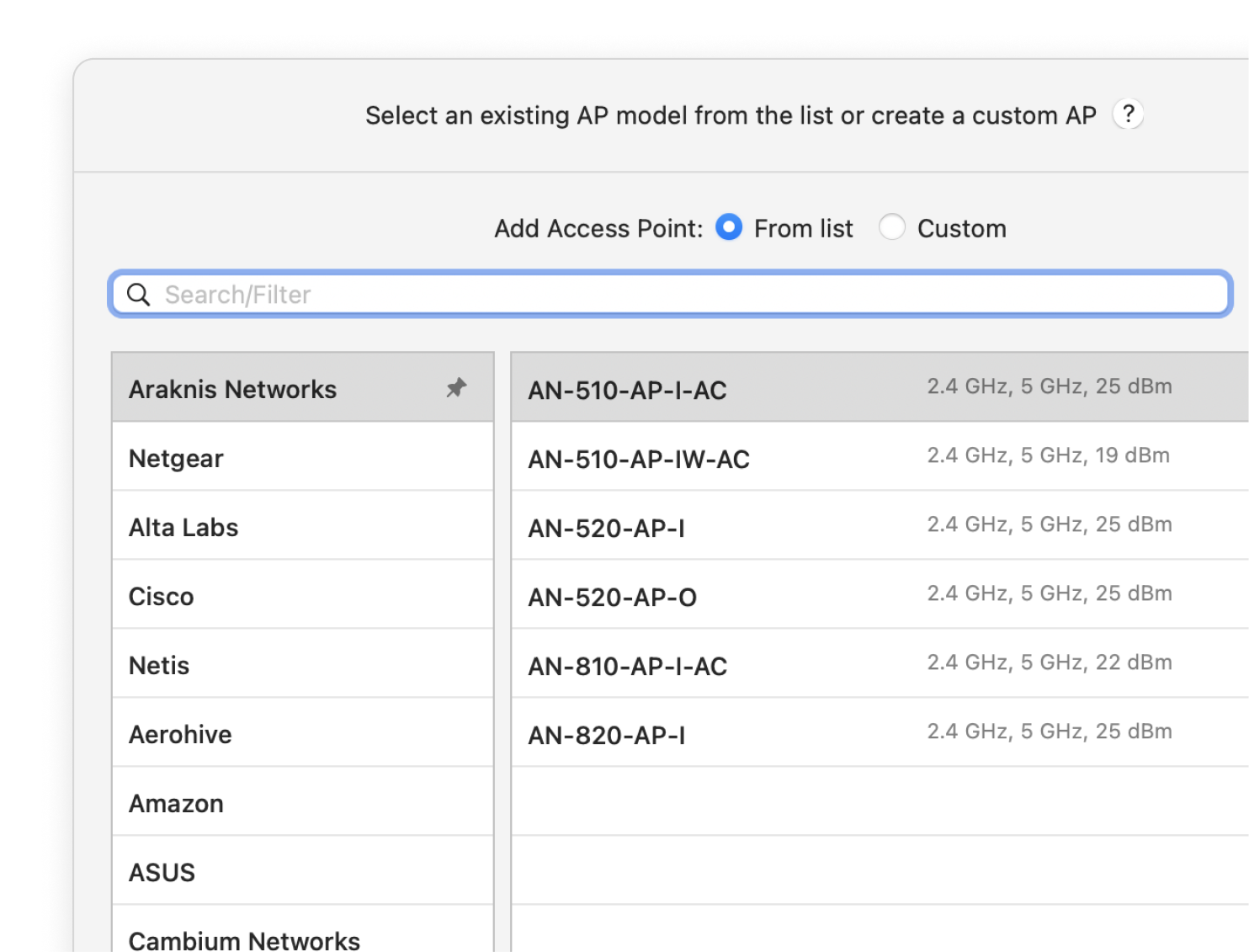
NetSpot automatically simulates your real environment. Its powerful predictive engine calculates how your WiFi will behave, delivering detailed heatmaps with all essential metrics — before you install or move a single device.
These heatmaps reveal:
- Signal level
- Signal-to-interference ratio
- Secondary signal level
- Quantity of access points
- Frequency band coverage (2.4 GHz, 5 GHz, 6 GHz)
- PHY mode coverage (802.11 a/b/g/n/ac/ax/be)
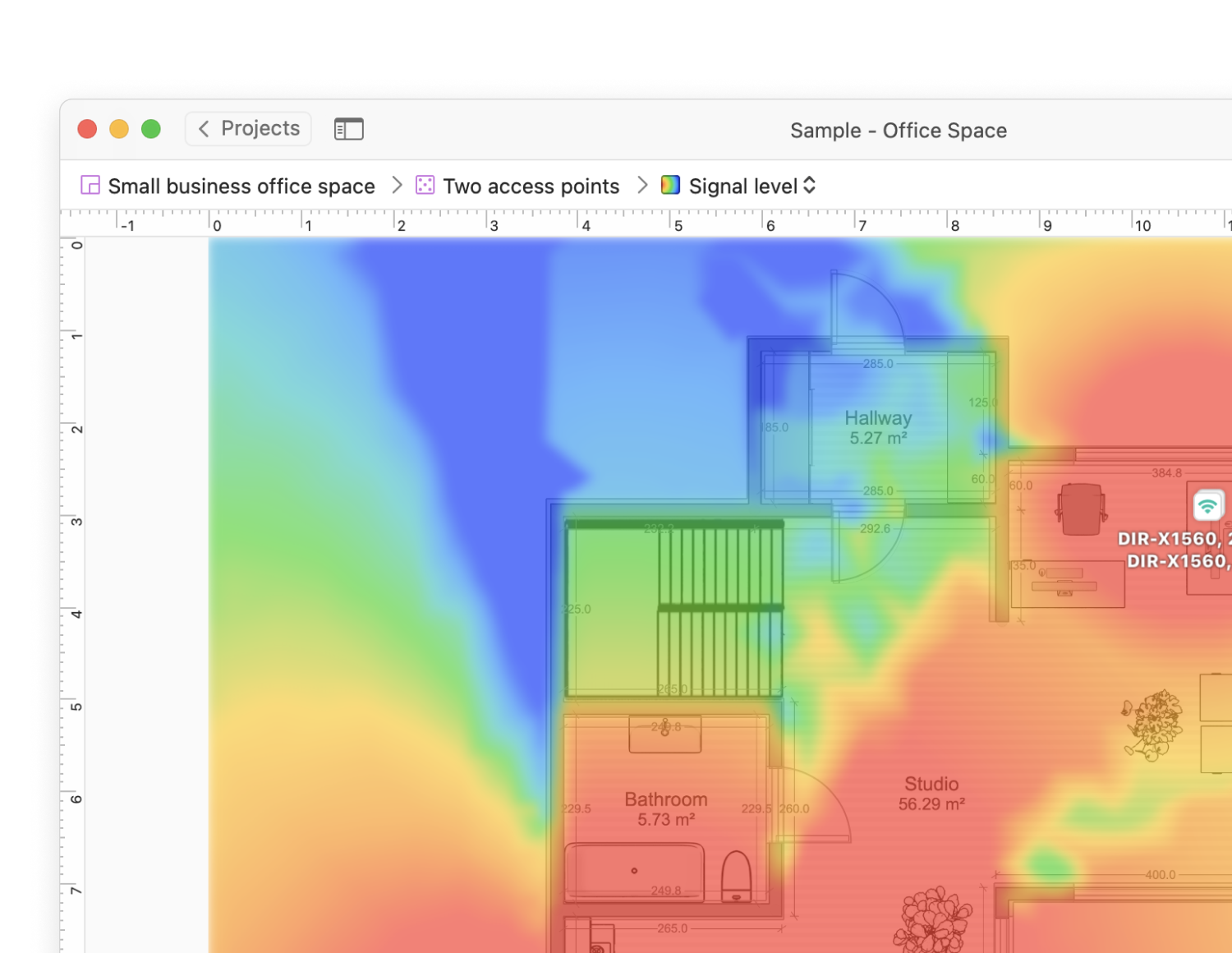
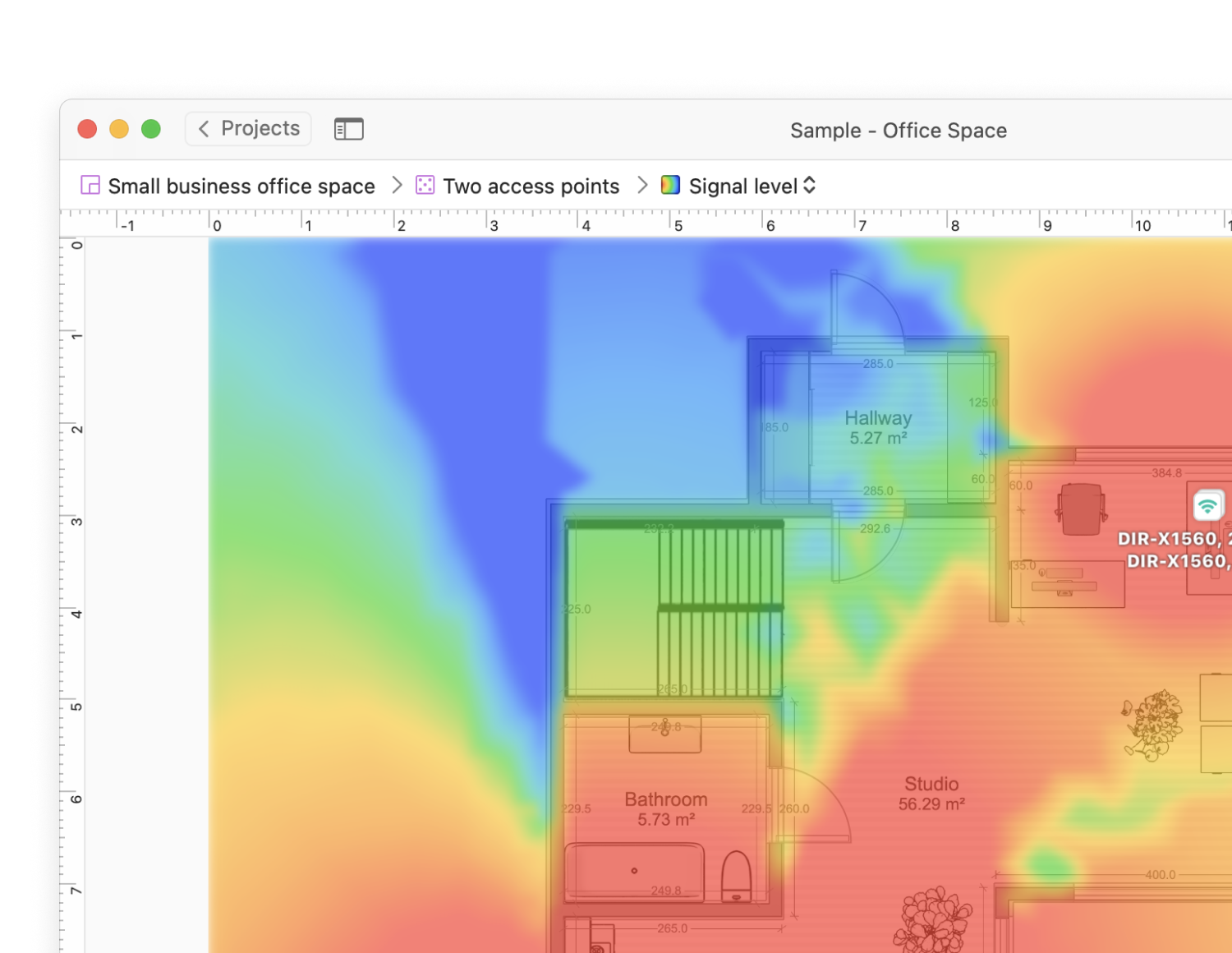
Compare the generated heatmaps and pick the layout that delivers the best performance. NetSpot’s heatmap refreshes instantly, so you can test countless configurations until you lock in flawless coverage.
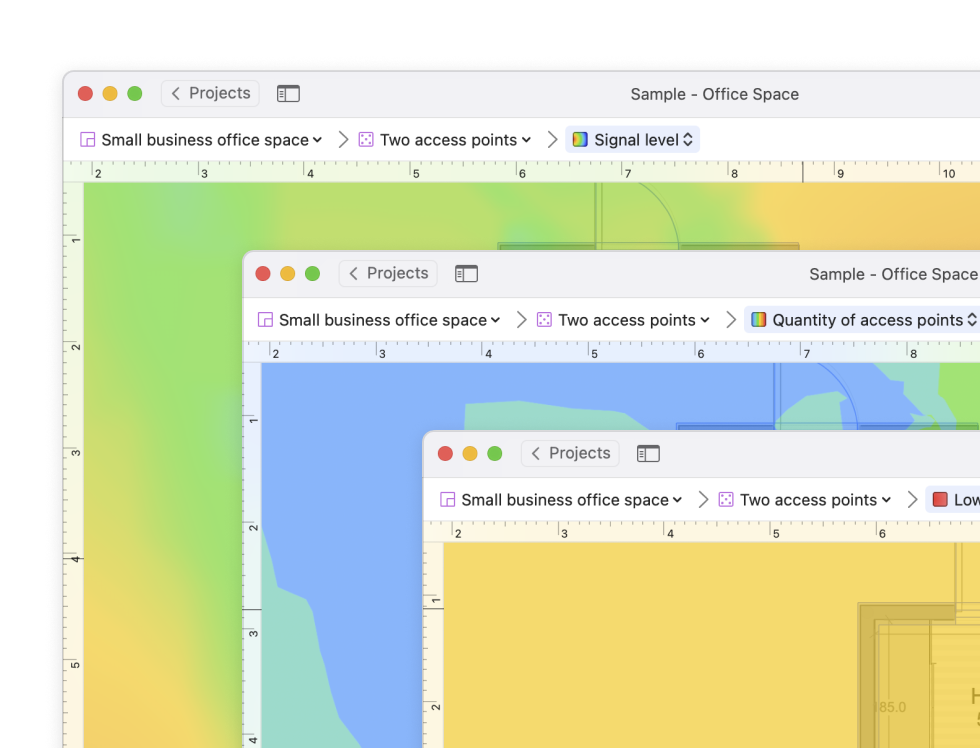
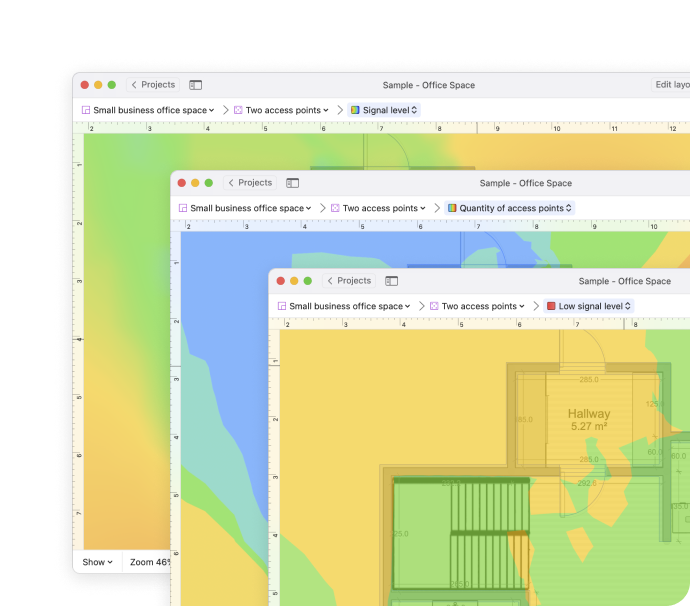
Wrap up your project by exporting a full report. NetSpot lets you save your predictive heatmaps, network configuration information, and equipment list as a branded PDF or PNG — perfect for sharing with your team or contractors.
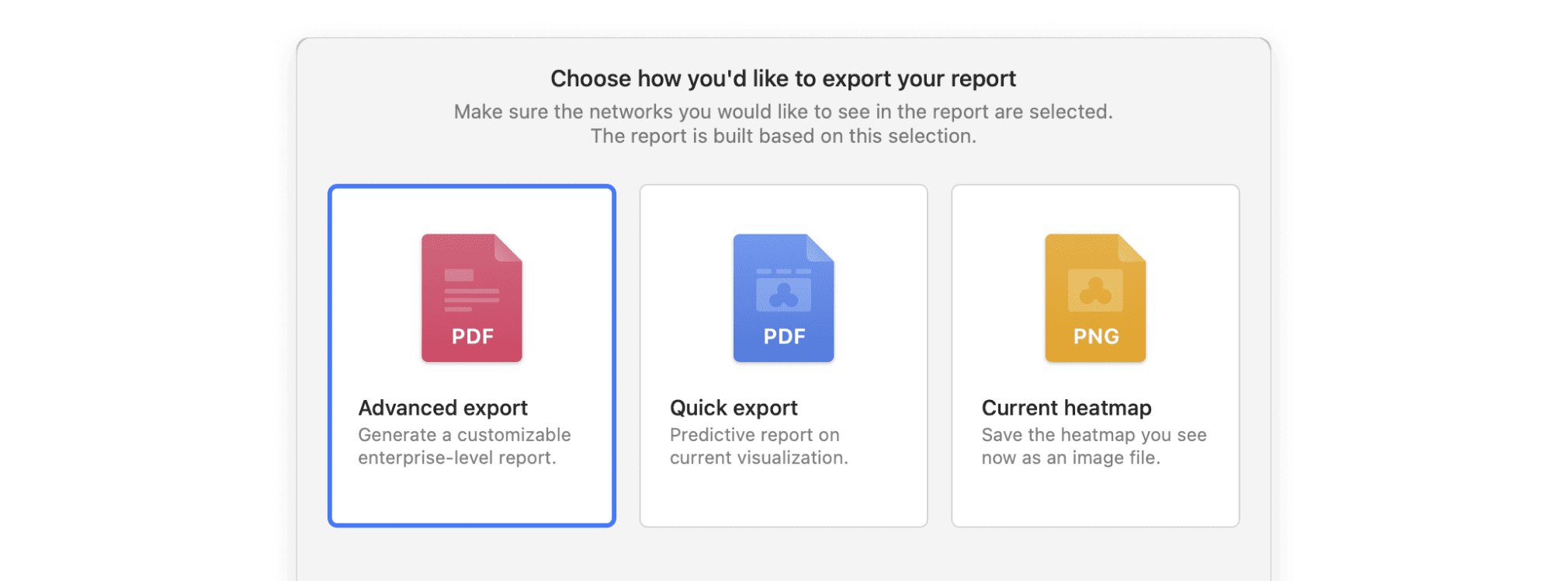
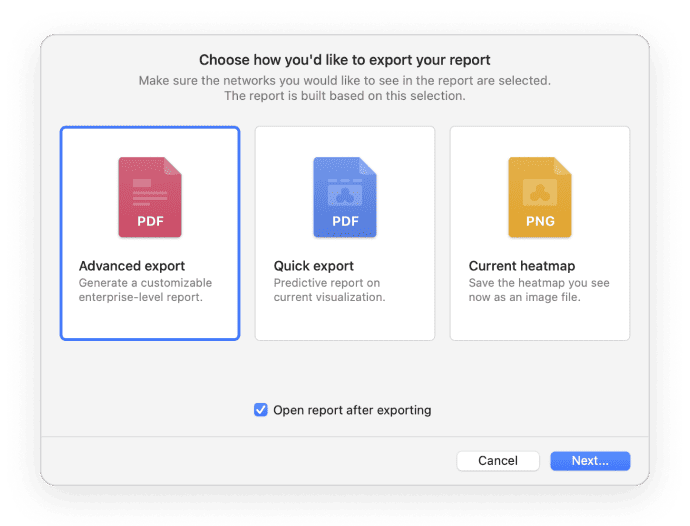
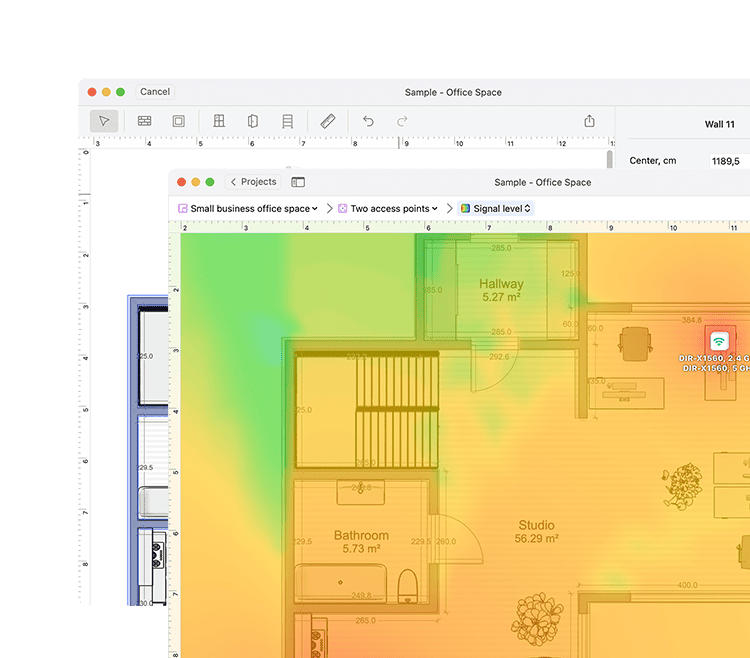
Fundamentals of Wi-Fi Planning
Effective Wi-Fi planning starts with setting clear coverage and capacity goals based on the number of users, devices, and application demands. Use a predictive model to estimate how many access points (APs) you'll need and where to place them for optimal performance.
Environmental factors like wall materials, ceiling height, and floor layout significantly affect signal strength and should be accounted for from the very beginning. A perfectly modeled plan can fall apart if physical obstacles aren’t properly considered.
In multi-floor environments, don’t stack APs directly above one another. Stagger them across floors to minimize interference and maintain consistent coverage.
Always plan with growth in mind. A setup that works today might fall short as more WiFi 6E or WiFi 7 devices join the network. Design for scalability from the start.
A solid Wi-Fi plan should answer key questions: how many APs are needed, where to place them, how to avoid interference, and how to ensure performance even as demand grows. Once your plan is in place, validate it with an on-site survey — real-world data will confirm (or challenge) your predictions. Be ready to adjust as conditions change.
More about Wi-Fi planning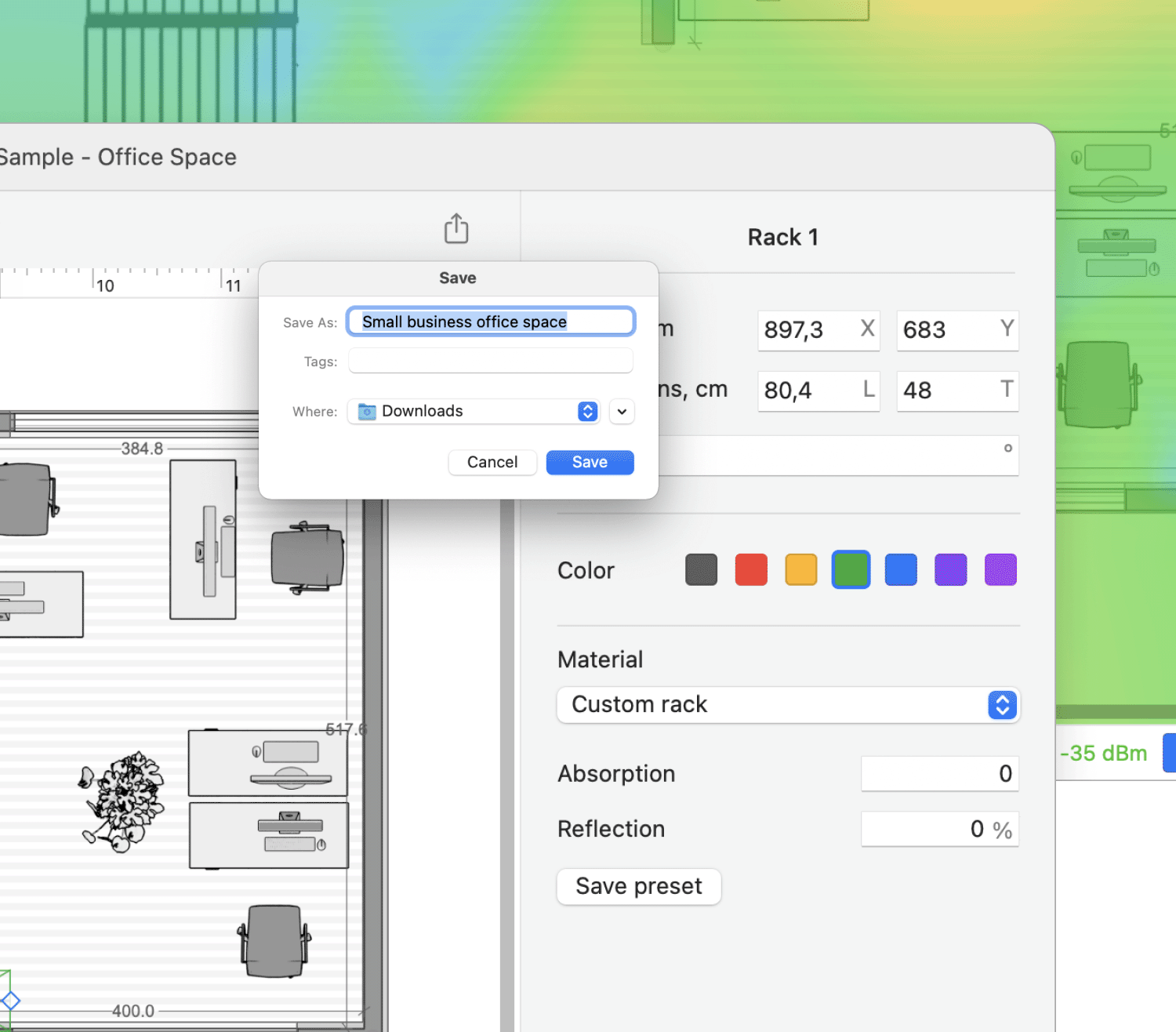
Why Choose NetSpot for Your Wi-Fi Planning?
With NetSpot, you can take the guesswork out of WiFi design. A powerful predictive planning toolset, AP and antenna customization, and realistic environment simulation help you create a network that performs well from day one.
Heatmaps and real-world site surveys let you verify coverage before costly issues arise. Whether it’s a home setup or a large enterprise project, NetSpot adjusts to fit your scale.
It also makes it easy to test multiple scenarios before investing in hardware, so you can be confident in every decision. By combining predictive modeling with on-site validation, NetSpot ensures your network stays reliable even as demands grow.
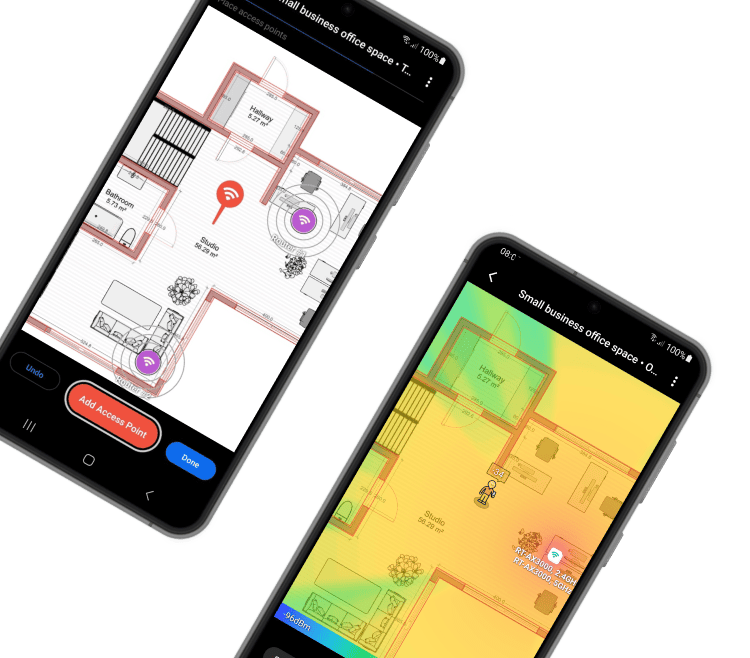
Predictive WiFi Planning on Android
You don’t have to be tied to your desktop to design a reliable Wi-Fi network. With NetSpot for Android, predictive planning is always at hand.
Planning Wi-Fi directly from a smartphone is something few tools offer — and NetSpot makes it possible. With predictive planning on Android, you can build a floor plan on the spot, drop virtual access points, and instantly see how signal spreads in real conditions.
The app accounts for walls thickness, doors, and materials, so your simulations reflect the actual environment. You can choose from a wide range of access point manufacturers and models, making the plan accurate and hardware-specific.While the Android version doesn’t yet allow you to select antenna vendors or detailed specs like in the desktop tool, it still lets you set antenna direction — omnidirectional or directional — to model coverage realistically.
At the mobile level, NetSpot generates predictive heatmaps for signal level and signal-to-interference ratio, giving you the two most important metrics right in the field. And if you save your project and open it later in the desktop version, you’ll instantly unlock the full library of Wi-Fi heatmaps.
FAQ
In this section we'll do our best to answer your most frequent questions about making a perfect wireless network
How can I plan my WiFi network without installing any equipment?
With NetSpot’s Planning Mode, you can simulate your entire wireless setup virtually — no physical hardware required.
Can I test different AP models in a WiFi design tool?
Yes. In NetSpot, you can choose from built-in access point models or input custom specs to test various scenarios.
How do I plan a WiFi network for an apartment or office layout?
Simply upload or draw your floor plan in NetSpot, map out walls and rooms, and place virtual access points for instant heatmap feedback.
Is there a way to test antenna types and placements before buying hardware?
With NetSpot, you can simulate circular and directional antennas, test placements, and instantly visualize their impact on coverage.
Does NetSpot support WiFi 6, 6E, and WiFi 7?
Yes. NetSpot lets you simulate networks using all modern WiFi standards, including WiFi 6, WiFi 6E, and WiFi 7 — ideal for future-proofing your setup.
Better WiFi is just a download away
Runs on a MacBook (macOS 11+) or any laptop (Windows 7/8/10/11) with a standard 802.11be/ax/ac/n/g/a/b wireless network adapter. Read more about the 802.11be support here.
Your projects are cross-platform and can be opened in NetSpot for macOS, Windows, and Android.

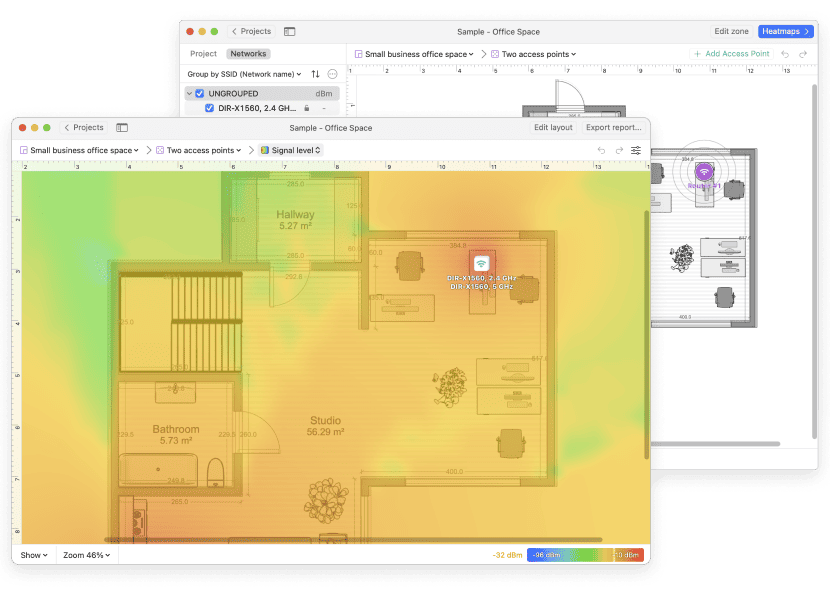
 Mark Walz
Mark Walz
 Jay
Jay