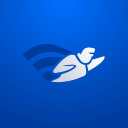Requires iOS 15.5 or later. Compatible with iPhone, iPad, and iPod touch.
WiFi Channel Scanner for iOS (iPhone, iPad)
LEARN HOW TO PICK THE BEST POSSIBLE CHANNEL FOR YOUR WI-FI NETWORK SO THAT YOU CAN ENJOY FAST AND STABLE ACCESS TO THE INTERNET. CONTINUE READING TO DISCOVER THE NETSPOT WIFI APP, AND OTHER SOLUTIONS.
Our article explains how the right channel can drastically improve your online experience and recommends the WiFi channel scanner for iOS so you can get started right away.
What Is the Best Wireless Channel to Use?
Determining the best wireless channel to use isn’t too challenging, but it does require a basic understanding of how WiFi networks operate. Most consumer routers traditionally operate on two main bands: 2.4 GHz and 5 GHz. The 2.4 GHz band is older and more congested, but it has a wider range. On the other hand, the 5 GHz band is less crowded and can deliver faster speeds, but its signal doesn't travel as far.
In North America, the 2.4 GHz band extends from 2,401 MHz to 2,483 MHz, and it's divided into 11 channels, each spaced 5 MHz apart from one another. Because each channel is 20 MHz wide, adjacent channels overlap, which can lead to signal interference.
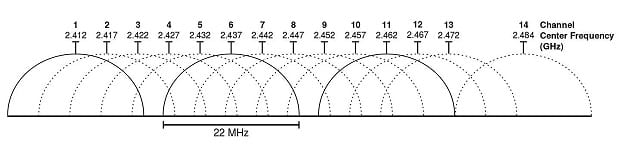
As a result, it's typically recommended to use channels 1, 6, and 11, as these are the only non-overlapping channels in the band. The 5 GHz band is divided into 24 non-overlapping channels, each with a bandwidth of 20 MHz, giving you more options for avoiding interference.
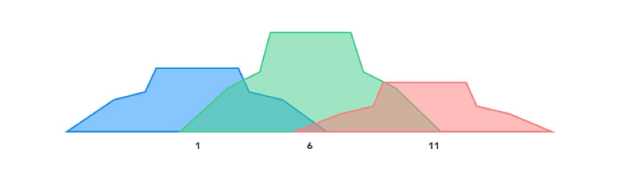
In 2020, the Wi-Fi spectrum was expanded to include the 6 GHz band, also known as WiFi 6E. This band offers an additional 1,200 MHz of spectrum and 59 non-overlapping 20 MHz channels, drastically reducing the chances of interference and congestion.
The newest advancement in WiFi technology is IEEE 802.11be, known as WiFi 7, operates in the 2.4, 5, and 6 GHz frequency bands, offering Extremely High Throughput (EHT) and catering to both indoor and outdoor WLAN operations.
But which wireless channel is the best one? The answer is simple: the one that’s used the last, and that’s something any iPhone WiFi channel scanner can tell you. Once you know what the least used channel is, the only thing remaining is to learn how to change your WiFi channel.
Why Would I Need to Use a Wi-Fi Channel Scanner for iOS?
A WiFi channel scanner for iOS lets you analyze the performance of the network to which your device is currently connected. For example, you can use it to gather detailed information about its configuration, measure vital metrics such as download and upload speeds and latency, create a coverage map of your network, and more.
Armed with this knowledge, you can engage in effective WiFi channel planning. This process involves selecting a channel that minimizes interference and maximizes performance based on your specific environment and usage patterns.
How to Scan for Wi-Fi Channels on iPhone or iPad
Due to restrictions imposed by Apple, third-party applications cannot collect comprehensive information about all available WiFi networks without the use of an additional hardware device. One exception to this rule is Apple’s own AirPort Utility, which does not require any external hardware to perform network scans.
Here’s how to use the AirPort Utility for scanning WiFi channels on your iPhone or iPad:
- Download the AirPort Utility from the App Store.
- Open the Settings app and scroll down until you see the AirPort Utility.
- Click the AirPort Utility option and turn on the WiFi scanner.
- Launch the AirPort Utility app and tap the WiFi Scan button.
- Tap the Scan button and wait for the AirPort Utility app to gather information about nearby networks.
- Tap the Stop button once you’ve collected enough data and analyze the results.
If the AirPort Utility doesn’t offer what you’re looking for in an iPhone WiFi channel scanner, then you should explore other ways how to find best WiFi channel. For example, NetSpot is widely considered to be the best WiFi channel scanner for Android, Mac WiFi channel scanner, and WiFi channel scanner Windows, and these versions of the popular iOS app are capable of displaying information about all available WiFi networks.
Top 5 Best WiFi Channel Scanners for iOS
The App Store is home to many WiFi apps for iPhone and iPad, but they all share one important limitation: they can’t analyze live WiFi data of any other network besides the one you’re currently connected to — at least not without an additional hardware device connected to your iPhone or iPad.
Still, there’s a lot that a capable iPad or iPhone WiFi channel scanner can tell you, including your internet speed, network name, signal strength, channel, router MAC address, security settings, and more. Here are the five best WiFi apps for iOS.
- NetSpot — is an easy-to-use WiFi analyzer app for iOS with heatmapping capabilities.
- Ubiquiti WiFiman — this iPhone WiFi tool empowers you to optimize your home or office network with its intuitive user interface and reliable features.
- Network Analyzer — using this iOS WiFi network analyzer you can collect a wealth of information about your networke.
- WiFi Analyzer Network Analyzer — WiFi analyzer that allows iphone users to analyze the status of WiFi networks, discover devices connected to WLAN, and pinpoint network issues, among other things.
- Scany — use it to detect all network devices, find network path bottlenecks, scan predefined and custom ports, and more.
NetSpot for iOS provides a unique combination of a WiFi heatmapper and a speed test tool. As a result, iOS users can take advantage of it to both optimize network coverage and assess network performance.
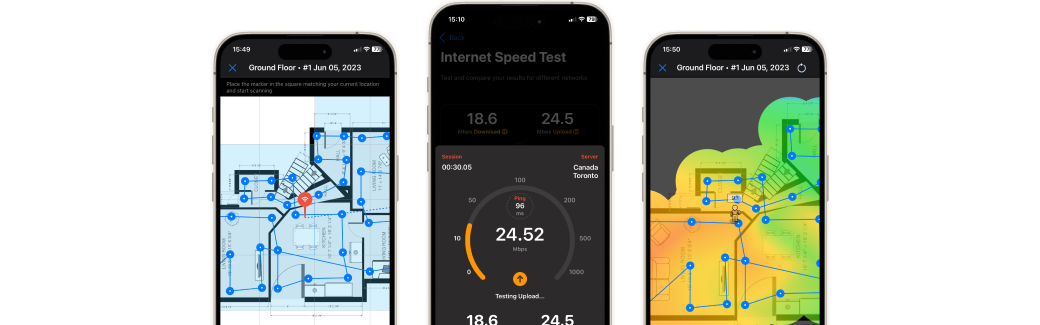
The heatmapping feature creates color-coded maps to intuitively identify areas with strong or weak WiFi signals. You simply need to connect to the network you want to analyze, upload or create a map of your area, and then take measurements — NetSpot will take care of the rest.
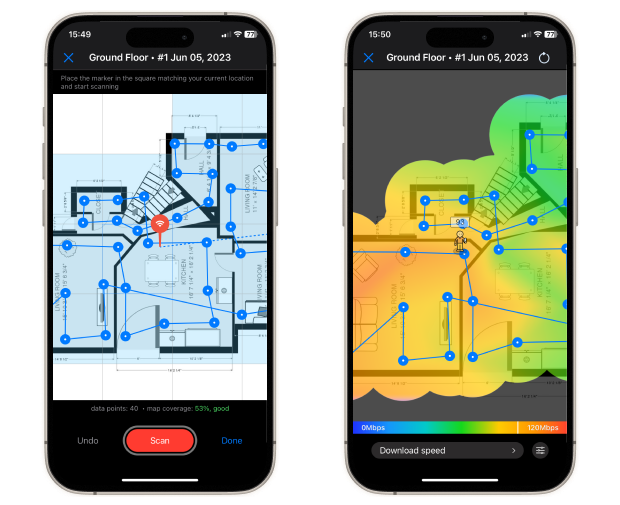
The WiFi speed test feature allows you to consistently monitor your network's performance. Tap Start when in the Speed test tab, and NetSpot will automatically connect to the nearest server to perform a speed test. Move around your space, while running tests in different spots to gauge how location changes impact your WiFi's download speed, upload speed, and latency.
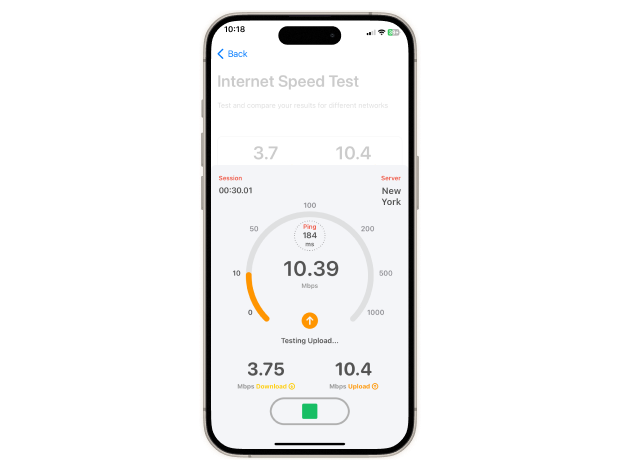
You can also use a separate ping test tab to check your network latency and the connection stability.
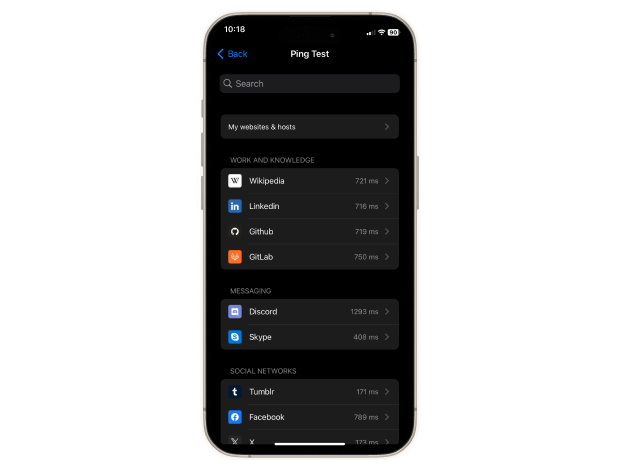
NetSpot for iOS is not the only app we develop! Check out NetSpot for desktop (macOS and Windows) — read more about it in the next section of this article.
- Summary recommendation:
- Download →
-
Effortless WiFi heatmap creation
-
Impressively intuitive
-
Accurate results
-
Frequently updated
-
Available in multiple languages
-
None
This free-to-use app (and it's ad-free too, mind you) empowers you to optimize your home or office network with its intuitive user interface and reliable features.
WiFiman detects and connects to all available WiFi network devices in a flash. This is made possible by using a mix of Bonjour, SNMP, NetBIOS, and Ubiquiti discovery protocols that scan the network subnet for available devices, providing you with a complete overview.
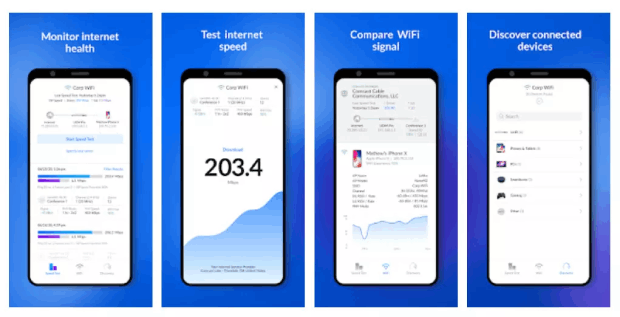
Ever thought of measuring your network's download and upload speed? WiFiman comes with a built-in speed test feature, enabling you to conduct tests, store results, and compare network performance over time.
The biggest downside is that it can't map signal strength without an external device called WiFiMan Wizard. Despite this, Ubiquiti WiFiman still holds its own as a powerful wifi channel analyzer app for iPhone and iPad.
-
Great user experience
-
Well-rated
-
Accurate results
-
Some features require an external hardware scanner to work
Just because Network Analyzer doesn’t have nearly as inviting user interface as NetSpot shouldn’t automatically disqualify it from your consideration. This free WiFi channel scanner app for iPhone and iPad offers a lot of essential functionality in a compact package, making it a great addition to your iOS app collection.
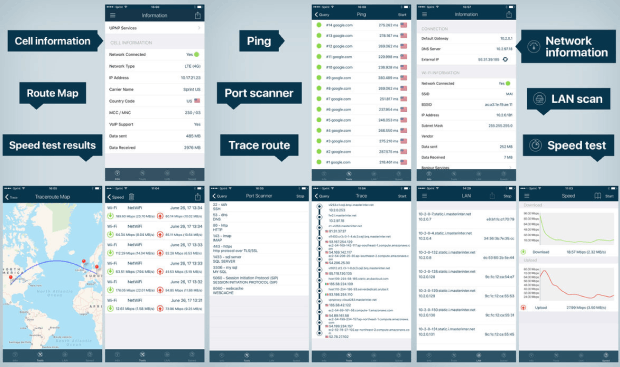
You can use it to detect network devices, see their IP addresses, perform round trip delay tests, and, of course, gather as much information about your WiFi network as you would ever need. Less experienced users may be somewhat overwhelmed by the high information density, but that’s exactly what professional network administrators, who are the target audience of Network Analyzer, ask for.
If you would like to unlock even more features than the free version of Network Analyzer has to offer, then you can purchase Network Analyzer Pro for $3.99.
The Pro version can test both download and upload speed, scan the most common ports or user-specified port ranges, perform DNS lookups, and more.
-
Affordable full version
-
Displays a lot of useful information
-
LAN scanning capabilities
-
Frequently updated
-
Not the most intuitive tool of its kind
-
Doesn’t show WiFi channel distribution graphs
WiFi Analyzer Network Analyzer is a comprehensive tool with a clean user interface that empowers its users to analyze the status of WiFi networks, discover devices connected to WLAN, and pinpoint network issues, among other things.
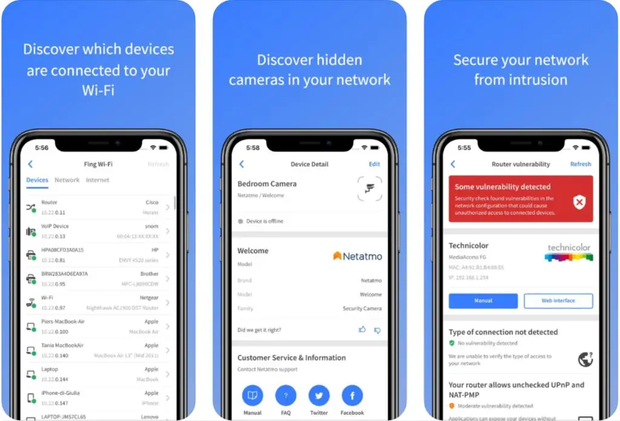
Although it doesn't analyze WiFi channel distribution, its wide range of features significantly compensates for this. For example, the app allows for speed tests across 2G, 3G, 4G, 5G, DSL, ADSL, and Wi-Fi connections, and its Game Ping feature lets you measure the latency of your network to ensure a lag-free gaming experience.
WiFi Analyzer Network Analyzer comes with a flexible pricing model. You can choose a weekly subscription at $2.99, a monthly subscription at $5.99 (which includes a 3-day free trial), or a lifetime subscription at $14.99.
-
Clean user interface
-
Many features in a neat package
-
Intuitive Game Ping feature
-
Doesn’t analyze WiFi channel distribution
-
Subscription plans can get expensive
Don’t let the Matrix-inspired user interface of this WiFi tool for iPad and iPhone fool you into thinking that it’s some kind of hacking tool meant to crack WiFi passwords and steal sensitive information because that couldn’t be further from the truth.
In reality, Scany describes itself as the Swiss army knife of WiFi channel scanners, and this description is fitting. You can use it to detect all network devices (including hidden ones), find network path bottlenecks, scan predefined and custom ports, look up IP address information, and more.
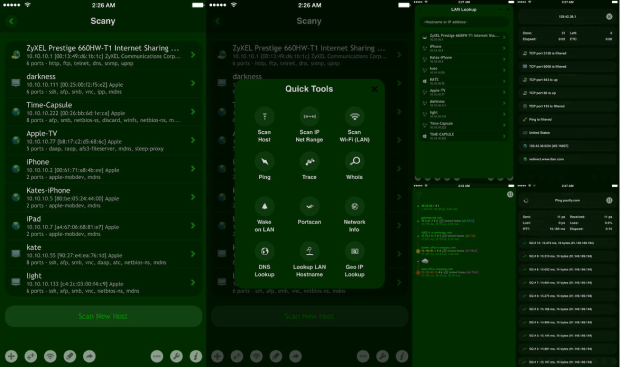
Scany costs $5.99, and there’s no free version available. The app runs on iOS 10.0 or later, and it has been translated into English, Dutch, French, German, Italian, Russian, and Spanish.
-
Fast port scanner
-
Lots of useful features
-
Extensive scan export options
-
It’s UI isn’t for everyone
-
Paid version only
NetSpot on Desktop: Use NetSpot for Desktop for In-Depth WiFi Analysis
While the NetSpot app for iOS is a handy tool for basic WiFi analysis, the desktop version of NetSpot, available for both Windows and macOS, elevates WiFi analysis to a professional level. Unlike its iOS counterpart, NetSpot for desktop can gather extensive information about all WiFi networks in the vicinity, not just the one you're connected to.
NetSpot's desktop version is equipped with various modes to suit different needs. In Inspector mode, it collects detailed data about all available WiFi networks, including their channels, signal strengths, and security settings.
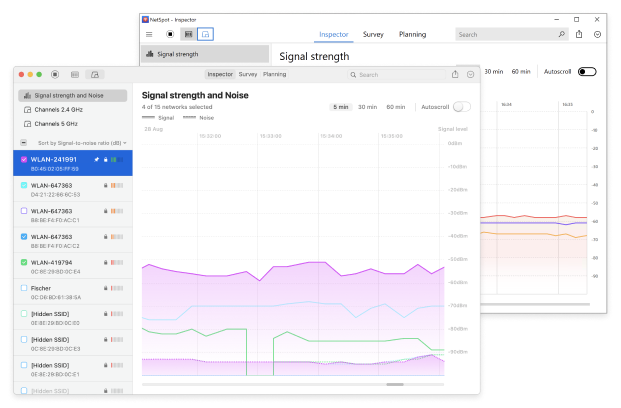
Survey mode, on the other hand, allows users to create detailed WiFi surveys. By overlaying WiFi signal strength data onto a map of your area, you can visually identify signal weaknesses and interference sources, making it easier to optimize your network's coverage and performance.
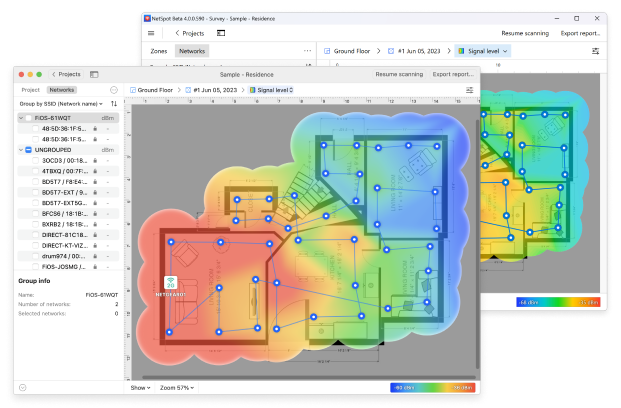
Furthermore, NetSpot for desktop introduces Planning mode, a feature designed for planning and deploying new WiFi networks. It assists in estimating the optimal number and placement of access points for future networks to guarantee optimal coverage and performance.
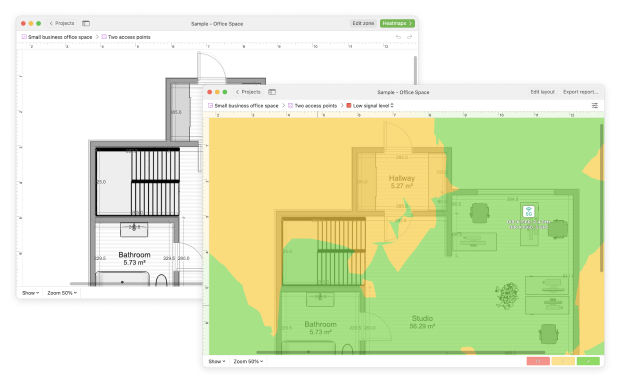
Conclusion
Selecting the right WiFi channel is important for enjoying a fast and stable internet connection. Whether it's the 2.4 GHz, 5 GHz, or the newer 6 GHz bands, knowing which channel is least congested can significantly improve your network's performance.
For iOS users, Apple’s AirPort Utility makes it easy to analyze WiFi channels without any third-party hardware required. For more in-depth analysis and WiFI optimization, the desktop version of NetSpot brings to the table three different modes for detailed surveys and network planning, making it a solid alternative to WiFi apps for iOS.
FAQ
Yes, there are multiple third-party WiFi analyzer apps for iPhone that can provide you with all the information you need to optimize your wireless network, including NetSpot, which can create detailed WiFi heatmaps. There’s also Apple’s AirPort Utility app, whose biggest advantage is the ability to scan all surrounding networks at the same time.
To analyze WiFi channels on your iPhone, you need to:
- Install the AirPort Utility from the App Store.
- Navigate to the Settings app, go to AirPort Utility, and turn on the WiFi scanner feature.
- Launch the AirPort Utility app, select WiFi Scan, and then initiate the scan.
- Allow the app some time to collect data on surrounding networks.
- Hit Stop to cease scanning and review the findings.

Study your WiFi network, get the real-time data and analyze it on the spot.
You'll need iOS 15.5 or newer