Available on Windows, Mac, iOS, and Android.
How Fast Is My Internet
In this comprehensive guide, we help you gauge your connection speed using a WiFi speed test, find out what good internet speed looks like, and provide you with tips, techniques, and easy-to-use wireless network testing tools like NetSpot to make your internet faster.
Get a perfect WiFi speed with NetSpot
Don’t settle for a decent Internet connection, NetSpot ensures a consistent WiFi speed."How fast is my internet speed?" is the main question this article aims to address, and there are several best internet speed test tools that can address it with a simple click or tap.
Tip: When using any speed test tool, for the most accurate results, make sure to:
- Close other applications and devices that may be using your internet connection.
- Connect your device directly to your modem or router with an Ethernet cable, if possible.
- Test your speed multiple times and at different times of the day to get a comprehensive view of your internet performance.
- Speedtest by Ookla — is one of the most popular speed testing services available today.
- Fast.com — is a simple and straightforward speed test tool.
- Google's Speed Test — is a handy speed test powered by Measurement Lab (M-Lab).
- TestMy.net — is another popular speed-testing tool.
- SpeedOf.Me — is a web-based internet speed test tool that uses HTML5 technology.
- Xfinity Speed Test — is a straightforward and user-friendly internet speed test tool.
- SpeedSmart — is an HTML5-based internet speed test.
- NetSpot for Android and iOS — gives you a clear picture of your internet performance regardless of where you happen to be located.
Ookla Speedtest is one of the most popular speed testing services available today, offering a high degree of result accuracy and a simple user experience. You just click the "Go" button, and the test begins, usually taking less than a minute to complete.
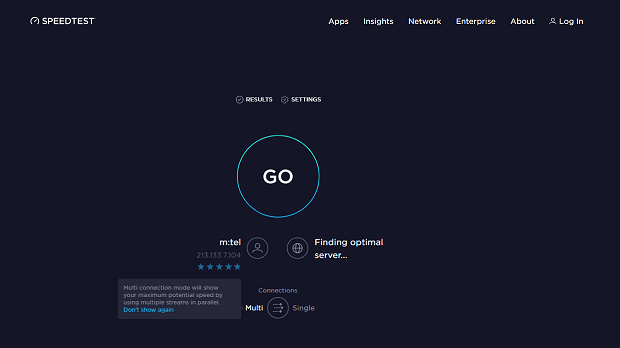
The service also offers the opportunity to create an account to conveniently save your test results for later.
-
User-friendly interface
-
Detailed results include download, upload, and ping
-
Allows you to select a server for testing
-
Results may fluctuate due to network congestion
Fast.com, provided by Netflix, is a simple and straightforward speed test tool. It starts an immediate download speed test as soon as you visit the website.
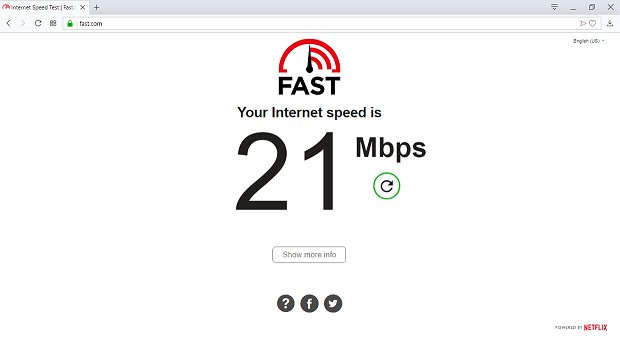
It's a great tool for checking if your internet speed is sufficient for streaming content on platforms like Netflix, but its limited capabilities could make it less appealing to more advanced users.
-
Instant speed test without the need to click any buttons
-
Provides latency and upload test results
-
Allows results sharing on social media
-
Can't select the server you test against
Google provides a handy speed test powered by Measurement Lab (M-Lab) as part of its search results page.
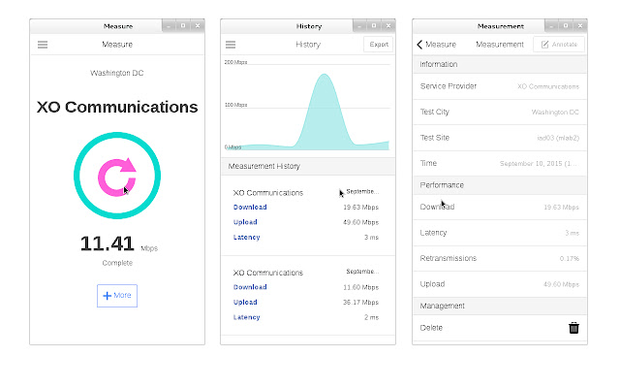
You can initiate the test by simply typing "speed test" into Google's search bar and then clicking the "Run speed test" button. It's designed to deliver results in under 30 seconds, but it doesn't offer much in terms of settings adjustments.
-
Quick and straightforward
-
Conveniently accessible from Google's search page
-
Limited in features
TestMy.net is another popular speed-testing tool. The service uses HTML5 to ensure compatibility with both mobile and desktop browsers.

You can choose to run a download-only test, upload-only test, or an automatic test that checks all aspects plus latency at once. While the user interface of TestMy.net leaves something to be desired at times, the results are always accurate.
-
Not tied to any particular ISPs
-
Works on both desktop and mobile browsers
-
Provides a variety of testing options
-
The user experience could be improved
SpeedOf.Me is a web-based internet speed test tool that uses HTML5 technology for testing download and upload speeds, along with latency, directly from your browser without the need for Flash or Java.
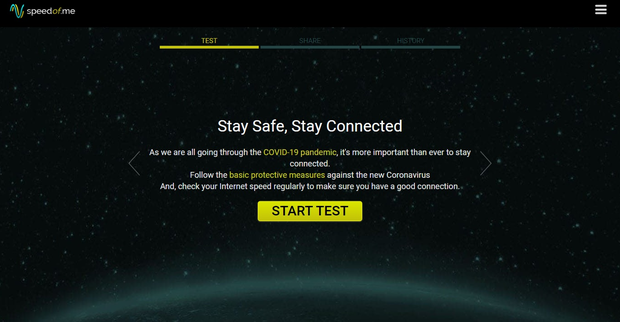
It provides real-time, graph-based speed test results, making it easy to see fluctuations in your internet speed during the test.
-
Works on a variety of devices and browsers without needing additional plugins
-
Offers real-time, detailed graphical reporting of test results
-
May not have as many server locations as some other speed test tools, which could affect accuracy for some users
-
Lacks a dedicated app for mobile devices, relying instead on web browser access
The Xfinity Speed Test, provided by Comcast, is a straightforward and user-friendly internet speed test tool accessible to both Xfinity customers and the general public.

It measures download and upload speeds along with network latency, offering a quick and easy way to check the performance of your internet connection.
-
Simple and easy to use, with a clean interface
-
No requirement to be an Xfinity customer to use the test
-
May prioritize servers closer to Comcast's network, potentially skewing results for non-Comcast users
-
Lacks some of the advanced features and detailed analysis provided by other speed test services
SpeedSmart is an HTML5-based internet speed test that is accessible via a web browser and through dedicated apps for iOS and Android devices.
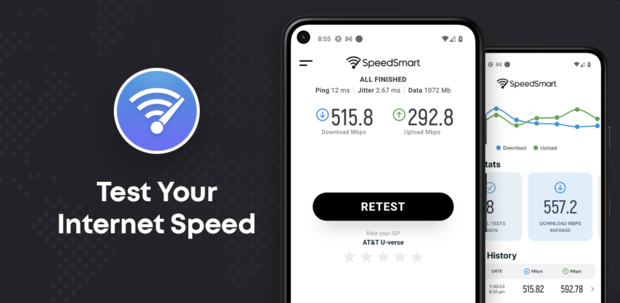
It provides detailed insights into your internet connection's download and upload speeds, ping, and other relevant metrics, offering a comprehensive analysis of your internet performance.
-
Available on multiple platforms, including web browsers and mobile apps, making it highly accessible
-
Offers detailed results, including ping and stability metrics, for a thorough internet speed analysis
-
The accuracy of results can vary depending on the server selected and the current network congestion
-
While user-friendly, its interface and features might not be as advanced or detailed as those found in some other speed test tools
NetSpot offers a simple, intuitive WiFi speed test for Android and iOS devices. By measuring your connection's download and upload speeds directly on your mobile device, NetSpot gives you a clear picture of your internet performance regardless of where you happen to be located.
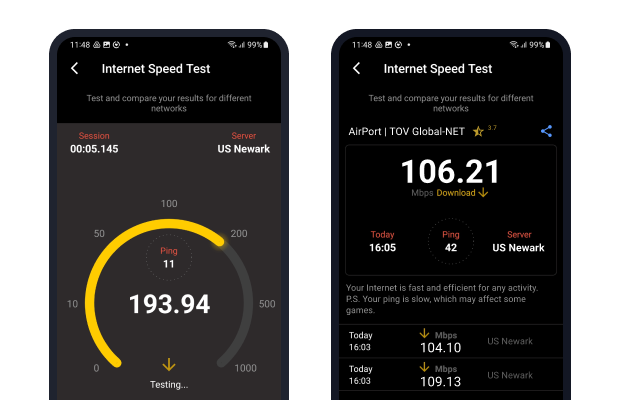
Moreover, NetSpot is a handy tool for network analysis, helping you diagnose problems and optimize your WiFi for better performance.
-
Offers both a WiFi speed test and a network analysis tool
-
Helps diagnose and solve WiFi issues
-
Can be downloaded for free
-
Advanced features may require some technical knowledge
Tip: To get a more accurate understanding of your internet performance, it's a good idea to use multiple speed test tools and run the tests at different times of the day. For more information about internet speed and how to make your internet faster, you can visit the best internet speed test services.
What Is a Good Internet Speed for My Needs?
Determining what is a good internet speed depends largely on your specific needs and how many devices are connected to your network.
According to the Federal Communications Commission (FCC), a broadband internet speed is defined as 25 Mbps for download and 3 Mbps for upload. That's fine for multiple people who mostly check email and browse the web, but it falls short for households with more intensive internet needs.
If at all possible, aim for a download speed of at least 100 Mbps and upload speed of 10 Mbps or more. That way, you'll be well-equipped to handle a wide range of online activities, from streaming HD videos on multiple devices to participating in online gaming and video conferencing.
Larger households with multiple users connected at once should consider gigabit or multi-gigabit fiber-optic internet plans, which are becoming increasingly available and affordable. Such plans, offering speeds from 1,000 Mbps, will ensure smooth and uninterrupted internet access even when many devices are connected and being used intensively.
| Download Speed | Ideal For | Recommended Users |
| Up to 25 Mbps | Email checking, music streaming on a single device, web browsing | 1-2 users |
| 100 Mbps or more | HD video streaming on multiple devices, multiplayer online gaming, large file downloads | 3-5 users |
| 1,000 Mbps or more | Intensive use on many devices simultaneously, perfect for larger households and heavy internet usage | 6+ users |
Tip: For a more detailed understanding of the kind of speed you need for your specific internet usage, you can refer to this guide on what internet speed do I need.
What Are the Best Internet Service Providers
Choosing the right Internet Service Provider (ISP) is crucial as it significantly influences your internet experience. We've extensively reviewed many ISPs, and a comprehensive comparison can be found in our guide to the best internet providers.
Here are links to some of our most ISP reviews:
- Xfinity: As the largest provider of cable internet access in the United States, Xfinity by Comcast caters to around 30 million high-speed internet customers, offering a broad range of services including internet, television, telephone, and wireless services.

- Spectrum: Spectrum, or Charter Spectrum, is the second most popular internet service in the United States. Its services are considered by many to be an obvious choice due to its vast user base and comprehensive offerings.

- AT&T: With around 15 million subscribers, AT&T stands as one of the largest ISPs in the United States, offering a variety of services from fixed wireless plans to DSL hybrid services to fiber internet.

- Verizon: Verizon Communications Inc. is a long-standing provider of telecommunications services to American customers. With the largest mobile network in the United States, Verizon serves more than 120 million customers.

- Starlink: This Elon Musk-backed provider is paving the way for satellite internet, making high-speed internet accessible in rural areas.

We recommend exploring these and other ISPs in detail to find the one that suits your specific needs best. Keep in mind that the best ISP for you will always depend on your location, in addition to budget and personal preferences.
The Main Types of Internet Connection
The internet connection is your digital gateway, a bridge that links your devices to the global network. It enables tasks such as browsing websites, streaming media, downloading files, and much more.
Anyone who has ever wondered, "how fast is my internet?" or "what is a good internet speed?" should understand the main types of internet connection and how they affect the overall browsing experience.
In general, internet connections can be divided into two main categories: wired and wireless.
Wired internet connection types
- Fiber-optic connection: As the fastest among all types, fiber-optic connections transmit data as light pulses through thin strands of glass or plastic. This internet connection is ideal for heavy internet usage because it offers unmatched speed, latency, and reliability. However, it's be available everywhere, and it can be pricey depending on where you live.
- Coaxial cable connection: Provided by cable TV operators, this connection offers high-speed internet suitable for most home users. Since it uses the same coaxial cable lines that deliver cable TV, it's readily available in urban and suburban residential areas. The biggest downside is the fact that the shared bandwidth can lead to slower speeds during peak usage hours when everyone's watching TV and doing stuff online at the same time.
- Digital Subscriber Line (DSL): Using traditional phone lines, DSL is widely available and affordable. On the other hand, it typically offers slower speeds compared to fiber and cable. The speed can also be affected by the distance from the provider's central hub. Last but not least, DSL internet is almost always significantly asymmetrical, which means that your download speed will be much faster than your upload speed.
Wireless internet connection types
- Satellite Internet: Especially since the launch of Elon Musk's Starlink, satellite internet has become a viable option for rural areas where other types aren't available. Despite its broad coverage, satellite internet can suffer from latency issues and weather-related disruptions. Most importantly, the price of satellite internet can be hundreds of dollars a month.
- Fixed wireless internet: This type of connection uses radio signals rather than cables to connect the end user with the service provider. It's particularly useful for areas that lack the infrastructure for DSL, cable, or fiber optics. While it can offer speeds comparable to DSL or cable, fixed wireless can be impacted by weather conditions, physical obstructions, and interference from other radio signals.
- 5G internet: The newest generation of cellular technology, 5G offers faster speeds and lower latency compared to its predecessor, 4G. It is expected to revolutionize not just mobile internet, but also home internet connections. The main 5G coverage is still in the process of being rolled out globally, so availability is currently limited. Moreover, real-world speeds can vary significantly depending on factors such as your proximity to a 5G tower, weather, and the number of simultaneous users.
How to Improve Your Internet Speed and Make It Faster
If your current internet isn’t fast enough for your needs, then questions such as, “How to get faster internet?” or “How to make my internet faster?” are probably on your mind. Fortunately, there are several effective answers that can help you enhance your internet speed:
- Optimize the location of your router: Your router’s location plays a crucial role in determining your internet speed. Ideally, it should be placed in a central location and away from sources of signal interference.

- Switch to a less congested WiFi channel: If you’re in a densely populated area, there could be several other WiFi networks around you, all trying to use the same channel. A tool like NetSpot WiFi analyzer can reveal which channels are used the most and make it easy for you to switch to a less congested one.

- Disconnect WiFi leeches: If your WiFi network isn’t properly secured, or if you’ve shared your password with way too many people, then it’s possible that strangers are stealing your internet bandwidth without you knowing about it. The easiest way to disconnect them is to change your password and use the latest encryption standard available.

- Update your router’s firmware: Your WiFi router is basically a small computer, and it can perform optimally only when it’s up to date. That’s why you should regularly check your router’s settings to see if there’s an update available.
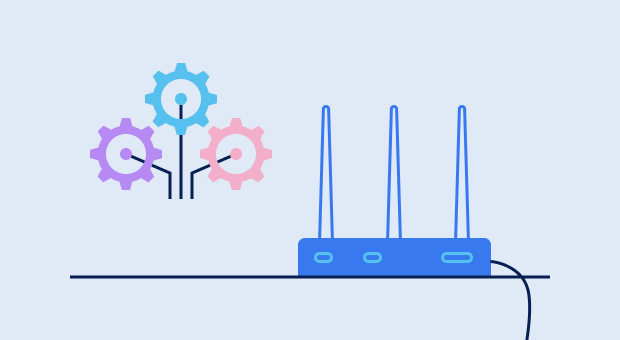
- Connect using an Ethernet cable: Wi-Fi is convenient, but it’s not always the fastest option. If possible, try connecting your device directly to your router using an Ethernet cable. Because of their wired nature, Ethernet connections are virtually immune to signal interference and thus more reliable.
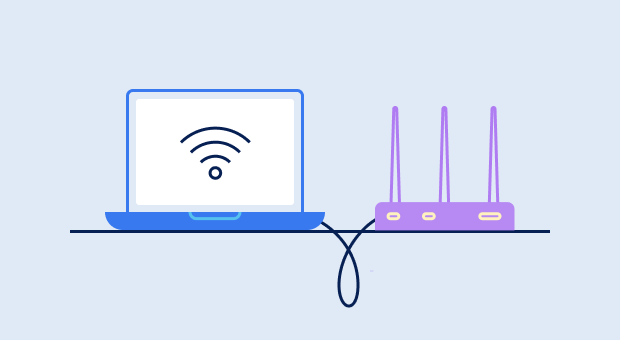
- Get a new router: An old router that doesn’t support the latest transmission technologies may not be able to provide the desired download and upload speeds no matter how well you optimize it. Ideally, your router should support WiFi 6 (802.11ax) to ensure you’re getting the best speeds possible.

- Upgrade your internet plan: If you’ve exhausted all other options, then it might be time to consider upgrading your internet plan. Upgrading to a higher-tier package can provide a significant boost to your internet speed, but it can also cost you a lot of money, especially if you live in a remote area.

Conclusion
In this comprehensive guide, we have explored how to understand your internet speed, the different types of internet connections, how to test your internet speed with the help of various tools, and how to optimize it for better performance. By understanding and applying the information and tips shared in this guide, you can make the most of your internet connection, enhancing your online experiences and productivity.
How Fast Is My Internet — FAQs
Several techniques can help improve your internet speed without any additional cost:
- Find a better place for your router
- Switch to the most optimal WiFi channel
- Get rid of WiFi leeches
- Update your router's firmware
- Eliminate sources of signal interface
There are numerous free online tools to check your internet speed, such as Speedtest by Ookla, Fast.com by Netflix, or the NetSpot app for Android and NetSpot for iOS.
You can boost up your internet speed by:
- Optimizing your WiFi connection
- Upgrading your router
- Switching to a different internet package
- Using a wired connection instead of a wireless one
Yes, a 100 Mbps connection should be fast enough for streaming HD videos on multiple devices, participating in online gaming, and video conferencing.
5G internet speeds typically exceed 100 Mbps, but the actual speed can vary greatly based on factors such as your proximity to a 5G tower, the number of devices connected to the network, the current weather, and the device you're using.
A good internet speed varies depending on your specific needs and the number of devices connected to your network. As a general guideline, a download speed of at least 100 Mbps and upload speed of 10 Mbps or more should provide a good experience for most users.
A bad internet speed is one that doesn't meet your needs. If your internet connection can't handle your typical activities without interruption, it's likely too slow. Generally, anything below 25 Mbps download speed and 3 Mbps upload speed can be considered slow.







