Wi-Fi Site Surveys, Analysis, Troubleshooting runs on a MacBook (macOS 11+) or any laptop (Windows 7/8/10/11) with a standard 802.11be/ax/ac/n/g/a/b wireless network adapter. Read more about the 802.11be support here.
Hidden Networks: What Are They and How to Discover Them
Explore why these invisible Wi-Fi connections exist, how hidden networks operate, and how to protect yourself.
Ever wondered if there are Wi-Fi networks around you that your device can't see? Not many people realize that there are hidden networks all around them, wirelessly transmitting data just like regular WiFi networks.
Sometimes, these networks are hidden because they serve a very special purpose, like securing sensitive data in corporate environments or managing smart home devices discreetly, but most hidden networks are invisible as an extra security measure.
While relatively effective at keeping casual users away, the hidden status of these networks is not a barrier for those who know what hidden networks are and how to connect to them, which is exactly what this article is all about.
- What Is a Hidden Network?
-
How to Connect to Hidden Networks?
- How to Connect to Hidden Networks on Windows 11
- How to Connect to Hidden Networks on Windows 10
- How to Connect to Hidden Networks on Windows 8 and Older
- How to Connect to Hidden Networks on macOS
- How to Connect to Hidden Networks on Linux (GNOME)
- How to Connect to Hidden Networks on Android
- How to Connect to Hidden Networks on iOS
- How to Scan for Hidden Networks?
- Hidden Networks — FAQs
What Is a Hidden Network?
By default, all WiFi networks broadcast the so-called Service Set Identifier (SSID) every 100 milliseconds to let other devices know about their presence. If you were able to hear and understand the signals broadcasted by your router, you would probably want to cover your ears because all routers around you are constantly shouting something like, “This is BASEMENTWIFI!” or “Hi, I’m CISCO_NETWORK!”
Well, almost all routers. Some routers don’t broadcast their SSID because the hidden network WiFi option has been turned on in the settings. This option stops the broadcasting of the network’s SSID, which effectively causes it to disappear and become invisible to all devices attempting to detect Wi-Fi signals.
The decision to create a hidden network on WiFi commonly stems from a desire to limit unauthorized access. By not broadcasting the SSID, network administrators aim to make the network invisible to standard WiFi scans, thus reducing the risk of attacks from less skilled hackers. However, it's important to note that hiding the SSID does not make the network truly secure — it only adds a superficial layer of obscurity.
In the past, activating the hidden network WiFi option used to be a popular security mechanism, but it has since fallen out of favor because there are many easy-to-use tools that make it extremely straightforward to find hidden networks and see detailed information about them. One such tool is NetSpot, and we explain how to find hidden networks with it later in this article.
How to Connect to Hidden Networks?
Because hidden networks don’t broadcast their names, it takes a few more steps to connect to them. You also need to know a few things about the hidden network you want to connect to, namely:
- Its name, also called SSID (Service Set Identifier): The SSID is the unique name assigned to a wireless network. It is used to identify the network and differentiate it from other networks in the area. To obtain the SSID of a hidden network, you will need to have the exact name provided by the network administrator. Alternatively, you can use a network analyzer to capture the name as its being broadcast.
- The type of encryption used by the network (WEP, WPA, WPA2, or WPA3): Encryption is a security measure used to protect wireless networks from unauthorized access. There are several types of encryption available, including WEP, WPA, WPA2, and the latest standard, WPA3. WEP is an older encryption standard that is no longer considered secure, while WPA2 is still widely used and recommended. WPA3 is the newest and most secure standard, offering enhanced protection against password guessing attacks and other security threats.
- The password used by the network: The password is a security measure used to prevent unauthorized access to a wireless network. It is a combination of characters, numbers, and symbols that is known only to the network administrator and authorized users. To obtain the password for a hidden network, you will need to ask the network administrator. Yes, there are techniques that make it possible to crack less secure encryption protocols, especially WEP, but you need to keep in mind that Wi-Fi hacking is an illegal activity unless performed with your own network for research purposes.
If you have all this information, you can follow the instructions below for your platform.
How to Connect to Hidden Networks on Windows 11
Click the network icon in the lower right corner of the taskbar.
Click the icon next to the wireless network icon and select “Hidden Network”.
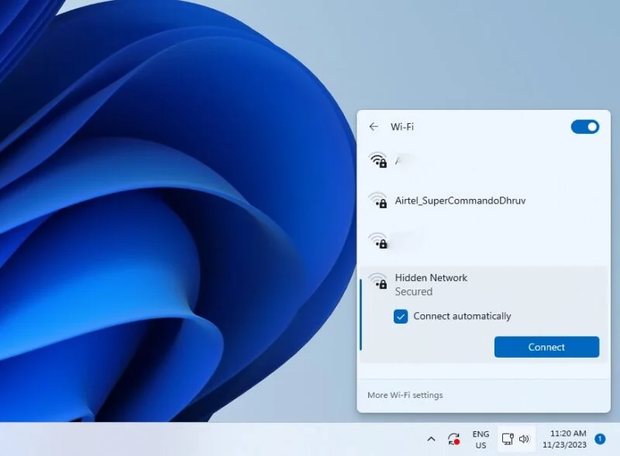
Enter the name and security key of the hidden network and click “Next”.
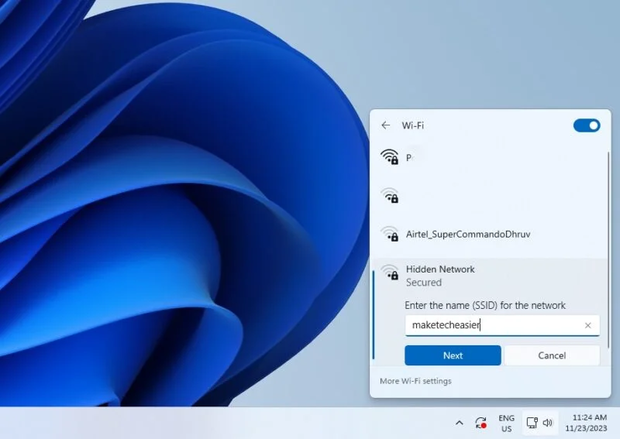
If successful, you’ll be connected automatically.
Note : The “Hidden Network” option will only display when a hidden network is detected.
How to Connect to Hidden Networks on Windows 10
Open the Settings app.
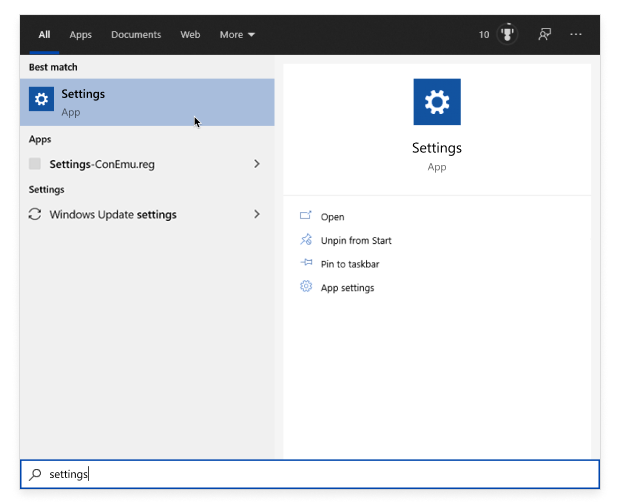
Go to Network & Internet.
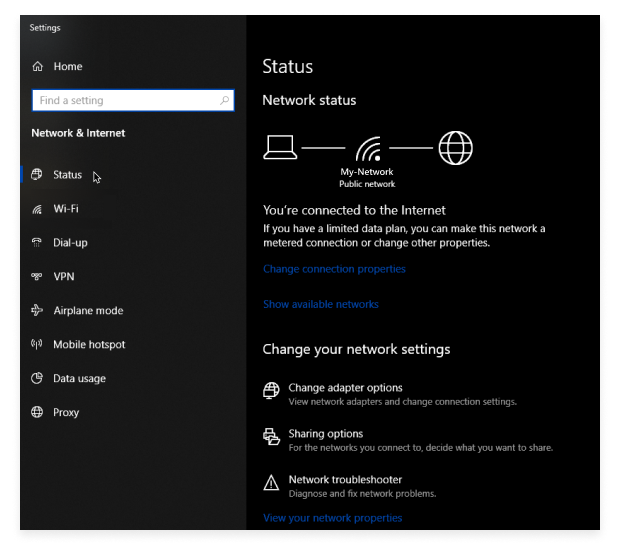
Select Wi-Fi from the left pane.
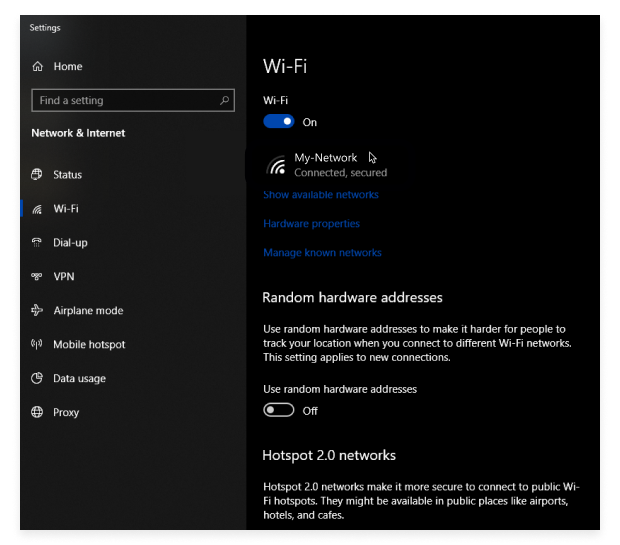
Click Manage known networks on the right.
Click Add a new network and enter the required information.
Click Save and wait for Windows 10 to connect to the newly added hidden network.
How to Connect to Hidden Networks on Windows 8 and Older
Open the Control Panel.

Go to Network and Internet → Network and Sharing Center.
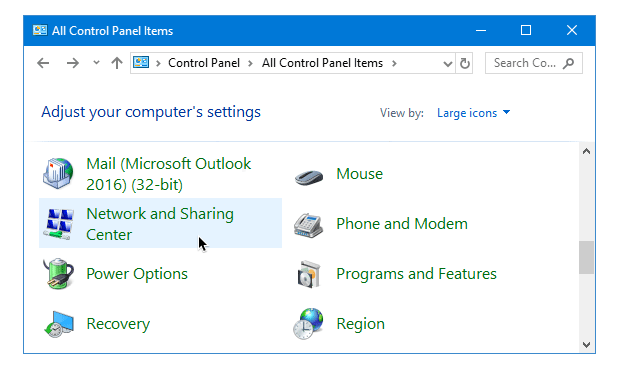
Click Set up a new connection or network.
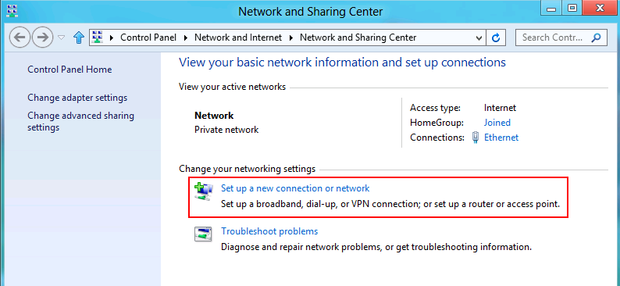
Choose the Manually connect to a wireless network option and click Next.
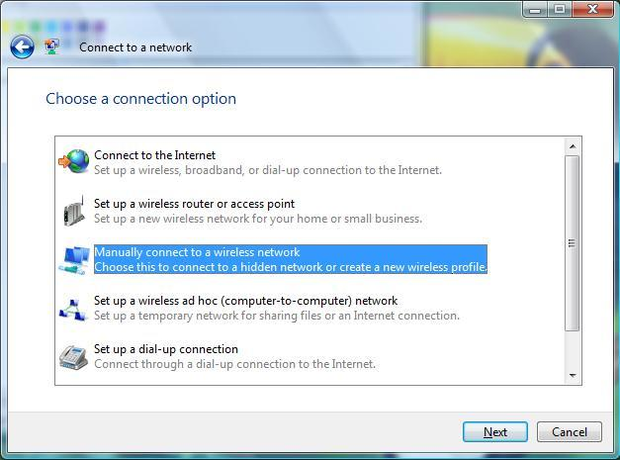
Enter information for the wireless network you want to add and click Next.
Wait for Windows to connect to the newly added hidden network.
How to Connect to Hidden Networks on macOS
Click the WiFi icon in the Menu bar.
Select the Join Other Network option.
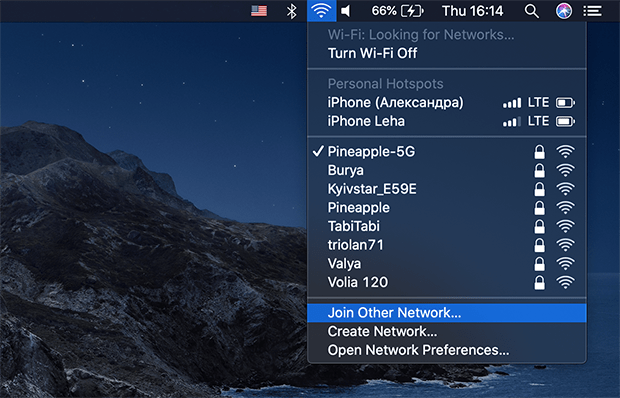
Enter the required information.
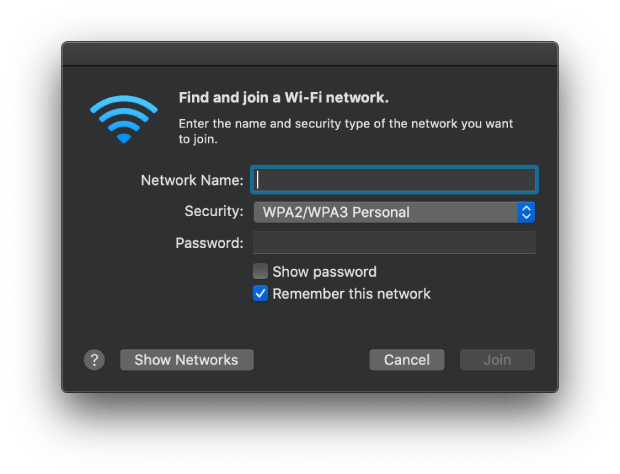
Click Join.
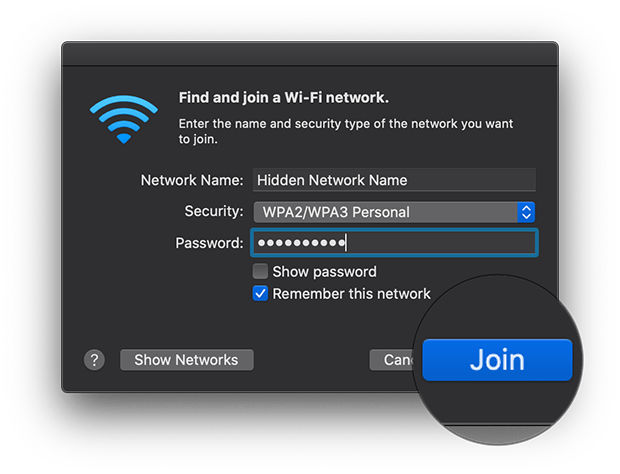
Wait for your Mac to connect to the newly added hidden network.
How to Connect to Hidden Networks on Linux (GNOME)
Open the system menu.
Click the WiFi icon and go to WiFi settings.
Press the menu button in the top-right corner of the window and select Connect to Hidden Network.
Add a new hidden network.
Enter the required information.
Click Connect.
How to Connect to Hidden Networks on Android
Open the Settings app.
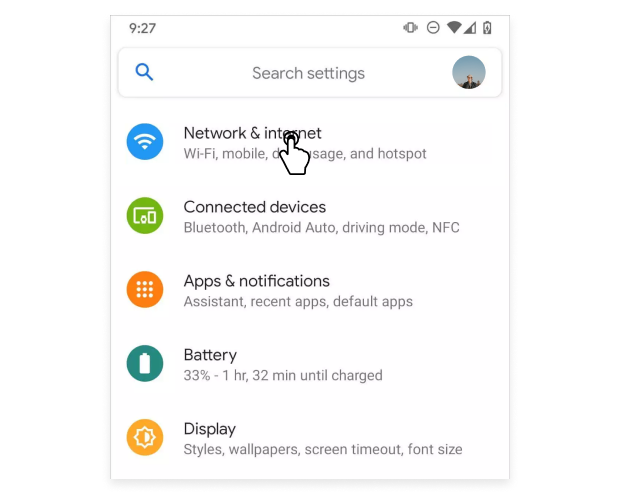
Go to the WiFi section and select Add WiFi Network.
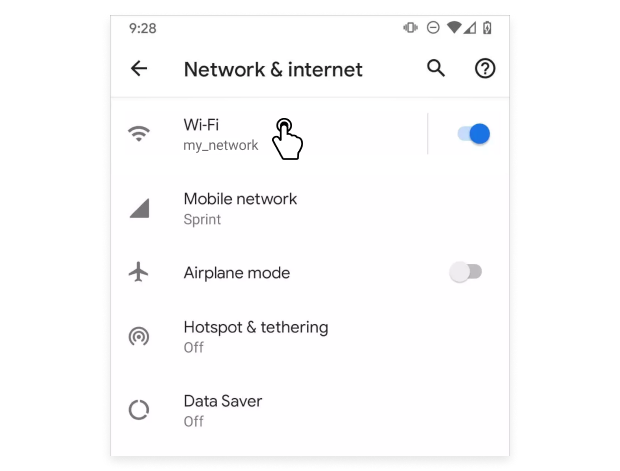
Enter the required information.
Tap Connect and wait for your Android device to establish a connection.
How to Connect to Hidden Networks on iOS
Open the Settings app.
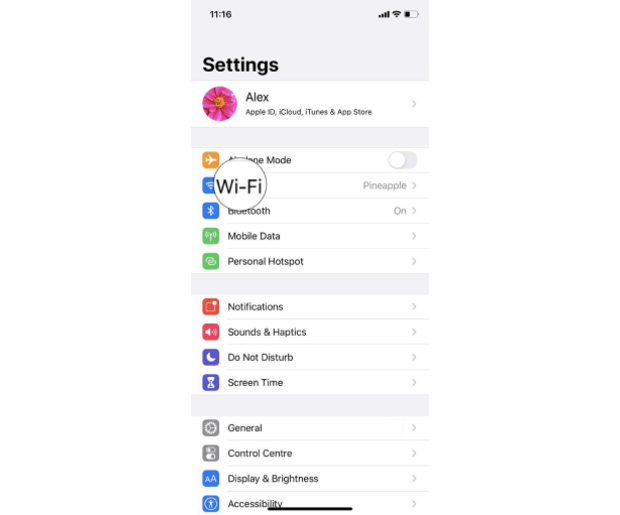
Go to the WiFi section and select Other.
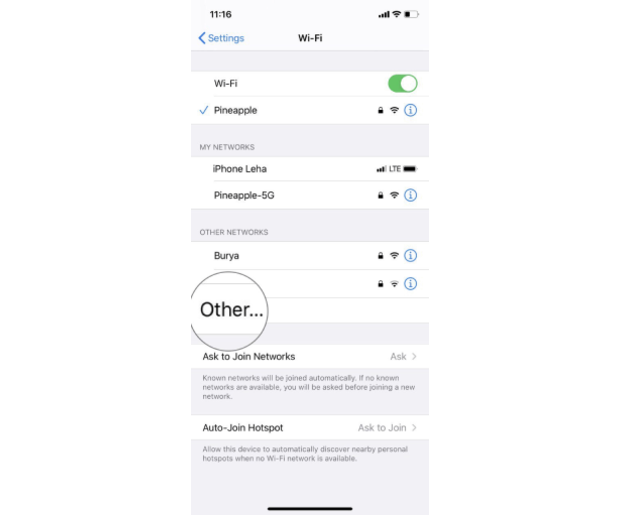
Enter the required information.
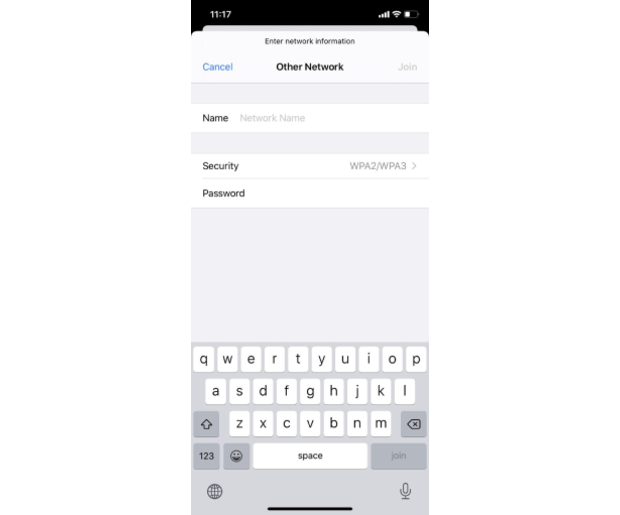
Tap Join and wait for your iOS device to establish a connection.
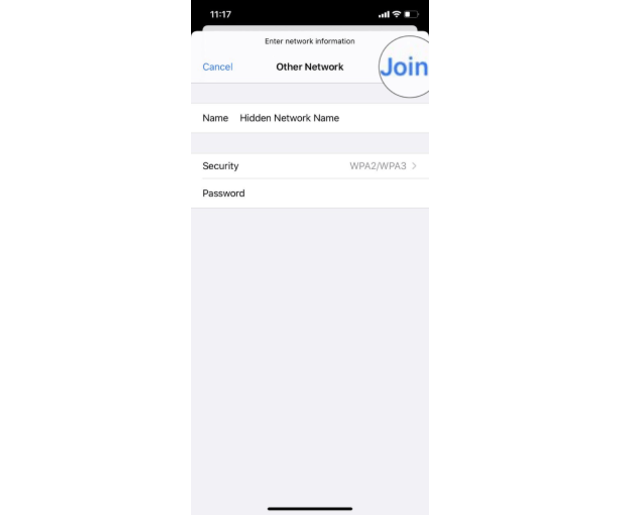
How to Scan for Hidden Networks?
Hidden networks aren’t just for tech enthusiasts. While many associate them with advanced configurations, hidden networks serve practical purposes in everyday environments. For example, they’re commonly used in:
- Corporate Offices: To secure internal communications from casual scanning, ensuring sensitive business data remains protected.
- Smart Homes: Managing IoT devices without cluttering the visible network list, which helps reduce potential security risks and network congestion.
- Public Spaces: Enhancing security for private staff networks in cafes, airports, and other high-traffic areas where open networks are common.
Understanding these real-world applications highlights why hidden networks are not just a niche feature but an integral part of modern wireless setups, providing both security and organizational benefits.
Just because hidden networks don’t broadcast their names doesn’t mean they’re undetectable.
They still transmit signals that a wireless network analyzer like NetSpot can detect.
NetSpot is a versatile wireless network analyzer that can instantly collect detailed information about all Wi-Fi networks available in the area and present it as an interactive table.
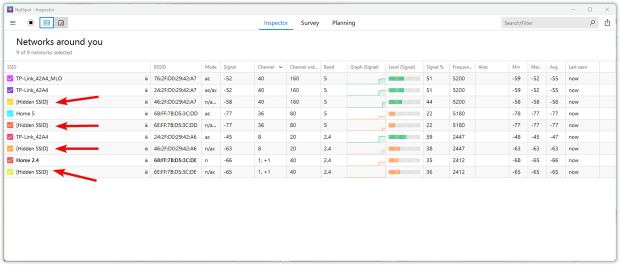
When NetSpot detects a hidden WiFi network, it lists it as “Hidden SSID” and provides the following information:
- BSSID: A Basic Service Set Identifier is the MAC address (its unique fingerprint) of the router broadcasting the hidden network.
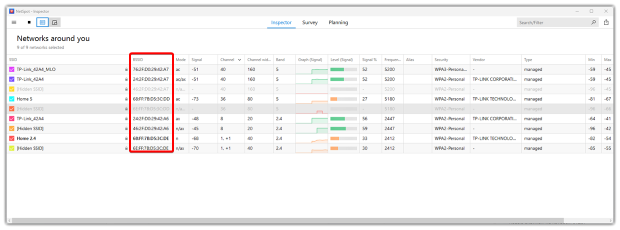
- Signal strength: Indicated in decibels (dB) with reference to one milliwatt (mW), or dBm for short, signal strength can tell you a lot about your proximity to the hidden network.
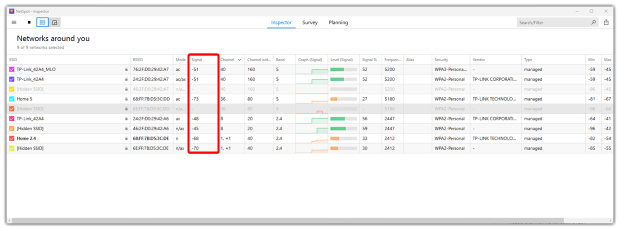
- Band: Consumer-grade WiFi routers broadcast either in the 2,4 GHz, 5 GHz or 6 GHz band. The former band is able to carry signals over longer distances, while the latter band offers more bandwidth. Often, routers use both of these bands at the same time to combine their strengths and minimize their weaknesses.
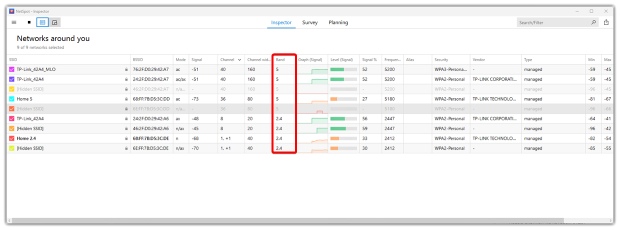
- Channel: Because there are only 11 channels in the 2.4 GHz band, it’s useful to know which channels are used the most by other networks in your area so that you can avoid issues with signal interference. Get more information on how to use a WiFi channel analyzer to see the co-channel interference and find the best WiFi channel for your router.
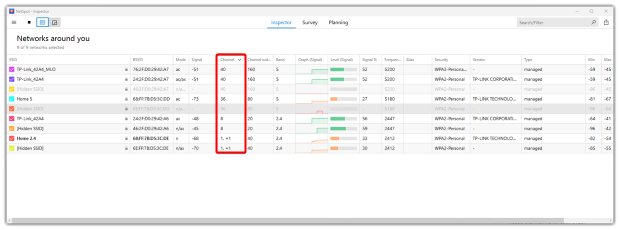
- Vendor: There are many different router manufacturers, including Netgear, Asus, D-Link, Cisco, TP-Link, Linksys, and others. NetSpot is able to tell which company has manufactured the router broadcasting a hidden network.
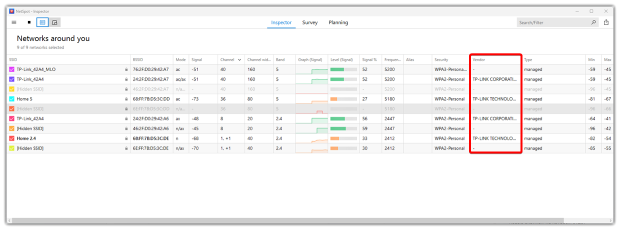
- Security: There are still some people who believe that hidden networks don’t require encryption. With NetSpot, you can easily spot such networks and filter them out to avoid exposing your personal information or getting hacked.
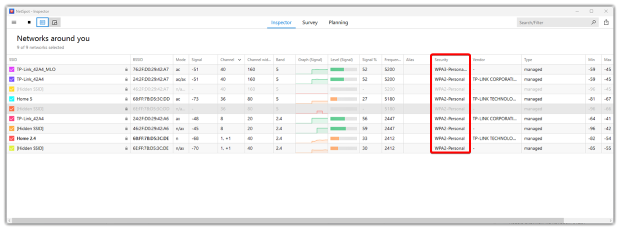
When needed you can detect a hidden WiFi network NetSpot for Android. It will provide the same information as the desktop version of NetSpot.
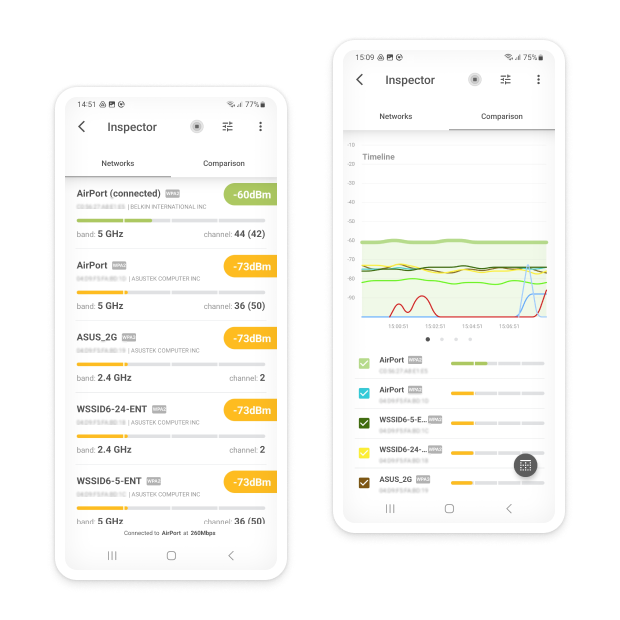
You can also use NetSpot to audit a known hidden WiFi network, which can be useful when setting up a home wireless network you don’t want your neighbors to see or deploying a business network that’s intended only for employees. Use NetSpot’s WiFi heatmaps to visualize hidden networks and optimize signal coverage.
Even if a hidden network doesn’t broadcast its SSID, its presence can still impact signal strength and interference levels, which will be reflected in NetSpot’s heatmaps.
To survey a hidden WiFi network with NetSpot:
Connect to the hidden network by following the OS-specific instructions above.
Open NetSpot and enter the Survey mode.
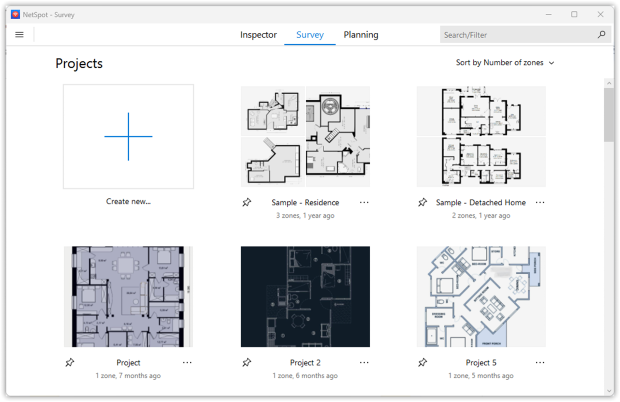
If you already have a map of the area, upload it. If you don’t, draw one manually in the app.
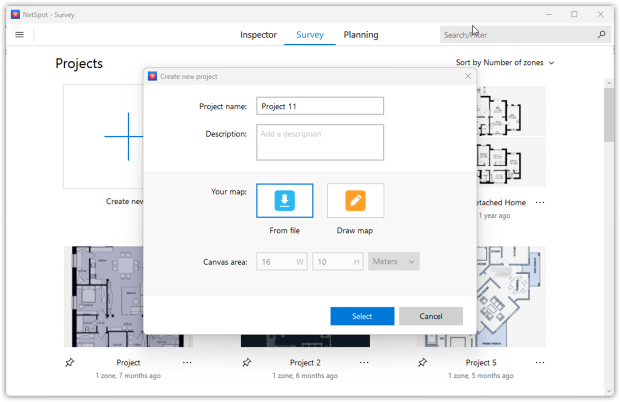
Calibrate the map for accuracy, select the scan type, and start collecting data as you walk through the area.
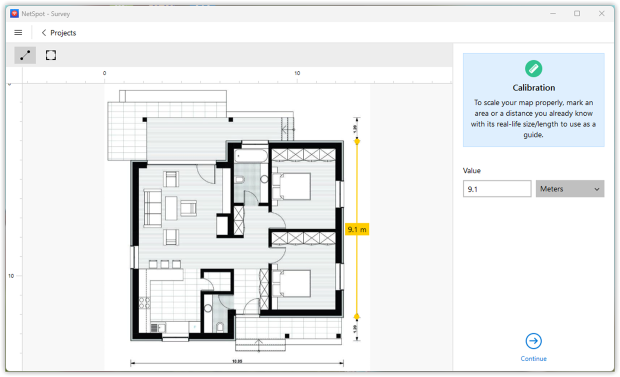
Analyze the results using NetSpot’s heatmaps to visualize hidden networks and optimize signal coverage.
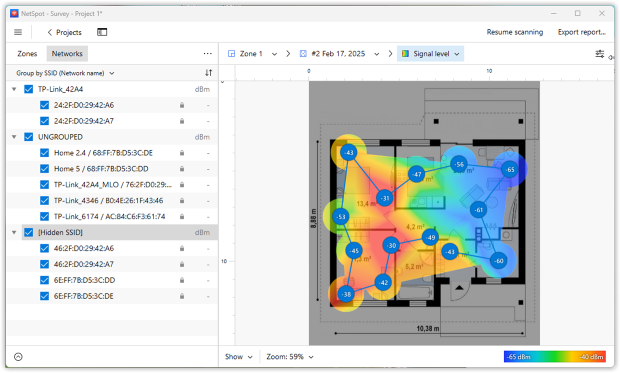
Hidden networks might appear elusive, but with the appropriate tools, they’re surprisingly simple to detect and evaluate. NetSpot provides robust functionality for both everyday users and IT experts, enabling effortless Wi-Fi management, security, and optimization.
By staying vigilant — regularly reviewing your network settings — you can adapt to shifting conditions and maintain top-tier performance and protection.
Certain Wi-Fi heatmaps can be built directly in NetSpot for Android for easier on-the-go detection of weak areas of your Wi-Fi.
Survey a space of any size directly on your Android device in just a few effortless taps.

Hidden Networks — FAQs
A hidden network doesn’t broadcast the so-called Service Set Identifier (SSID), which is essentially a fancy way to say that it doesn’t disclose its name. Such networks are not really any more secure than networks that do broadcast their SSID because finding them isn’t difficult.
Yes, hidden networks can affect your WiFi performance, especially if they operate on the same channel as your visible network. Even though they don’t broadcast their SSID, hidden networks still generate wireless traffic, which can lead to channel interference. Using a WiFi analyzer like NetSpot helps detect such networks and optimize your channel settings.
To get rid of a hidden network, you need to log in to your router’s admin panel and go to WiFi settings. There, look for an option called Hidden Network and disable it. Keep in mind that you’ll need to restart your router for the change to take effect.
To find a hidden network, you need a WiFi analyzer capable of capturing the wireless activity around you and associating with specific networks.
Some routers are configured from the factory to broadcast a hidden network for a variety of different reasons. In most cases, you should be able to disable the hidden network from the router’s admin panel.
Hiding your Wi-Fi SSID can prevent casual users from seeing your network, but it doesn’t provide real security. Network analyzers like NetSpot can still detect hidden networks. For better protection, use WPA2/WPA3 encryption and a strong password.


hidden network WiFi option stops the broadcasting of the network’s SSID