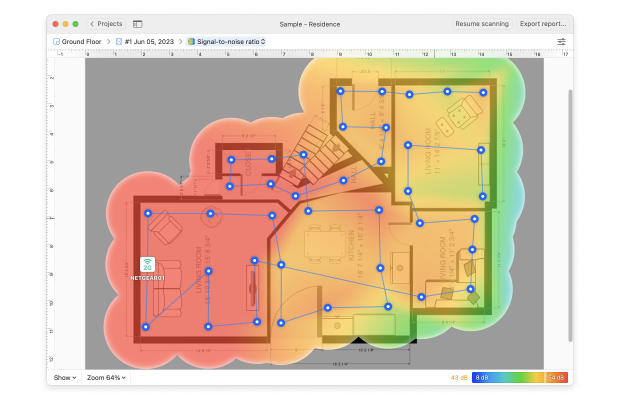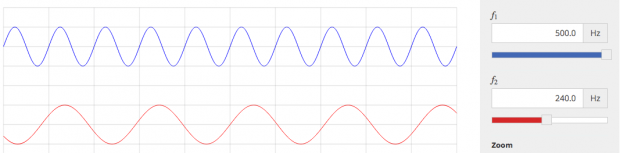What Is WiFi and What Does WiFi Stand for?
WiFi is the name given to a family of wireless network protocols that allow modern electronic devices, such as smartphones, laptops, and various Internet of Things gadgets, to wirelessly connect to a WiFi-enabled router in order to reach the internet.

WiFi protocols are based on the IEEE 802.11 family of standards for local area networking, which are created and maintained by the Institute of Electrical and Electronics Engineers (IEEE) LAN/MAN Standards Committee (IEEE 802). The first WiFi protocol was released in 1997, and it provided up to 2 Mbit/s link speeds.
Since then, multiple WiFi generations have been released, each offering faster speeds than the previous one. For example, the latest generation, WiFi 6, provides up to 9608 Mbit/s link speeds, making it almost 5000-times faster than the first generation.
Even though over 3 billion WiFi-enabled devices are shipped globally each year, not many people actually know what WiFi stands for — or they think they know but actually don’t. That’s because it’s often believed that WiFi means “Wireless Fidelity,” but that’s actually not the case.
In reality, WiFi doesn’t stand for anything at all because it’s a commercial brand name created by the brand-consulting firm Interbrand, a world-leading brand consultancy with over 45 years of experience. Interbrand was hired by the non-profit Wi-Fi Alliance, an organization that certifies devices for WiFi interoperability, to come up with a better name than IEEE 802.11b Direct Sequence.
The main reason why so many people think that WiFi means Wireless Fidelity has everything to do with the advertising slogan "The Standard for Wireless Fidelity,” which was used for a brief time after the creation of the WiFi brand itself. There’s also the fact that Wi-Fi Alliance was referred to as the "Wireless Fidelity Alliance Inc" in some industry publications. Finally, IEEE helped spread the myth by stating on its website that WiFi is a short name for Wireless Fidelity.