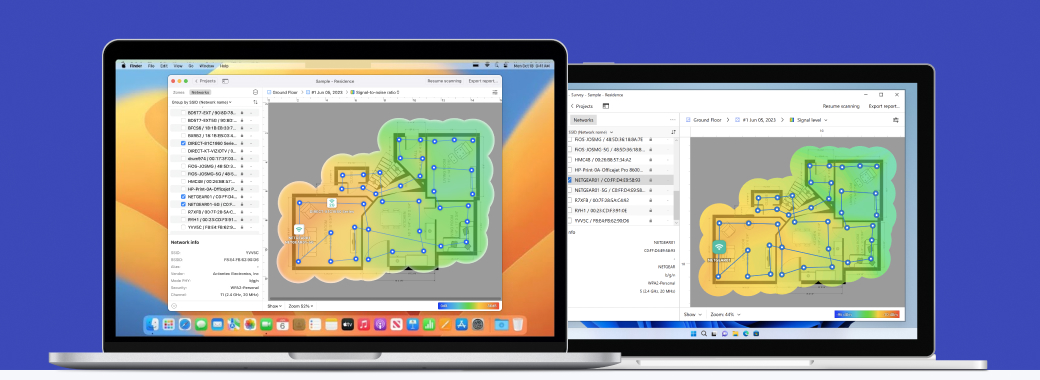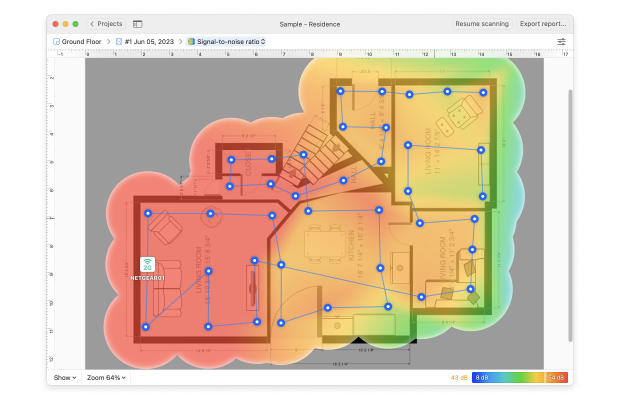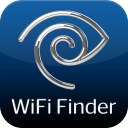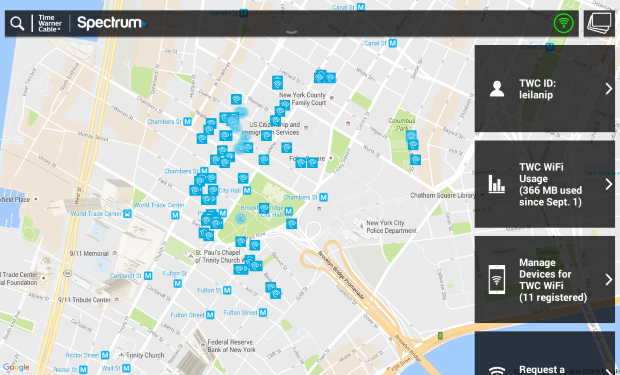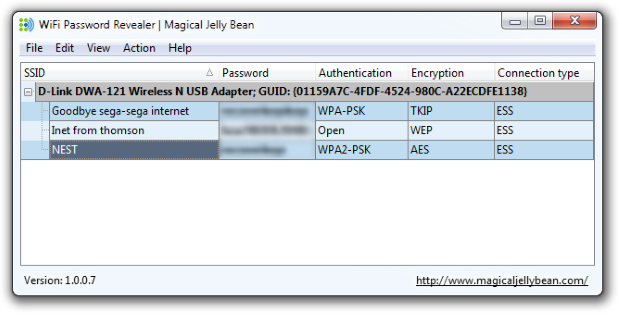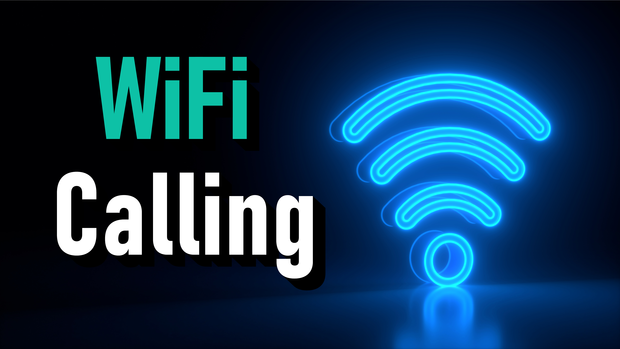How Does WiFi Work?
WiFi works much like other wireless communication standards because it uses radio waves to transmit data over the air.

Whereas the FM radio band is from 88 to 108 MHz, the two most widely used WiFi frequency bands use the 2.4 GHz and 5 GHz frequency. There are several reasons why routers have two WiFi frequency bands, and they include faster speeds and decreased signal interference.
The two bands are sub-divided into multiple channels, and configuring a WiFi router to use the least cluttered channel is one of the easiest and most effective ways to achieve excellent performance.