Check your encryption with NetSpot
-
Free download
macOS 11+, Windows 7/8/10/11
Nowadays, almost all coffee shops, stores, airports, hotels, and other public places offer their customers and visitors access to public WiFi. A survey by cybersecurity company Symantec discovered that 87 percent of internet users have connected to the internet using a public WiFi network.
According to a privatewifi.com poll, over 70 percent of internet users checked their personal email through a public WiFi network, while 11 percent logged onto their online banking account.
Because public WiFi networks have become so ubiquitous, users often don’t think twice before establishing a connection. At the U.S. Republican National Convention in Cleveland last year, network security vendor Avast set up three fake public WiFi networks to make a point about public WiFi security.
The company managed to capture sensitive information from 68 percent of the 1,200 people who used the fake public WiFi networks to connect to the internet, which confirmed its suspicion that people take WiFi security very lightly.
Indeed, the state of public WiFi security is less than great. After analyzing some 32 million public hotspots, Kaspersky Security Network came to the conclusion that 25 percent of public WiFi networks do not use any encryption at all, making it effortless for cybercriminals to simply come in and pick up the communications, a practice commonly referred to as WiFi sniffing.
But even encrypted public WiFi networks are not necessarily safe as there are several other common ways that hackers compromise them, including fake hotspots, man-in-the-middle attacks, malware, and others.
Clearly, there’s a certain risk associated with public WiFi networks, which is why it’s paramount to know how to stay safe on public WiFi.
All public WiFi networks can be roughly divided into two broad categories: open networks and encrypted networks.
Unless you have absolutely no other option left, always connect to an encrypted network instead of an open one. You can easily identify which public WiFi networks near you are encrypted using NetSpot, a professional app for wireless site surveys, WiFi analysis, and troubleshooting on macOS and Windows.
We understand that sometimes open public networks are unavoidable. In those rare instances when no encrypted network is available, and you desperately need to connect to the internet, there are certain things you can do to reduce your risk.
To protect yourself against cybercriminals, you can establish a virtual private network (VPN) and encrypt your online activity. There are many VPN services available, and some are even free. A VPN service additionally hides your real IP address, which may be useful when accessing the internet from countries with strict internet censorship.
When using a public WiFi network, it’s always a good idea to limit your online activity. Unless you’re 100 percent confident in the security of the public WiFi network you're using to connect to the internet, avoid accessing your email, online banking, or user accounts.
If you pay for mobile data, it’s a good idea to create your own encrypted mobile hotspot and use it to access the internet from other devices. When you’re in charge of your own security, you can use the latest WiFi encryption standard and establish any password policy you want.
HTTPS is an extension of the Hypertext Transfer Protocol for secure communication over a computer network, and it’s widely used by websites to protect the personal information of their visitors. Even when you access a website that uses HTTPS over an open WiFi network, your personal data isn't readable because it travels in an encrypted form.
When you find yourself on a public network, the last thing you want is to give strangers the opportunity to access files on your devices. That’s why you should disable AirDrop on iOS and File Sharing on Windows.
You can easily find all public WiFi networks near you using NetSpot, an easy-to-use WiFi analyzer with professional features and a modern user interface. NetSpot offers three distinct WiFi analysis modes: Inspector, Survey and Planning.
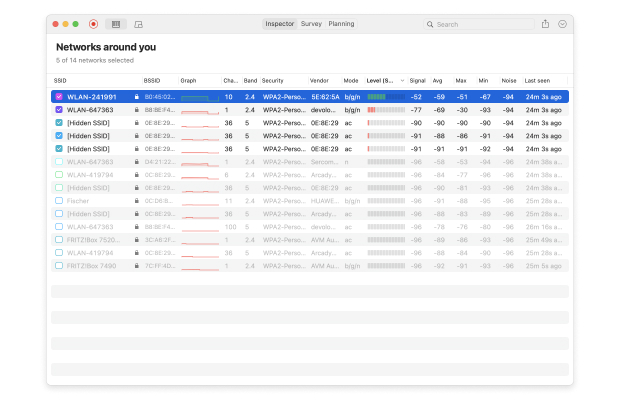
Using Inspector Mode, you can quickly collect every detail about surrounding WiFi networks and view the collected data as an interactive table. This mode is perfect for finding all public WiFi networks, but it can also help you improve your network's coverage, capacity, performance, and so on.
The Survey Mode allows you to take a closer look at a single WiFi network and analyze its coverage. Thanks to interactive color-coded heat maps, performing a WiFi survey with NetSpot could hardly be any easier.
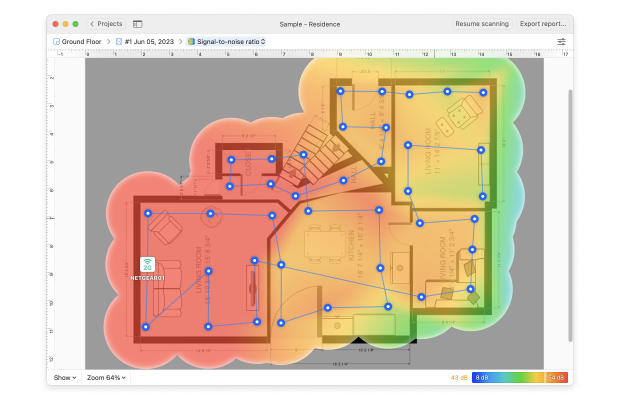
NetSpot can export your project survey data reports in PDF or CSV, create multiple zones per project to represent different areas, such as floors, and create any number of snapshots within each zone to quickly compare WiFi configurations.
Public WiFi networks are everywhere these days, but using them without caution can create huge security problems. Fortunately, WiFi analyzers such as NetSpot make it easy to find encrypted public WiFi networks, and they also help with spotting fake WiFi networks created by cybercriminals with malicious intentions.