Available for MacBook (macOS 11+) or any laptop (Windows 7/8/10/11) with a standard 802.11a/b/g/n/ac/ax wireless network adapter.
How Can I Always Find WiFi Networks Near Me?
Free WiFi networks are everywhere these days — one just has to know how to find them. But how to find public WiFi networks is just one of several things discussed in this article.
Before we introduce five excellent WiFi near me apps for finding public WiFi networks, we first want to talk about some of the most pressing security issues associated with using them.
How to Find Wi-Fi Near Me
It has never been easier to find WiFi networks, but you need to look in the right places, such as:
- Major chains like Starbucks or McDonald's, as well as various local cafes
- Shopping malls (many of which provide free WiFi throughout the entire complex)
- Public libraries and other government buildings
- Transportation hubs like airports, train stations, and bus terminals
- Museums and cultural centers
- Universities and educational institutions
Once you're in the right location, you need to fire up one of the best WiFi finder apps, such as NetSpot. With it, you can discover nearby networks and assess their signal strength and quality. Here's how:
-
- Download the Windows or macOS version of NetSpot and install the app on your laptop.
- Open NetSpot and switch to the Inspector mode.
- NetSpot will automatically scan and display all nearby WiFi networks.
- Use the real-time data to identify the strongest and most reliable networks around you.
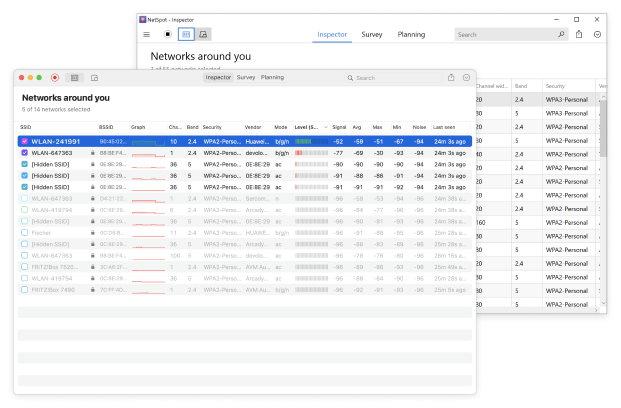
NetSpot's Inspector mode provides detailed information about each network, including signal strength, channel, security type, and more. This can help you choose the best WiFi connection available.
What Are the Best Apps for Finding WiFi Near Me?
With the right apps, public WiFi networks seem to be everywhere. Compared to the WiFi selection tool in your smartphone or computer, dedicated WiFi apps give you more options how to locate WiFi networks, including those that have been hidden, and they can point you toward WiFi networks that don’t happen to be in your vicinity.
- NetSpot — our top pick for a WiFi near me app, offering comprehensive WiFi analysis tools.
- WiFiman — a free and capable mobile alternative from Ubiquity, great for network administrators.
- WiFi Around — is a convenient WiFi near me app with a database containing millions of active hotspots around the world.
- WiFi Map — allows you to seamlessly connect to over 150 million hotspots worldwide with password sharing.
- WeFi — a handy WiFi near me app that automatically connects your device to the best network in every location.
Our top pick for a WiFi near me app is NetSpot. This versatile general-purpose WiFi analysis application differs from most of our other recommendations because it doesn’t contain a list of free WiFi hotspots, nor does it help you connect to premium subscription-based hotspots. It can, however, collect live WiFi data from all surrounding networks, including those that have been hidden.
-

Inspector Mode
Gives you real-time insights into the WiFi networks around you.
-

Survey Mode
Provides a comprehensive, map-based analysis of your WiFi network's performance.
-

Planning Mode
Enables you to simulate and plan your WiFi network's layout and coverage.
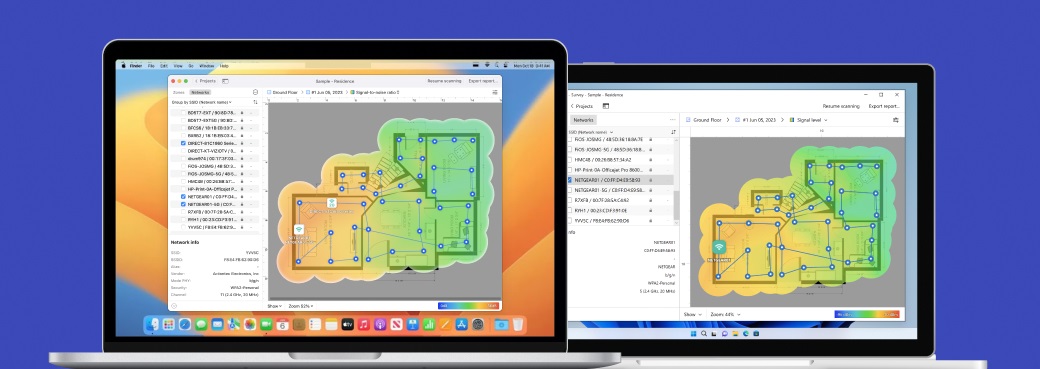
In Inspector Mode, NetSpot displays channel info, transmit rate, vendor, security type, band, and other information for each detected network. To use it, you simply launch the app and it will immediately start scanning for nearby networks.
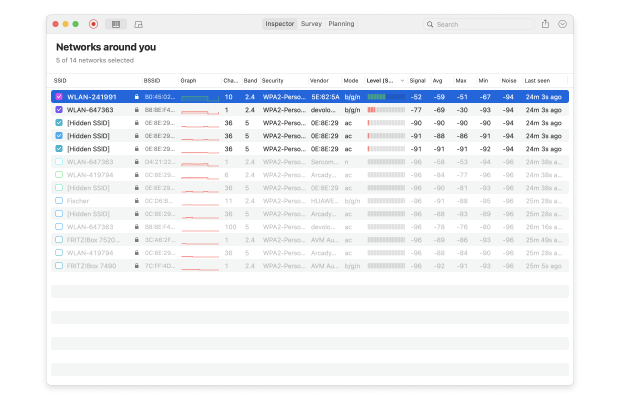
The app displays a list of all detected networks along with detailed information about each one. NetSpot also works on mobile devices, making it one of the best WiFi apps for Android. The mobile version offers similar functionality to its desktop counterpart, allowing you to analyze WiFi networks on the go.

Besides finding WiFi networks, NetSpot is also perfect for WiFi optimization. Thanks to its modern user interface and excellent usability, even inexperienced users shouldn’t have any problem using NetSpot to find and minimize signal weak spots with the help of interactive color-coded heatmaps and do other things that are necessary for creating a dependable WiFi network.
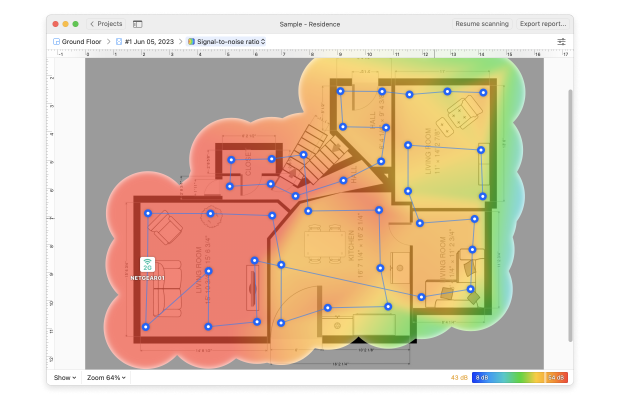
The latest version of NetSpot introduces Planning Mode, a powerful feature that allows you to simulate WiFi coverage before physically setting up access points.
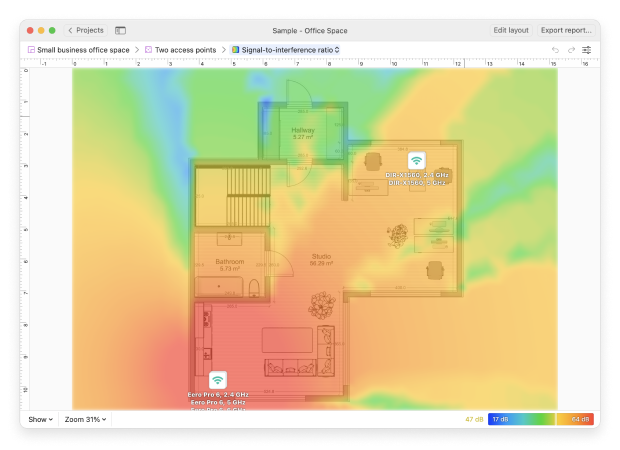
This mode is invaluable for network administrators and IT professionals looking to optimize their network layout.
-
Comprehensive WiFi analysis tools
-
User-friendly interface suitable for beginners and experts
-
Available on multiple platforms (desktop and mobile)
-
Regular updates and improvements
-
Free version available
-
Doesn't contain a database of public hotspots
- Summary recommendation Get NetSpot
WiFiman from Ubiquity, a manufacturer of wireless data communication products, is a great mobile alternative to NetSpot because it's free and very capable, offering a suite of features that would make any network administrator happy. For example, you can use it to detect available WiFi networks, conduct speed tests, and optimize access point locations. It even supports WiFi 6, keeping you up-to-date with the latest WiFi technology.
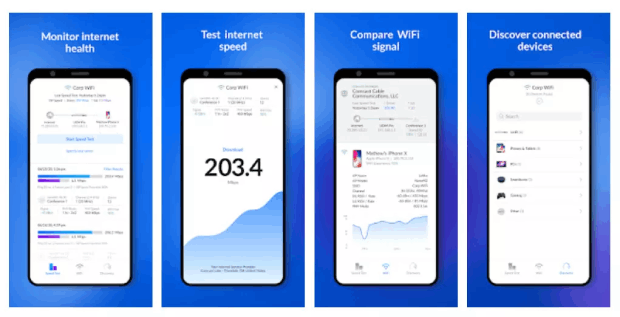
The only downside is that some features are specific to Ubiquity hardware, which might limit its usefulness for users of other brands. Oh, and there's no database of public hotspots — for that, you'll need to check out the next app on our list.
-
Free and ad-free
-
Comprehensive network analysis tools
-
Offers remote connection via Teleport VPN
-
Detailed information about Ubiquiti devices
-
Some features are specific to Ubiquiti hardware
-
Doesn't offer a database of public hotspots
WiFi Around is a great tool for finding and accessing public WiFi hotspots near you. In addition to simple hotspot discovery, the app provides a full-fledged network toolkit that allows you to test your network speed, check connectivity to popular social and gaming sites, monitor your data usage, and even identify the type of hotspot you're connected to.
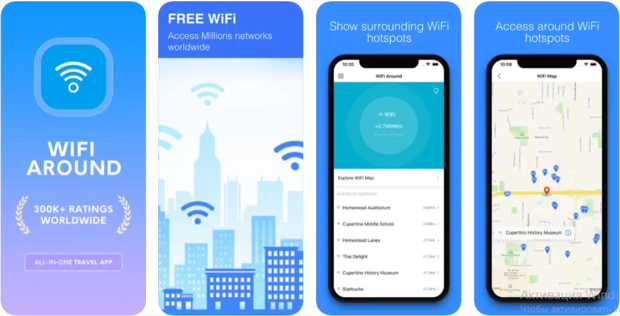
The database that powers WiFi Around contains millions of WiFi hotspots around the world, so the app has you covered regardless of whether you're exploring your local neighborhood or traveling abroad.
-
Extensive database of global WiFi hotspots
-
Multifunctional toolkit including speed tests and connectivity checks
-
Data usage monitoring
-
Some features require a paid subscription
-
Accuracy of hotspot information may vary depending on user contributions
WiFi Map allows you to seamlessly connect to over 150 million hotspots worldwide, providing you with passwords for most of them. The app displays hotspots on a map, and it has smart search functionality with customizable filters and plenty of options to play with.

To use it, just click on the “WiFi providers near me” button, and wait for it to display the results. If you stumble upon a particularly excellent WiFi hotspot, you can share it with your friends using WiFi Map. Of course, you can also add new hotspots to the app to give something back to the whole WiFi Map community.
-
Over 150 million hotspot's
-
WiFi maps can be accessed even offline
-
Pleasant user interface
-
The VPN feature doesn't perform too well
WeFi is a handy WiFi near me app that automatically connects your device to the best network in every location. Instead of always frantically looking for places with free WiFi, you can simply run WeFi in the background and benefit from its large map of WiFi hotspots.

WeFi promises to deliver up to two times faster data transfer speeds on average compared to manual hotspot selection. Best of all, WeFi is constantly growing, and new restaurants with WiFi, cafés with WiFi, and other venues are being added to it on a daily basis.
-
Complete free
-
Regularly updated database
-
Outdated user interface
-
Not as intuitive as our other recommendations
Are Places with Free Wi-Fi Near Me Safe?
You’ve probably noticed that the number of public WiFi networks is constantly rising. In fact, according to the Wi-Fi Alliance, the number of global public WiFi hotspots is projected to grow from 169 million in 2018 to a staggering 628 million by 2023. This remarkable growth is driven mostly by our insatiable desire to always stay in touch with the ones we care about as well as by our love for internet-enabled technology.
But in our hunt for WiFi internet access, we sometimes forget to pause for a moment and think about our security. After all, most people today don’t hesitate at all before they connect to a public network they’ve never encountered before and use it to transmit sensitive information, such as login names, passwords, social security numbers, credit card numbers, and so on.
The reality is that some places with free WiFi near meeting spots and other public venues are indeed not worthy of our trust. Even today, it’s still possible to stumble upon an unsecured WiFi network. What’s worse, some WiFi networks are rogue, which means they’ve been installed on a secure network without explicit authorization from a local network administrator, typically to steal passwords and other sensitive information from unsuspecting users.
All of this doesn’t mean that public WiFi networks are unsafe — it just means that you have to carefully pick which of them you connect to and which you avoid. The good news is that there are many useful apps for finding nearby WiFi, and we introduce five of them in the next section.
Conclusion
Finding WiFi networks near you has never been easier, thanks to the proliferation of public hotspots and the availability of powerful WiFi finder apps like NetSpot. Whether you're a frequent traveler, a digital nomad, or simply someone who likes to stay connected on the go, the information and tools shared in this article can help you take full advantage of public WiFi networks.
FAQ
You can either use the built-in WiFi finder tool in your device (smartphone or laptop), or you can download and use a dedicated Wi-Fi finder app that provides additional information about each network. I recommend the latter option because capable WiFi finders like NetSpot make it really easy to discover not just publicly visible networks but also those that are hidden.
Yes, there are several apps designed specifically to help you find WiFi. Popular options include NetSpot and WiFiman. These apps typically offer features like hotspot mapping and detailed network information to help you find and connect to the best available WiFi near you.
To get free WiFi near you, I recommend you look for public spaces like libraries, cafes, or community centers that often offer complimentary internet access. Many restaurants and retail chains also provide free WiFi for customers. Additionally, some cities have implemented free public WiFi in downtown areas or parks.
That depends entirely on your individual needs, but my top recommendation is NetSpot because it's very easy to use, packed with useful features, and highly accurate to boot. Best of all, NetSpot is available both on desktop (Windows and macOS) as well as mobile (Android and iOS).
To connect to nearby WiFi, open your device's WiFi settings and select the network you want to join from the list of available networks. If it's a public network, you may need to open your web browser to complete the connection process. For secured networks, you'll need to enter the password.
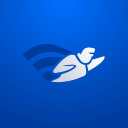




there are many useful apps for finding nearby WiFi