WiFi speed test app runs on a MacBook (macOS 11+) or any laptop (Windows 7/8/10/11) with a standard 802.11be/ax/ac/n/g/a/b wireless network adapter. Read more about the 802.11be support here.
What Internet Speed Do I Need?
What internet speed do you really need for streaming, online gaming, or browsing the web?
With 4K online videos becoming increasingly common, games regularly exceeding 100 GB in size, and many web pages being so large that they would take the entire day to load not too long ago, it seems that everyone needs a faster internet connection. But what internet speed do you really need for streaming, online gaming, or browsing the web?
What Internet Speed Do I Need for Different Purposes?
According to the Federal Communications Commission (FCC), an independent agency of the United States government created by statute to regulate interstate communications, families with multiple internet users or people who frequently stream high-definition online content need internet speeds of 12-25 Mbps. As a general rule of thumb, this recommendation is actually quite sound, but it doesn’t exactly tell the whole story.
In reality, all internet users have different needs, which is why a 25 Mbps internet connection may be perfectly fine for some but completely insufficient for others. To help you determine what internet speed you really need, we’ve broken everything down by category.
What Internet Speed Do I Need to Stream?
The required internet speed for streaming can differ greatly based on a variety of considerations, including the quality of the video you want to stream, the number of devices connected to your network, and whether you're doing other internet-intensive tasks at the same time. Here's a general guide:
- Standard Definition (SD): For streaming video in standard definition (480p), speeds of 3-4 Mbps are usually sufficient.
- High Definition (HD): For HD content (720p or 1080p), you'll want speeds of 5-8 Mbps for a single stream. If multiple devices are streaming or using the internet in other ways, you might need more.
- Full HD (1080p): For higher quality HD streaming, speeds around 8-10 Mbps are recommended.
- 4K Ultra HD: Streaming in 4K requires significantly more bandwidth, with recommendations often starting at 25 Mbps per stream. Given the high data requirement, it's crucial to have a faster internet connection if multiple devices will be using your network simultaneously.
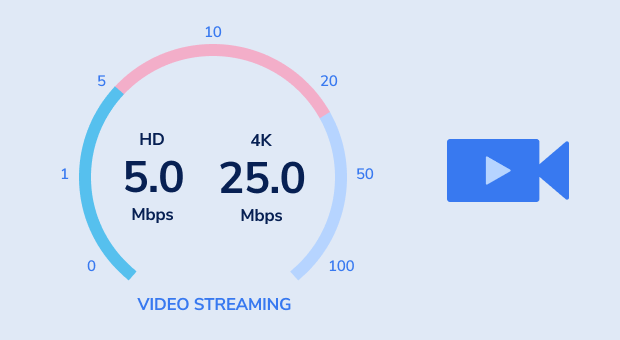
Additional Considerations:
- Multiple Devices: If you have multiple devices using your internet connection simultaneously, you'll need to add up the required speed for each activity to determine your overall speed requirement. For example, if one person is streaming 4K video while another is playing online games, you'll need significantly more than 25 Mbps to ensure both activities can occur without buffering or lag.
- Upload Speeds: For activities like live streaming your own video content, upload speeds become important. A minimum of 3-5 Mbps upload speed is recommended for HD streaming, and more is better for higher resolutions or professional-quality streams.
Gaming and Other Activities: If your internet usage includes online gaming, video conferencing, or other high-bandwidth activities, you'll need to account for these in your total bandwidth requirement. Gaming typically requires 3-6 Mbps, but the stability of your connection (latency and packet loss) is also crucial.
It's always a good idea to check with your streaming service provider for their specific recommendations. Also, testing your internet speed during peak usage times in your household can give you a better idea of the bandwidth available for streaming.
What Internet Speed Do I Need for Gaming?
The required internet speed for streaming can differ greatly based on a variety of considerations, including the quality of the video you want to stream, the number of devices connected to your network, and whether you're doing other internet-intensive tasks at the same time. Here's a general guide:
- Standard Definition (SD): For streaming video in standard definition (480p), speeds of 3-4 Mbps are usually sufficient.
- High Definition (HD): For HD content (720p or 1080p), you'll want speeds of 5-8 Mbps for a single stream. If multiple devices are streaming or using the internet in other ways, you might need more.
- Full HD (1080p): For higher quality HD streaming, speeds around 8-10 Mbps are recommended.
- 4K Ultra HD: Streaming in 4K requires significantly more bandwidth, with recommendations often starting at 25 Mbps per stream. Given the high data requirement, it's crucial to have a faster internet connection if multiple devices will be using your network simultaneously.
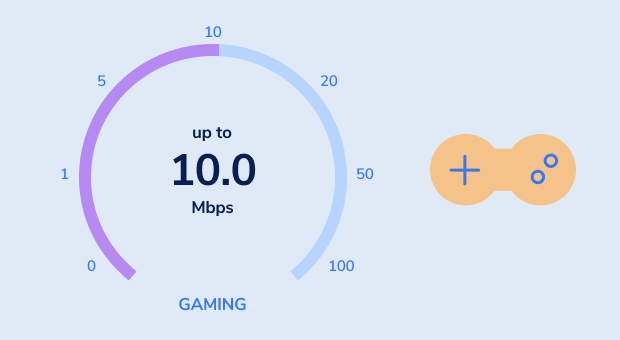
Additional Considerations:
- Multiple Devices: If you have multiple devices using your internet connection simultaneously, you'll need to add up the required speed for each activity to determine your overall speed requirement. For example, if one person is streaming 4K video while another is playing online games, you'll need significantly more than 25 Mbps to ensure both activities can occur without buffering or lag.
- Upload Speeds: For activities like live streaming your own video content, upload speeds become important. A minimum of 3-5 Mbps upload speed is recommended for HD streaming, and more is better for higher resolutions or professional-quality streams.
Gaming and Other Activities: If your internet usage includes online gaming, video conferencing, or other high-bandwidth activities, you'll need to account for these in your total bandwidth requirement. Gaming typically requires 3-6 Mbps, but the stability of your connection (latency and packet loss) is also crucial.
It's always a good idea to check with your streaming service provider for their specific recommendations. Also, testing your internet speed during peak usage times in your household can give you a better idea of the bandwidth available for streaming.
What Internet Speed Do I Need for Netflix?
Speaking of online videos, Netflix actually has official bandwidth requirements listed on its site, here they are:
- 0.5 Megabits per second — Required broadband connection speed
- 1.5 Megabits per second — Recommended broadband connection speed
- 3.0 Megabits per second — Recommended for SD quality
- 5.0 Megabits per second — Recommended for HD quality
- 25 Megabits per second — Recommended for Ultra HD quality
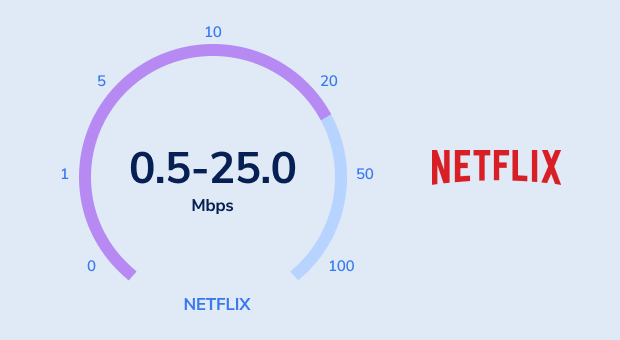
These speeds are per stream, so if multiple people are going to be watching Netflix in your household on different devices at the same time, you'll need to multiply these numbers by the number of devices you expect to be using simultaneously. For example, if two people in your household want to watch Netflix in HD at the same time, you would likely need at least 10 Mbps.
It’s also good practice to have a bit of a buffer above these speeds, as other factors like the quality of your Wi-Fi connection, the distance from your router, and the time of day can affect your streaming quality. Plus, you might be using the internet for other things at the same time, like browsing or downloads, which would also require bandwidth.
What Internet Speed Do I Need for General Web Surfing?
For general web surfing, 1 Mbps is generally enough. The only problem is that some websites contain nothing but text, while other sites host a plethora of large images and other multimedia content. In practice, you can expect most sites to load in just a few seconds with a 1 Mbps internet connection but be prepared for some sites to take as much as a minute to load fully.
Here are some general guidelines:
- 1-5 Mbps: At this speed, basic web browsing is possible. Pages may load slower, especially if they are image or multimedia-heavy.
- 5-10 Mbps: This is sufficient for faster web browsing and occasional streaming of music or standard definition video. It's also adequate for downloading small files.
- 10-25 Mbps: At these speeds, you can expect very smooth web browsing and quick downloads of moderate-sized files. It also supports streaming high-definition videos (720p or 1080p) without buffering.
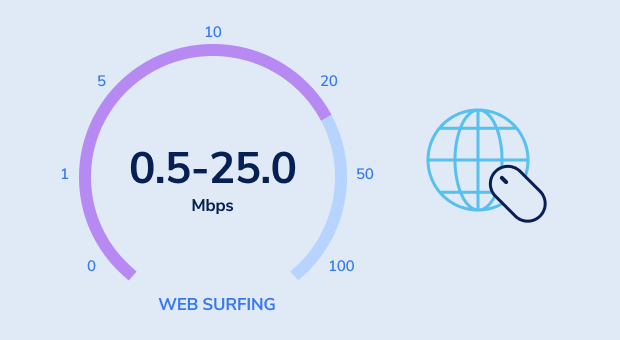
For individual use or small households where internet usage is limited to web browsing, email, and social media, speeds towards the lower end of this range are usually sufficient. However, if your household includes multiple users or devices online at the same time, you may want to consider higher speeds to accommodate everyone's needs without experiencing slowdowns.
Remember, these are baseline recommendations. The actual speed you need could be higher depending on the specific activities you do online and the quality you expect. Moreover, your browsing experience can be influenced by various other elements, such as the strength of your Wi-Fi connection, the performance of your internet service provider (ISP), and the efficiency of your devices.
Get a perfect WiFi speed with NetSpot
Don’t settle for a decent Internet connection, NetSpot ensures a consistent WiFi speed.What Is Internet Speed and What It Consists of?
Internet speed, also called bandwidth, is the amount of data that can be transmitted in a fixed amount of time from the internet to your home computer or mobile device, or vice versa. It consists of two numbers: download speed and upload speed.
- Download speed: how quickly you can transmit data from the internet to your device. The higher your download speed is, the better.
- Upload speed: how quickly you can transmit data from your device to the internet. The higher your upload speed is, the better.
Both download and upload speed are most commonly measured in megabits per second (Mbps). If you want to download or upload a 100 MB (megabyte) file and you have a 100 Mbps internet connection, the time it would take the file to download or upload is 8.39 seconds. Why not 10 seconds? Because there are actually 8 bits in each byte, so 8 megabits is equal to 1 megabyte (8 Mb = 1 MB).
Internet service providers love using megabits per second instead of megabytes per second because it makes their internet packages sound more appealing. To avoid any confusion, we recommend you use a data transfer speed calculator (such as this one) to easily estimate file upload, download, or transfer speed.
In addition to your download and upload speed, you should also pay attention to the latency of your internet connection, which is how long it takes data to travel between its source and destination. Latency is measured in milliseconds (ms), and it can be just as important as bandwidth, depending on how you tend to spend your time online.
Of course, you can have the fastest internet connection in the world, but you won’t be able to enjoy it much unless you also have a strong WiFi signal. Use a network analyzer such as NetSpot to easily conduct a wireless site survey and see how you can optimize your WiFi network for better performance.

Calculate the internet speed you need
Calculating the internet speed you need depends on several factors, including how you use the internet, the number of devices connected to your network, and your quality expectations for streaming and downloading. Here's a guideline to help you figure out the ideal internet speed for your household:
- Determine Your Internet Activities: Different online activities require varying amounts of bandwidth. For example, browsing and emailing are low bandwidth activities, while HD streaming, online gaming, and video conferencing need more bandwidth.
- Consider the Number of Users and Devices: The more people and devices you have using your internet connection simultaneously, the higher the speed you'll need. Each device and activity adds to the total bandwidth requirement.
- Quality of Service: If you require high-definition (HD) or 4K video streaming, or if you need a very stable connection for online gaming or professional video conferencing, you will need higher speeds to maintain a good quality of service.
Here's a rough estimate of speed requirements for various activities:
- Email and browsing: 1-5 Mbps
- Social media: 1-10 Mbps
- Streaming standard definition video: 3-4 Mbps
- Streaming HD video (1080p): 5-8 Mbps per stream
- Streaming 4K video: 25 Mbps per stream
- Online gaming: 3-4 Mbps per device
- Video conferencing (standard): 1-4 Mbps per device
- Video conferencing (HD): 5-8 Mbps per device
To calculate your total needed internet speed, add up the bandwidth requirements for all active devices and activities at peak times. Here's a simple formula you can use:
Total Required Speed = (Number of devices x Average speed per device) + Extra buffer
The extra buffer accounts for any additional bandwidth needed to ensure a smooth experience, especially during peak usage times. A general rule of thumb is to add an additional 10-25% on top of your calculated total to account for this buffer.
Remember, these numbers are estimates and actual needs may vary. Additionally, if you frequently download large files or use cloud backup services, you might need higher upload speeds than the average user.
Finally, consider the internet plans available in your area and their costs. Sometimes, the best plan for you might be a balance between speed, reliability, and cost.
