Sometimes when you perform a scan in NetSpot, your access point (AP) or router is not placed in the exact right spot on your map. It is now easy to move that AP to its correct location:
- Click on the AP icon on your map.
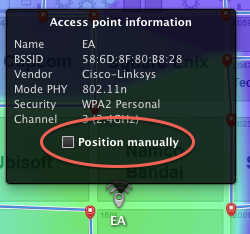
- In the box that pops up, check the Position Manually checkbox.
- Click on the AP, and while holding down the mouse button, drag it to the new location.
- Save your Project.
- If you wish to return it to its old position, uncheck the Position Manually checkbox.
Get NetSpot WiFi tool for Windows
updated: August 19, 2022 author: