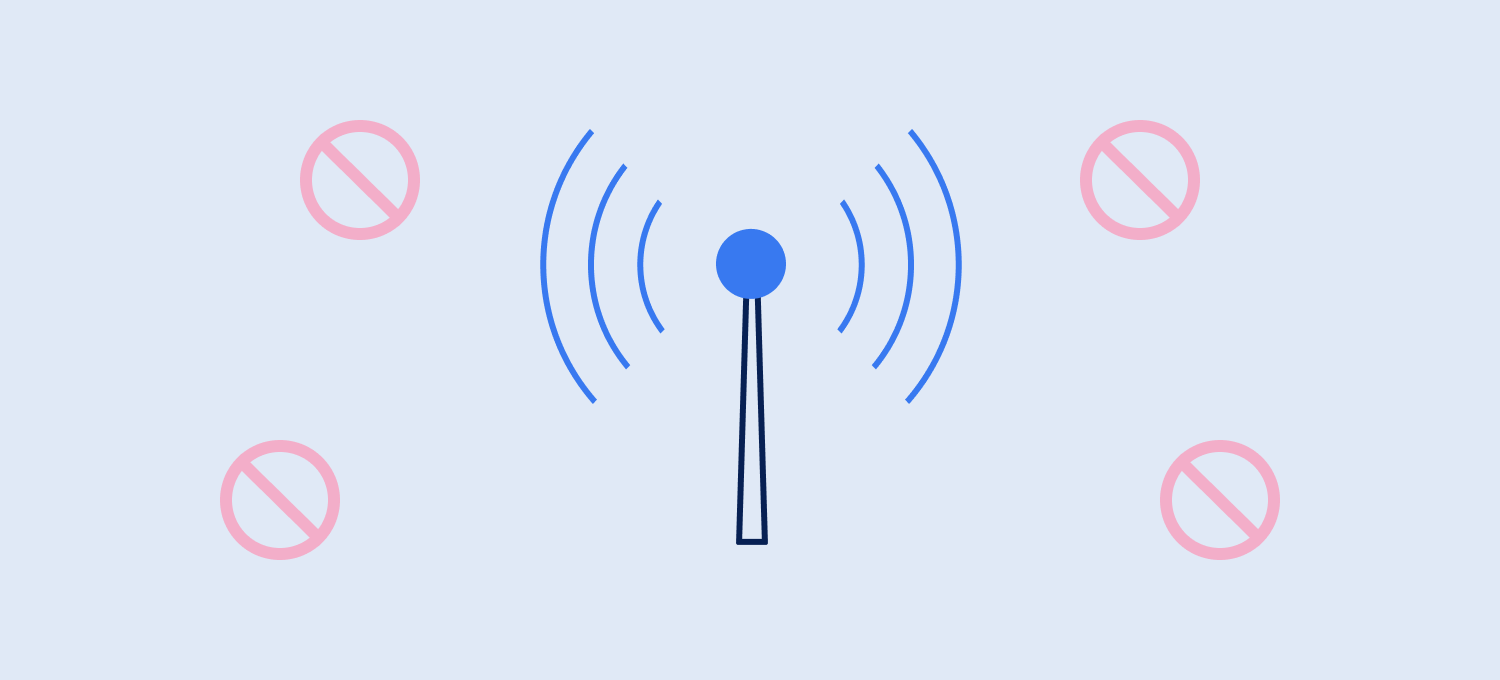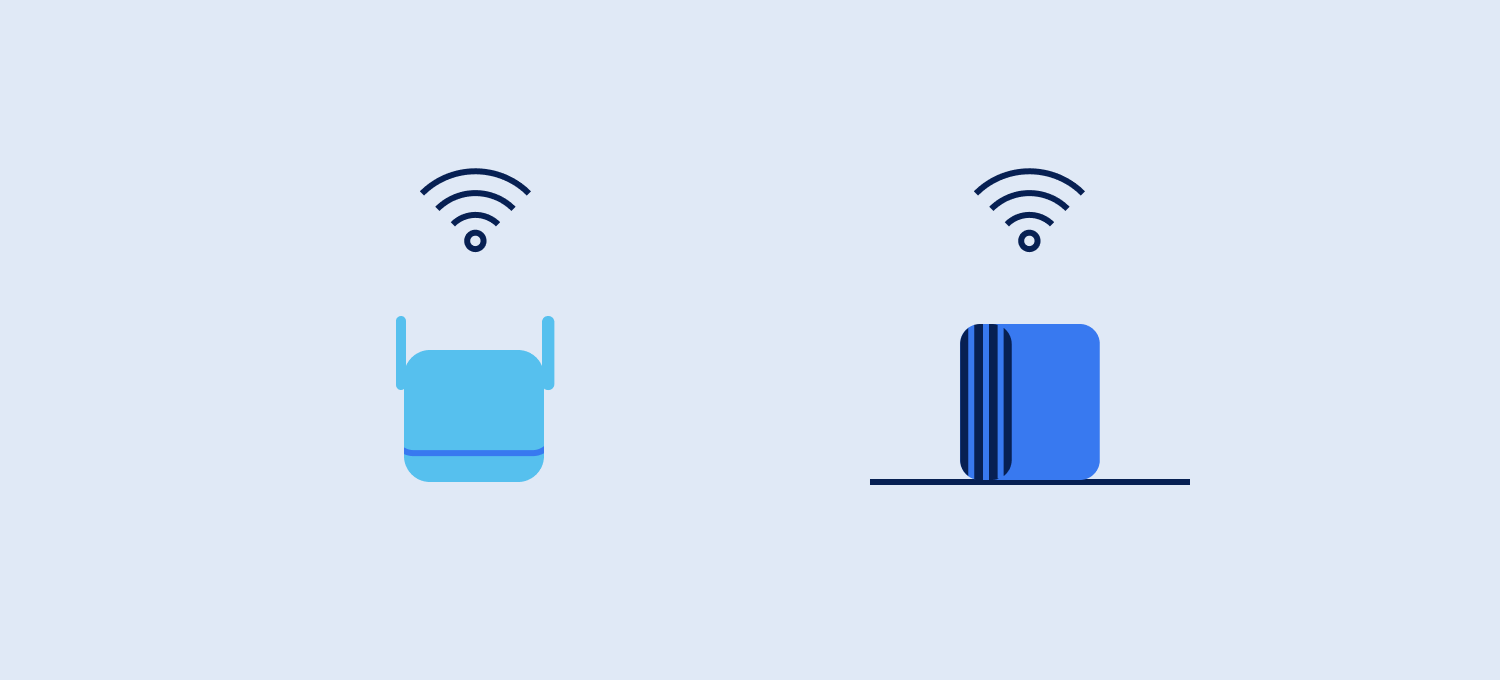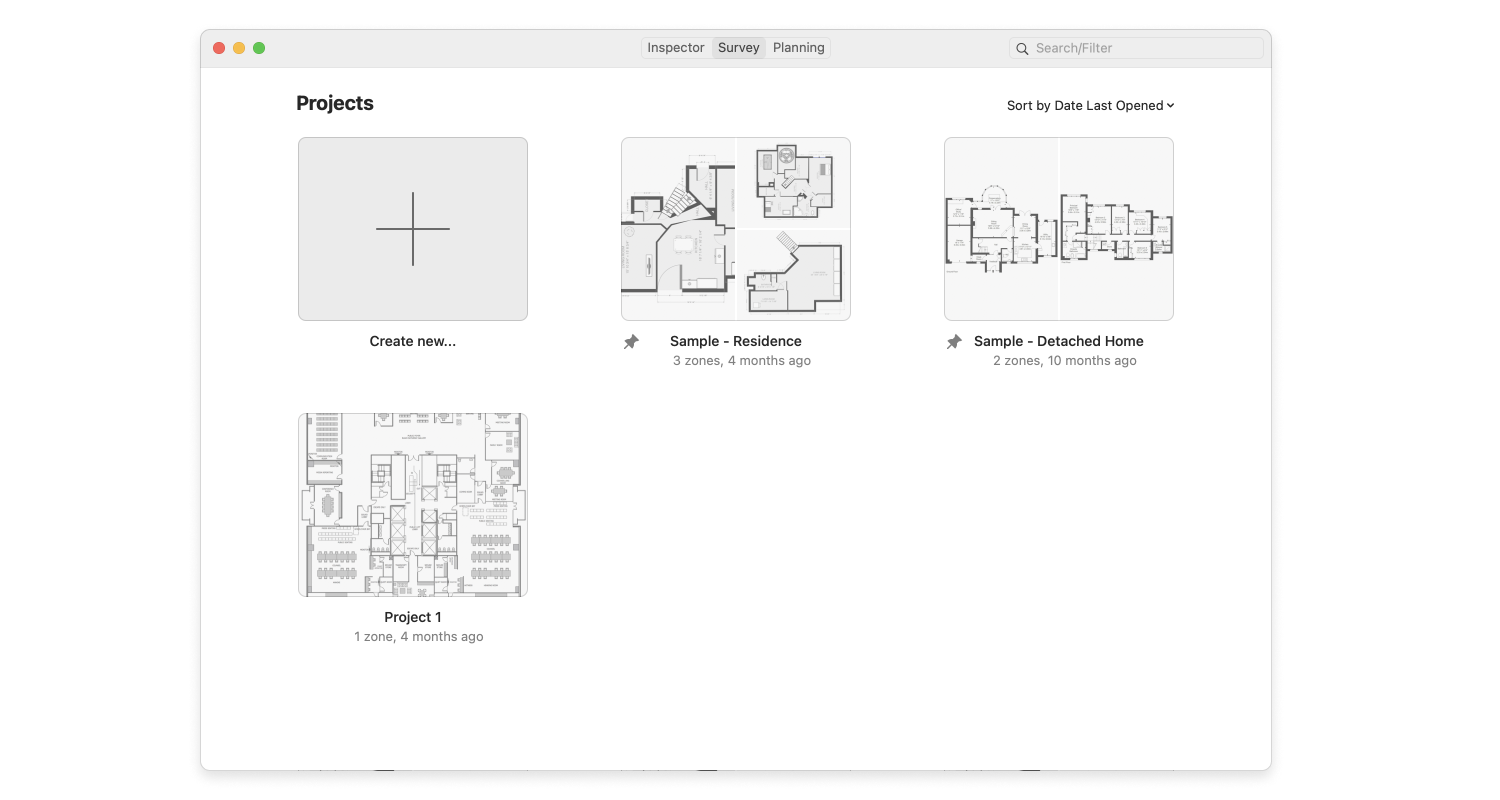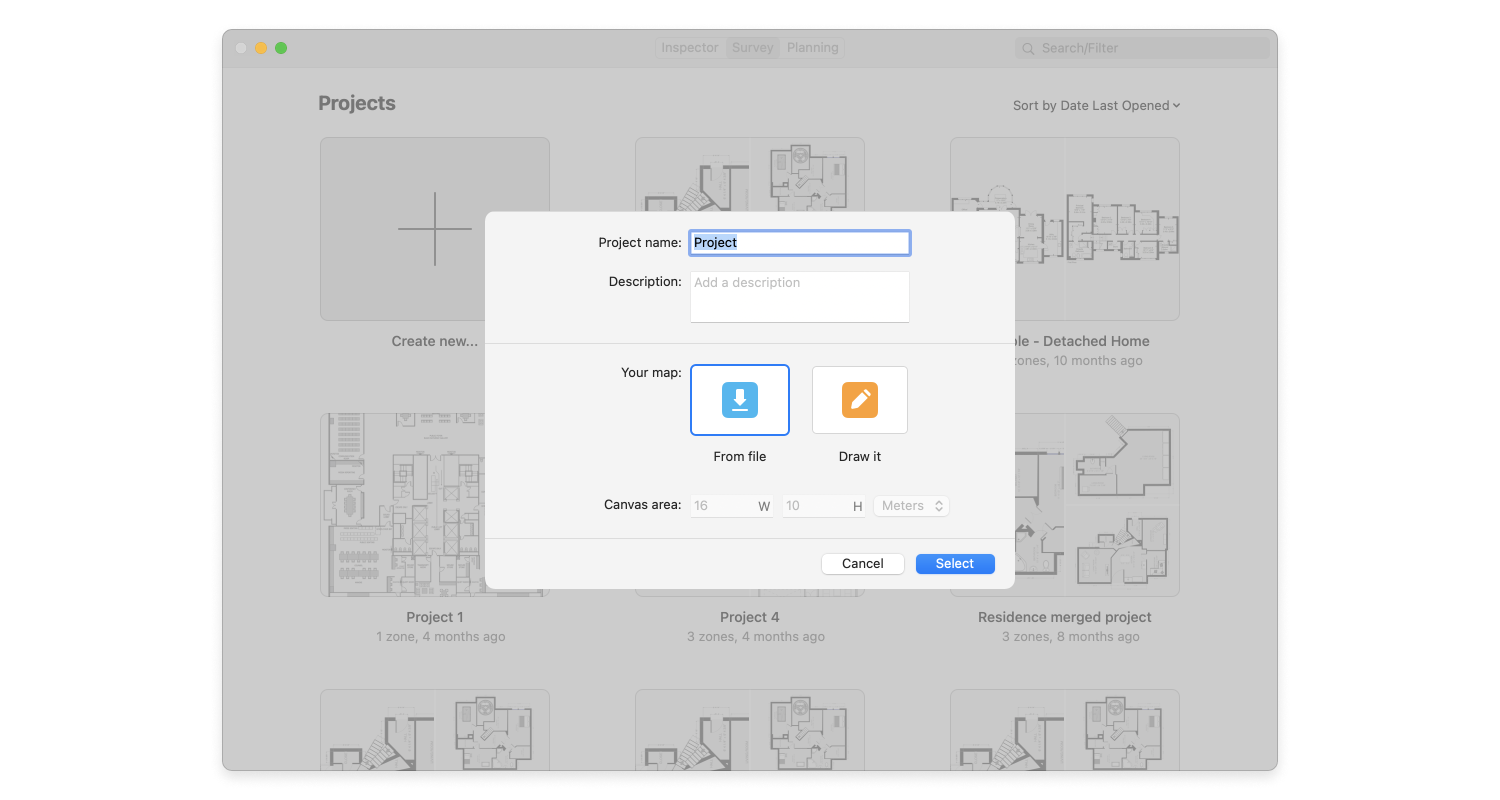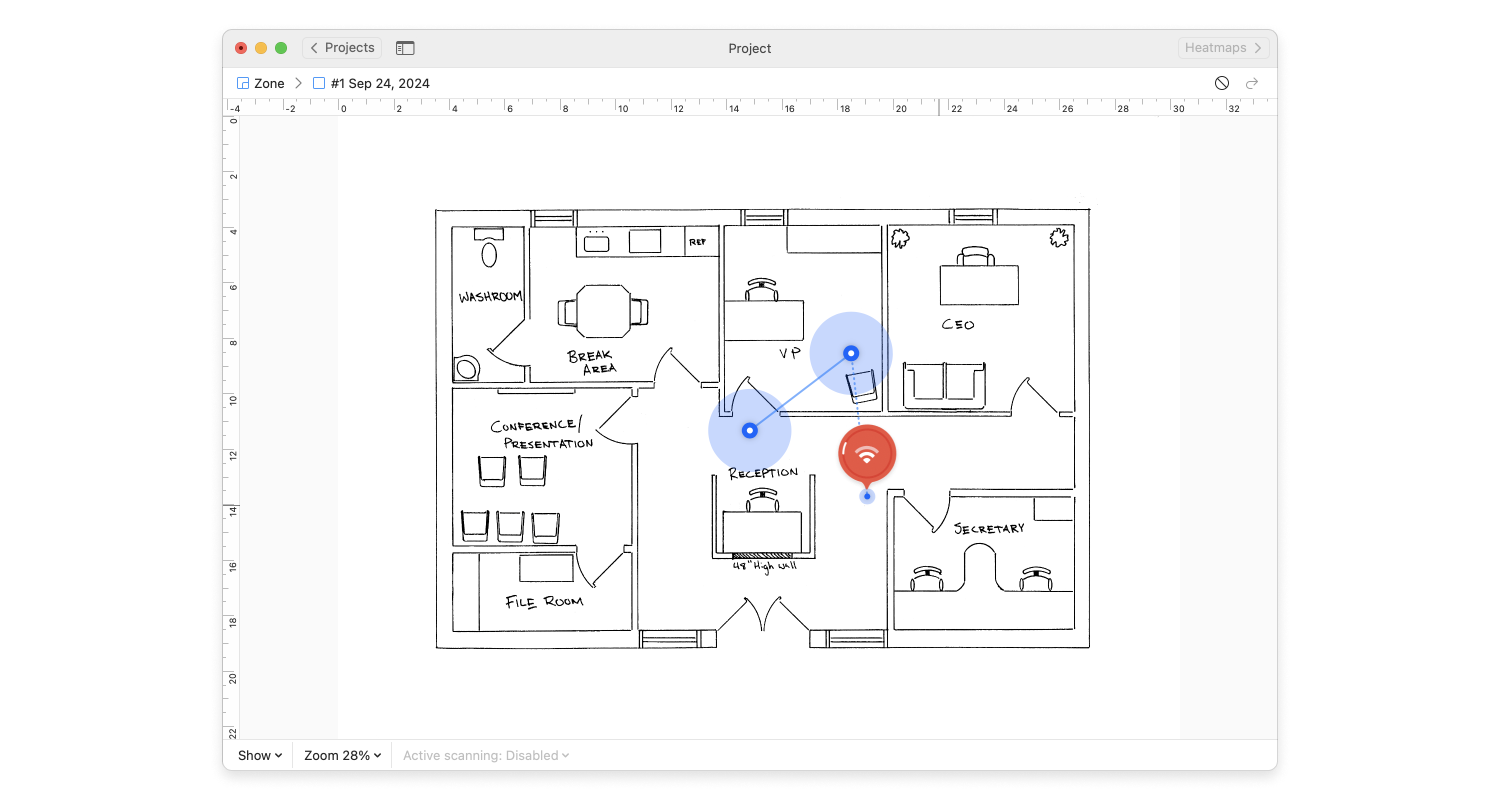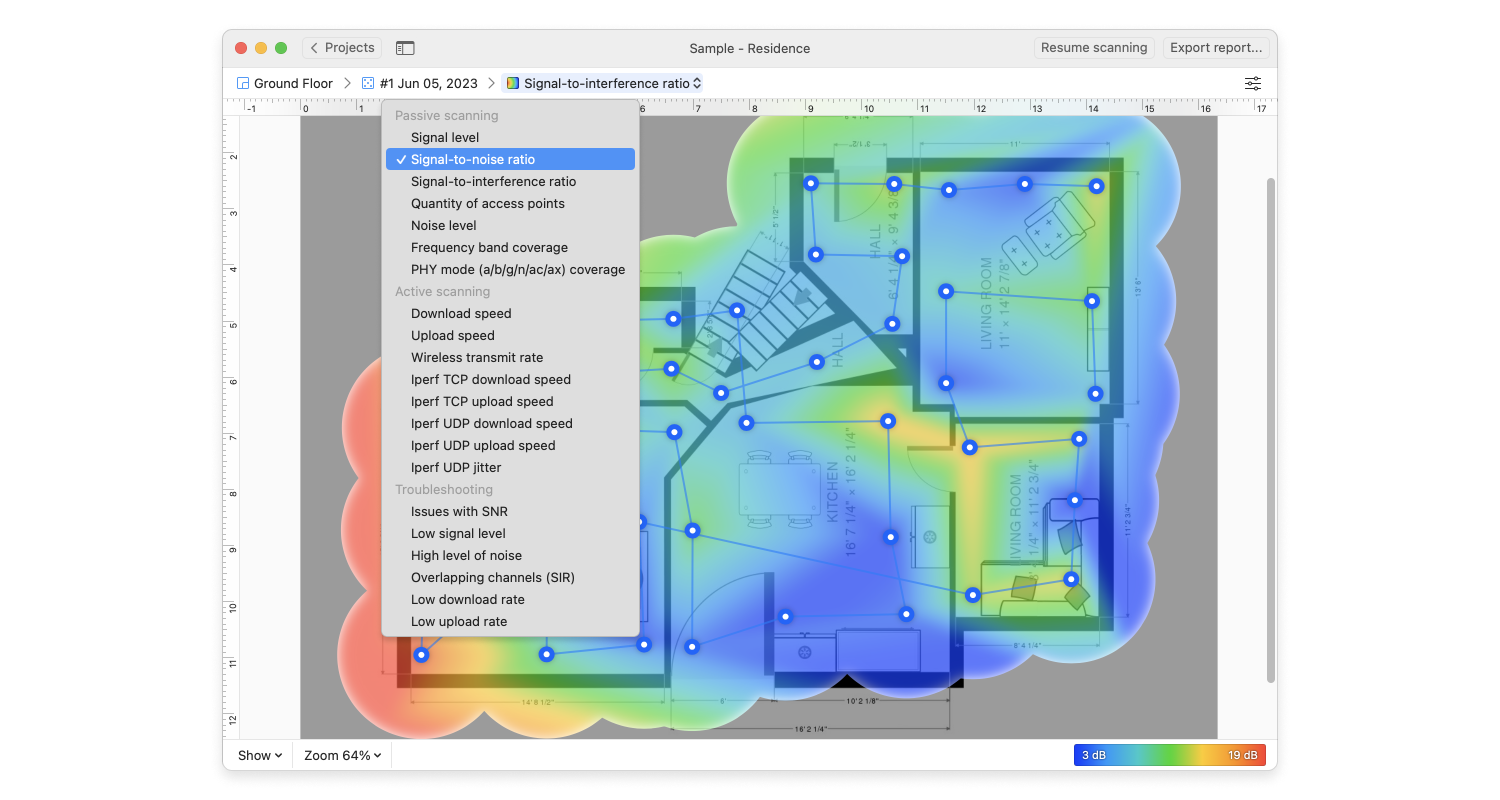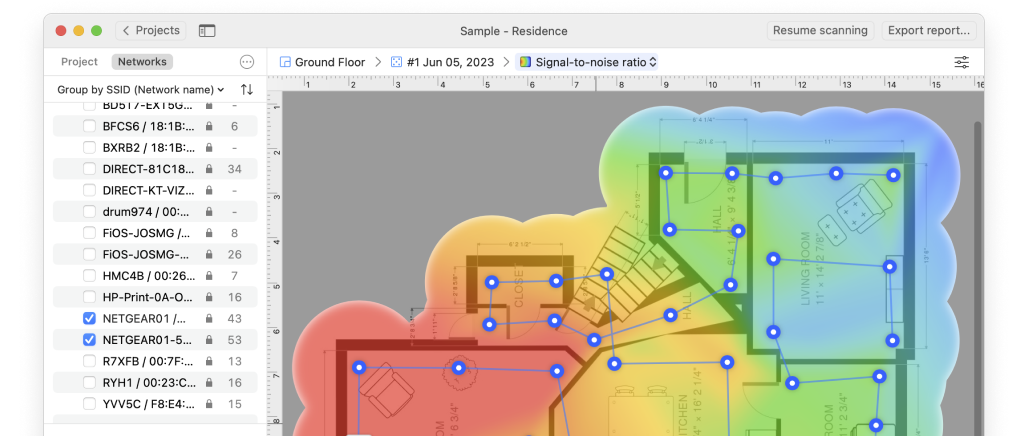The WiFi dead zone, the place with painfully weak wireless signal, frequent interruptions, and sluggish download and upload speeds. It’s the place where you go only if you can’t go anywhere else. Despite the fact that many modern routers are more powerful than teenage desktop computers and servers, WiFi dead zones are still part of the daily reality for millions of smartphone, tablet, and laptop owners around the world.
The problem is only getting worse with the advent of the Internet of Things and the Smart Home initiative. Suddenly, it’s not just our personal electronic devices that need to be connected to the internet. Thermostats, light bulbs, water flow sensors, and even our refrigerators connect to the internet.
WiFi extenders are also effective for strengthening WiFi signals in areas with high interference
Best WiFi extenders on the market represent a simple and cost-effective way how to get rid of dead zones and enjoy fast and stable wireless connection both in the living room and in the attic. Depending on how you position your extender (or extenders) you may even be able to cover your backyard and basement — all while keeping the same router you’ve been using for years. WiFi extenders are also effective for strengthening WiFi signals in areas with high interference. In most apartments and houses, this is primarily the kitchen. Microwaves and metal appliances can make even otherwise strong signal unusable.
In other words, if you want a strong WiFi signal in all rooms, you need a WiFi range extender. The alternative — a new router — tends to be more expensive, takes more time to install, and doesn’t provide nearly as much flexibility as wireless extenders do. Here is a great comprehensive article for even more tips and recommendations on how to extend your WiFi range.