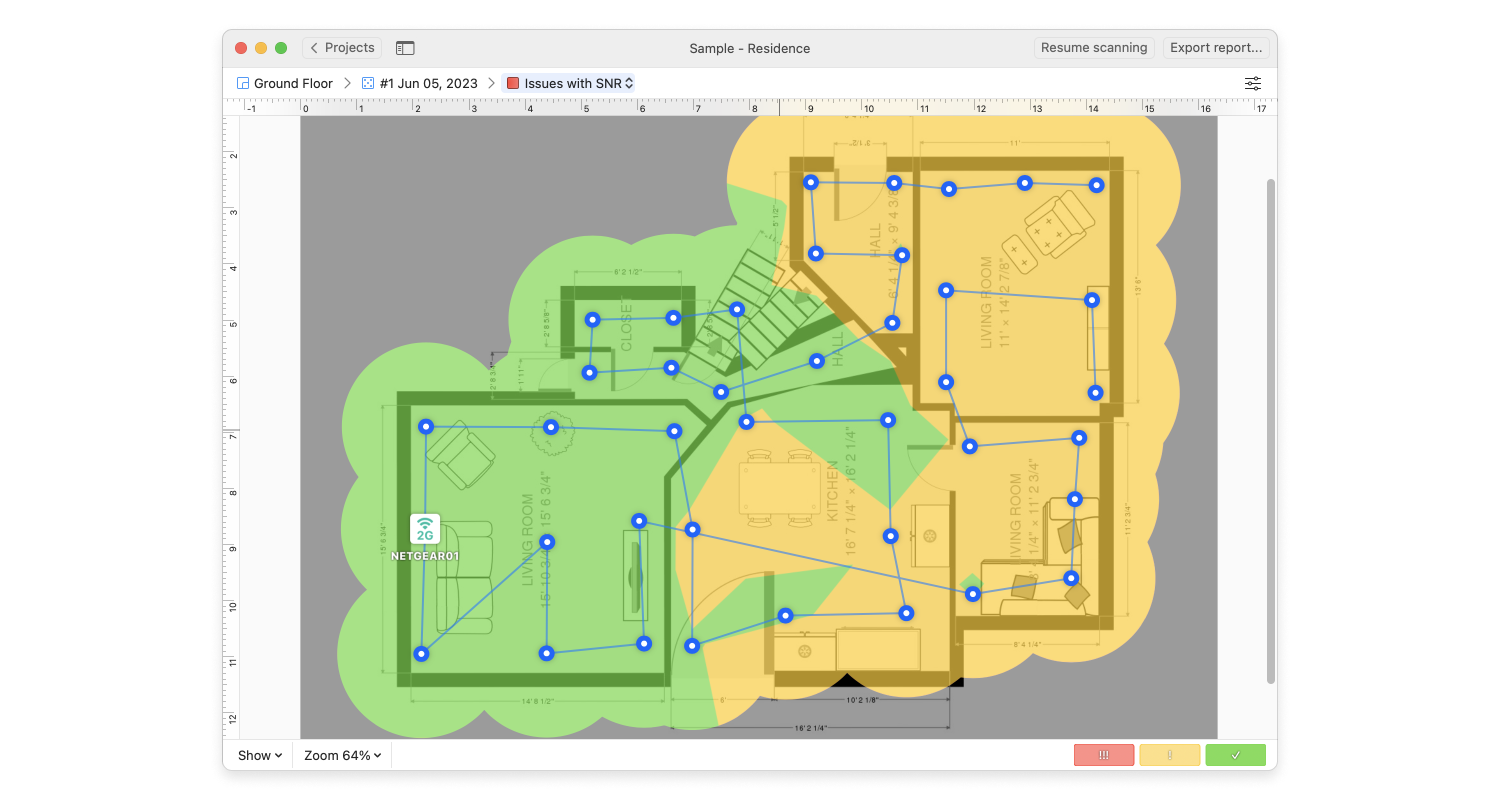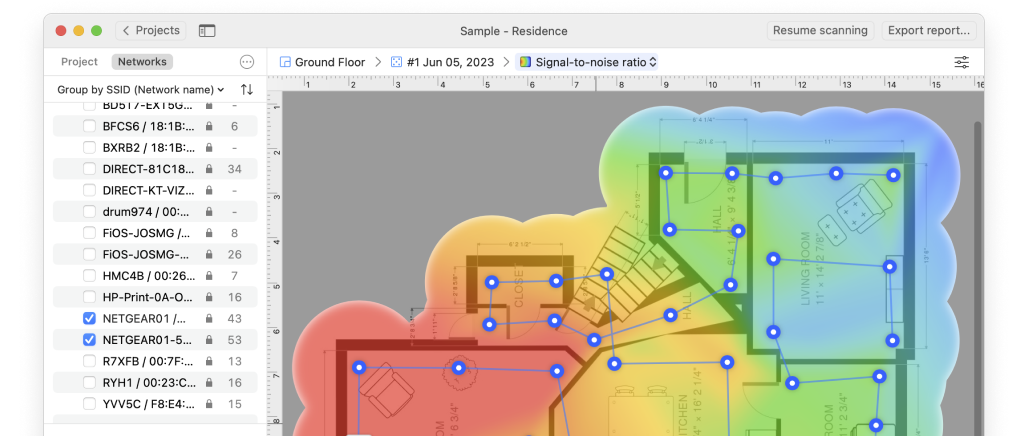The EnGenius ENH1750EXT is a very capable outdoor access point with six detachable antennas and two Gigabit Ethernet ports with PoE (Power over Ethernet). The support for PoE means that you need only one cable to both power the access point and transmit data to it. The second Ethernet port can then be used for connecting an IP camera, computer, or additional access point.
The EnGenius ENH1750EXT is IP68-rated, which means that it’s deemed fit enough to withstand dust, dirt and sand, and is resistant to submersion up to a maximum depth of 1.5 m underwater for up to thirty minutes.
The access point supports both the 2.4 GHz as well as the 5 GHz band and transmission speeds of up to 1,300 Mbps. It can use both bands at the same time to optimize bandwidth and deliver the strongest signal possible to all devices that support the 5 GHz band.