Oftentimes professional IT teams need to work on the same WiFi site survey project simultaneously in different parts of the building on several computers and later merge their resulting snapshots into one project to create an exhaustive wireless site survey report that would account for changes in the environment over a period of time.
NetSpot WiFi site survey tool for macOS is available
NetSpot offers a very convenient functionality for such projects. Let’s see how it’s done.
- Create a new survey project in NetSpot. Here’s our how to start a new survey in NetSpot post. Once you’ve created your new survey project, export it and send it to other engineers who are going to be working on it on their computers.
- Your teammates can now import the project in their NetSpot app and start making snapshots for the zones they are surveying.
- After all the measurements have been gathered, you can start the merging process.
- Import all instances of the project into NetSpot on one computer, select all needed projects on NetSpot’s project landing screen and right-click any of them. Click on the Merge projects option.
- Merge the projects into one:
- Choose a new name for your merged project, and select the elements to be merged.
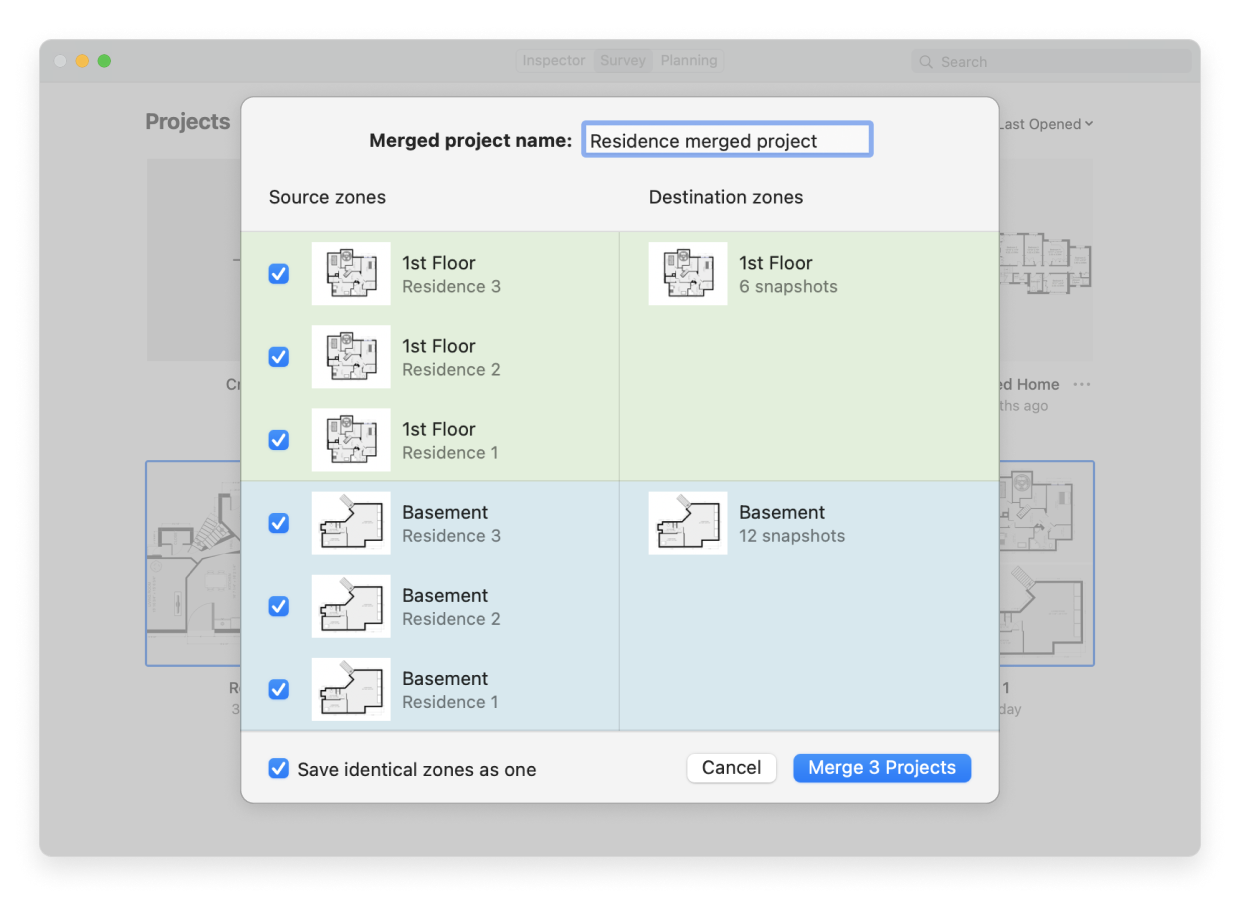
- Now choose the objects to be merged. On the left you can see the source zones from the projects you are about to merge. The identical zones from projects from different computers are grouped together. On the right you can see the grouped destination grouped zones.
- You can decide whether you’d like to save the identical zones as one by ticking the “Save identical zones as one” checkbox.
- Click “Merge Projects” on the lower right.
- Now you can merge snapshots for the same zones. Shift+Left-click (or Command+click for macOS) on the snapshots you’d like to merge, and then use the context menu (Right click/Control-click for Windows and macOS respectively) to merge.
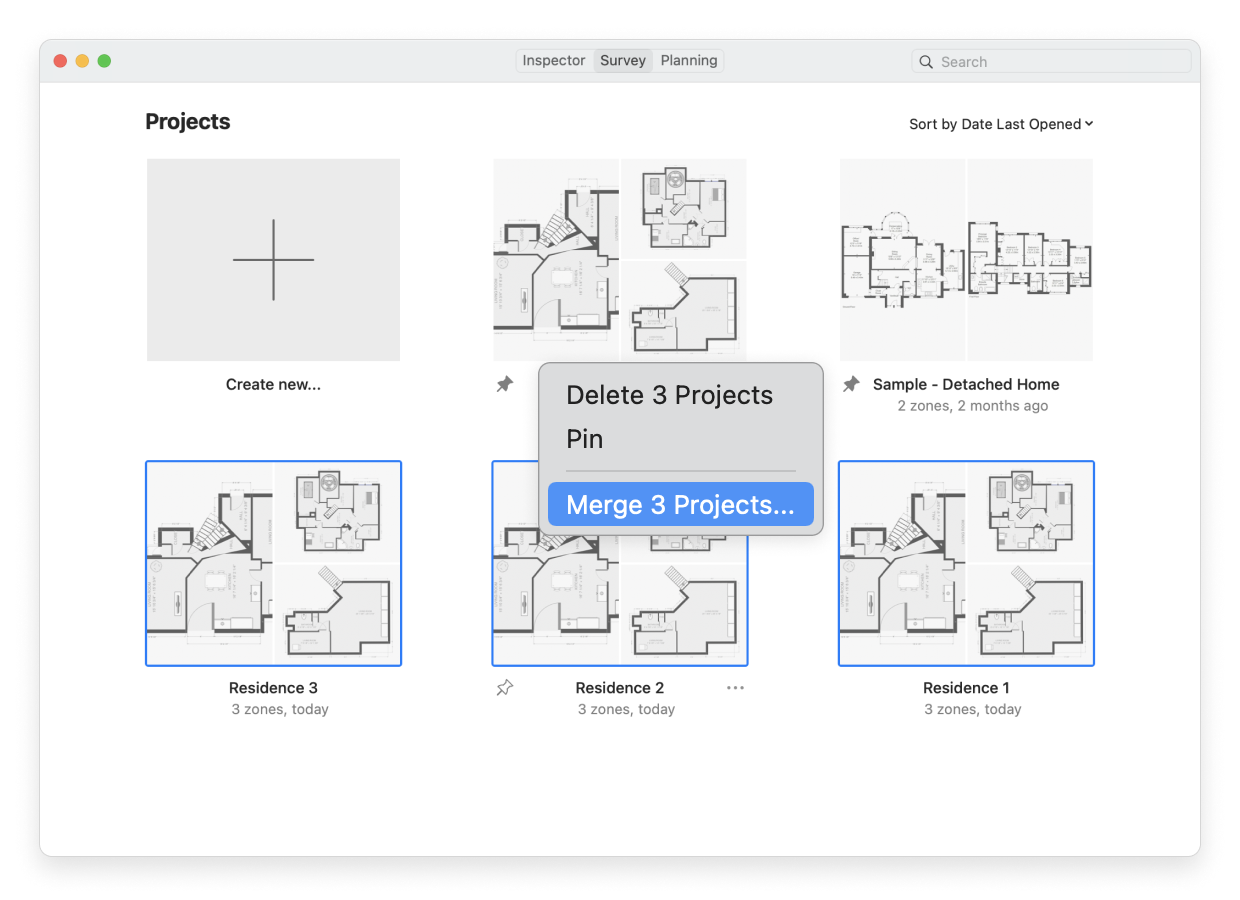
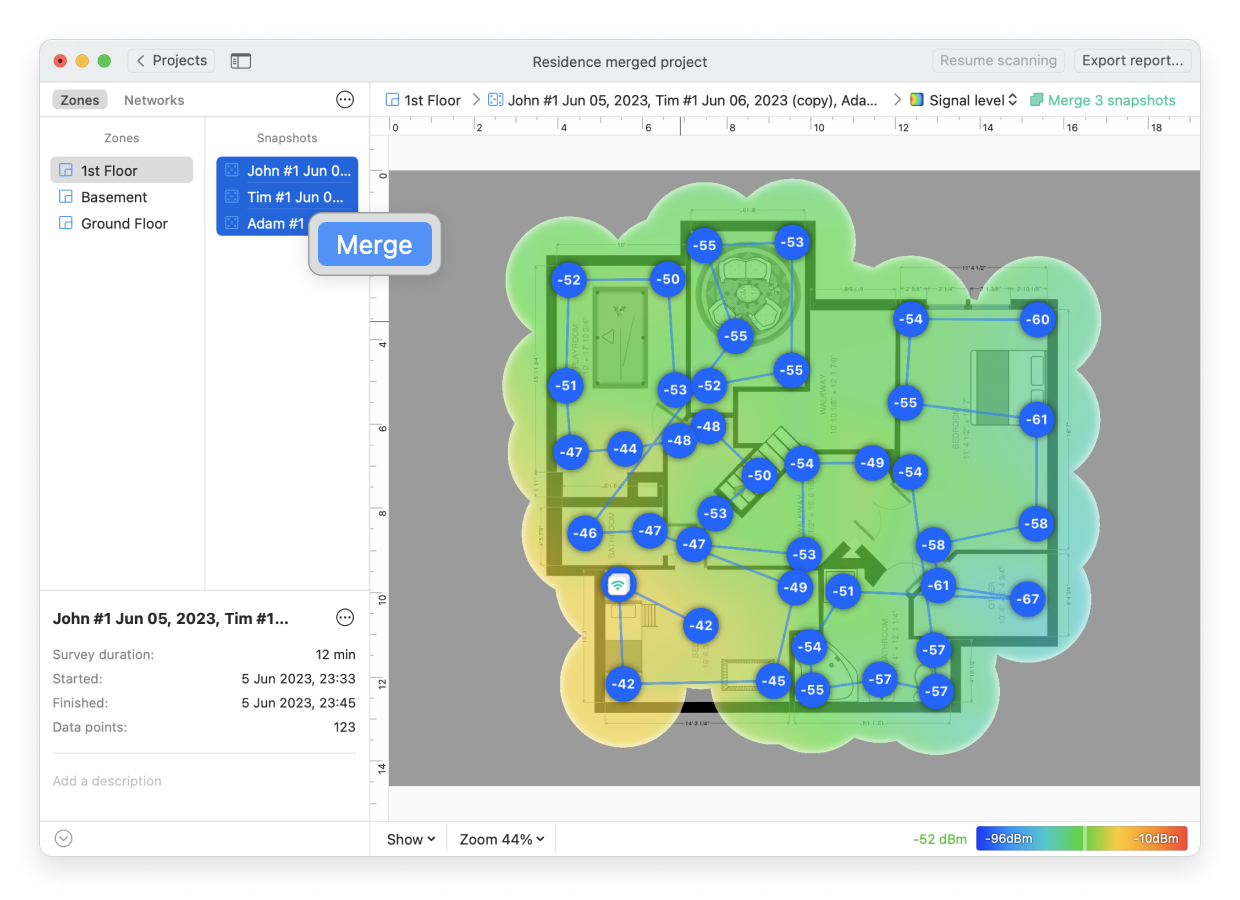
As a result you are getting the final zone snapshot generated from several snapshots made by different NetSpot users on different computers at various times.
NetSpot WiFi site survey tool for Windows is here
Project merging is an essential feature for the tech teams working on the same wireless network setup. This way they can get a varied set of data gathered at different times in different circumstances merged together for the averaged representation of wireless signal strength and distribution. Whether teams of MSPs or simply office workers, who happen to be avid WiFi enthusiasts, will find this feature very helpful and easy-to-use.
updated: June 20, 2024 author: