It seems that in OS X 10.9, this error code has replaced the “device busy” error. The error message in NetSpot may look like this:
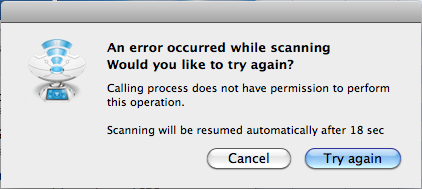
This message may appear when the Wi-Fi adapter is occupied by another application (for instance, when OS X itself is trying to connect to the wireless network). Don’t worry, this issue should fix itself — just try again in a few seconds. As we mention in our scanning tips, always be sure to turn off any other programs that may try to access your Airport adapter before you start a scan.
Get started with NetSpot WiFi tool for macOS
updated: August 19, 2022 author: