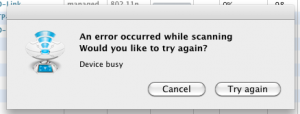 This error may occur when your network adapter (aka wireless card or WiFi adapter or AirPort) is being accessed by other software or hardware. This error usually appears immediately after the software/hardware connects to the network adapter. For just a few seconds after establishing connection your network adapter is not accessible to NetSpot — most likely because the macOS keeps it in an exclusive mode while exchanging some system data.
This error may occur when your network adapter (aka wireless card or WiFi adapter or AirPort) is being accessed by other software or hardware. This error usually appears immediately after the software/hardware connects to the network adapter. For just a few seconds after establishing connection your network adapter is not accessible to NetSpot — most likely because the macOS keeps it in an exclusive mode while exchanging some system data.
Get started with NetSpot WiFi tool for macOS
Even though this is a rare error, we are evaluating our options on how to minimize its occurrence. At this time your best option is to try running the scan again. In Inspector Mode, NetSpot will automatically retry after 30 seconds of inactivity, while in Survey Mode you’ll need to click the “Try again” button.
NetSpot WiFi site survey tool for Windows is here
updated: September 25, 2024 author: