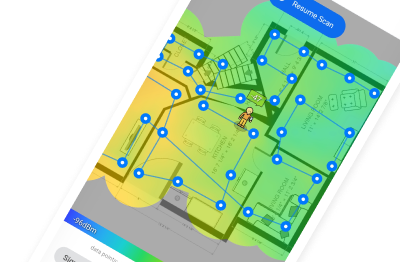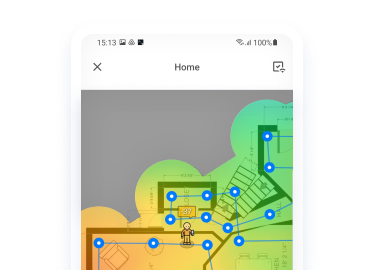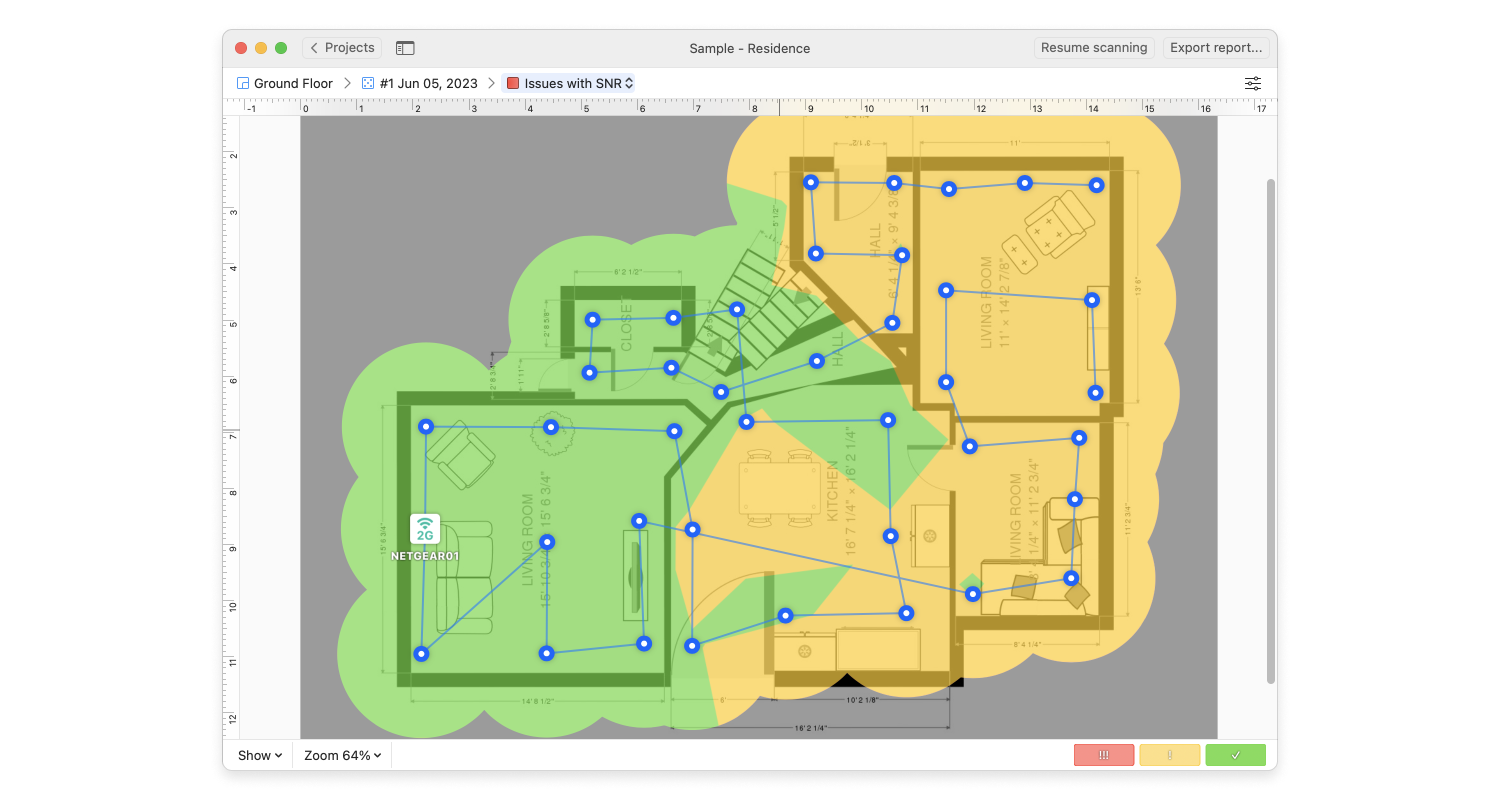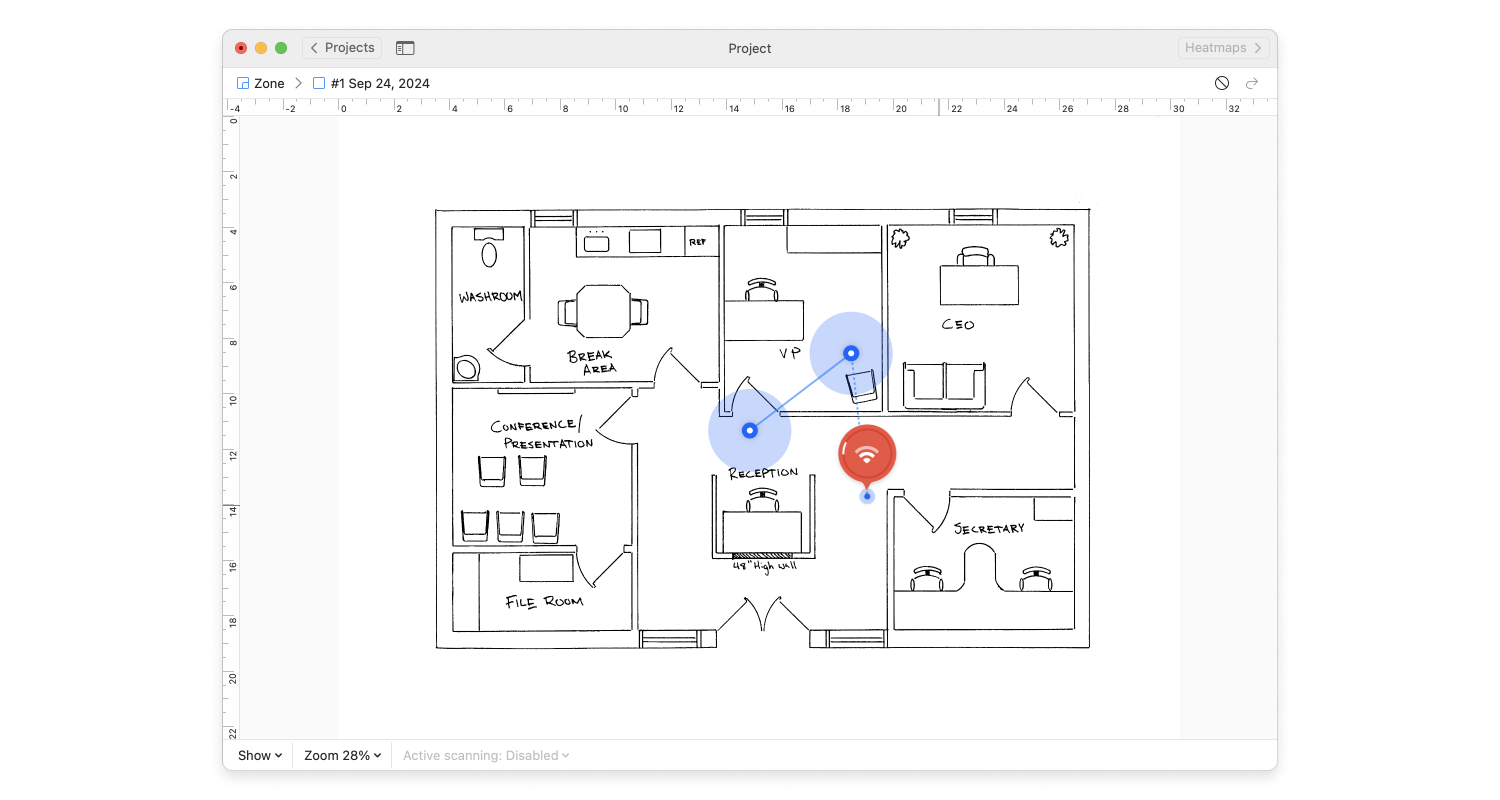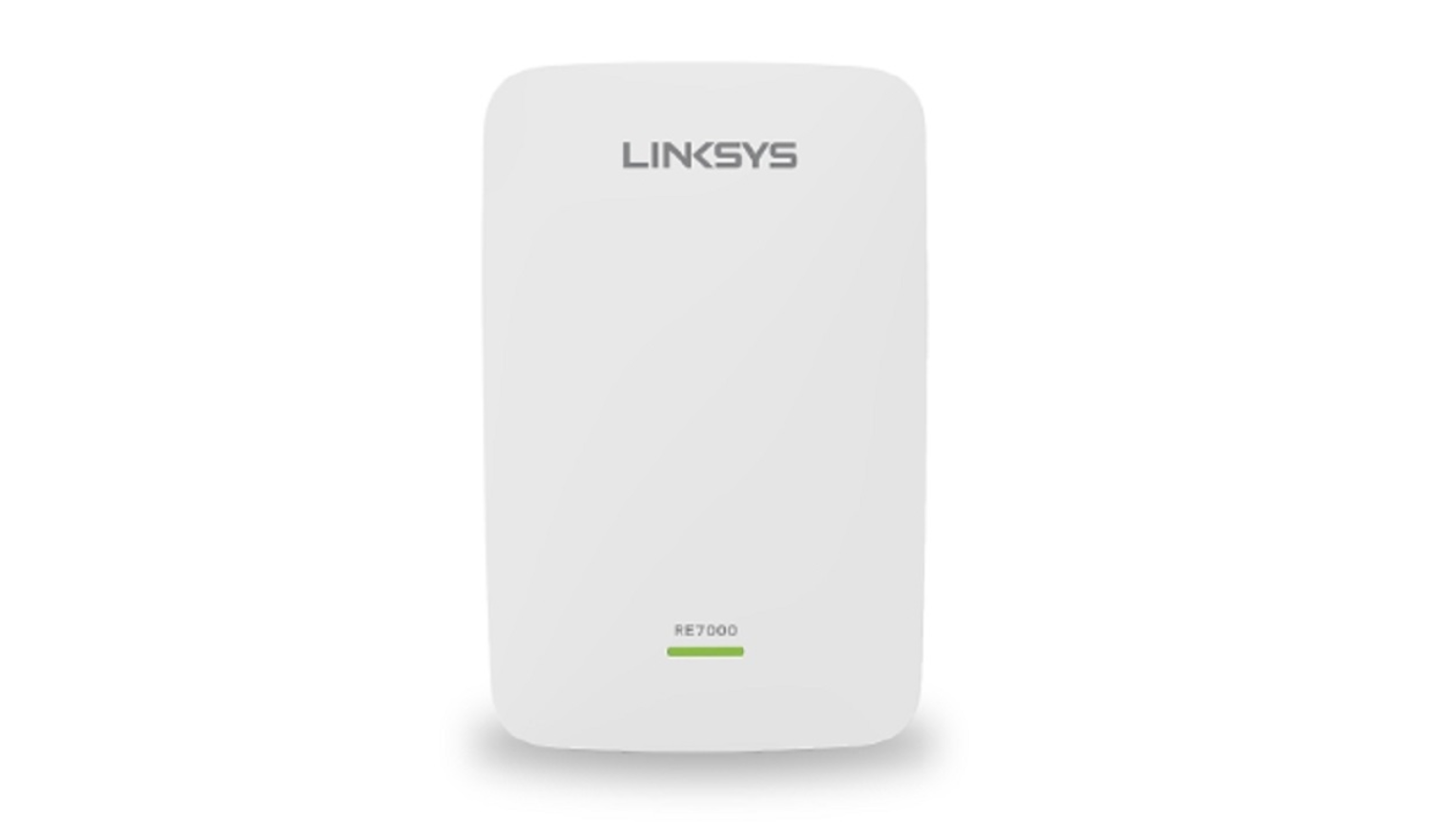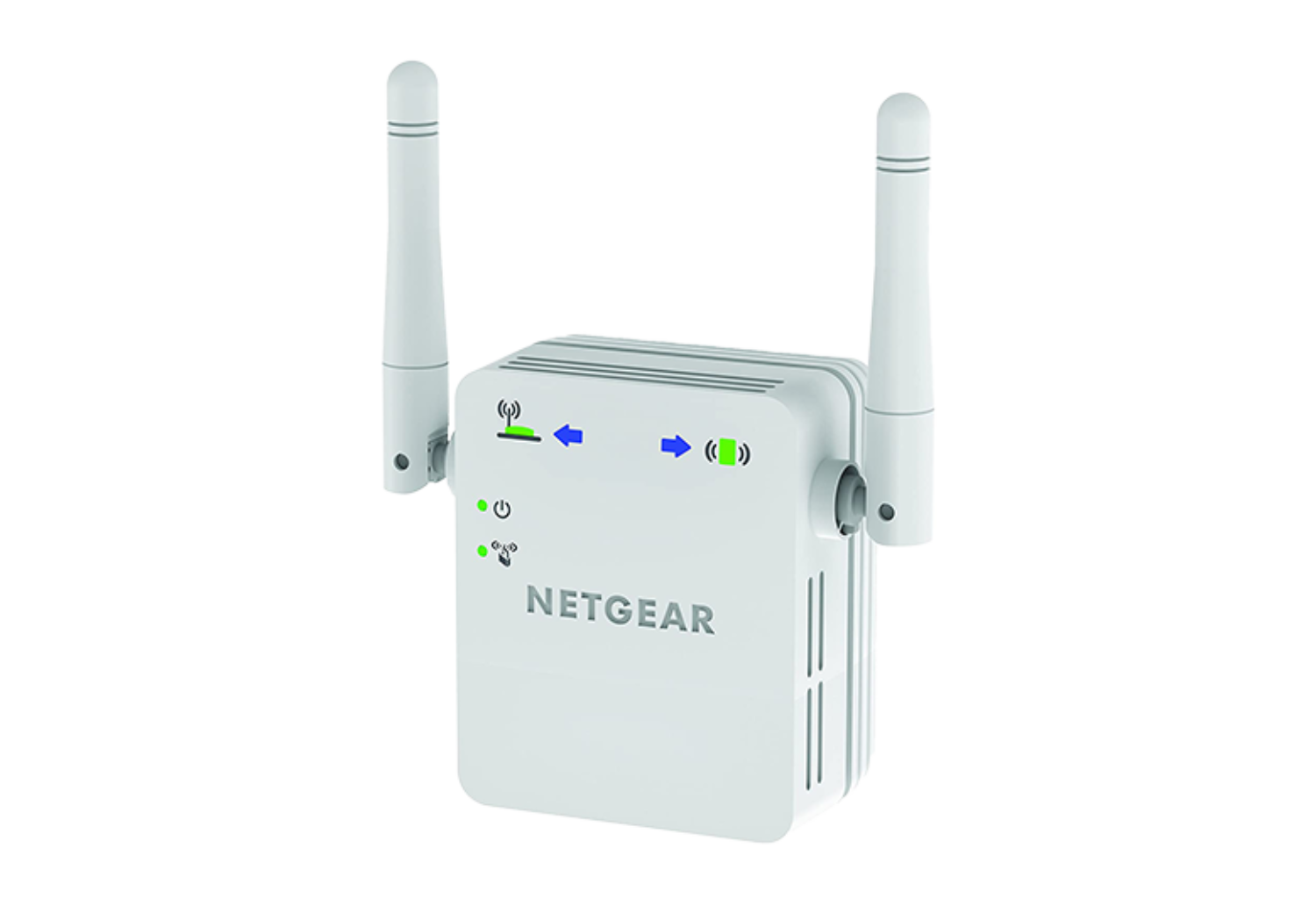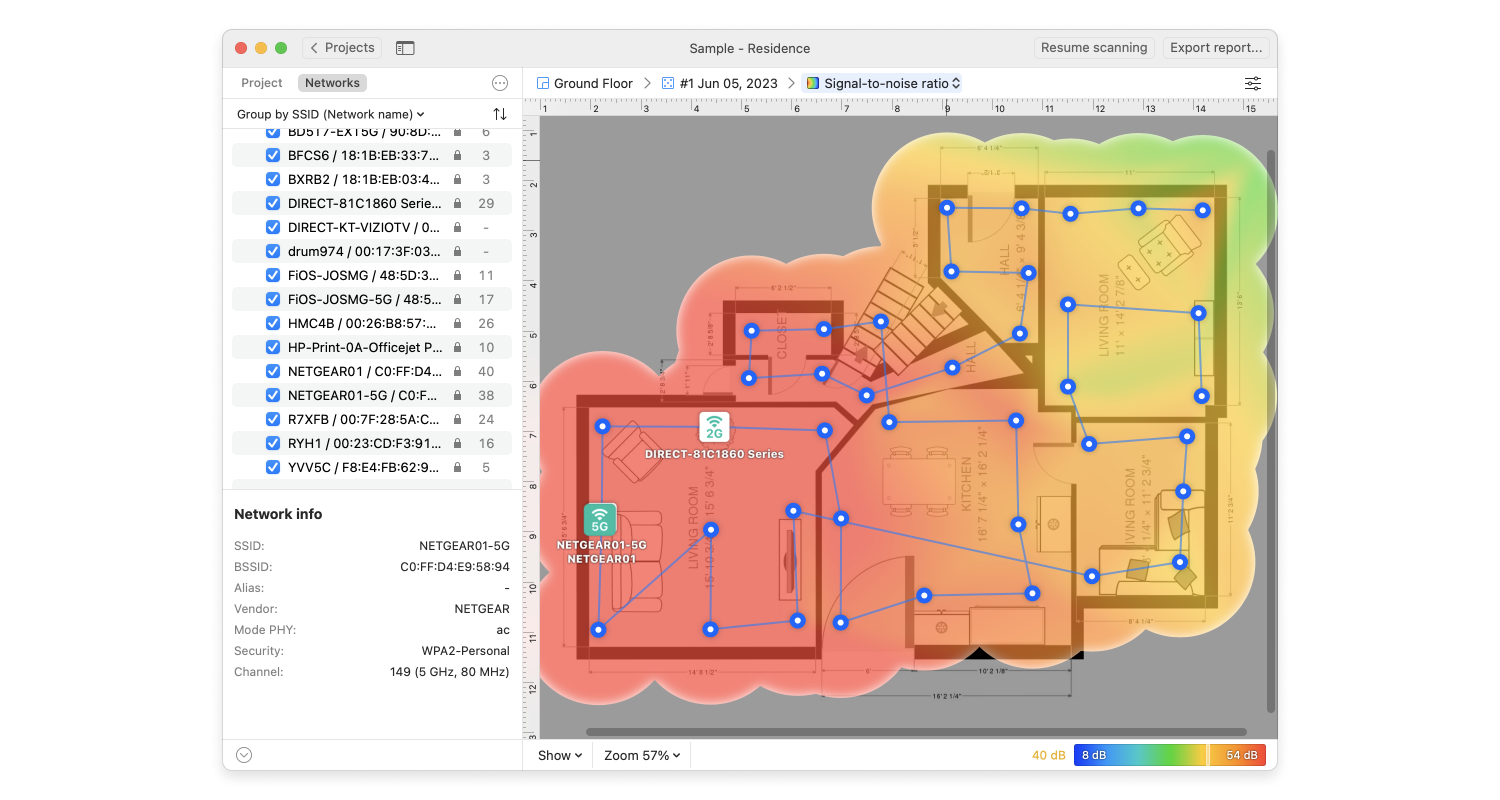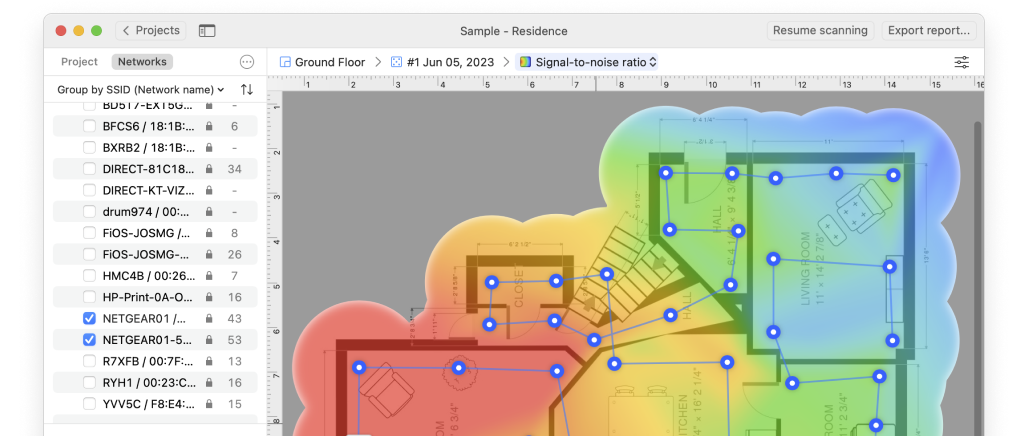Home WiFi routers are notoriously unpredictable. Sometimes the signal reaches across several rooms all the way to the other side of your house; other times the signal drops as soon as you leave the room with the router. And if the router you got from your ISP isn’t strong enough to cover your entire living space or office, you better not expect to get a better one if you want to avoid a bitter disappointment.
If your current WiFi coverage leaves a lot to be desired, you need a good WiFi extender. With a WiFi extender, you can significantly improve your WiFi signal strength in a matter of minutes and extend your WiFi network almost anywhere you want.