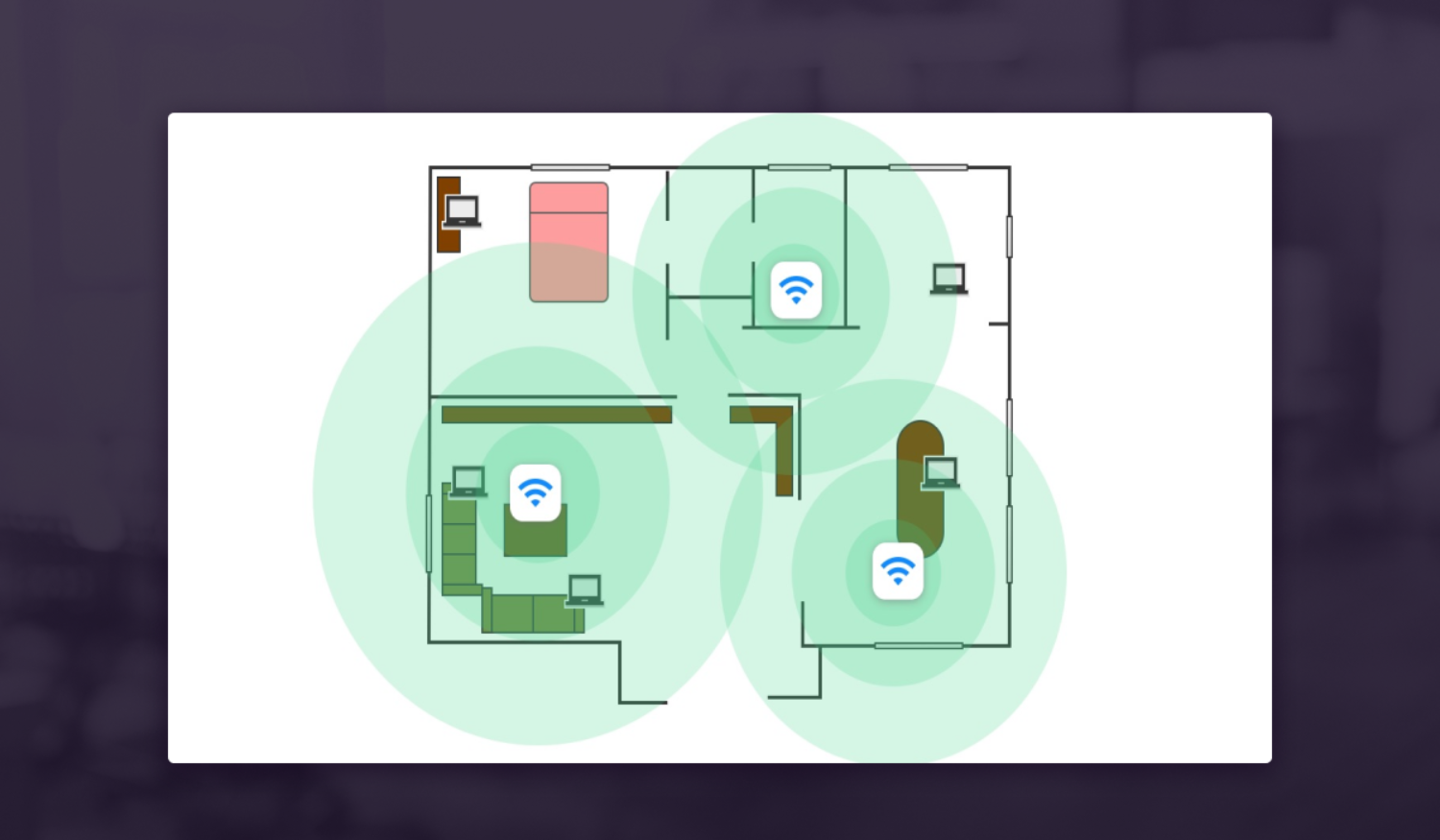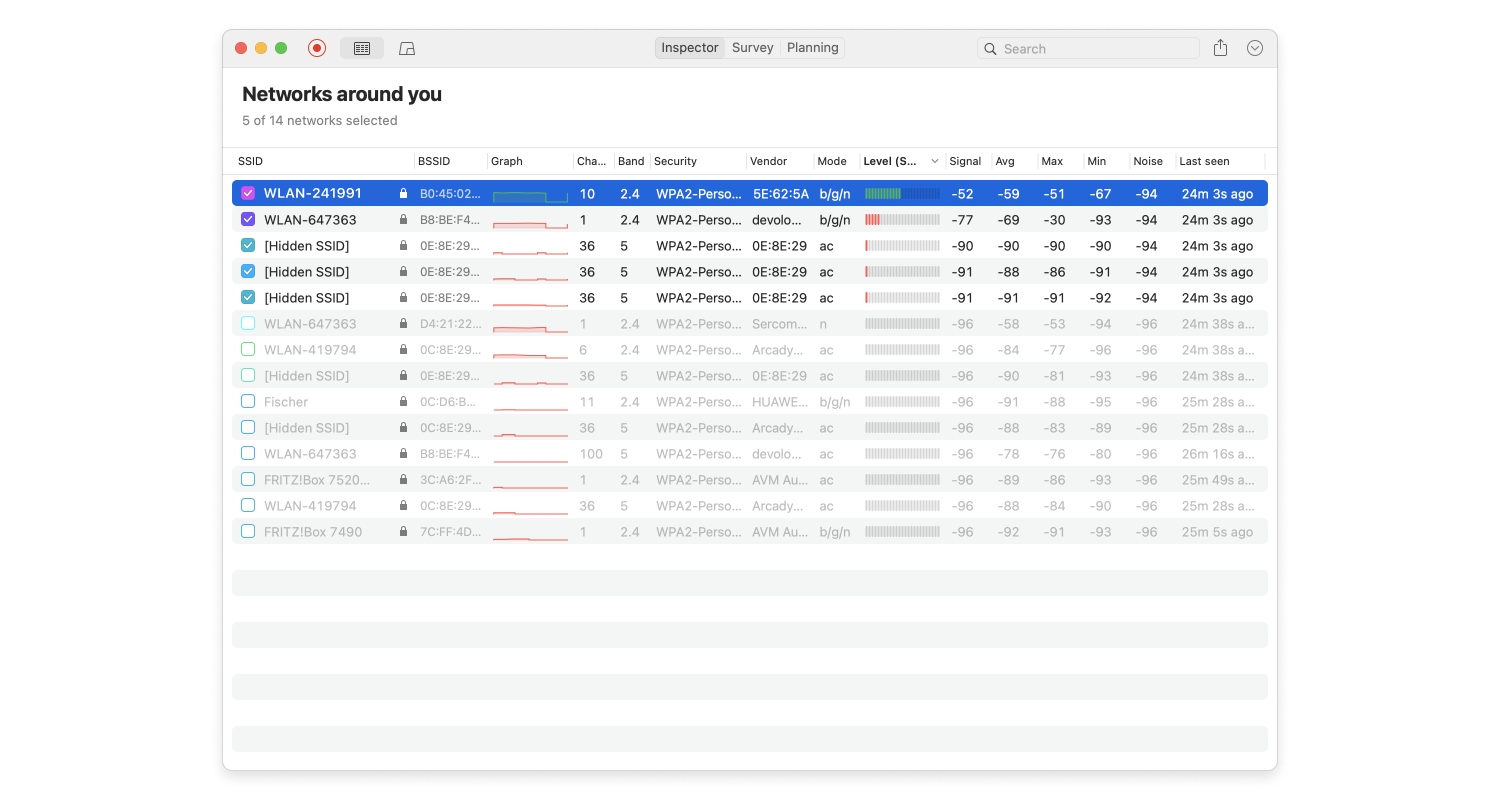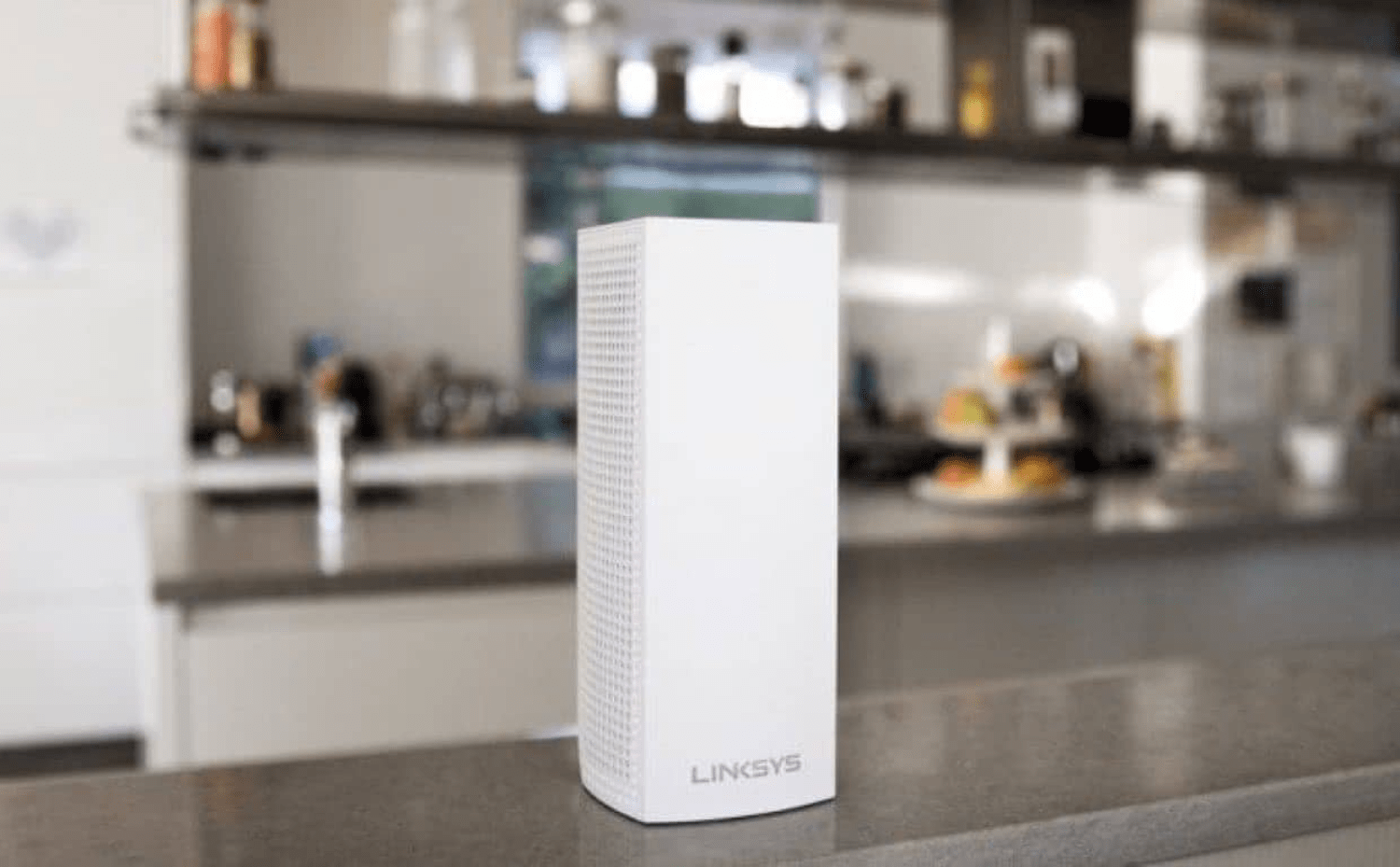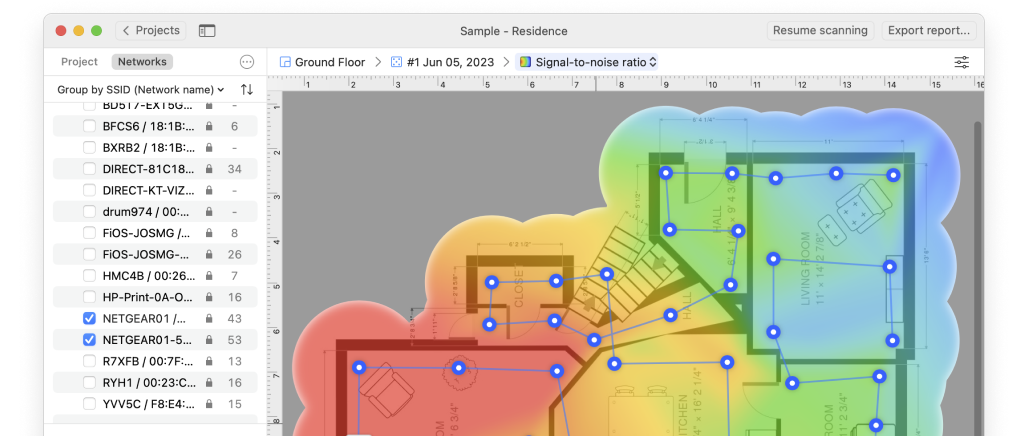Mesh networks are easy to scale up or down according to your own needs. Each node receives and sends information and talks to other nodes on the mesh. If one node goes down, the other will proceed communicating with those available, so your WiFi connectivity won’t get affected much.
Probably the main disadvantage you’ll find to a mesh network solution is its complexity at the initial setup. Also if you are on a low power wide-area network, you might experience some latency issues. Just like being able to receive and send data at the same time can be an advantage, it may also put extra load on smaller battery-powered nodes.
All-in-all mesh networks are a great solution for a larger home with a network stretched over several floors, and thanks to its failure-proof setup, a mesh network is satisfyingly stable.