During a scan, you can remove the last data point you measured by clicking the Undo Last Point button on the lower-left of the NetSpot window (or using CMD+Z hotkey).
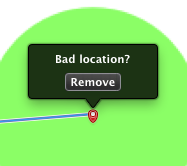 To remove other data points during a scan, simply click on that data point and when the dialogue box comes up, click Remove. That data point will disappear and you can take a new measurement to replace it.
To remove other data points during a scan, simply click on that data point and when the dialogue box comes up, click Remove. That data point will disappear and you can take a new measurement to replace it.
Note: This will not work while the scan is stopped. If you have stopped a scan, click Resume Scan before attempting to delete a point.
Get started with NetSpot WiFi tool for macOS
updated: August 19, 2022 author: