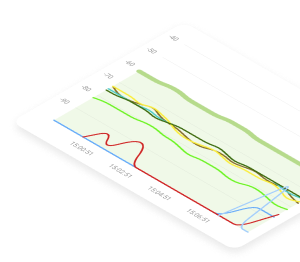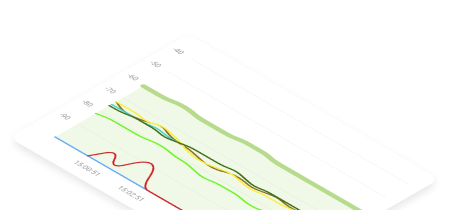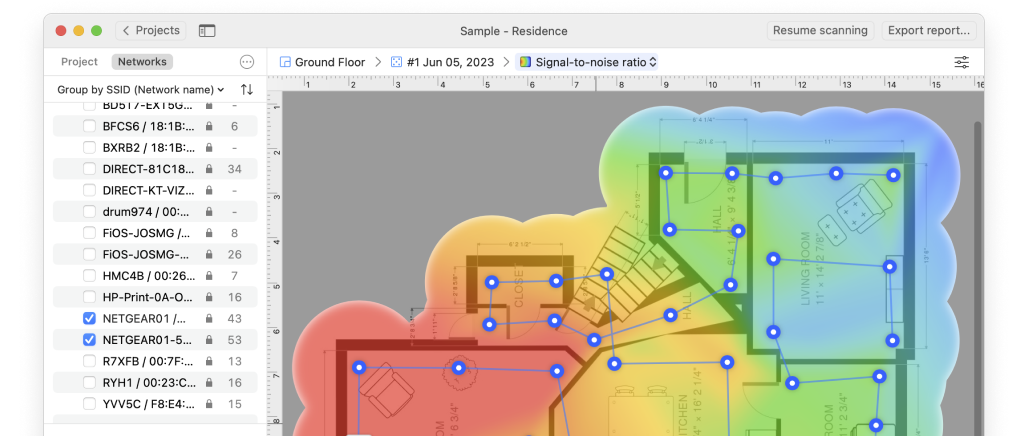What Are the Advantages and Disadvantages of Portable WiFi?
Portable WiFi Networks Are Safer
We are surrounded by public WiFi hotspots, but relying on them to accomplish anything besides checking the weather and reading online articles can easily turn out to be fatal. Not all public WiFi hotspots are legitimate, and distinguishing those that are from those that have been set up by cybercriminals looking to steal your personal information is not easy.
When you create your own portable WiFi network and use strong encryption, you know that you can trust it with your personal information and do everything from online banking to online shopping.
Next time you find yourself in need of internet access, stop yourself before you connect to a public WiFi hotspot and consider whether it wouldn’t be safer to purchase a portable WiFi router instead — it most certainly would!
Portable WiFi Routers Don’t Drain Your Battery
Your smartphone can probably create a portable WiFi hotspot with just a couple of taps on the screen. But if you’ve ever used your smartphone to create portable WiFi for laptops or other devices, you probably know how quickly it can drain the battery. Considering that modern smartphones don’t last that long on a charge to begin with, it’s less than ideal to decrease their battery life even further by using them as portable WiFi hotspots.
On the other hand, portable WiFi routers have their own source of power, and they can typically last a lot longer than most smartphones. An emergency situation may happen at any moment, and portable WiFi router can help you save enough battery to make an emergency phone call.
Portable WiFi Is Cheaper
Depending on where you live, mobile data may be outrageously expensive even with a good data plan. The situation is even worse when traveling abroad and dealing with roaming charges. If you’ve ever received a phone bill that was so high that you refused to believe it when you first saw it, you know what we’re talking about.
Thankfully, there are no outrageous bills to worry about with portable WiFi. The price for some of the portable WiFi hotspots, for example, starts at just $19.
They can be well-designed and quite mobile to fit in your pocket, and you can use them to connect different Wi-Fi-enabled devices to the internet simultaneously.
Create Your Own WiFi
If you pay for mobile data, it’s a good idea to create your own encrypted mobile hotspot and use it to access the internet from other devices. When you’re in charge of your own security, you can use the latest WiFi encryption standard and establish any password policy you want.
One More Device to Worry About
The only real disadvantage of portable WiFi is that you have one more device to worry about. But is one more electronic device to carry even a good reason for concern in this day and age, especially one that takes almost no space, requires no attention, and can work for over a day without charging? We don’t think so.