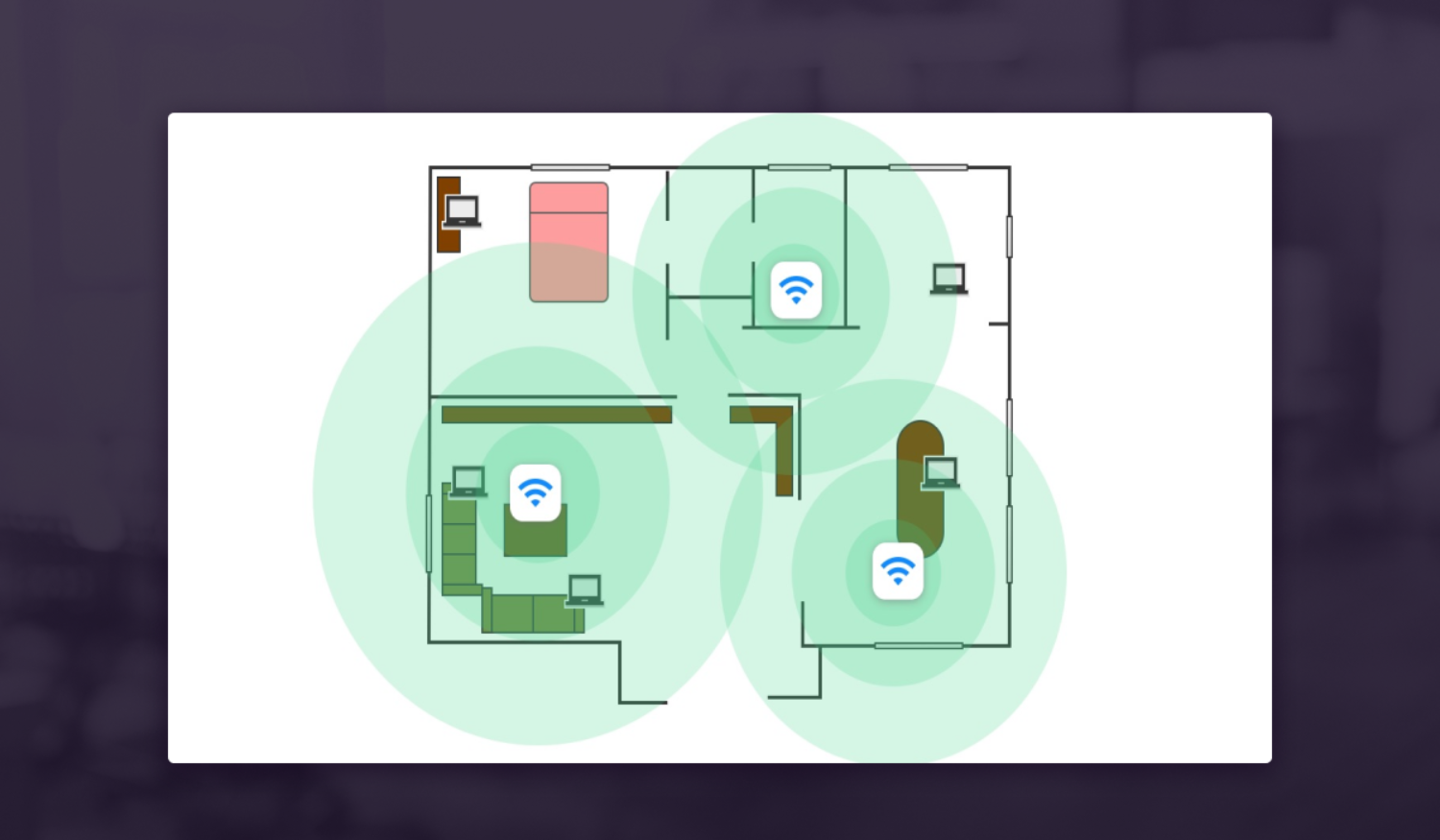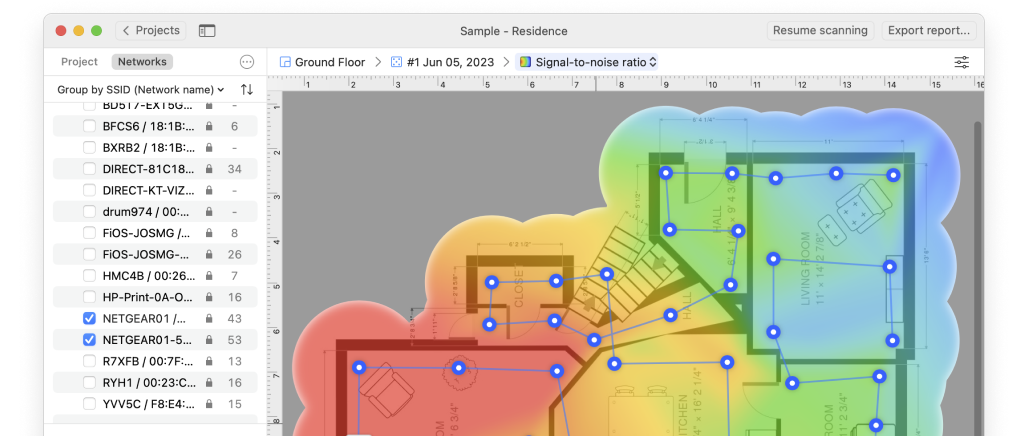In this article, we take a closer look at what this latest wireless technology solution for home network offers, and we also recommend three mesh routers to help you create your own mesh network and solve your WiFi signal problems once and for good.
Best Mesh WiFi Routers
If the WiFi signal in your home is a constant source of problems, a WiFi mesh network might just be the right solution for you.