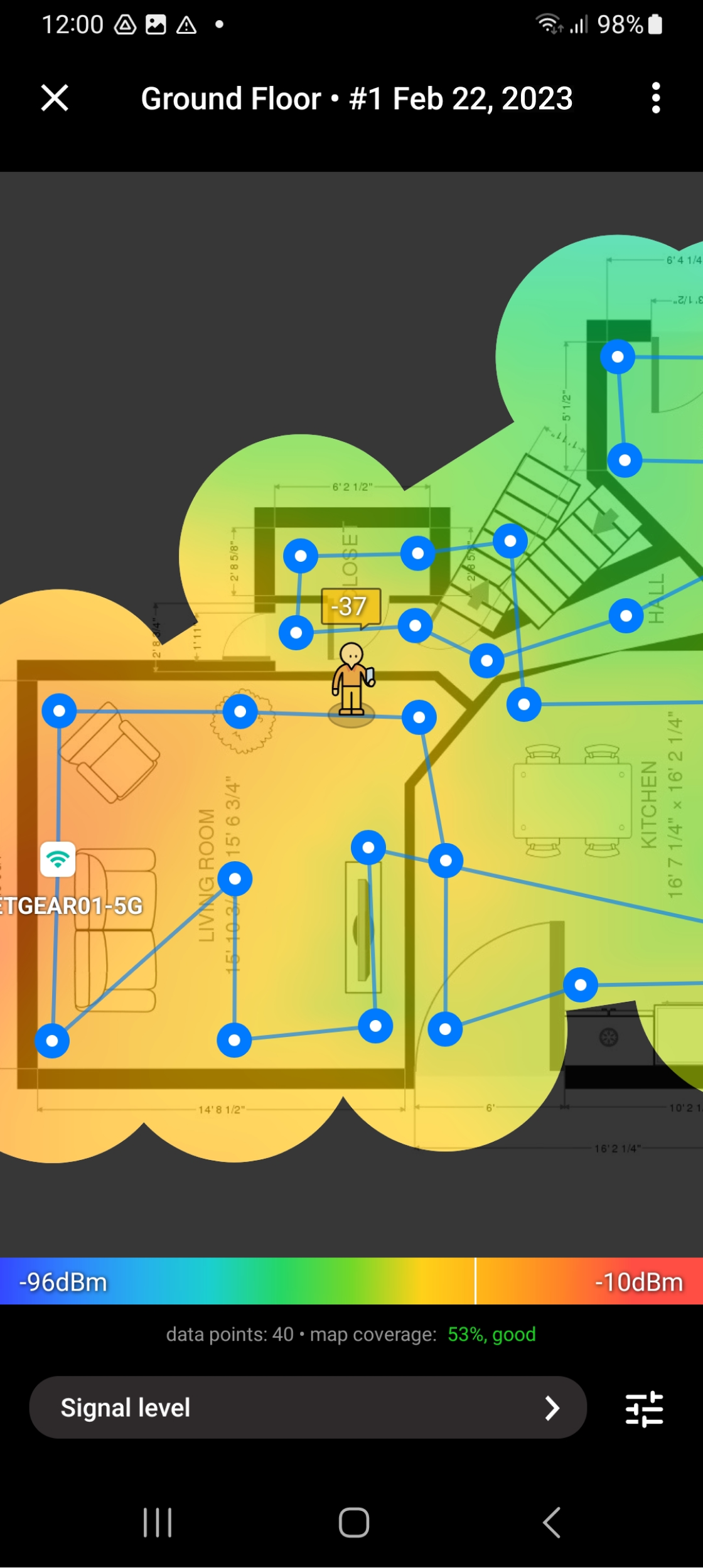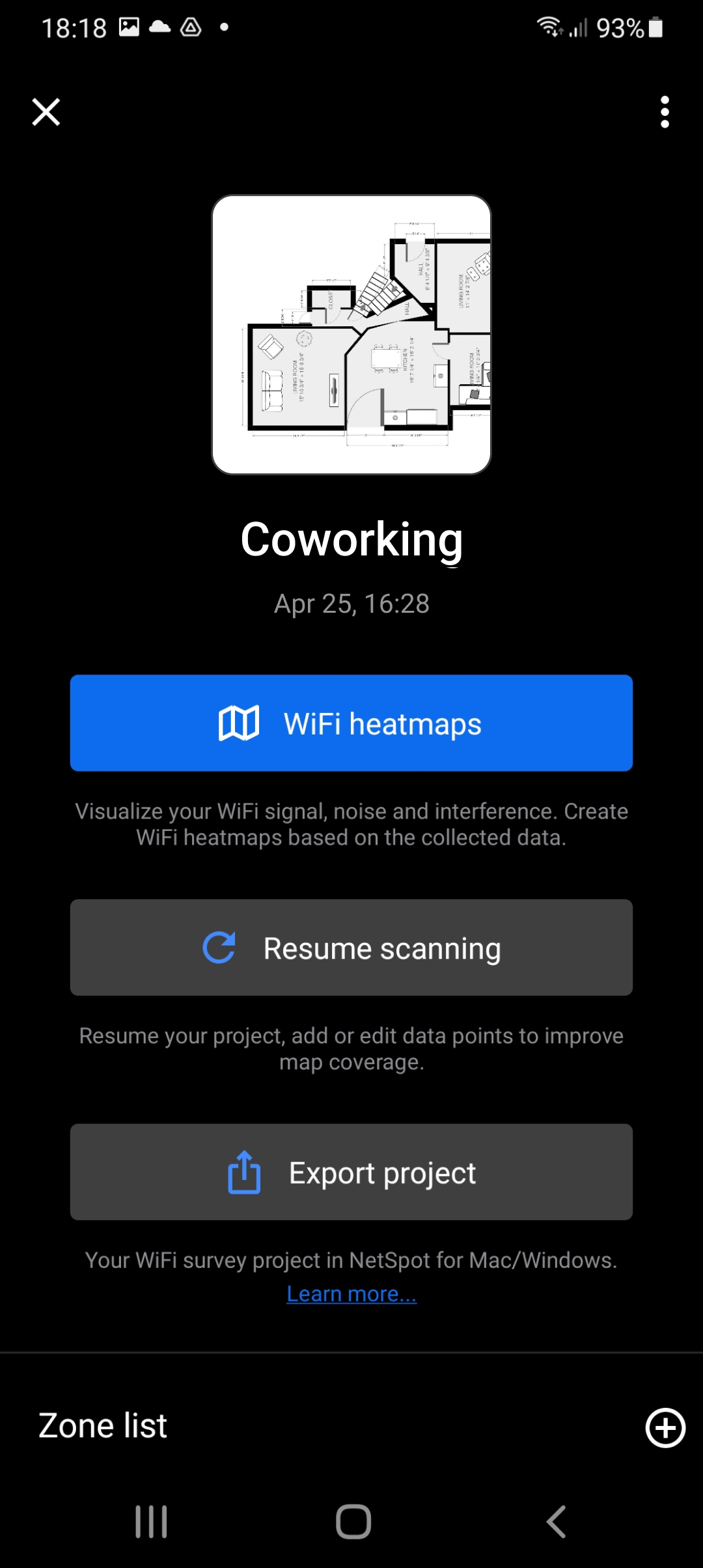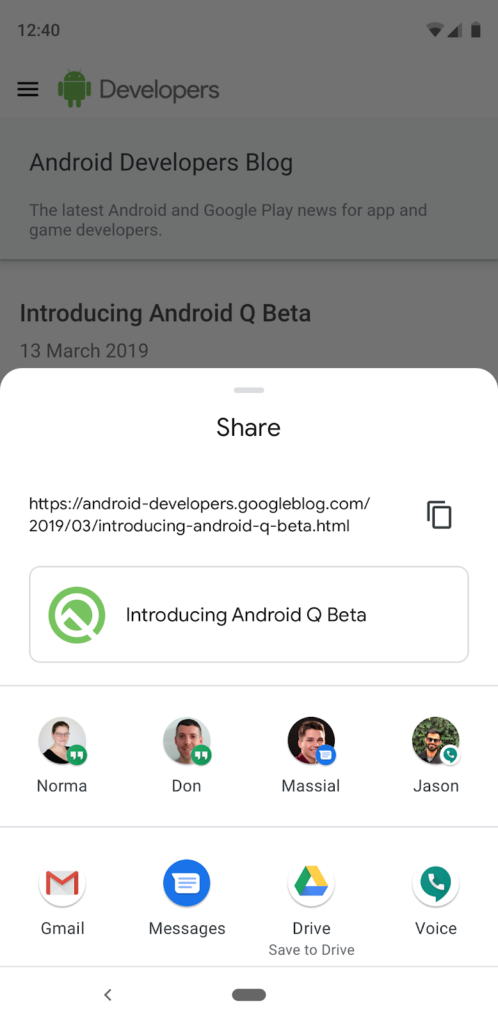NetSpot for Android allows you to perform a wireless survey with just a lightweight device at your disposal. Analyzing the WiFi coverage has never been easier! After obtaining an extensive array of all necessary measurements you can build comprehensive heatmaps directly in NetSpot for Android (three major types are available via a single in-app purchase) and analyze your coverage.
Alternatively to building Wi-Fi heatmaps on your mobile device, you may export your project to a licensed version of NetSpot for desktop and generate various types of heatmaps on your computer. To go ahead with the export, follow the instructions below.
When your survey project is finalized and you are ready to analyze the collected data, export it from NetSpot for Android in order to open it in the desktop version of the app. Use the “Export project” option to do that.
Select the most convenient export option.
Note that whichever sharing option you choose, you’ll need to download the project on your computer, where NetSpot Home, PRO, or Enterprise is installed.
To start working with the exported survey project on your desktop or laptop, open the NetSpot app, switch to Survey mode, and click the “Open a saved project” button.
Some useful articles on NetSpot visualizations can be found here.