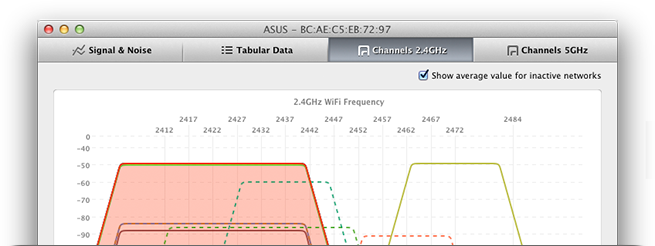
This time it’s all about Discover Mode… almost. Meet NetSpot 2.3, we’ve done a loooooot to make it shine and enrich the free edition of NetSpot with new features.
NetSpot WiFi scanner for macOS is available
We are pretty sure all users will enjoy the new release. And it’s already knocking on your MacBook screens through the automatic updates. Here’s what we delivered:
- new real-time channel overlapping visualization in Discover Mode (both 2.4GHz and 5GHz bands).
- new Discover Mode adds history scrolling that can be controlled from the touchpad or keyboard (shift + mouse wheel)
- new we added cursor position markers in Survey Mode for improved precision in AP placement and map preparation (get some cursor movement above the heatmap and see the markers on the rulers)
- improved highlighting of the connected network in Discover Mode
- improved added autoscrolling in Tabular Data view in Discover Mode -> Details
- improved more than 30 networks can now be visualized in Discovery Mode simultaneously
- improved UI navigation from keyboard (tab navigation and entry fields highlighting in all screens and new survey wizard)
- improved PRO saving map scale when a new zone is added to the project
- improved PRO AP alias can now be edited by pressing Enter when an AP is highlighted in the sidebar
- improved networks in sidebar are now automatically sorted by BSSID
- improved PRO Toggle menu is now a separate option on the status bar in Survey Mode and lets you disable greying out unmeasured areas in the heatmap
- improved better alert and app’s behavior on scanning error
- improved signal and noise charts now react sharper to immediate changes of collected values
- improved data export in Discover Mode
- fixed several fixes in Discover Mode on older Macs with OS X 10.6
- fixed minor bug when pausing Wi-Fi monitoring in Discover Mode
- fixed some issues in Discover Mode related to MacBook sleeping and waking up
- fixed charts updating when NetSpot window is minimized
- fixed heatmap background blurring when maps were imported via drag-n-drop
Welcome aboard. Update your copy of NetSpot asap. And let us know what you think of the new features.
NetSpot WiFi scanner for Windows can be found here
updated: April 26, 2018 author: