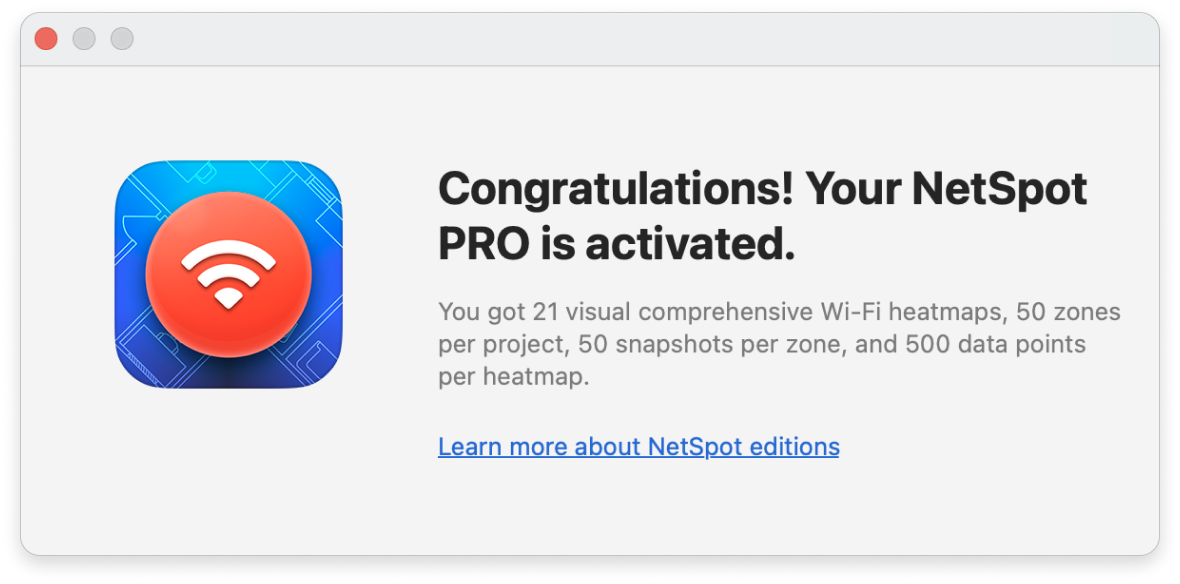Upgrading to NetSpot Home, PRO or Enterprise for Mac and Windows has many benefits. Take the following steps to upgrade:
- Go to the NetSpot Upgrade page.
- Select either the Home, PRO or Enterprise option and click Buy now.
- Proceed with payment.
- Upon successful payment, you will receive an email with your new license activation code.
- Go to the NetSpot Download page and download and install the free version of NetSpot.
- When you launch the app, a welcome box will appear that tells you the benefits of upgrading. Select the bottom of that box that says “Activate”
- Copy and paste your activation code from your email, and click Activate.
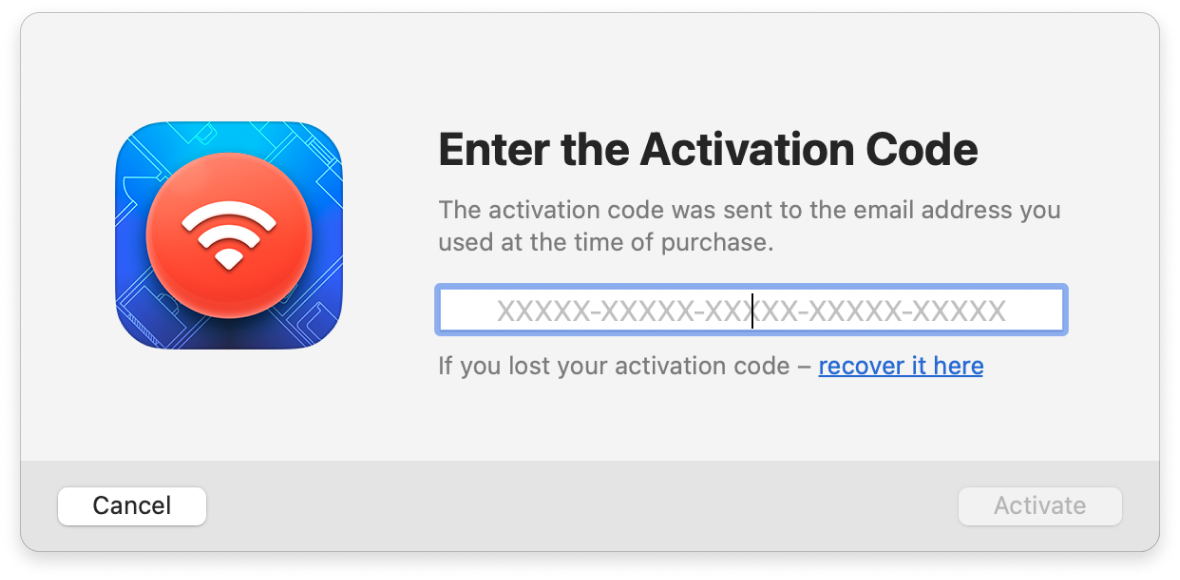
- You will see a box appear that confirms your version of NetSpot. Close the box and you are done and can start using your Home, PRO or Enterprise features.