Wi-Fi 站点调查、分析、故障排除 运行在 MacBook (macOS 11+) 或任何带有标准 802.11be/ax/ac/n/g/a/b 无线网络适配器的笔记本电脑 (Windows 7/8/10/11) 上。相关 802.11be 支持的详细信息请点击 这里。
关于802.11ac你需要知道的一切
您正在为新的WiFi路由器或其他具有无线连接功能的设备选购吗?那么您可能已经注意到有些产品支持802.11ac,而有些则不支持。
在本文中,我们将解释什么是802.11ac,以帮助您做出最佳购买决策。如果您并不打算购买新的WiFi路由器,也欢迎继续阅读。
什么是802.11ac?
802.11ac 是一种无线网络标准。更具体地说,它是 IEEE 802.11 协议集用于实现无线局域网(WLAN)计算机通信的第五代协议。

802.11ac标准于2014年发布,用于在5 GHz频段上提供高吞吐量的无线局域网。下表比较了802.11ac WiFi与其前后其他WiFi标准的差异:
| 代际 | Wi‑Fi 7 |
| IEEE 标准 | 802.11be |
| 最大吞吐量(Mbit/s) | 40,000 |
| 发布时间 | 2024 |
| 频段(GHz) | 2.4/5/6 |
| 代际 | Wi‑Fi 6E |
| IEEE 标准 | 802.11ax |
| 最大吞吐量(Mbit/s) | 600 至 9,608 |
| 发布时间 | 2020 |
| 频段(GHz) | 2.4/5/6 |
| 代际 | Wi‑Fi 6 |
| IEEE 标准 | 802.11ax |
| 最大吞吐量(Mbit/s) | 600 至 9,608 |
| 发布时间 | 2019 |
| 频段(GHz) | 2.4/5 |
| 代际 | Wi‑Fi 5 |
| IEEE 标准 | 802.11ac |
| 最大吞吐量(Mbit/s) | 433 至 6,933 |
| 发布时间 | 2014 |
| 频段(GHz) | 5 |
| 代际 | Wi‑Fi 4 |
| IEEE 标准 | 802.11n |
| 最大吞吐量(Mbit/s) | 72 至 600 |
| 发布时间 | 2008 |
| 频段(GHz) | 2.4/5 |
| 代际 | Wi‑Fi 3 |
| IEEE 标准 | 802.11g |
| 最大吞吐量(Mbit/s) | 6 至 54 |
| 发布时间 | 2003 |
| 频段(GHz) | 2.4 |
| 代际 | Wi‑Fi 2 |
| IEEE 标准 | 802.11a |
| 最大吞吐量(Mbit/s) | 6 至 54 |
| 发布时间 | 1999 |
| 频段(GHz) | 5 |
| 代际 | Wi‑Fi 1 |
| IEEE 标准 | 802.11b |
| 最大吞吐量(Mbit/s) | 1 至 11 |
| 发布时间 | 1999 |
| 频段(GHz) | 2.4 |
| 代际 | Wi‑Fi 0 |
| IEEE 标准 | 802.11 |
| 最大吞吐量(Mbit/s) | 1 至 2 |
| 发布时间 | 1997 |
| 频段(GHz) | 2.4 |
正如你所看到的,802.11ac 是 802.11n 的继任者。对于最终用户来说,这两种 WiFi 标准之间最大的区别在于,较新的标准支持高达 6,933 Mbit/s 的最大吞吐量。这相比于 802.11n 支持的 600 Mbit/s 最大吞吐量,是一次巨大的飞跃。
802.11ac 设备支持
802.11ac 仅在 5 GHz 频段工作,但这并不意味着 2.4 GHz 设备与其不兼容。所有无线 ac 设备都向后兼容以前的 WiFi 标准,因此即使在 2.4 GHz 频段,它们也可以发送和接收数据。
然而,您需要配备 802.11ac 路由器和 802.11ac 设备,才能获得该标准所带来的优势,即更高的 802.11ac 速度(下一部分将详细介绍)

自从2014年发布802.11ac以来,几乎所有新设备都支持无线802.11ac,并支持该标准的最新版本,称为802.11ac Wave 2。
802.11ac 实际速度
令人印象深刻的802.11ac最高速度是通过组合更宽的WiFi信道、最多八个MIMO空间流和高密度调制等手段实现的。这些以及其他WiFi 5的功能使其速度比以前的几代更快得多。
理论上,最大吞吐量可达到约7 Gbit/s(802.11ac Wave 2支持最高7 Gbit/s吞吐量,而Wave 1仅支持最高1.3 Gbit/s)但这只有在所有可用信道同时被占用时才有可能,而现实中几乎不会发生这种情况。
为什么呢?因为在实际环境中,性能会受到从信号干扰到无线设备之间物理距离等各方面因素的影响。此外,并非所有可用的Wi-Fi 5(802.11ac)路由器都同样快速。制造商通常通过为其分配不同的AC数字来指定其速度,如下所示:
- AC1200:总吞吐量为1,200 Mbit/s
- AC1900:总吞吐量为1,900 Mbit/s
- AC3200:总吞吐量为3,200 Mbit/s
因此,802.11ac Wave 2在现实环境中的典型速度范围为200-800 Mbps,具体取决于距离、干扰以及设备性能等因素。Wave 1设备在实际使用中通常能达到100-400 Mbps。虽然这些速度明显低于理论最大值,但相对于802.11n现实环境下50-150 Mbps的速度,已经有了显著提升。
要想在Wi-Fi 5频段上获得最快速度,我们强烈建议您使用WiFi分析和故障排除应用程序,例如NetSpot,以优化您的路由器摆放和配置。
您可以使用NetSpot了解所在区域内所有其他WiFi网络的相关信息,该工具还可以创建您自有网络的详细覆盖图,帮助您发现所有信号薄弱区域。
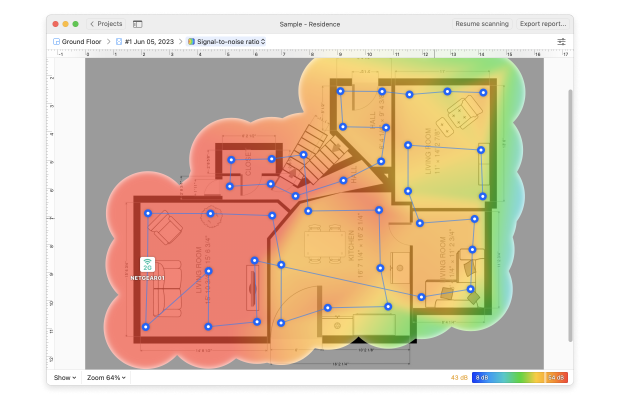
除了802.11ac外,NetSpot还支持所有标准的802.11a/b/g/n/ac/ax/be无线网卡,并且支持2.4 GHz、5 GHz和6 GHz频段的20/40/80/160/320 MHz信道。关于802.11be支持的更多信息,请点击这里了解。
802.11ac 与更新标准 비교
| 功能 | Wi-Fi 5 (802.11ac) |
| 峰值速度 | 3.5 Gbps |
| 实际速度 | 200-800 Mbps |
| 信道宽度 | 支持高达 160 MHz |
| 调制方式 | 256-QAM |
| OFDMA 支持 | ❌ |
| MU-MIMO | 仅下行 |
| 目标唤醒时间 | ❌ |
| 多链路操作 | ❌ |
| 延迟 | 约 10-20ms |
| 设备普及度 | 广泛 |
| 典型使用场景 | 高清视频流、游戏及日常浏览 |
| 功能 | Wi-Fi 6/6E (802.11ax) |
| 峰值速度 | 9.6 Gbps |
| 实际速度 | 1-2 Gbps |
| 信道宽度 | 支持高达 160 MHz |
| 调制方式 | 1024-QAM |
| OFDMA 支持 | ✓ |
| MU-MIMO | 上下行 |
| 目标唤醒时间 | ✓ |
| 多链路操作 | ❌ |
| 延迟 | 约 2-5ms |
| 设备普及度 | 快速增长 |
| 典型使用场景 | 4K/8K 流媒体、智能家居、高密度环境 |
| 功能 | Wi-Fi 7 (802.11be) |
| 峰值速度 | 46 Gbps |
| 实际速度 | 6+ Gbps |
| 信道宽度 | 支持高达 320 MHz |
| 调制方式 | 4096-QAM |
| OFDMA 支持 | ✓ |
| MU-MIMO | 增强版 |
| 目标唤醒时间 | ✓ |
| 多链路操作 | ✓ |
| 延迟 | 小于 1ms |
| 设备普及度 | 有限但在扩展 |
| 典型使用场景 | AR/VR、云游戏、实时应用 |
802.11ac 的继任者被称为 802.11ax,并且有两个变体:Wi-Fi 6 和 Wi‑Fi 6E。前者于 2019 年发布,支持 2.4 和 5 GHz 频段,而后者于 2020 年发布,新增对 6 GHz 频段的支持。802.11ax 的最大吞吐量为 9,608 Mbit/s。
最新的 WiFi 标准 802.11be(Wi-Fi 7)于 2024 年 1 月被 Wi-Fi 联盟正式认证,IEEE 标准也已于 2024 年 9 月完成。这个最新的 WiFi 标准代表了当前最前沿应用的 WiFi 标准,在 2.4、5 和 6 GHz 频段上支持高达 46 Gbit/s 的惊人最大吞吐量。
在比较 802.11ac 与 802.11ax 及更新标准时,WiFi 5 既有优势也有劣势:
802.11ac 的优势:
- 广泛兼容性(绝大多数 2014 年及以后的设备均支持 WiFi 5)
- 由于技术成熟,相对于新标准成本更低。
- 对于大多数家庭和办公应用表现优秀。
- 对于典型使用场景而言,能效高。
- 经过多年实际部署验证的可靠性。
- 所有主流网络扫描软件解决方案都完全支持 802.11ac,包括 NetSpot,可以对 WiFi 5、甚至 WiFi 6 和 WiFi 7 网络进行全面分析。
802.11ac 的劣势:
- 仅限于 5 GHz 频段(尽管大多数 802.11ac 路由器为兼容旧设备还包含 2.4 GHz 频段)
- 与 WiFi 6 和 WiFi 7 相比,最高速度较低。
- 在高密度环境下效率较低。
- 不支持先进功能,如 正交频分多址(OFDMA)或目标唤醒时间(TWT)
- 与更新的标准相比,延迟更高。
可以肯定地说,尽管 802.11ac 已不再代表最新的 WiFi 标准,但它对许多用户仍然非常重要。其出色的性能、广泛的支持和高性价比,使其成为无需最新 WiFi 技术的环境中的实用选择。
结语
作为当今最常用的标准之一,802.11ac 在我们日益互联的生活中扮演着重要角色,因此了解它是什么以及它与其他 WiFi 标准有何不同是很有用的。我们希望我们的文章已经帮您找到了想要的答案。
关于802.11ac的一切 — 常见问题
仅从性能角度来看,目前可用的最佳 WiFi 标准是 802.11be(WiFi 7)因为其理论速度高达 46 Gbit/s。然而,最佳”还取决于你的具体需求—对于 2025 年的大多数用户来说,802.11ax(WiFi 6/6E)在性能与设备兼容性之间提供了理想的平衡,而 802.11ac(WiFi 5)依然是典型家庭和办公使用中极具性价比的优秀选择。
802.11ac并不代表什么—至少那两个字母没有特别的含义。前半部分(802.11)指的是IEEE 802.11无线局域网计算机通信实施的本地局域网技术标准。
是的,802.11ac 的速度足以让甚至是重度 WiFi 用户都感到满意。它支持多千兆速率以及诸如MU-MIMO和波束成形等技术。由于 802.11ac 使用 5 GHz 频段,因此它不易受干扰。
最新一代的802.11ac支持最高可达6,933 Mbit/s的总吞吐量。虽然802.11ac路由器和设备在实际使用中的性能要慢得多,但对于在线游戏、高清视频流和其他高需求任务来说,速度仍然足够快。
是的,802.11ac 标准仅限于 5 GHz 频段,但该标准向后兼容旧的标准,包括那些使用 2.4 GHz 频段的标准。
802.11ac 于2014年发布,比802.11n晚六年。它采用了多项创新技术,以提供更卓越的速度和覆盖范围,因此可以肯定地说,它更加优秀。
不,尽管802.11ac已不再是当前的WiFi标准,但它并不过时。WiFi 5仍然能够为大多数应用提供出色的802.11ac速度,802.11ac Wave 2在实际环境中的速度可达200-800 Mbps。
同样重要的是,我们大多数人使用的设备(电脑、智能手机、平板电脑、智能家居设备和家用电器)依然仅支持802.11ac,而对更新标准(802.11ax和802.11be)的支持通常仅限于高端产品线和最新发布的产品。
是的,在比较802.11ac和802.11ax时,WiFi 6在几个关键领域在技术上更为先进。802.11ax标准提供更高的最大速度(9.6 Gbps 对比802.11ac的6.9 Gbps)由于OFDMA在拥挤环境中表现更好、通过目标唤醒时间带来更高的能效以及支持多频段。
然而,这些新WiFi技术是否能为您的具体情况带来“更好”的体验,取决于您的设备、使用习惯和预算。对于许多用户来说,WiFi 5的广泛支持和经济实惠可能比新标准的理论性能优势更有吸引力。
