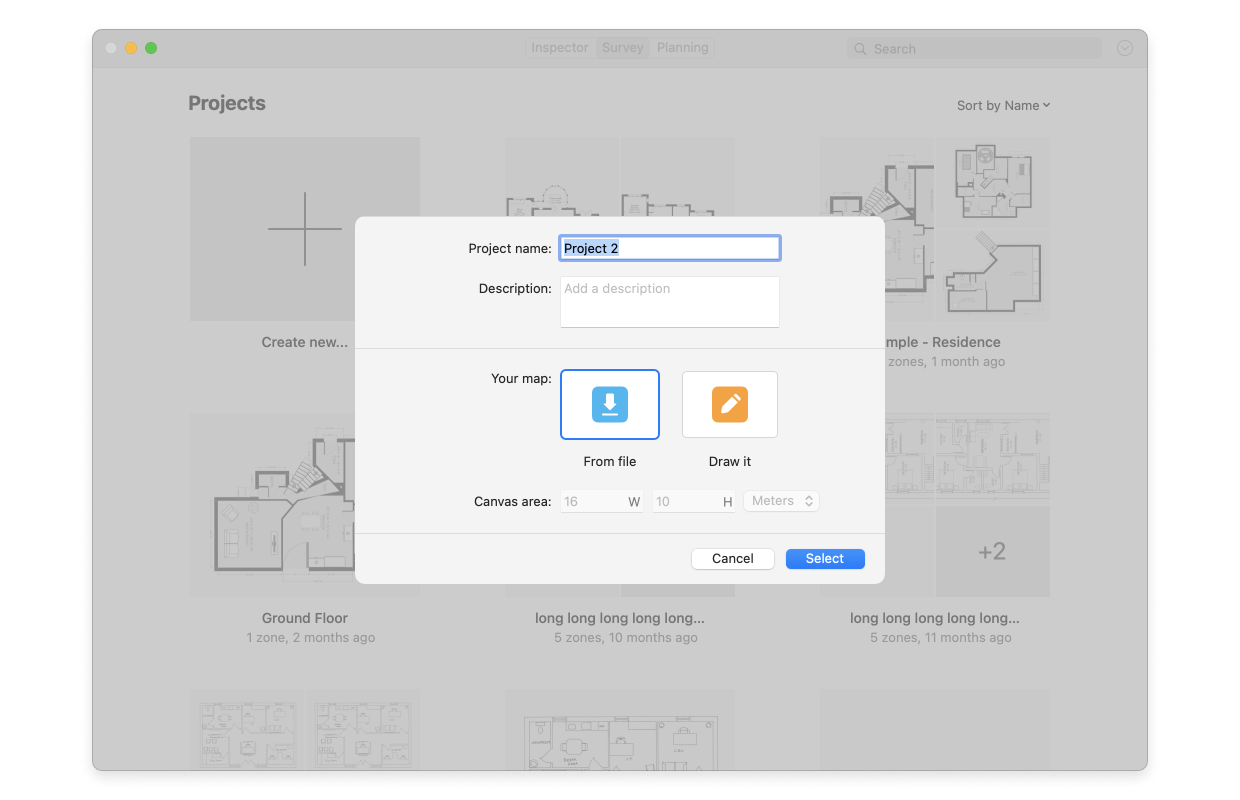When you first start a survey in NetSpot, it asks you if you have a map of the space you wish to survey. If you already have a digital file of your map (drawn accurately to scale), select the “From file” option and then click the “Select” button. It will bring up a window where you can select the map’s file location on your computer. All standard image file formats, such as GIF, JPEG, PNG and TIFF are compatible, as well as PDF files. Note: for multi-page PDFs, only the first page is used. Once you have the map loaded, proceed to “How do I start my Survey?”.
NetSpot WiFi analyzer for macOS is available
See “How do I create and save a map of my area?” for more tips on creating, scanning and saving your map file.
NetSpot WiFi site survey tool for Windows is here
updated: June 19, 2025 author: