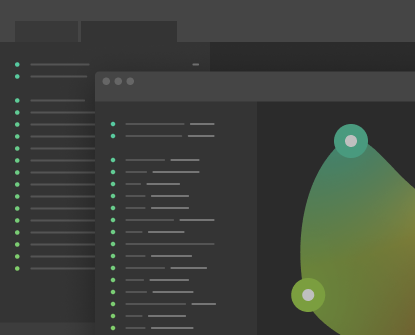NetSpot for iOS = Perfect WiFi
| NetSpot for iOS | NetSpot for Desktop | |
|---|---|---|
| Internet Speed Test | ||
| Ping Test | ||
| Device Discovery | ||
| WiFi heatmaps in Survey mode | 2 | 23 |
| Plan future Wi-Fi networks | ||
| Active scanning in Survey mode | ||
| WiFi Inspector mode | ||
| Advanced report export |
| NetSpot for iOS | NetSpot for Desktop | |
|---|---|---|
| Internet Speed Test | ||
| Ping Test | ||
| Device Discovery | ||
| WiFi heatmaps in Survey mode | 2 | 23 |
| Plan future Wi-Fi networks | ||
| Active scanning in Survey mode | ||
| WiFi Inspector mode | ||
| Advanced report export |
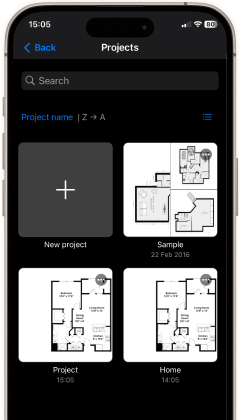
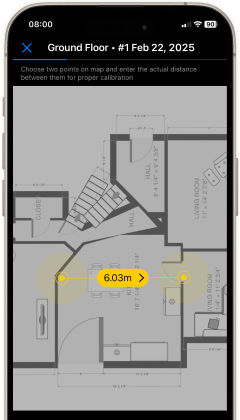
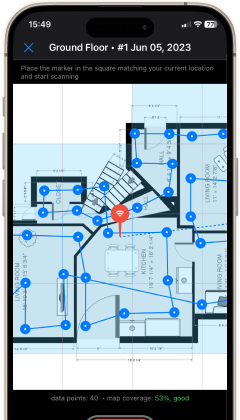
You can build two types of Wi-Fi heatmaps directly in NetSpot for iOS (NetSpot Plus is available via in-app purchase): Download speed and Upload speed. They allow you to see how the Internet speed levels are distributed throughout the area and decide where adjustments are needed the most.
Download speed refers to how quickly data can be transferred from a server to your device.
Upload speed refers to how quickly data is received when sent from your device to an Internet server.



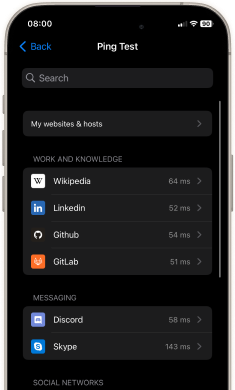
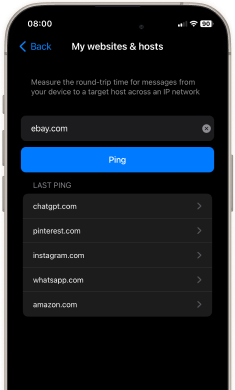
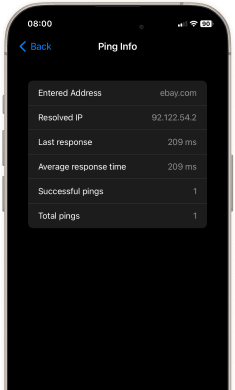
NetSpot for iOS allows testing the Internet speed of the network you are currently connected to. It is a great option for those analyzing their network performance after they've done some tweaks to it.
The download speed measurement will tell you how quickly your device is downloading data from the Internet, while ping value shows how quickly a data packet sent from your mobile device reaches its target server (keep in mind that ping and latency values depend on the distance from the reference server to your device).

NetSpot is a first choice WiFi analyzer for iOS for a reason. With the help of the collected Internet speed data you can detect the possible issues with your WiFi coverage and get on the way to fixing them. You'll have the opportunity to improve the coverage, capacity, and performance of your WiFi network.