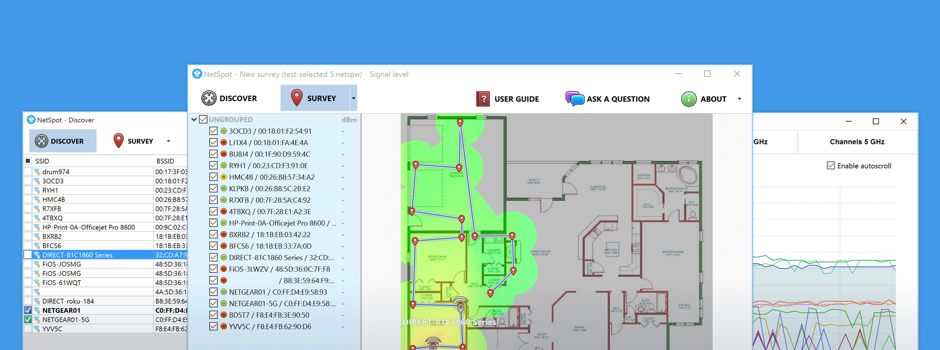We are glad to announce today the release of NetSpot Windows, free edition. NetSpot for Windows features two major Wi-Fi troubleshooting modes: Discover and Survey. It helps you control and visualize the areas with multiple Wi-Fi networks. Thanks to NetSpot, you can track potential connection problems and choose the best channels for your networks or re-position the access points to improve your Wi-Fi signal.
Discover Mode:
NetSpot collects every detail about surrounding Wi-Fi networks and presents wireless data as an interactive table in real time. It lets you troubleshoot and improve your network’s coverage, capacity, signal level, etc. Dig deeper into network details by going into channels map and chart view.
Wi-Fi Surveys:
NetSpot creates WiFi survey projects and transforms them into interactive heatmaps with detailed information on all surveyed wireless networks in every point of the map. The generated Wi-Fi visualization is full of invaluable data for any-level user.
Signal Level visualization is available in the initial release of Windows edition.
NetSpot for Windows is compatible with any 802.11 Wi-Fi network (not hidden), all Wi-Fi adapters, and supports Windows 7, 8 and 10.
Pricing and Availability:
NetSpot for Windows is free. It is designed for both home and business users offering all the necessary features, including highly configurable Wi-Fi surveys, unlimited data points per heatmap and signal level visualization. NetSpot received a MacWorld Editor’s Choice Award in 2012 as well as a several other credibility awards in all recent years.