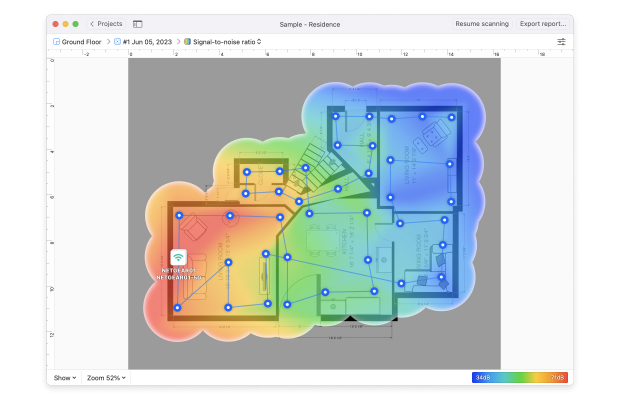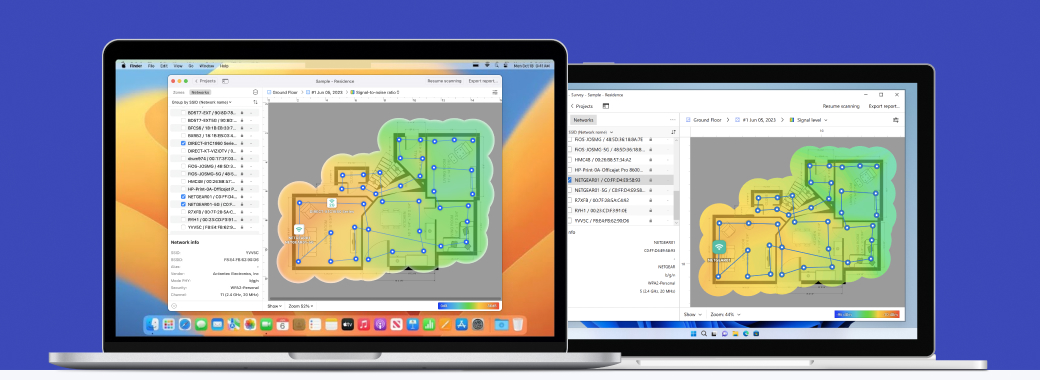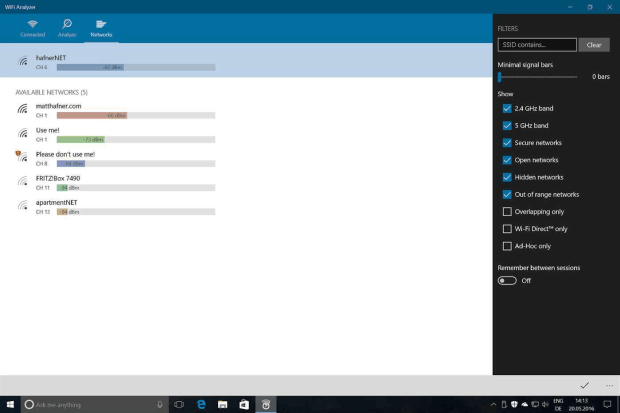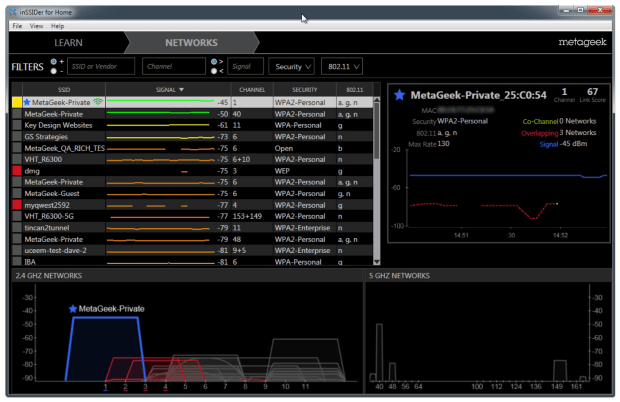What Is WiFi Monitoring?
Before 1985, there was no need for WiFi monitoring software because there was a very little unlicensed wireless spectrum that could be used without the need for a government license. But thanks to a decision taken by the Federal Communications Commission (FCC), three chunks of the wireless spectrum (900 MHz, 2.4 GHz, and 5.8 GHz) opened to communications entrepreneurs, and the rest is history.
Initially, the newly opened wireless spectrum saw very little traffic as nearly all Internet users connected to a wired network. After the release of the first iPhone sparked the mobile revolution that’s still taking place today, millions and millions of new devices suddenly connected to the Internet wirelessly, and the same wireless spectrum that once seemed so vast became cluttered to the point of network congestions.
These days, the situation is so bad, especially in densely populated urban areas, that even regular home users seek the help of WiFi monitoring software to optimize their networks for better performance and greater coverage.
WiFi monitoring is performed using WiFi monitoring tools, which come with a diverse range of capabilities, from device status acquisition to wireless surveillance. WiFi monitoring used to be performed chiefly by trained IT professionals because it required plenty of expert knowledge. However, the situation has changed dramatically during the past few years, and there are now more excellent and easy-to-use WiFi monitoring tools available across all platforms than ever before.
Thanks to modern WiFi monitoring software tools, anyone can quickly check the status of any wireless network and effortlessly determine how to optimize it for better performance. More specifically, modern WiFi monitoring software tools demystify wireless local area network channels, making it instantly obvious which channels are used the most and which see the least amount of traffic.
In North America, WiFi routers have 11 channels on which they are allowed to broadcast. For best performance, users should select a channel that doesn’t overlap with any over-saturated channel. While some routers perform this optimization automatically, most cheaper and older routers don’t.
Some of the best WiFi monitoring software solutions clearly show which channels should be avoided and recommend those that are used the least. Some WiFi monitoring software solutions, such as NetSpot, go even further and help users understand the radio frequency behavior at the spot by highlighting signal weak spots.