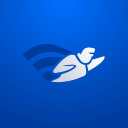WiFi Analyzer app runs on a Android 8.0+
Best WiFi Apps for Android
Scanning a building’s WiFi signals becomes a breeze with a handheld tablet or phone running NetSpot. Discover networks, find weak spots and dead zones with its powerful features, easy to use interface, and the best free WiFi app for Android devices.
We’ll run down the list of the best WiFi apps for Android phones, give a brief description, and help you find the one that will help plan your WiFi network without spending a ton of time and money.
Finding the Range
Mapping the WiFi signals of the network can be a challenge even if you know everything you need to know about WiFi. Using a desktop computer isn't even remotely practical, and while a laptop can work, wandering around with a bulky laptop can be tiring. A more convenient option is to use a tablet or a phone. Start the signal discovery in one spot, move to the next, and repeat the process until it's complete.
There's just once challenge: choosing the right WiFi app for Android as there are plenty of options to choose from. These range from highly technical tools to simple programs that offer little more than the "Find Network" option in the Settings menu.
To obtain an accurate representation of the WiFi networks in a specific location, it's essential to avoid wasting time with overly complex tools that require a PhD in Computer Science. Additionally, it's important not to waste money on a WiFi app for Android that does little more than display available networks.
The Best Free Wi-Fi Apps for Android
The best kind of WiFi apps are the ones that can do the following:
- Collect information on the name, type (a/b/g/n/etc), and frequency (2.4Ghz, 5Ghz or 6Ghz)
- Detect Signal strength
- Measure packet speed (how fast the upload/download speed really is)
- Help you get free WiFi by detecting nearby hotspots
This is more than just “What WiFi networks can my Android device detect”, but includes powerful data collection tools. Based on those qualifications, here’s the list of the best Android WiFi apps available. Rather than bury the lead, we’ll start with our favorites and work our way down:
Let's take a closer look at all of them.
A great addition to the NetSpot family (macOS and Windows versions are popular and highly effective solutions on the market), the free Android app that is evolving fast. The latest version of NetSpot for Android offers the Inspector Mode for gathering detailed information about nearby WiFi networks and Survey Mode for creating visual heatmaps of your wireless coverage.
-

Inspector Mode
Сollect every detail about surrounding Wi-Fi networks.
-

Survey Mode
Outline your real-life Wi-Fi data on a map quickly and easily
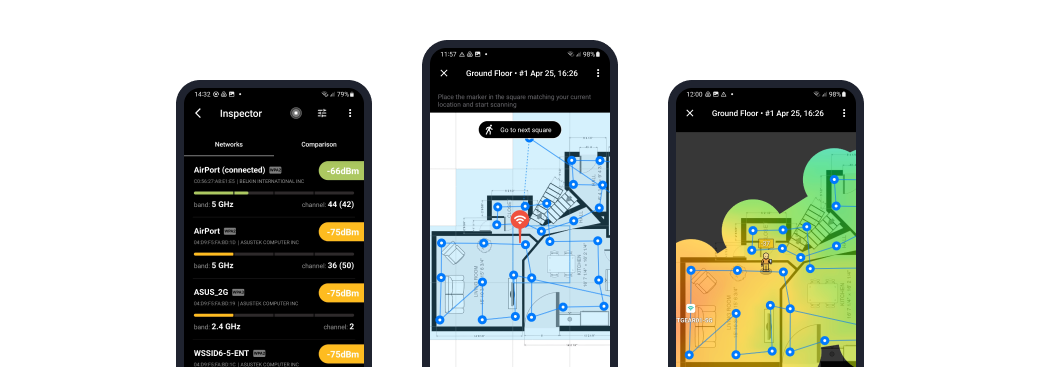
The Inspector Mode in NetSpot for Android allows users to collect comprehensive information about surrounding WiFi networks. This mode provides details on network names, channels, signal strengths, and potential interferences, giving a thorough overview of the wireless landscape. This data helps users identify optimal channels for their networks, reducing interference and improving performance.

New in version 3.0, Survey Mode offers a straightforward way to create visual heatmaps of WiFi coverage. By loading a map or taking a photo of an area, users can quickly outline real-life wireless signal propagation. The app guides users through the process, making it easy to achieve optimal data point density to generate accurate heatmaps that clearly show WiFi signal strength, noise, interference levels, and more.
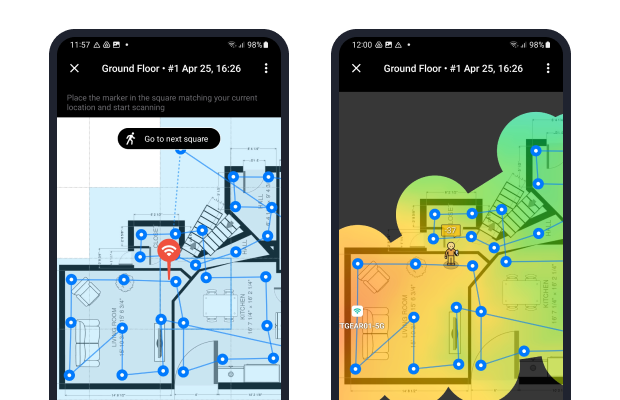
The app also offers an enhanced co-pilot mode for desktop WiFi surveys that makes it possible for users to import survey projects from desktop editions of NetSpot.
Looking ahead, NetSpot for Android has some exciting upcoming features. Users can anticipate predictive WiFi site surveys, also known as WiFi planning mode, which will allow them to plan their WiFi networks more effectively. Additionally, advanced PDF reports and additional heatmap export formats will be available soon to make it even easier for users to analyze and share their WiFi data.
-
Wi-Fi heatmap analyzer functionality
-
Accessible user interface
-
Built-in internet speed test
-
Extremely well-rated
-
Regularly updated and improved
-
Can’t generate a heatmap for free
- Summary recommendation: Free download
WiFi Monitor Pro is a compelling Android app, designed to offer detailed insights about your WiFi network. Acting as more than just a simple analyzer, it brings a robust set of features that enable you to monitor various network parameters such as signal strength, frequency, and connection speed. It's particularly helpful when setting up a wireless router or conducting WiFi usage audits.
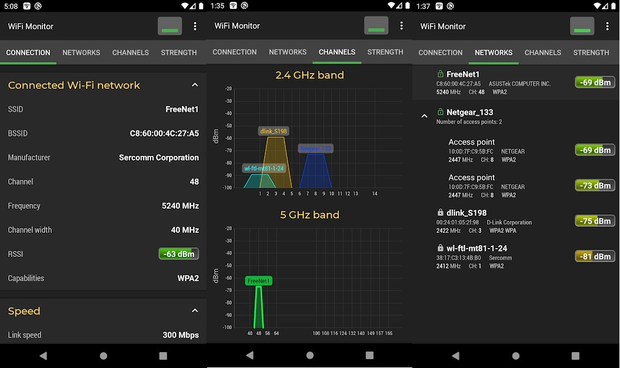
The WiFi app for Android is organized into several tabs (Networks, Channels, Strength, Speed, Scanning), which make it easy to find the feature you’re looking for. For example, you can switch to the Channels tab to b visualize the signal strength of hotspots across different frequencies, making it easy to spot routers using the same frequencies and potentially affecting WiFi quality.
-
Provides comprehensive information about WiFi networks
-
Ability to track a variety of network parameters
-
Features grouped in intuitive tabs for easy navigation
-
Requires technical knowledge to utilize fully
WiFiman is the best free WiFi app for Android users who rely on Ubiquiti products because it lets you connect to your UniFi network remotely via Teleport, the company's free, zero-configuration VPN solution.
But WiFiman isn't just for Ubiquiti users. This WiFi app for Android offers a range of features for everyone. For example, it can instantly detects available WiFi networks and Bluetooth LE devices, scan network subnets for additional details on detected devices, and conduct download/upload speed tests.
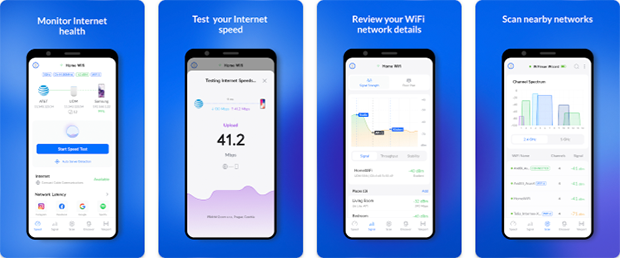
In 2021, Ubiquiti updated WiFiman, introducing a new feature: Signal Mapper. With it, users can observe how wireless signal stability and throughput change as they move throughout their home or office.
-
Free and ad-free
-
Seamless integration with Ubiquiti's UniFi network
-
WiFi heat mapping capabilities
-
Requires Android 8.0 or higher
-
Limited to Ubiquiti devices for some features
SpeedTest by Ookla has been used by people around the world for years to find the difference between what one’s ISP’s claims and what the actual speed is.
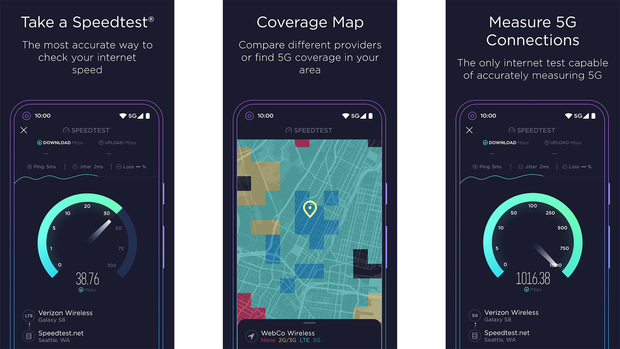
SpeedTest by Ookla makes it incredibly simple to check your internet speed. You can quickly discover your download and upload rates, as well as jitter measurements. Plus, it lets you test your connection in different scenarios: a single connection simulating a file download or multiple connections for understanding max speed.
Included with SpeedTest by Ookla is a free VPN feature that you can use to securely and privately transfer up to 2 GB of data per month. If you need more, there’s a Premium version available that offers unlimited usage for $4.99 monthly.
-
Servers around the world
-
Multiple tests to choose from
-
Comes with a free VPN
-
Easy to use and reliable
-
Supported by potentially distracting ads
A quirky name for a serious tool, Fing is not your average WiFi app for Android. It's a wizard at identifying devices connected to your network. Think of it as your own personal network security watchdog.
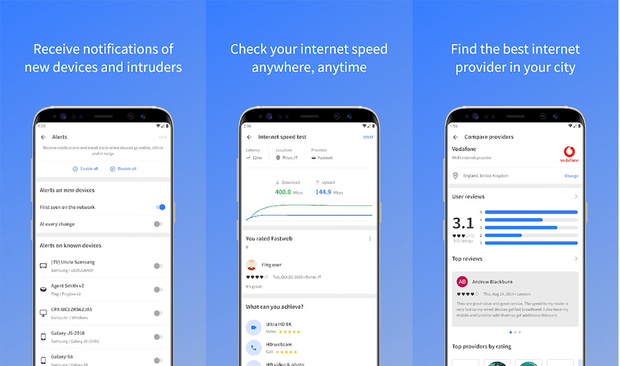
If you find network speeds slowing down or odd machines detected on your network, it might be hackers or leeches using your WiFi without your knowledge or permission. Fing can help find those rogue machines on the WiFi network so you can shut them out and protect your systems from attackers.
Find also comes with a speed testing tool that you can use to analyze your download speed, upload speed, and latency. With a hardware device called Fingbox, you can unlock an advanced suite of network management tools, including parental controls, WiFi location optimization, and network vulnerability analysis.
-
Power collection of network management tools
-
Convenient user interface
-
Works even with old versions of Android
-
Some features require a special hardware device to work
It’s a longer name for than the other applications, but the idea is simple enough: This application measures the speed on the 3G, 4G, 5G, or WiFi network that the Android device is connected to.
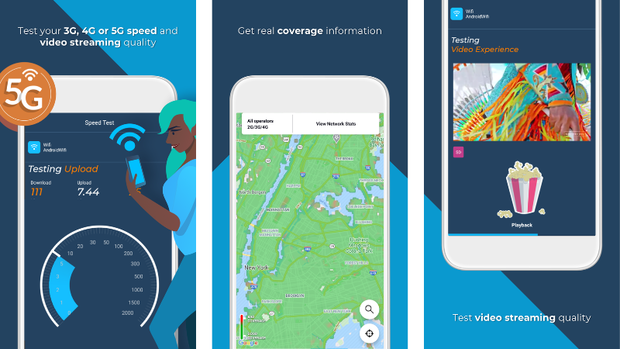
It doesn’t just detect the signal strength, but also shows the direction of where the network is using the built in compass. With the mapping feature, it can show the location of the nearest public WiFi networks so you can connect to that sweet, delicious free Internet access.
-
Video playback test
-
Detailed coverage maps
-
Usability issues
-
Inaccurate results
-
Focused on cellular networks
WiFi Analyzer (open-source) is comprehensive tool designed to optimize your WiFi connection. Unlike many apps, it asks for minimal permissions — just enough to perform the analysis. As the name suggests, it's open-source, meaning there's total transparency about its operations and functionalities.
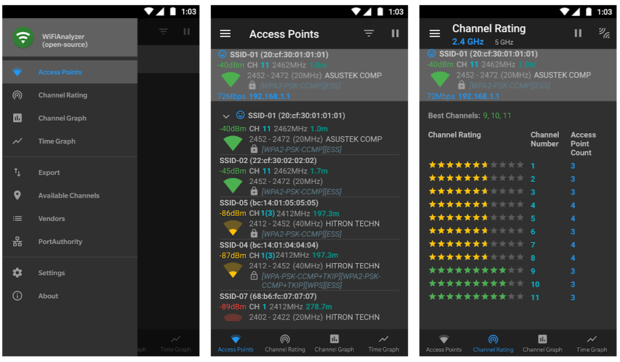
As far as features go, WiFi Analyzer real-time graphs of channels' signal strength and Access Point signal strength over time. Additionally, it rates WiFi networks to help you select the best channels.
Active development by a team of dedicated volunteers keeps WiFi Analyzer constantly evolving and improving. The commitment to a user-centric, privacy-focused approach is evident in its no-ad policy and its avoidance of collecting personal information.
-
No-ads and completely free
-
Open-source with minimal permissions required
-
Ongoing development and feature-rich
-
Could be overwhelming for less tech-savvy users
If you’re looking for a WiFi app for Android available as a free download for phones that can quickly show the WiFi networks in range, this free WiFi app can help you get there.
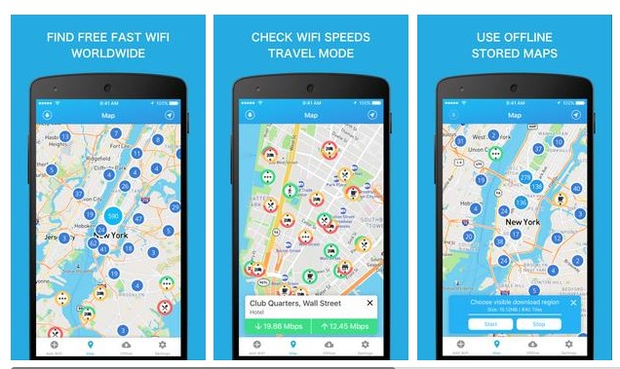
It has a listing of free WiFi networks and can provide directions on how to get there. If you need to connect to the Internet and don’t know where to go, this might be the good option to pursue.
WiFi Finder’s extensive hotspot database is kept up-to-date by a community of more than 10 million users, who perform thousands of tests every day on Edge, 2G, 3G, 4G, LTE, and WiFi networks. Just make sure to use public WiFi safely when connecting to the networks recommended by WiFi Finder because man-in-the-middle attacks have become unfortunately common.
-
Extensive hotspot database
-
Works offline
-
Hotspot filtering options
-
Last updated in 2020
-
Some features locked behind in-app purchases
This WiFi tool for Android is useful in that it not only shows the strength of the WiFi network, but also can display the strength of the cellular phone network. Elements such as the country code of the phone being used, the roaming state, and other useful cellular features are shown.
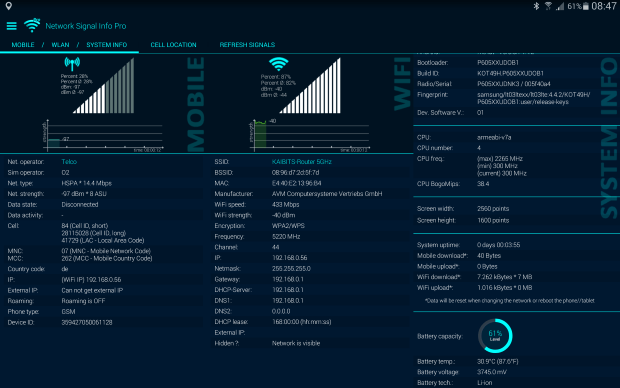
It’s not made for comparing a range of WiFi networks, but is handy for getting information on the different networks the Android phone is connected to. If for some reason the WiFi network is working all right but the cellular network isn’t working as well, this app can give some useful information to find out why.
-
Detailed connection information
-
Can also analyze cellular networks
-
Riddled with ads
-
Widgets sometimes don’t work
WiFi Analyzer stands out as a practical, free Android app designed to streamline your WiFi connection. With the ability to showcase your WiFi network's signal strength, it's more than just a basic tool — it's a smart assistant to enhance your online experience.
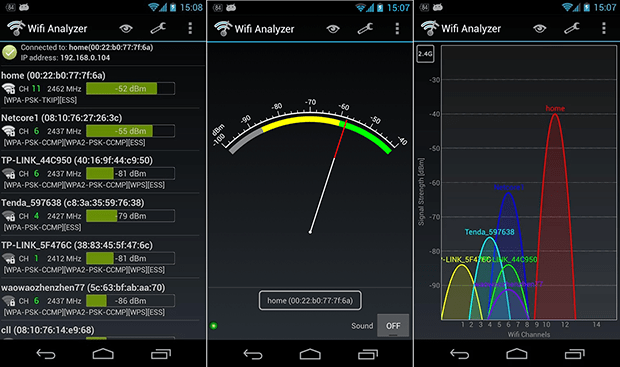
But WiFi Analyzer isn't just about measuring signal strength. What sets it apart is its unique ability to rate all available WiFi channels. Essentially, the app gives each channel a score based on its potential to deliver top-notch performance, helping you pick the best one with minimal interference.
Unfortunately, WiFi Analyzer hasn’t been updated in several years, and the most recent version doesn’t work as well as its older counterparts. What’s more, the app asks for GPS location, which shouldn’t be necessary for it to work.
-
Free (supported by ads)
-
Automatically rates available WiFi channels
-
Hasn’t been updated in a while
-
Asks for GPS location information
-
Poor user reviews
The End of the List
There are hundreds of WiFi apps for Android available as a free download. The difficulty can be in finding the best one for our needs. This list narrows that down that choice a little for locating the best WiFi tools for Android devices, their functions and abilities, and lays out what will work the best for the situation.
Some of them are perfect as a WiFi booster app for Android, like NetSpot that can help plan out the best place to places our devices and determine how the networks interact with each other. Whatever your needs, find the best tool for the job, and let it work for you.
WiFi Apps for Android — FAQs
Yes, you can use an Android device with Wi-Fi connectivity only. This can be useful when you're in an area with limited cellular coverage or when you want to save data usage.
You can use a WiFi app to locate free hotspots near you. These apps typically have a database of public WiFi networks that are available for free use. However, it's important to make sure the hotspot is encrypted and legitimate before connecting to it.
Yes, there are numerous Wi-Fi apps for Android. Some of the highly recommended ones include:
- NetSpot for Android: This app collects every detail about surrounding Wi-Fi networks and outlines real-life Wi-Fi data on a map quickly and easily.
- SpeedTest.Net: A globally recognized app, SpeedTest by Ookla allows you to check your internet speed, providing information on your upload and download rates.
- WiFi Analyzer: This practical Android app is designed to streamline your Wi-Fi connection by showcasing your Wi-Fi network's signal strength and rating all available Wi-Fi channels.
While no app can directly provide free Wi-Fi, several apps can help you find free Wi-Fi hotspots. One such app is WiFi Finder. It has an extensive listing of free Wi-Fi networks and can provide directions on how to get there. This could be a good option if you need to connect to the internet and don't know where to go.
Based on our testing and user reviews, NetSpot for Android is one of the best free Wi-Fi apps available. It offers an inspector mode for detailed information about surrounding Wi-Fi networks and a survey mode for outlining real-life Wi-Fi data on a map. It also includes a built-in internet speed test.

Analyze and compare, perform WiFi site surveys, fix issues with WiFi — all on your Android phone, tablet or Chromebook. You'll need Android 8.0+.