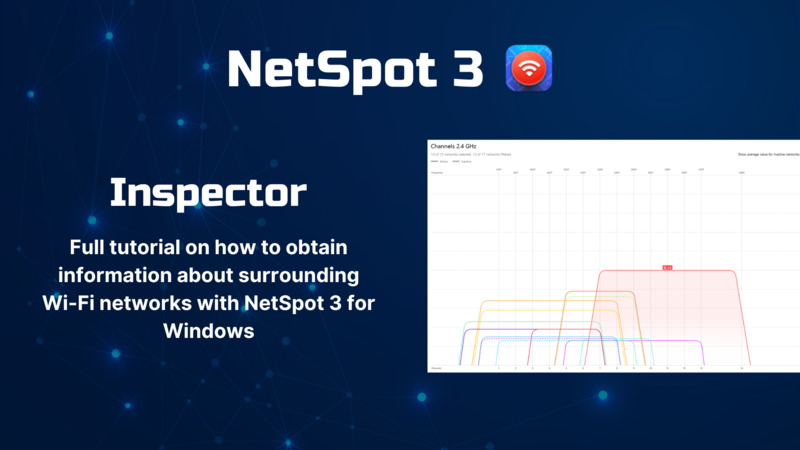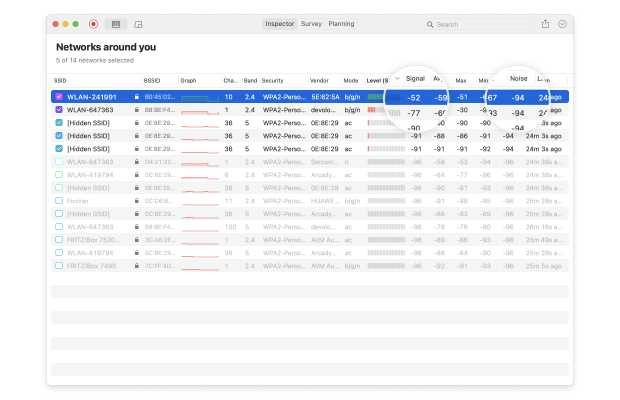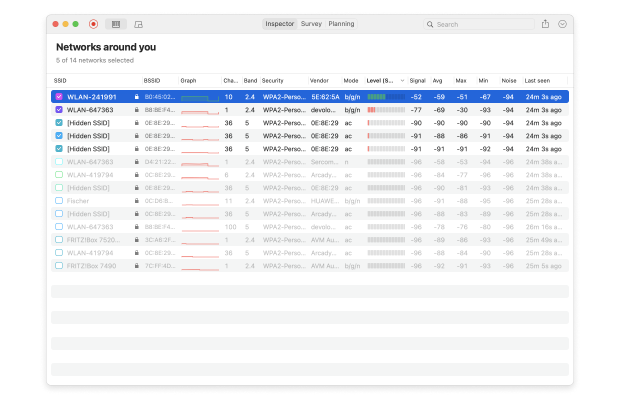Understanding Signal-to-Noise Ratios
SNR isn’t a ratio, as in “there is 75% signal to 25% noise”, but is measured by taking the signal strength and subtracting the noise, not dividing it. Adding to the potential confusion is that the signal is measured in decibels. For those who work in audio, most people consider decibels a measure of sound as in how loud something is.
It gets worse. In WiFi, decibels are measured in negatives. If you remember old grade school math, negative numbers are the ones below 0. So if you have -15 dBm (deciBels per milliwatt), that is a stronger signal than -50 dBm. I know - it’s confusing, but once you get that the *higher* the number, the *weaker* the signal, the better off we’ll be.
Let’s take a look at two different rooms. In one, the average signal strength is -20, the noise is around -60. To get the signal to noise ratio, it’s the signal minus the noise, which means we have an average signal to noise of 40 in this case:
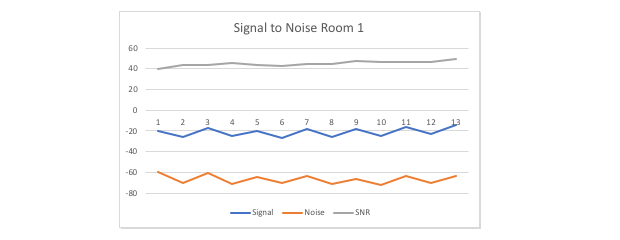
How about room 2, where the signal is also -20, but the noise is -25. Now our signal to noise is much lower — around 5:
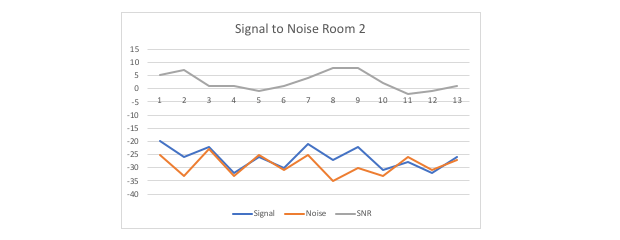
Notice how difficult it is to tell the difference between the signal and noise lines on this chart compared to the first one? That’s the rule: the lower the signal to noise ratio, the worse communication will be. We want a nice, big number for our SNR or S/N ratio since that means there’s a lot of distance between our signal and our noise.