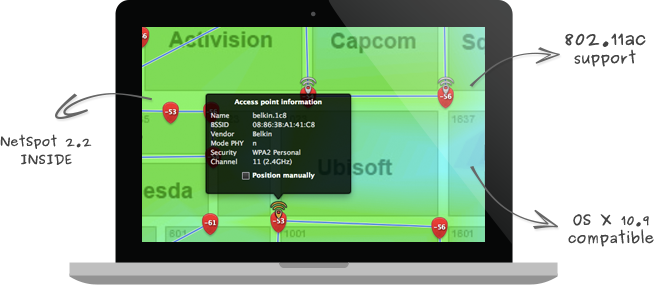
We are pleased to announce a new spin on NetSpot Wi-Fi management and survey app – version 2.2.
Here’s what we added to NetSpot:
- Compatibility with Mac OS X 10.9 Mavericks
- Full support of IEEE 802.11ac Wi-Fi standard
- Build 2.2.460: Channel width and additional channels detection
- Build 2.2.483: Multiple networks are now visualized in Discover Mode at the same time
- PRO You can now change the order of zones within your project
- PRO Alternative detailed view of sampling point indicators now available in Toggle menu
Here’s what we improved:
- Maximum default speed values were increased to 1 Gbit/sec
- Improved detection of wireless modes (a/b/g/n) in OS X 10.6
- Switching into Full Screen Mode is now available in the app’s menu and through the hotkey
- Updated vendor database
- No more visual glitches at maximum map zoom
On January 27, 2014, we released NetSpot 2.2.483:
- new Discover Mode can now visualize 5, 30 or 60 minutes of network activity
- improved increased delay in case of a scanning error (used to be 250, now 500 msec)
- improved export in Discover Mode
- improved additional sync of settings when saving default Active Scanning parameters
- improved NetSpot tries to connect to a wireless network 3 times (instead of 1) for Active Scanning
- improved increased maximum value for Wireless Transmit Rate visualization
- improved multiple visual fixes and polishes in Discover and Survey modes
- improved more fixes on retina displays (now relocating APs works better)
- fixed a set of errors that lead to failures opening some project files
- fixed Resume/Pause menu for Discover mode when being used during surveying
- fixed timestamp format in Discover Mode’s detailed chart
- fixed time axis in Discover Mode’s chart (used to be inaccurate by 59 sec)
- fixed zooming hotkey (cmd+)
- fixed app freezing caused by a rare specific location of data points
Older minor updates on NetSpot 2.2:
On October 29, we uploaded NetSpot 2.2.460 with the following improvements:
- new AP’s additional channel and channel width are now listed in Discover Mode
- improved noise assessment in Discover Mode
- improved memory consumption when building reports
- improved memory load and app responsiveness in huge projects with numerous zones and snapshots
- fixed speed measurements with custom local servers when Mac is offline
NetSpot 2.2.453 (released on September 17) featured the following changes:
- new hotkeys added to clearing inactive networks in Discovery mode
- new precision mode in visualization configs now let you change parameters by 1 value at a time (hold down “alt” and click the sliders to activate)
- improved new projects with PDF maps now save the map in PDF format to preserve vector map quality
- improved detection of AP wireless mode changing in Discovery mode
- improved memory allocation and fixed minor leaks
- more fixes and enhancements in UI related to support of 802.11ac standard
- fixed detection of 5GHz networks in Discovery mode
- fixed sorting Security block in Discovery mode broke the whole table’s sorting
- fixed random freezing and crash in Discovery mode on OS X 10.9 dp6-8
- fixed delayed crash after continuous polling in Discovery mode
- activation process fixes
There was also an important update released on August 13, 2013, a minor version 2.2.436 with these changes:
- new inactive networks clearing and resetting of Discover Mode
- improved NetSpot’s top menu has been reorganized
- improved lost networks and connected network are now visually highlighted in Discover list
- improved timestamp format in Discover mode now matches system preferences
- fixed sorting by Wireless Mode in Discovery
- fixed scanning resuming in Discover mode
Stay tuned! More new stuff is coming! Also, make sure to check the previous release notes.
NetSpot Wi-Fi analyzer for Windows is released
updated: April 6, 2022 author: